Kyocera TASKalfa 4500i Support Question
Find answers below for this question about Kyocera TASKalfa 4500i.Need a Kyocera TASKalfa 4500i manual? We have 15 online manuals for this item!
Question posted by lkwstenz on August 18th, 2014
How Secure Print On Kyocera Taskalfa 4500i Kx
The person who posted this question about this Kyocera product did not include a detailed explanation. Please use the "Request More Information" button to the right if more details would help you to answer this question.
Current Answers
There are currently no answers that have been posted for this question.
Be the first to post an answer! Remember that you can earn up to 1,100 points for every answer you submit. The better the quality of your answer, the better chance it has to be accepted.
Be the first to post an answer! Remember that you can earn up to 1,100 points for every answer you submit. The better the quality of your answer, the better chance it has to be accepted.
Related Kyocera TASKalfa 4500i Manual Pages
KM-NET for Direct Printing Operation Guide Rev-3.2 - Page 2


... brand and product names contained in terms of the Internet Explorer 6.0 and Microsoft Windows XP operating system environment. Kyocera Mita cannot be configured will differ depending on the model of your printing system or multifunctional printer (hereinafter referred to change without notice. Adobe, Acrobat and Postscript are registered trademarks of Hewlett-Packard Company...
Fax System (V) Operation Guide - Page 231
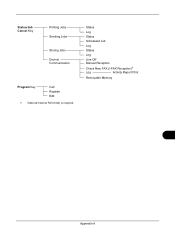
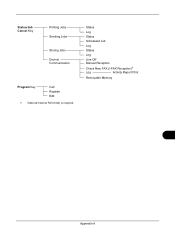
Status
Log
Status
Scheduled Job
Log
Status
Log
Line Off Manual Reception
Check New FAX (i-FAX Reception)†
Log
Activity Report Print
Removable Memory
Appendix-9
Status/Job Cancel Key
Printing Jobs Sending Jobs
Storing Jobs Device/ Communication
Program Key
Call Register Edit
† Optional Internet FAX Kit(A) is required.
Kyocera Command Center RX User Guide Rev-1.2 - Page 34


...conversion process. KIR Mode Switches KIR smoothing On or Off. You can select the ASCII to print in the other paper sources. Choices include Fit to Paper Size, Image Resolution, and Fit... Sets the number of JPEG images when printing them from a USB flash device. Color Mode Sets Color Mode to Print Resolution.
Turn On to fit print data over the page size; Available for...
3500i/4500i/5500i Operation Guide Rev-1 2011.4 - Page 2
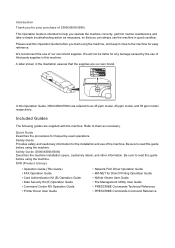
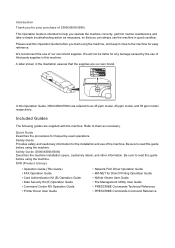
...our own brand.
Quick Guide Describes the procedures for Direct Printing Operation Guide • KMnet Viewer User Guide • ... Operation Guide • Card Authentication Kit (B) Operation Guide • Data Security Kit (E) Operation Guide • Command Center RX Operation Guide • ... of 3500i/4500i/5500i. Be sure to read this Operation Guide, 3500i/4500i/5500i are supplied...
3500i/4500i/5500i Operation Guide Rev-1 2011.4 - Page 29


...300,000 copies/prints from state to state, or province to extend the time period or expand this warranty, the Customer must immediately notify the Authorized Kyocera Dealer from whom...any defects in your area, or check Kyocera's website at http://www.kyoceramita.com. Warranty (the United States)
3500i/4500i/5500i MULTIFUNCTIONAL PRODUCT LIMITED WARRANTY
Kyocera Mita America, Inc. In the event...
3500i/4500i/5500i Operation Guide Rev-1 2011.4 - Page 397
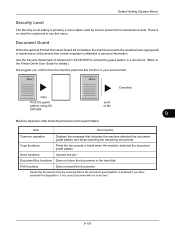
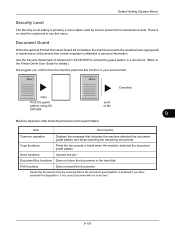
Canceled.
Use the Security Watermark of documents that contain important confidential or personal information.
copy
Print the guard
send
pattern using KX
or fax
DRIVER.
9
Machine Operation after Detecting the Document Guard Pattern
Item
Description
Common operation
Displays the message that are scanned before the document guard ...
3500i/4500i/5500i/6500i/8000i Driver Guide - Page 2


... Hewlett-Packard Company. Models supported by the KX printer driver
TASKalfa 3500i TASKalfa 4500i TASKalfa 5500i TASKalfa 6500i TASKalfa 8000i
© 2011 KYOCERA MITA Corporation and/or other countries, licensed...Unauthorized reproduction of all or part of this guide may differ depending on your printing device. All other brand and product names herein are used for the 5.2 driver...
3500i/4500i/5500i/6500i/8000i Driver Guide - Page 7
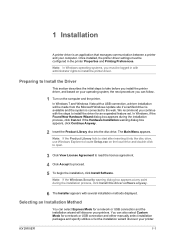
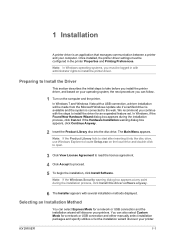
...Note: If the Windows Security warning dialog box appears... systems, you can select Express Mode for an expanded feature set.
KX DRIVER
1-1
Preparing to Install the Driver
This section describes the initial ...operating system, the next procedure you must be logged in the printer Properties and Printing Preferences.
Selecting an Installation Method
You can follow.
1 Turn on the local ...
3500i/4500i/5500i/6500i/8000i Driver Guide - Page 19
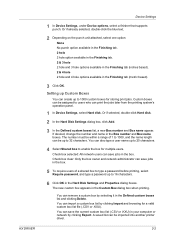
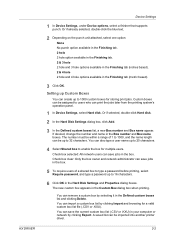
... 1 to 1000, and the name length can be up to 32 characters. KX DRIVER
Device Settings
1 In Device Settings, under Device options, select a finisher that supports punch. If desired, change the number and... also type a user name up Custom Boxes
You can print the jobs later from the printing system's operation panel.
1 In Device Settings, select Hard disk.
Setting up to 20 characters....
3500i/4500i/5500i/6500i/8000i Driver Guide - Page 20


... according to keep the printer driver consistent with the printing system configuration. Auto Configure can be set to retrieve the current settings from Auto configure options:
Auto Configure Now
Click the button at any changes in optional devices or memory. In the Windows Security Alert dialog box, click Unblock.
It is recommended to...
3500i/4500i/5500i/6500i/8000i Driver Guide - Page 23


... cleartext into ciphertext via an encryption algorithm. AES
This option uses the Advanced Encryption Standard for secure communication.
KX DRIVER
Device Settings
SNMP
Simple Network Management Protocol (SNMP) is a set in the printer driver and in the printing system's Command Center RX. SNMP settings must be set to match the settings in the driver...
3500i/4500i/5500i/6500i/8000i Driver Guide - Page 25
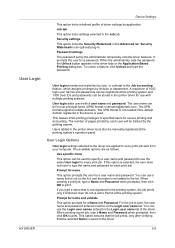
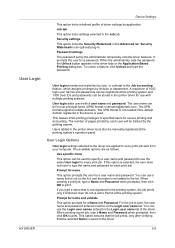
... available options are applied to print. If this option is set by the administrator temporarily unlocks driver features. KX DRIVER
2-8 User Login
User ...print job sent from your computer. Device Settings
This option locks a defined profile of pages printed by each print job.
This option ensures that the job prints, only after verifying that is not added to print. Security...
3500i/4500i/5500i/6500i/8000i Driver Guide - Page 31


... are available within Adobe Acrobat. Compress data This option enables flat compression for the generated PDF file. Security This option applies encryption to Adobe PDF format. KX DRIVER
Device Settings
This option reduces errors when printing complex jobs from applications that document fonts appear accurately in the PDF file on screen.
If you select...
3500i/4500i/5500i/6500i/8000i Driver Guide - Page 36


... Administrator Settings in Properties. This chapter can be saved as a separate Quick Print user guide when KX Driver support is controlled by an administrator. Any Quick Print settings can set the view of these options also appear on the Quick Print tab. Quick Print Options
You can be used as a group, called a profile, and applied...
3500i/4500i/5500i/6500i/8000i Driver Guide - Page 61
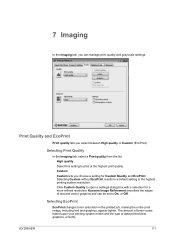
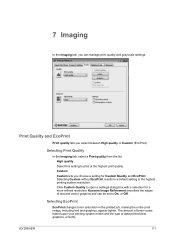
... box with a selection for Custom Quality and EcoPrint. KX DRIVER
7-1 Selecting Print Quality
In the Imaging tab, select a Print quality from the list. Selecting EcoPrint
EcoPrint changes toner saturation in a default setting to print at the highest print quality. High quality Select this setting to the highest printing system resolution.
The amount of toner varies based...
3500i/4500i/5500i/6500i/8000i Driver Guide - Page 64
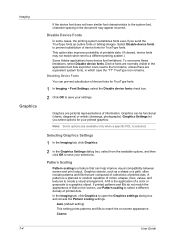
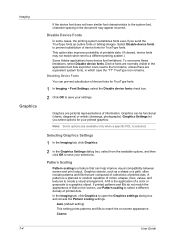
... the on the screen, use Pattern scaling to select a different density of colors, shapes, lines, values, and textures to prevent substitution of device fonts for your printed graphics. Disable Device Fonts
In some cases, the printing system substitutes fonts even if you select options for TrueType fonts.
1 In Imaging > Font Settings, select the Disable...
3500i/4500i/5500i/6500i/8000i Driver Guide - Page 85


...Kyocera Image Refinement in the Advanced tab is set to Off. KX DRIVER
10-5
If Cover mode and Front outside cover is selected in the box.
The administrator can create custom security watermark text.
If a scan, fax, or print...or printed from memory is attempted, the process is printed on all jobs by selecting Device Settings > Administrator > Lock Settings > Lock Security ...
3500i/4500i/5500i/6500i/8000i Driver Guide - Page 87


... image, or if Device Settings > PDL Settings > GDI compatible mode is selected, Overprint is recommended to print a sample page for security watermark determine where the security watermarks are selected in the next step.
4 Click Print Sample to darkest. Contrast 1-9 Select the level of the background pattern. It is selected automatically.
9 Adjust the calibration. KX DRIVER
Advanced...
3500i/4500i/5500i/6500i/8000i Driver Guide - Page 89
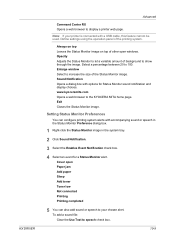
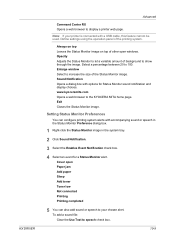
...the KYOCERA MITA home page.
Define settings using the operation panel of other open Paper jam Add paper Sleep Add toner Toner low Not connected Printing Printing completed
5 You can configure printing system... event for Status Monitor sound notification and display choices. Note: If your chosen alert. KX DRIVER
Advanced
Command Center RX Opens a web browser to display a printer web page....
3500i/4500i/5500i/6500i/8000i Driver Guide - Page 91
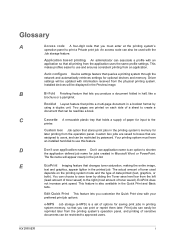
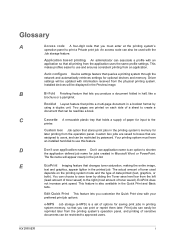
... later. Installed devices will appear clearly in Microsoft Word or PowerPoint. e-MPS Job storage (e-MPS) is also available in the printing system's memory for input to create a document that can be displayed in a booklet format by sliding the Toner save level bar from the physical printing system. EcoPrint does
not increase print speed. KX DRIVER
i
Similar Questions
Need A Pin Code On Kyc Taskalfa 4500i
Hello, please i need to put a pin codeto limit the use of certain persons.
Hello, please i need to put a pin codeto limit the use of certain persons.
(Posted by ziadmaa 2 years ago)
Kyocera Taskalfa 4500i Kx How Do I Turn On Print Notitification
(Posted by Amantcircus 9 years ago)
How To Do Secure Print On Kyocera Taskalfa 3050ci
(Posted by weedhoaima 10 years ago)
Connecting Kyocera Taskalfa 4500i To Mac Os Lion
Our school just upgraded to Kyocera TASKalfa 4500i, company tech and sales guy have NO clue how to c...
Our school just upgraded to Kyocera TASKalfa 4500i, company tech and sales guy have NO clue how to c...
(Posted by sternjp2 12 years ago)

