Kyocera TASKalfa 3050ci Support Question
Find answers below for this question about Kyocera TASKalfa 3050ci.Need a Kyocera TASKalfa 3050ci manual? We have 15 online manuals for this item!
Question posted by weedhoaima on January 5th, 2014
How To Do Secure Print On Kyocera Taskalfa 3050ci
The person who posted this question about this Kyocera product did not include a detailed explanation. Please use the "Request More Information" button to the right if more details would help you to answer this question.
Current Answers
There are currently no answers that have been posted for this question.
Be the first to post an answer! Remember that you can earn up to 1,100 points for every answer you submit. The better the quality of your answer, the better chance it has to be accepted.
Be the first to post an answer! Remember that you can earn up to 1,100 points for every answer you submit. The better the quality of your answer, the better chance it has to be accepted.
Related Kyocera TASKalfa 3050ci Manual Pages
KM-NET for Direct Printing Operation Guide Rev-3.2 - Page 2


... on the model of your printing system or multifunctional printer (hereinafter referred to change without notice. Apple, AppleTalk, Mac, Macintosh, Mac OS and TrueType are registered trademarks of Intel Corporation. Intel, Pentium and Celeron are registered trademarks of Apple Computer, Inc. HP and PCL are registered trademarks of Kyocera Corporation.
Examples in this...
3050ci/3550ci/4550ci/5550ci Operation Guide Rev-2.2011.5 - Page 2


...Guide • Card Authentication Kit (B) Operation Guide • Data Security Kit (E) Operation Guide • Command Center RX Operation Guide ...machine. Quick Guide Describes the procedures for Direct Printing Operation Guide • KMnet Viewer User Guide...Reference • PRESCRIBE Commands Command Reference Safety Guide (3050ci/3550ci/4550ci/5550ci) Describes the machine installation space,...
3050ci/3550ci/4550ci/5550ci Operation Guide Rev-2.2011.5 - Page 21
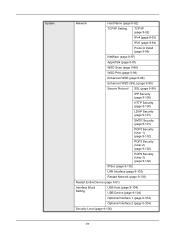
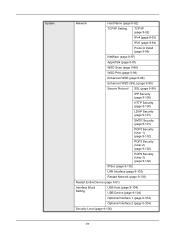
... (page 9-97)
WSD Scan (page 9-98)
WSD Print (page 9-98)
Enhanced WSD (page 9-98)
Enhanced WSD (SSL) (page 9-99)
Secure Protocol SSL (page 9-99)
IPP Security (page 9-100)
HTTP Security (page 9-100)
LDAP Security (page 9-101)
SMTP Security (page 9-101)
POP3 Security (User 1) (page 9-102)
POP3 Security (User 2) (page 9-102)
POP3 Security (User 3) (page 9-102)
IPSec (page 9-102)
LAN...
3050ci/3550ci/4550ci/5550ci Operation Guide Rev-2.2011.5 - Page 30


...,000 copies/prints, whichever first occurs.
and Kyocera Mita Canada, Ltd. (both referred to as "Kyocera") warrant the Customer's new color Multifunctional Product (referred...KYOCERA SPECIFICALLY DISCLAIMS ANY IMPLIED WARRANTY OR CONDITION OF MERCHANTABILITY OR FITNESS FOR A PARTICULAR PURPOSE. Warranty (the United States)
3050ci/3550ci/4550ci/5550ci MULTIFUNCTIONAL PRODUCT LIMITED WARRANTY
Kyocera...
3050ci/3550ci/4550ci/5550ci Operation Guide Rev-2.2011.5 - Page 517
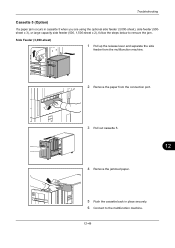
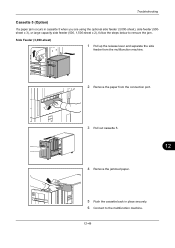
...Feeder (3,000-sheet)
1 Pull up the release lever and separate the side
feeder from the multifunction machine.
2 Remove the paper from the connection port.
3 Pull out cassette 5.
12
... side feeder (500, 1,500-sheet x 2), follow the steps below to the multifunction machine.
12-49
Troubleshooting
Cassette 5 (Option)
If a paper jam occurs in place securely. 6 Connect to remove the jam.
3050ci/3550ci/4550ci/5550ci Operation Guide Rev-2.2011.5 - Page 561
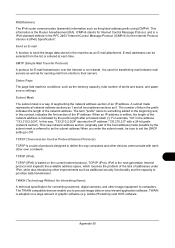
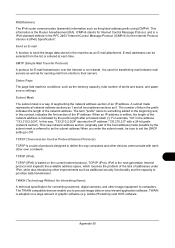
... large amount of the IP address. The TWAIN compatible devices enable you enter the subnet mask, be selected from ... the list or entered at each other improvements such as additional security functionality and the capacity to computers. RA(Stateless)
The IPv6 ...For example, "24" in the prefix indicates the length of prints and scans, and paper source settings. In this context, indicates ...
3050ci/3550ci/4550ci/5550ci Operation Guide Rev-2.2011.5 - Page 567


...16 Interface Block 9-104 Interface Block Setting Optional interface 9-104 USB Device 9-104 USB Host 9-104 Internet Browser 3-59 Internet Browser Setting ... Appendix-33 IPP Appendix-34 IPP over SSL
Protocol Detail 9-96 IPP Security
Setup 9-100 IPSec 9-102
J
Job Available Status 8-2 Canceling 3-52,...Print Accounting Report 10-32 Total Job Accounting 10-29
Job Box Form for Form Overlay 7-20 Private Print...
3050ci/3550ci/4550ci/5550ci/6550ci/7550ci Driver Guide - Page 2


...of this guide support the Windows 7 printing environment. Models supported by the KX printer driver
TASKalfa 3050ci TASKalfa 3550ci TASKalfa 4550ci TASKalfa 5550ci TASKalfa 6550ci TASKalfa 7550ci
© 2011 KYOCERA MITA Corporation We cannot be held liable ... may differ depending on your printing device. and/or other countries. The information in this guide is a trademark in the U.S.
3050ci/3550ci/4550ci/5550ci/6550ci/7550ci Driver Guide - Page 20


... in Windows 7 or Windows Vista. The setting can detect printing system devices such as a restricted user.
Select from the printing system. When your computer.
In the Windows Security Alert dialog box, click Unblock. Device Settings
Auto Configure
Auto Configure detects the devices installed on and ready to the printing system through a TCP/IP port.
1 Verify that they...
3050ci/3550ci/4550ci/5550ci/6550ci/7550ci Driver Guide - Page 22
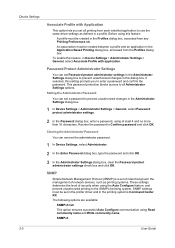
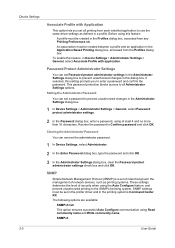
... rules that govern the management of security when using Read community name and Write community name. This password protection blocks access to all printing from each installed application to use the same driver settings as printing systems. These settings determine the level of network devices, such as defined in Device Settings > Administrator Settings > General, select...
3050ci/3550ci/4550ci/5550ci/6550ci/7550ci Driver Guide - Page 23
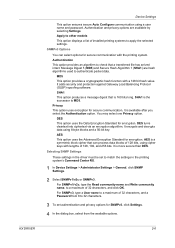
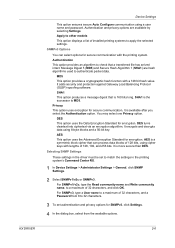
... option uses the Data Encryption Standard for encryption. Selecting SNMP Settings
These settings in the printing system's Command Center RX.
1 In Device Settings > Administrator Settings > General, click SNMP Settings.
2 Select SNMPv1/v2c or SNMPv3. Device Settings
This option ensures secure Auto Configure communication using 8-byte blocks and a 56-bit key. SHA1 This option produces...
3050ci/3550ci/4550ci/5550ci/6550ci/7550ci Driver Guide - Page 24
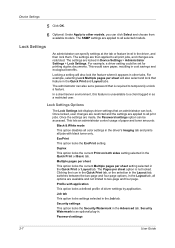
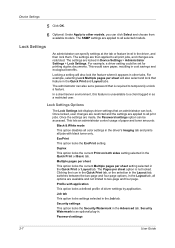
... selection in the Job tab. Password settings
2-7
User Guide Duplex This option locks the current Print on both sides setting selected in the Advanced tab. Security settings This option locks the Security Watermark in the Quick Print or Basic tab. Device Settings
5 Click OK.
6 Optional: Under Apply to two-page and four page. For example...
3050ci/3550ci/4550ci/5550ci/6550ci/7550ci Driver Guide - Page 25
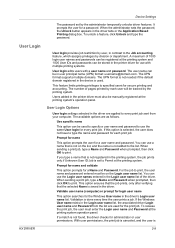
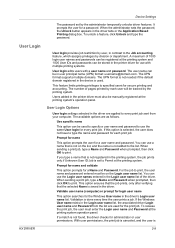
...prompts the user for secure printing and accounting. A maximum of 1000 login user names and passwords can be registered at the printing system operation panel. This feature limits printing privileges to use the ...With user permissions, the print job is canceled, and the user is done every time the user prints a job. Device Settings
The password set to every print job sent from the list...
3050ci/3550ci/4550ci/5550ci/6550ci/7550ci Driver Guide - Page 31
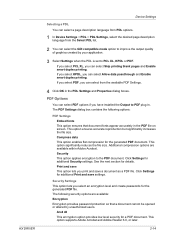
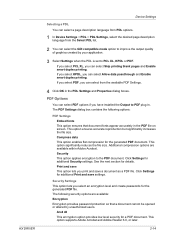
...graphics created by unauthorized users. KX DRIVER
Device Settings
Selecting a PDL
You can select a page description language from PDL options.
1 In Device Settings > PDL > PDL Settings, select... option provides low level security for additional Print and save a document as a PDF file. Click Settings for details.
See the next section for additional Security settings. If you select...
3050ci/3550ci/4550ci/5550ci/6550ci/7550ci Driver Guide - Page 38


... pages on both sides must be customized to include features that you want to use only the Profiles options in the Quick Print tab.
1 Click Start and click Devices and Printers (Windows 7), or click Control Panel and double-click Printers (Windows Vista), or Printers and Faxes (Windows XP).
2 Right-click on the...
3050ci/3550ci/4550ci/5550ci/6550ci/7550ci Driver Guide - Page 82
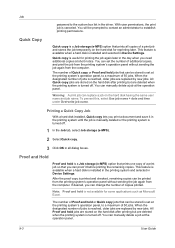
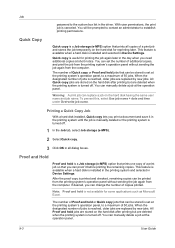
... the job temporarily on the hard disk after printing but are replaced by new jobs. Job
password to establish printing permissions. With user permissions, the print job is installed in the printing system and selected in Device Settings. Quick Copy
Quick copy is a Job storage (e-MPS) option that prints all dialog boxes.
After the proof copy...
KM-NET Viewer Operation Guide Rev-5.2-2011-3 - Page 50
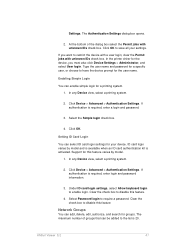
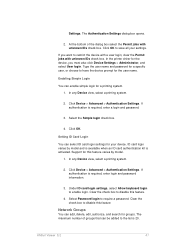
... ID card authentication kit is 20.
Under ID card login settings, select Allow keyboard login to save all your device. Click OK to enable login. Click OK. In any Device view, select a printing system.
2. Click Device > Advanced > Authentication Settings. Select Password login to the list is activated.
If authentication is required, enter login and...
KM-NET Viewer Operation Guide Rev-5.2-2011-3 - Page 73
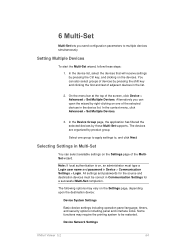
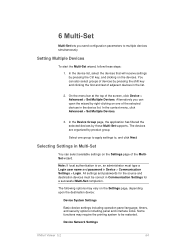
... the Settings page, depending upon the destination device:
Device System Settings
Basic device settings including operation panel language, timers, and security options including panel and interface locks. On the menu bar at the top of the screen, click Device > Advanced > Set Multiple Devices.
In the device list, select the devices that will receive settings by product group. You...
Email Operation - Page 1


.../Edit Address Book Detail
Group
Status
Enter Destination.
Sending
Scan settings
Further settings
QUICKGuide TASKalfa 3050ci/3550ci/4550ci/5550ci
E-Mail operation
ENG
❶ Place the originals on the touch ... 2 Shortcut 3 Shortcut 4 Shortcut 5 Shortcut 6 Program 10/10/2010 10:10
Printed in black & white. Press the checkbox to automatically produce color originals in full color...
Similar Questions
New Firmware For Kyocera Taskalfa 3050ci
Where I can find new firmware for Kyocera TASKalfa 3050ci?
Where I can find new firmware for Kyocera TASKalfa 3050ci?
(Posted by Adam1972 8 years ago)
How To Default To Black And White Printing Kyocera 3050ci
(Posted by billkk 10 years ago)
Kyocera Taskalfa 3050ci
we have a prinetr Kyocera Taskalfa 3050ci works ok on most operating system How ever we have one win...
we have a prinetr Kyocera Taskalfa 3050ci works ok on most operating system How ever we have one win...
(Posted by ks 10 years ago)


