Kyocera TASKalfa 420i Support Question
Find answers below for this question about Kyocera TASKalfa 420i.Need a Kyocera TASKalfa 420i manual? We have 16 online manuals for this item!
Question posted by kclay9592 on February 5th, 2015
Opening A Jammed Cassette On Taskalfa420i/520i Printer
Our paper cassette tray 1 will not open. What is the best method of getting the cassette to open?
Current Answers
There are currently no answers that have been posted for this question.
Be the first to post an answer! Remember that you can earn up to 1,100 points for every answer you submit. The better the quality of your answer, the better chance it has to be accepted.
Be the first to post an answer! Remember that you can earn up to 1,100 points for every answer you submit. The better the quality of your answer, the better chance it has to be accepted.
Related Kyocera TASKalfa 420i Manual Pages
KM-NET ADMIN Operation Guide for Ver 2.0 - Page 97


... one of users that toggles Accounting Manager On or Off.
For example, a printer communicates with each device by account. Asset Number A number assigned to manage user accounts, including user... passwords. It prevents access to an entire organization.
Alert An immediate device notification, such as load paper. Alert Subscription A subscription made up of the message data and data...
KM-NET ADMIN Operation Guide for Ver 2.0 - Page 102


...Simple Network Management Protocol. Special Alert An alert triggered either by an unresponsive device or by KMnet Admin. Status Filter A function of properties for every ...the service, as well as a paper jam. SNMP Traps Unsolicited notifications sent from each device.
Subscription An arrangement for managing IP network devices, including printing devices. The counters in that are not...
KM-NET Viewer Operation Guide Rev-5.2-2010.10 - Page 75


...open, not connected). polling interval Amount of black, cyan,
magenta, and yellow toners.
An event is offline or device has a paper jam. stored jobs A Device feature that lets you view Temporary and Permanent print jobs stored on the
network simultaneously. You can set the
method....
The panel may be imported into the printer driver.
The standard TCP/IP protocol for ...
PRESCRIBE Commands Command Reference Manual Rev 4.8 - Page 7


... MRP - select paper Output TRaY 177 PAGE - create PANTone color palette 180 PARC - select fill PATtern 184 PCRP - in Path, Curve to Previous Code Set 226 RPF - PiXel PLacement 214 !R! - Rotated CoLlaTion 217 RDMP - RESet 220 RESL - ReceiVe Raster Data 240 RWER D - [Read/Write External Resource] Delete data on external device ------- 252 RWRF...
PRESCRIBE Commands Command Reference Manual Rev 4.8 - Page 182
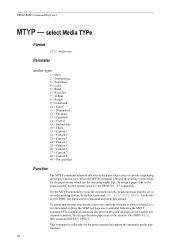
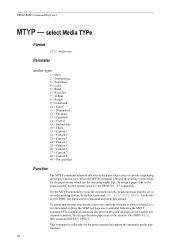
... 1 22 = Custom 2 23 = Custom 3 24 = Custom 4 25 = Custom 5 26 = Custom 6 27 = Custom 7 28 = Custom 8 99 = Not specified
Function
The MTYP command automatically selects the paper source (tray or cassette) depending on in this , command: !R! When the MTYP command is recommended to on the given media-type. To do this manual. This command is...
PRESCRIBE Commands Command Reference Manual Rev 4.8 - Page 187


...-up output tray of the option mailbox 6 71 = face-down output tray of the printing system or the option stacker.
The selected tray remains in effect until changed by another OTRY command. If an optional device such as a stacker, a document finisher, or a sorter is 1: the printing system's face-down tray. select paper Output TRaY
Format
OTAY tray; OTRY...
Kyocera Command Center Operation Guide Rev 6.3 - Page 22


...
• AppleTalk Name
Printer > System
The table below provides a summary of data. Alternate Emulation Specifies which emulation mode should be used for processing at the time data other paper sources. XPS Fit to... page size; Duplex Mode Selects the default duplex mode from a USB flash device. KIR Mode Switches KIR smoothing On or Off. Available for some color machines. Emulation Selects ...
Kyocera Command Center Operation Guide Rev 6.3 - Page 23


... the text to be changed using the dropdown list.
Available for printing. Printer > System > APL.Filter
This page allows you configure paper trays by option.
Group Settings
If multiple cassettes are treated as a single tray. You can be converted begins. Tray
Displays the trays including those provided by type and size. This setting can select the ASCII...
PRESCRIBE Commands Technical Reference Manual - Rev. 4.7 - Page 218


.... A complete list of the current plottable area. Table 7.31.
If device-control instructions are received via the RS-232C interface. Output Extended Status (ESC.O)
This instruction returns printing system status information regarding:
• On-line status • Cover open • Paper empty • Paper jam • Buffer full
The following format:
XLL, YLL, XUR, YUR...
Fax System (S) C Operation Guide Rev-2 - Page 44


Removable Memory Not connected. Line Off
i-FAX
Device/ Communication
Check New FAX Paper/Supplies 08/08/2009 10:10
3 Press [Line Off] of FAX Port 1 or FAX Port 2
(option). For information on how to delete the ... Bulletin Board Transmissions
To cancel a polling or sub address bulletin board transmission, delete the polling transmission original saved in the polling box. Printer Ready.
Fax System (S) C Operation Guide Rev-2 - Page 78


... Paper/Supplies 08/08/2009 10:10
2 Press [Device/Communication], and then [Manual RX].
Format
Remove
FAX Port 1 Dialing... Line Off
Manual RX
FAX
Log
Printing Jobs Status
Sending Jobs
Hard Disk Overwriting... NOTE: When using a telephone set that can send
tone signals, use the telephone to 2 above.
Removable Memory Not connected. Printer...
Fax System (S) C Operation Guide Rev-2 - Page 184


...faxes found on page 5-12.
Line Off
i-FAX
Device/ Communication
Check New FAX Paper/Supplies 08/08/2009 10:10
2 Press [Device/Communication].
3 Press [Check New FAX] of ..., a destination confirmation screen is needed when the machine receives an i-FAX.
Status
Scanner Ready. Printer Ready. Format
Remove
FAX Port 1 Dialing... You can change the following reception settings:
•...
420i/520i Operation Guide - Page 58


... toward you until it stops. The following paper sizes are marked on page 2-26) The cassettes can hold plain paper, recycled paper or color paper. For B4 or larger paper, lower the paper length guide.
IMPORTANT: • You should not use inkjet printer paper or any paper with a special surface coating. (Such paper may cause
paper jams or other faults.) • When using...
420i/520i Operation Guide - Page 230
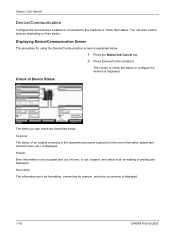
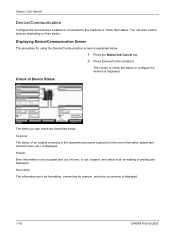
... 08/08/2009 10:10
The items you can also control devices depending on their status.
Printer
Error information such as paper jam, out of toner, or out of paper, and status such as formatting, overwriting for using the Device/Communication screen is explained below .
Printer Ready. Storing Jobs
FAX Port 2 Receiving...
You can check are displayed...
420i/520i Operation Guide - Page 231
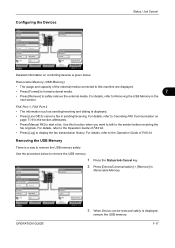
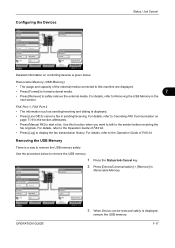
...; Press [Remove] to safely remove the external media.
Format
Remove
FAX Port 1 Dialing...
Line Off
i-FAX
Device/ Communication
Check New FAX Paper/Supplies 08/08/2009 10:10
Detailed information on page 7-18 in the next section. Printer Ready. FAX Port 2 Receiving... Format
Remove
FAX Port 1 Dialing... Removable Memory (USB Memory)
• The...
420i/520i Operation Guide - Page 232


...Canceling FAX Communication
Cancel fax communication. Printer Ready. Format
Remove
FAX Port 1 Dialing...
The line is
disconnected, and the fax communication is canceled.
7-18
OPERATION GUIDE
Status
Scanner Ready.
Storing Jobs
FAX Port 2 Receiving...
Removable Memory Not connected.
Line Off
i-FAX
Device/ Communication
Check New FAX Paper/Supplies 08/08/2009 10:10...
420i/520i Operation Guide - Page 340


...-16
OPERATION GUIDE The machine resumes with Paper Jams
• Do not reuse jammed paper.
• If the paper tears during removal, be sure to clear paper jams in cassette 1.
1 Pull up again and the error message will be cleared. Scraps of paper left cover 1.
2 Remove any loose scraps of getting burned. Take sufficient care when working in this area...
420i/520i Operation Guide - Page 411
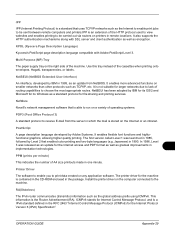
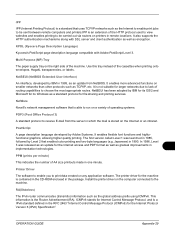
Use this tray instead of the cassettes when printing onto envelopes, Hagaki, transparencies, or labels. NetBEUI has ...stands for the Internet Protocol Version 6 (IPv6) Specification". Multi Purpose (MP) Tray
The paper supply tray on any application software. Japanese) in one minute.
Install the printer driver on smaller networks than other protocols such as an update for file sharing ...
420i/520i Printer Driver User Guide Rev-10.5 - Page 36


Source
This setting specifies the cassette or tray that are using a custom paper type, you can leave it set to , regardless of media that the printing system draws paper from this tab: Creating a ... setting selects the Source based on page 4-5
Basic Paper Settings
The Basic tab contains several settings for the most commonly used printer driver settings. 4 Basic
In the Basic tab, you...
420i/520i Printer Driver User Guide Rev-10.5 - Page 37
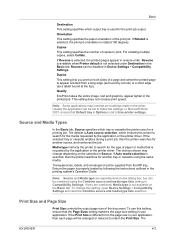
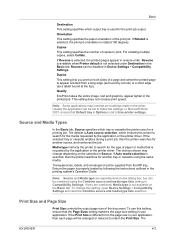
... edge (as a tablet bound at the top).
To use this setting, open Device Settings > Compatibility Settings and clear the Combine source and media type lists selection. For ...printer settings. If Auto media selection is not available on both sides of paper or media that Default tray in the printed job. If they are separate items in the dialog box, but can be disabled in Device...
Similar Questions
Printer Error Kyocera Taskalfa 3050ci
Dear,I have the folowing message on the display of my taskalfa 3050ci: "System error turn the main p...
Dear,I have the folowing message on the display of my taskalfa 3050ci: "System error turn the main p...
(Posted by infrantk 8 years ago)
Where Do You Load The Staples On A Kyocera Taskalfa 520i
(Posted by Dknmin 10 years ago)
How Do I Hole Punch On My Printer Kyocera Taskalfa
(Posted by maurdp 10 years ago)
Trying To Print And The Printer Has A User Intervention Code
(Posted by cfal1462 11 years ago)
How To Connect The Kyocera Km 5035 Printer In Lan
i have kyocera 5035 copier & printer but i cannot connect to my pc in lan connection so can i ge...
i have kyocera 5035 copier & printer but i cannot connect to my pc in lan connection so can i ge...
(Posted by coolmoremeghraj 12 years ago)

