Kyocera TASKalfa 420i Support Question
Find answers below for this question about Kyocera TASKalfa 420i.Need a Kyocera TASKalfa 420i manual? We have 16 online manuals for this item!
Question posted by MOrajank on August 6th, 2014
Does 420i Taskalfa Copier Machine Have Scanning Limits
The person who posted this question about this Kyocera product did not include a detailed explanation. Please use the "Request More Information" button to the right if more details would help you to answer this question.
Current Answers
There are currently no answers that have been posted for this question.
Be the first to post an answer! Remember that you can earn up to 1,100 points for every answer you submit. The better the quality of your answer, the better chance it has to be accepted.
Be the first to post an answer! Remember that you can earn up to 1,100 points for every answer you submit. The better the quality of your answer, the better chance it has to be accepted.
Related Kyocera TASKalfa 420i Manual Pages
KM-NET ADMIN Operation Guide for Ver 2.0 - Page 49


...machine features such as page layout, page size, and fonts. Brand Name The device's manufacturer. NIC Firmware Network card name and firmware version. Scanner Firmware Firmware version number. Page Count Total pages printed on the device... Engine Firmware Copier firmware for all four toner colors (CMYK). Model Name The manufacturer's name for color printing devices. Monochrome, ...
KM-NET ADMIN Operation Guide for Ver 2.0 - Page 58


... in your choice of the toolbar. Device counters keep track of the number of devices or accounts that lets you limit activity for devices and accounts before using the Accounting Manager...Create management accounts for devices that is processed in the device subtracts one or more counters, such as serial number and IP address.
Restrict printing, copying, scanning, and faxing access to...
KM-NET ADMIN Operation Guide for Ver 2.0 - Page 66


... Polling Schedule.
Copy and scan permission is turned on the device model. General Settings
Accounting Controls: Type a 4-digit or 15-digit administrator code in normal security mode.
All printed pages are available for no account code specified. Weekly on : Select a date (1-31 or every last) and a time of copier and printer, full-color...
KM-NET ADMIN Operation Guide for Ver 2.0 - Page 67


...
4-10 This assures that the settings always remain on the printing device.
Restriction Mode: Select function restriction and balance limit mode: Auto Sets account function restriction and balance limit for available printing device features: Print accounting management Copy accounting management Scan accounting management FAX accounting management Cancel on Account Error: Select whether...
KM-NET ADMIN Operation Guide for Ver 2.0 - Page 100


...Manager. K
KM Host Agent Software component that lets you limit the number of copies made by specific Account IDs.
...devices must be controlled using KMnet Admin. By communicating with the server when the user manages or releases print jobs. MFP Multifunction Printer (or Multifunction Peripheral) A single device that administrators can act as a printer, a scanner, a fax machine...
KM-NET Viewer Operation Guide Rev-5.2-2010.10 - Page 74


... must establish it can be excluded from data altered in the computer.
Firmware is stored on the device. counter polling Controls how frequently the interval counters on the device,
and is used for faxing and scanning operations.
It is used by the user to track such things as print resolution or page orientation...
Kyocera Command Center Operation Guide Rev 6.3 - Page 24


.... The maximum resolution using full color or gray scale mode is PDF. To scan in the machine. In order to attach scanned data file to an E-mail and send it, the SMTP settings on the Scanner...color or gray scale with 400 dpi or 600 dpi resolution, expansion of the machine, such as addressed in which the scanned data will be completed. PDF/A Turns PDF/A-compliant format PDF/A-1a or PDF...
KM-NET for Accounting Operation Guide Rev-1.4 - Page 13


...counter. If you desire.
Displays the value of the page counter, such as Copy, Print, Scan, FAX (Send), FAX (Receive) and Media (if supported). Account View
The main screen switches...counter.
All accounts
Displays all counters in All accounts. When the connected printing system is a multifunctional copier, function or media can add, rename and delete folders as you delete a link in ...
KM-NET for Accounting Operation Guide Rev-1.4 - Page 14


.../input of each counter.
Total displays the totals for copying. FAX (Receive)
The page count of scanned pages for each counter of each printing system and the items below. When the connected printing system is a multifunctional copier, function or media can be selected from the combo box on the Tree.
Displays the type...
Fax System (S) C Operation Guide Rev-2 - Page 62


... are
modified, the results are applied in the optional document processor, the machine scans all the originals but only the first page is previewed. You cannot change.../Sending Data Format
Image Quality
Send and Print
1/2
Advanced Setup
08/08/2009 10:10
The machine scans the original and displays a preview image. Transmission
begins.
To change the transmission functions while the preview...
Fax System (S) C Operation Guide Rev-2 - Page 63
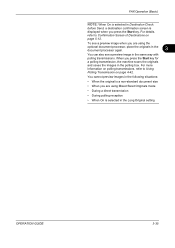
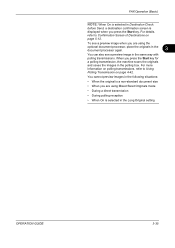
... Originals mode
• During a direct transmission
• During polling reception
• When On is displayed when you press the Start key for a polling transmission, the machine scans the originals and saves the images in the same way with polling transmissions. To see a preview image when you are using the
optional document processor...
420i/520i Operation Guide - Page 2
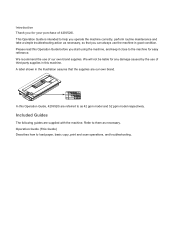
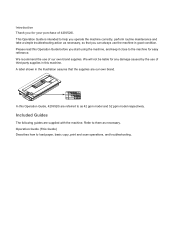
... troubleshooting action as necessary, so that the supplies are our own brand. In this Operation Guide, 420i/520i are supplied with the machine. Included Guides
The following guides are referred to load paper, basic copy, print and scan operations, and troubleshooting.
Operation Guide (This Guide) Describes how to as necessary. We will not...
420i/520i Operation Guide - Page 20


... or serviced by a technician not employed by Kyocera or an Authorized Kyocera Dealer, or (d) have a 90 day Limited Warranty. The Customer may also have become damaged due to furnish labor. Warranty
TASKalfa 420i / 520i MULTIFUNCTIONAL PRODUCT LIMITED WARRANTY
Kyocera Mita America, Inc. Kyocera shall have no obligation to operator negligence, misuse, accidents, improper storage or...
420i/520i Operation Guide - Page 330
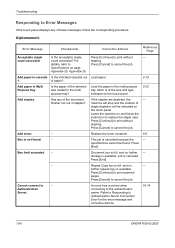
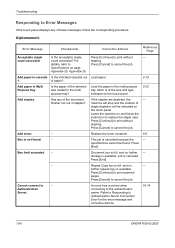
...For
stapling.
Is the paper of paper?
If the staples are depleted, the
- Leave the machine on
the touch panel. Press [Continue] to print without
stapling.
Press
[End].
storage is...the corresponding procedure. Box limit exceeded. - further repeat copy is available; Press [Cancel] to replace the staple case. Refer to Responding to print scanned
pages. of the selected...
420i/520i Operation Guide - Page 331
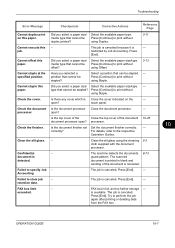
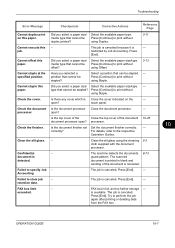
...cloth supplied with the document
processor.
-
type that cannot be offset?
The scanned
document is printed in blank and
sending of the document 10-25
document processor ...Duplex.
- The job is full, and no further storage -
FAX box limit exceeded.
restricted by Job Accounting.
Did you select a paper size/ media ...machine detects the documents 8-73
guard pattern.
420i/520i Operation Guide - Page 372


... counts are installed.
11-18
OPERATION GUIDE
Refer to Restricting the Use of the Machine on page 11-18, Counting the Number of Pages Printed on page 11-23 and...Items
[Split] selected for Copier/Printer Count
Item Copy Restriction (Total) Print Restriction (Total) Scan Restriction (Others) FAX TX Restriction
FAX Port Restriction
Detail
Limits the total number of sheets used for ...
420i/520i Operation Guide - Page 373
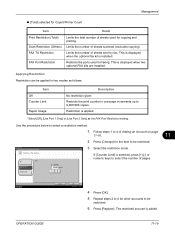
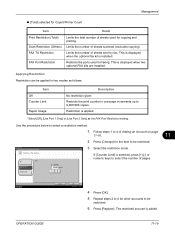
... (Total) Restrict use of sheets used for faxing. OPERATION GUIDE
11-19 Management
[Total] selected for Copier/Printer Count
Item Print Restriction (Total)
Scan Restriction (Others) FAX TX Restriction
FAX Port Restriction
Detail
Limits the total number of the functions. Use the procedure below to select the number of sheets sent by...
420i/520i Operation Guide - Page 374


...Setting, [Next] of
Default Setting and then [Change] of restriction. Subsequently
Printing/scanning of the job continues but the subsequent job will be rejected. Alert Only
Job ...or in storing in the box.
Management
Applying Limit of Restriction
This specifies how the machine behaves when the counter has reached the limit of Apply Limit.
5 Select [Immediately], [Subsequently], or [...
420i/520i Operation Guide - Page 375
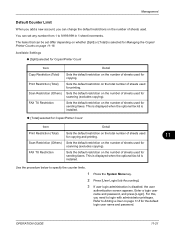
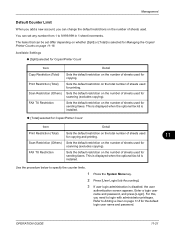
...) Sets the default restriction on the total number of sheets used for scanning (excludes copying). Refer to specify the counter limits.
1 Press the System Menu key.
2 Press [User Login/Job Accounting].
3 If user login administration is selected for Managing the Copier/ Printer Counts on the number of sheets used for sending faxes. Sets...
420i/520i Printer Driver User Guide Rev-10.5 - Page 2


... captures shown in this guide may differ depending on your printing device. and/or other brand and product names herein are used for Microsoft Windows Vista, Windows Server 2008 and Windows 2000 environments. Models supported by the KX printer driver
TASKalfa 420i TASKalfa 520i
Copyright © 2009 KYOCERA MITA Corporation All rights reserved. PCL...
Similar Questions
Taskalfa 420i Connection Error When Scanning To Email
(Posted by shatuto12 9 years ago)
Taskalfa 420i Manual How To Scanning And Save To Usb Drive
(Posted by rschsmerri 10 years ago)
Taskalfa 420i Video How To Scanning & Save To Usb
(Posted by PdArgh 10 years ago)
Adding Names And Codes To Kyocera 820 Copier Machine
(Posted by brendaflood 10 years ago)
We Have A Kyocera Km-3060. Will The Machine Scan A Doc. And Save To A Usb Drive?
(Posted by samdahldh 12 years ago)

