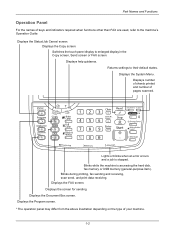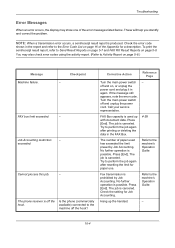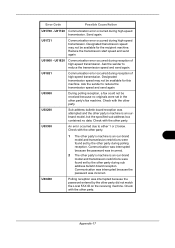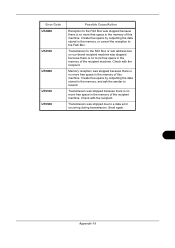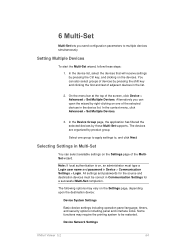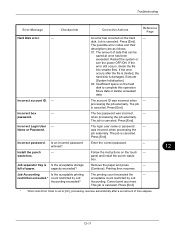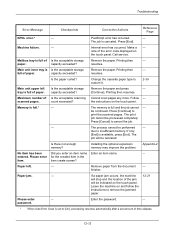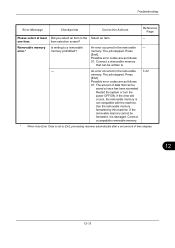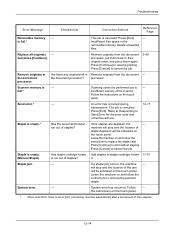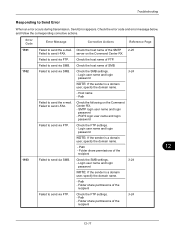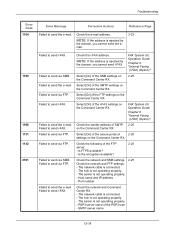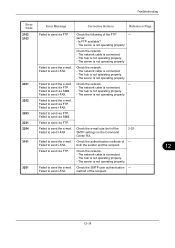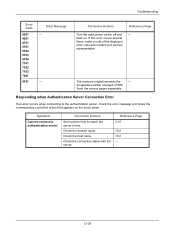Kyocera TASKalfa 3500i Support Question
Find answers below for this question about Kyocera TASKalfa 3500i.Need a Kyocera TASKalfa 3500i manual? We have 15 online manuals for this item!
Question posted by faheemaslam118gb on January 1st, 2021
Machine Gives Error Code On Start C6250
machine gives kyocera 3500i error code c 6250 and on start up screen
Current Answers
Answer #1: Posted by Odin on January 1st, 2021 10:47 AM
Hope this is useful. Please don't forget to click the Accept This Answer button if you do accept it. My aim is to provide reliable helpful answers, not just a lot of them. See https://www.helpowl.com/profile/Odin.
Related Kyocera TASKalfa 3500i Manual Pages
Similar Questions
C7460 Code
A code has come in Kyocera 3500i and code is c7460
A code has come in Kyocera 3500i and code is c7460
(Posted by sajadahmedbaloch 10 months ago)
Keep Getting An Error Code Of Memory Allocation Failure 514,10,72
This occurs when trying to print something from a pdf file. Prints part of the document then gives e...
This occurs when trying to print something from a pdf file. Prints part of the document then gives e...
(Posted by evvacentury21 2 years ago)
Scan And E-mail A Document
I keep getting an error code "ERROR TYPE : SETTING resolution 300x300. what do i need to do to sorre...
I keep getting an error code "ERROR TYPE : SETTING resolution 300x300. what do i need to do to sorre...
(Posted by warren74799 10 years ago)
Advise What Code Fo10 Means On Screen
The screen is showing the code FO10, Please advise what this means or what we are required to do to...
The screen is showing the code FO10, Please advise what this means or what we are required to do to...
(Posted by alanlemon 11 years ago)