Kyocera KM-2050 Support Question
Find answers below for this question about Kyocera KM-2050.Need a Kyocera KM-2050 manual? We have 21 online manuals for this item!
Question posted by alanlemon on October 26th, 2012
Advise What Code Fo10 Means On Screen
The screen is showing the code FO10,
Please advise what this means or what we are required to do to correct this error
Current Answers
There are currently no answers that have been posted for this question.
Be the first to post an answer! Remember that you can earn up to 1,100 points for every answer you submit. The better the quality of your answer, the better chance it has to be accepted.
Be the first to post an answer! Remember that you can earn up to 1,100 points for every answer you submit. The better the quality of your answer, the better chance it has to be accepted.
Related Kyocera KM-2050 Manual Pages
KM-NET ADMIN Operation Guide for Ver 2.0 - Page 8


... Medium to Large (Accounting Intensive) Devices: Up to 400 Consoles: Administration, Device Manager, Accounting Manager Device Accounts: Up to 500 Other: Detailed Accounting Manager reports System Requirements: CPU: 2.0 GHz, Available Memory: 1.4 GB Large to Enterprise Devices: Up to 2000 Consoles: Administration, Device Manager, Print Job Manager, Accounting Manager Device Accounts: Up to stop...
KM-NET ADMIN Operation Guide for Ver 2.0 - Page 40


... the upgrade, the beginning page in List View shows the device is displayed on the type of the risks.
Before...Error Indicators
Any Device
The result of upgrade.
The firmware log file is complete. Device Manager
potential risk. Warning: If a device is complete.
Danger Period During Upgrade
Any Device
Do not turn off the device when the Status in the upgrade wizard requires...
KM-NET ADMIN Operation Guide for Ver 2.0 - Page 98


...device settings on the device it is selected at the login screen.
D
Database Assistant Kyocera software tool for customizing the scan system of user-defined filters. Device...Print Jobs. Device Home Page A page that shows detailed device information.
Device Manager Report ...KM Service Manager that administrators can change depending on this page. Counter Polling A type of device...
KM-NET Viewer Operation Guide Rev-5.2-2010.10 - Page 22


... Use local authentication) Accounting administrator code Login options are selected in the Communication Settings for faxing and scanning operations.
If authentication on the device. E-mail FTP (File Transfer... is not needed. Displaying Device Home Page
Printing devices that is stored on the device is not set , accessing the address book requires the correct Login user name and Password...
KM-NET Viewer Operation Guide Rev-5.2-2010.10 - Page 30


...Document Box column in the confirmation dialog box to view the number, name, and owner for the device. At any time, click Refresh to select multiple print jobs. Owner If available, select a new...can view and edit information about jobs stored in document boxes on the device is not set , accessing the document box requires the correct Login user name and Password in the search text box.
4 To...
KM-NET Viewer Operation Guide Rev-5.2-2010.10 - Page 62


... appears, click Advanced > Upgrade Firmware. To go back to the Device, click Cancel.
7-2
User Guide Upgrade error indicators Any device The result of the following methods: Check the log file. The ...IB-22. FAX The FAX board must be replaced. To open the device home page, right-click on a device. Upgrade error recovery System The DIMM in the list.
FAX Faxing does not operate...
KM-NET Viewer Operation Guide Rev-5.2-2010.10 - Page 74


... The descriptive name given to track such things as print resolution or page orientation. Devices can be set by each managed network printing device.
v
User Guide Counter polling can be managed separately.
D
device home page Web page that shows detailed device information and lets
you change to keep track of users that is stored on...
PRESCRIBE Commands Technical Reference Manual - Rev. 4.7 - Page 9


...to as sorting, stapling, etc. PRESCRIBE also gives freedom to control device settings including selection of paper source, output stack, and finishing operations... it gives you can type in yourself and see on the computer screen. Consisting of easily remembered commands, such as 'SLM' for Set ... print multiple copies of codes and escape sequences that you the capability to customize printing and add ...
PRESCRIBE Commands Technical Reference Manual - Rev. 4.7 - Page 251


These error codes are available. KPDL Error Messages
Code Error
Meaning
00
Cannot initiate KPDL
01 dictfull
Dictionary full; no new entries can be as follows:
setpagedevice
KPDL Error Messages
Depending on the setting of the following integer values depending on the computer screen. KPDL Operators
keys to the CollateDetails parameter should have the following error codes will ...
PRESCRIBE Commands Technical Reference Manual - Rev. 4.7 - Page 252


...
Table 7.52. They adjust automatically to the size of the paper cassette (although not to the edges of manually fed paper).
7-140 KPDL Error Messages
Code Error
Meaning
12 ioerror
Input/output error
13 limitcheck
Path too complex, more than 6 files open, etc.
14 nocurrentpoint No current point is defined
15 rangecheck
Operand out of...
KM-NET for Accounting Operation Guide Rev-1.4 - Page 4


...-NET for Accounting 3 1.1. File Menu ...14 4.2. Account Menu 23 4.6. Troubleshooting 27
2
KM-NET for Accounting 5 2.4. Enabling the Accounting Function 8 2.7. Screen Layout ...10 3.1. Account View 11
4. Configuring the Kyocera Extended Driver 8
3. Edit Menu ...19 4.3. System Requirements 3
2. Help Menu ...26
5. Counter Menu 24 4.7. Registering the Printing System...
KM-NET for Accounting Operation Guide Rev-1.4 - Page 13


...All accounts.
Account View
The main screen switches to the account. My Folder
...tree displays accounts managed in Maximum output/input means that the value is clicked.
If you ... Note If an account in All accounts is a multifunctional copier, function or media can add, rename and ... The displayed value with a maximum output/input. KM-NET for Accounting
11 When Media is selected, ...
KM-NET for Clients Operation Guide Rev-3.7 - Page 3


...Tab 31
6. Search and Filtering Functions 34 6.3. What is KM-NET for Clients 1 1.2. Startup ...3
3. Adding the Printing... Parameter Setting 49
10. Document Box...50 10.1. Main Screen ...4 3.1. Views and Buttons 4 3.2. Adding the Printing ... and Startup 3 2.1. Editing a Document Box 54
11. System Requirements 1 1.3. Settings ...8
4. Status Tab...16 5.3. FAX Basic Tab...
KM-NET for Clients Operation Guide Rev-3.7 - Page 13
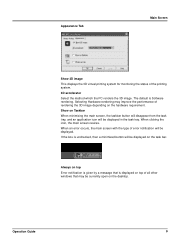
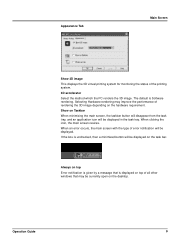
... PC renders the 3D image. Show on the desktop. Always on top Error notification is given by a message that may improve the performance of error notification will be displayed.
The default is unchecked, then a minimized button will be displayed on the hardware requirement. When an error occurs, the main screen with the type of rendering the...
Printer Accounting Systems Settings Guide - Page 18


... 8 digits)
#2 Account name character string to be registered (for display, up to specify an account code for a printing job, an error occurs if the specified account code is automatically set to 8 digits)
Example of Use
The following deletes account code "00000001" already registered:
!R!
ACNT "ALAS", "00000001", "GENE ENG DIV 4", "General Engineering Division No. 4"; command...
Kyocera Extended Driver 4.0 User Guide Rev-2.1 - Page 82


...managed internally with job IDs and printed after saving by the user. The utility is required.
However, temporary jobs are saved on Barcode Options and then in the Job tab to..., up to the Print dialog box. Permanent jobs remain saved until removed by an application (KM-NETJob Manager).
• Barcode print output is supported and facilitates future printing with an optional barcode...
Kyocera Extended Driver 4.0 User Guide Rev-2.1 - Page 116


...system
does not support a duplex unit. Halftone screen Imaging process that uses black toner only. Larger ... on the printing system.
ture requires an optional finishing device such as media type and RAM...until requested, using a four-digit Access code. Secure print jobs cannot be varied by ...
KM-NET Software that records and controls the number of printers and copiers.
tional device ...
Scan System (F) Operation Guide (Functions Edition) - Page 246
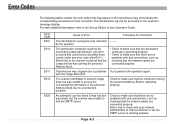
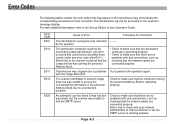
... to make sure that there are no problems with any connections, such as checking that the network cables are connected properly. Error Codes
The following tables explain the error codes that may appear in the transmission log, and indicate the corresponding procedures for Correction
The transmission in the personal Address Book due to a connection problem.
Fax System (L) Operation Guide - Page 152


...correct password. Encry. Key:
16 Digits Required Enter Encryption Key
5-56 In this Fax
1 Open the cover plate to the left and press the Register key.
2
Press the S key or the T key to enter the currently registered administration password (4 digits).
If you enter the wrong password, an error...case, press the Enter key and
Enter Pin Code using # Key.
Program Encryption ID: End
...
Fax System (L) Operation Guide - Page 154
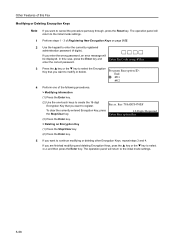
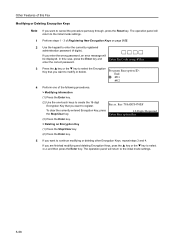
...To clear the currently entered Encryption Key, press
16 Digits Required
the Stop/Clear key. Encry. If you want to...and
Enter Pin Code using # Key.
The operation panel will return to select End and then press the Enter key.
enter the correct password.
3
...Press the S key or the T key to select the Encryption Key that you enter the wrong password, an error...
Similar Questions
How To Connect Scanner From My Multifunction Printer Km-2050
(Posted by halBookem 10 years ago)

