Kyocera TASKalfa 3050ci Support Question
Find answers below for this question about Kyocera TASKalfa 3050ci.Need a Kyocera TASKalfa 3050ci manual? We have 15 online manuals for this item!
Question posted by marvLudde on October 1st, 2013
Can I Print A Status Page For 3050ci
The person who posted this question about this Kyocera product did not include a detailed explanation. Please use the "Request More Information" button to the right if more details would help you to answer this question.
Current Answers
There are currently no answers that have been posted for this question.
Be the first to post an answer! Remember that you can earn up to 1,100 points for every answer you submit. The better the quality of your answer, the better chance it has to be accepted.
Be the first to post an answer! Remember that you can earn up to 1,100 points for every answer you submit. The better the quality of your answer, the better chance it has to be accepted.
Related Kyocera TASKalfa 3050ci Manual Pages
ID Register Operation Guide Rev-1 - Page 5
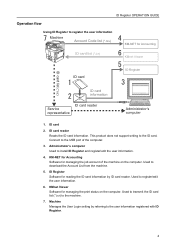
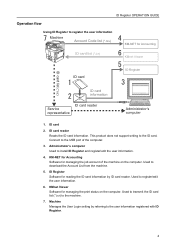
...
Using ID Register to download the Account List from the machine.
5. ID card reader Reads the ID card information. ID Register Software for managing the print status on the computer. Used to register the user information
Machine
Account Code list (*.csv)
KM-NET for managing the job account of the computer.
3. ID...
KM-NET for Direct Printing Operation Guide Rev-3.2 - Page 2


.... Other brand and product names contained in this guide is subject to as "printing system"). Legal and General Information
Notice
Unauthorized reproduction of all or part of this.... Kyocera Mita cannot be configured will differ depending on the model of your printing system or multifunctional printer (hereinafter referred to change without notice. Apple, AppleTalk, Mac, Macintosh, Mac...
3050ci/3550ci/4550ci/5550ci Operation Guide Rev-2.2011.5 - Page 160
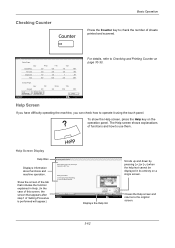
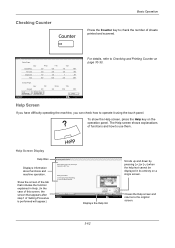
...: Total:
Printer 300 200 100 600
FAX 600 500 100 1200
Total 100 100
0 200
1000 800 200
2000
Scanned Pages
Copy
FAX
Originals:
600
Print Status Page
Printed Pages by choosing a Cassette or MP Tray. Checking Counter
Basic Operation
Press the Counter key to use them.
Press [Org./Paper/Finishing...
3050ci/3550ci/4550ci/5550ci Operation Guide Rev-2.2011.5 - Page 193
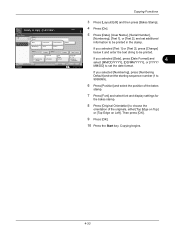
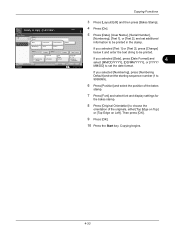
Status
Add Shortcut
1
Numbering Default
Top Left Position
9 pt Black
Font
Cancel
Top Edge on Top
Original ...
4-33 Copies
4 Press [On]. If you selected [Text 1] or [Text 2], press [Change] below it and enter the text string to be printed.
Copying Functions
3 Press [Layout/Edit] and then press [Bates Stamp]. Bates Stamp Off
On
Stamp [Date]
Date
User Name
Serial Number
Delete
5 ...
3050ci/3550ci/4550ci/5550ci Operation Guide Rev-2.2011.5 - Page 271
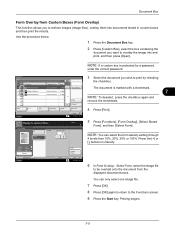
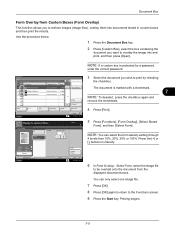
... select the box containing the
document you to retrieve images (image files), overlay them into and
print, and then press [Open]. Document Box
Form Overlay from Custom Boxes (Form Overlay)
This function... allows you want to be overlaid onto the document from 10%, 20%, 30% or 100%.
Status
Close 10/10/2010 10:10
Form Overlay
Copies
Off
Select Stored Form
Density
(10 - 30, ...
3050ci/3550ci/4550ci/5550ci Operation Guide Rev-2.2011.5 - Page 288


... sure to follow the proper procedure to Check of the device.
Removable Memory Name 1 Document 2 Document 3 Document 4 Document 5 Document
Print
Delete
Date and Time 2010/10/10 09:30 2010/...Program 10/10/2010 10:10
4 Press [OK], and remove the USB memory after
checking the status of Device Status, on page 814.
7-26 is
displayed.
NOTE: USB memory can also be removed after
Removable...
3050ci/3550ci/4550ci/5550ci Operation Guide Rev-2.2011.5 - Page 302


... Off
Manual RX
FAX Printing Jobs Status
Log Sending Jobs
Hard Disk Overwriting... Scanner
The status of an original scanning in the document processor (optional) or the error information (paper jam, opened cover, etc.) is displayed.
Printer
Error information such as paper jam, out of toner, or out of Device Status
Status
Scanner Ready.
Format
Remove...
3050ci/3550ci/4550ci/5550ci Operation Guide Rev-2.2011.5 - Page 447


...
2000
Scanned Pages
Copy
FAX
Originals:
600
Print Status Page
Printed Pages by Paper Size].
10
10-33
unsent ID) can check the number of pages printed in each paper size by pressing [Printed Pages by Paper Size
Status
Others 200
Total 1000
1800
Close 10/10... receives a job from an unknown account ID (i.e. Management
Unknown ID Job
The behavior of sheets printed and scanned.
3050ci/3550ci/4550ci/5550ci Quick Guide - Page 2


...
0003
0004
0005
No. Accepted Time Type
Job Name
438 14:47
0123456789
User Name
Log
Status InProcess
1/1
Cancel
Priority Override
Printing Jobs Status
Sending Jobs
Storing Jobs
Detail
Device/ Communication
Paper/Supplies 10/10/2010 10:10
Status
Status
Scheduled Job
Log
Job Type
All
Job No. 438
14:47
FAX i-FAX
Destination abc@def...
3050ci/3550ci/4550ci/5550ci/6550ci/7550ci Driver Guide - Page 48


... that displays the driver version number and driver plug-in integrates with the preview, click the printer button to print the job. Displaying Version Information
In Device Settings or any Printing Preferences screen or Device Settings screen. Displaying Plug-in Information
A plug-in information. Click OK to view document pages.
If you are satisfied...
3050ci/3550ci/4550ci/5550ci/6550ci/7550ci Driver Guide - Page 59


... are set is automatically updated to open the Punch Unit Settings dialog box. Staple selects the Destination automatically. If the Finishing options are available for a Print Job
The finishing device must first select a finisher under Staple.
If set last, Finishing edge might change any settings that you previously made under...
Fax System (V) Operation Guide - Page 124


...].
3 Select an original by pressing a checkbox in a Polling box, refer to the machine's Operation Guide.
For information on page 4-59. Printing begins.
4-56
Polling Box
0001
File Name doc20101010094533 doc20101010095022 doc20101010100011
Print Status
NOTE: To cancel a selection, press the checkbox
again so that it is no longer ticked.
Date and Time 10/10...
Fax System (V) Operation Guide - Page 125
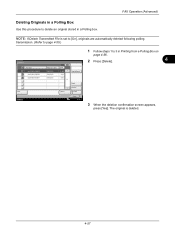
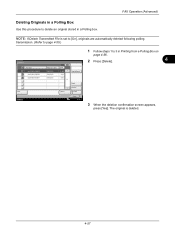
... to [On], originals are automatically deleted following polling
transmission. (Refer to page 4-50.)
Polling Box
0001
File Name doc20101010094533 doc20101010095022 doc20101010100011
Print Status
1 Follow steps 1 to delete an original stored in Printing from a Polling Box on
page 4-56.
2 Press [Delete].
4
Date and Time 10/10/2010 10/10/2010 10/10/2010
Size...
Fax System (V) Operation Guide - Page 126


... details, press
[Close].
4-58 Polling Box
2 Press [Detail].
0001
File Name doc20101010094533 doc20101010095022 doc20101010100011
Print Status
Date and Time 10/10/2010 10/10/2010 10/10/2010
Size
23 KB 4 KB
5 ...selected original are displayed. Number of Pages: page(s)
Resolution: 200x100dpi Normal
Sub Address 1234567890
Status
Date and Time: 10/10/2010 10:10
Close 10/10/2010 10:10
Item File...
Fax System (V) Operation Guide - Page 138
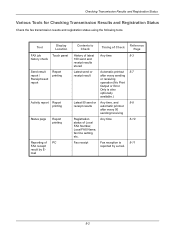
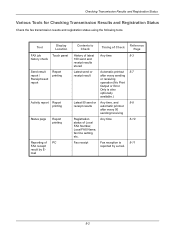
... the following tools. Tool
Display Location
FAX job
Touch panel
history check
Send result report / Receipt result report
Report printing
Activity report Report printing
Status page
Report printing
Reporting of PC FAX receipt result by Email
Contents to Check
Timing of Check
Reference Page
History of latest Any time
5-3
100 send and
receipt ...
Fax System (V) Operation Guide - Page 146


... [Report], and [Next] of Status Page.
3 When the printing confirmation screen appears,
press [Yes]. A status page is printed. FAX-related information includes the Local FAX Number, Local FAX Name, fax line setting, etc. Status Page
5-10 Then
press [Print] of Print Report. Checking Transmission Results and Registration Status
Status Page
A status page provides information on a number...
File Management Utility Operation Guide - Page 5


... this folder. Launch automatically
The File Management Utility can be configured to this feature. Folder for any specified printing systems to distribute.
Delete Device
Removes the selected device from the device list, select the device and click Delete device. Select Maximum folder size and specify the size if needed. The application adds any files that control...
Kyocera Command Center RX User Guide Rev-1.2 - Page 6


... login name or password set up later in the embedded server.
This is built into the printing device. With the embedded server, the administrator can remotely track paper and toner usages per user and the status of the device and make settings related to the web server that is set up internally. Refer to...
Kyocera Command Center RX User Guide Rev-1.2 - Page 23


... the number of prints made on the device. To gain access to verify the device's current settings and, depending on model, current operating status. For details, see page 6-1. Advanced Page This page includes advanced settings that appears after you to view status for various functions on the device
Start > Status (Device/Printer Status Page)
The Device/Printer Status Page will be...
Email Operation - Page 2


...
Address Book FAX No.
Accepted Time Type
Job Name
438 14:47
0123456789
User Name
Log
Status InProcess
1/1
Cancel
Priority Override
Printing Jobs Status
Sending Jobs
Storing Jobs
Detail
Device/ Communication
Paper/Supplies 10/10/2010 10:10
Status
Status
Scheduled Job
Log
Job Type
All
Job No. 438
14:47
FAX i-FAX
Destination abc@def...
Similar Questions
How To Default To Black And White Printing Kyocera 3050ci
(Posted by billkk 10 years ago)
What Driver Is Needed To Print In Color On Kyocera Taskalfa 3050ci
(Posted by deepsJop 10 years ago)
How To Print On Cardstock Using Kyocera Taskalfa 3050ci Kx
(Posted by Mortljesn 10 years ago)
How To Turn Off Print Status Notification Sound
(Posted by jvaldez89000 11 years ago)

