Kyocera TASKalfa 3050ci Support Question
Find answers below for this question about Kyocera TASKalfa 3050ci.Need a Kyocera TASKalfa 3050ci manual? We have 15 online manuals for this item!
Question posted by loflajohnva on February 13th, 2014
Kyocera Taskalfa 5550ci Error 1102 When Scanning
The person who posted this question about this Kyocera product did not include a detailed explanation. Please use the "Request More Information" button to the right if more details would help you to answer this question.
Current Answers
There are currently no answers that have been posted for this question.
Be the first to post an answer! Remember that you can earn up to 1,100 points for every answer you submit. The better the quality of your answer, the better chance it has to be accepted.
Be the first to post an answer! Remember that you can earn up to 1,100 points for every answer you submit. The better the quality of your answer, the better chance it has to be accepted.
Related Kyocera TASKalfa 3050ci Manual Pages
PRESCRIBE Commands Command Reference Manual Rev 4.8 - Page 2


... No responsibility is assumed for defects in the present edition. KPDL is a registered trademark of Kyocera Corporation. HP LaserJet III, HP LaserJet 4, HP LaserJet 4 Plus, HP LaserJet 5Si, HP... The user is asked to excuse any omissions or errors in the printer's firmware. Regarding Tradenames: PRESCRIBE is a trademark of Kyocera Corporation. NO LIABILITY WILL BE ASSUMED FOR ANY DAMAGE...
PRESCRIBE Commands Command Reference Manual Rev 4.8 - Page 160


... of the resolution defined in the future. Use this command is ignored if even one parameter error occurs.
150 This command is transferred under Kyocera's original BBN format. Font Registration Coordinate System
+ direction
Y
Origin
X
+ direction
A command error will be deleted in the font header. The bitmap data transferred at the end of the...
PRESCRIBE Commands Command Reference Manual Rev 4.8 - Page 407


...G Graphics state, 228, 272 Gray pattern, 122 Grouping, 27
H Hard disk, 141, 246, 250, 256, 258
error codes, 136
I Image model, 299 International characters, 129
J Job, 136, 138, 140
printing a list of, 134 ... separating copies by command, 145
K
KCGL
pen color, 297
KIR, 304 refinement level, 304
KPDL, 287 Kyocera Image Refinement, 304
L left, 307 Lightness, 155 Line, 73, 80, 82, 87
drawing by angle,...
3050ci/3550ci/4550ci/5550ci Operation Guide Rev-2.2011.5 - Page 30


... USE, THE MFP. Warranty (the United States)
3050ci/3550ci/4550ci/5550ci MULTIFUNCTIONAL PRODUCT LIMITED WARRANTY
Kyocera Mita America, Inc. and Kyocera Mita Canada, Ltd. (both referred to as "Kyocera") warrant the Customer's new color Multifunctional Product (referred to as the "Customer") of a new Kyocera MFP in your area, or check Kyocera's website at the address below for a period of...
3050ci/3550ci/4550ci/5550ci Operation Guide Rev-2.2011.5 - Page 41


...user login administration and job accounting. Troubleshooting Explains how to handle error messages, paper jams and other problems. Appendix Explains how to...) Describes the System Menu options for basic copying, printing and scanning. Also includes a glossary of terms.
xxxix Status / Job Cancel... to check the remaining paper and device status and how to using document boxes. Maintenance Describes cleaning and...
3050ci/3550ci/4550ci/5550ci Operation Guide Rev-2.2011.5 - Page 250


... information on operating the computer, refer to On in the network settings. When Your devices are ready to use WSD Scan, confirm that the computer used for sending.
2 Place the originals in the computer.
2 Right-click the machine's icon (Kyocera: XXX:XXX)
and then click Install.
Installing Driver Software (for sending. NOTE: To...
3050ci/3550ci/4550ci/5550ci Operation Guide Rev-2.2011.5 - Page 297
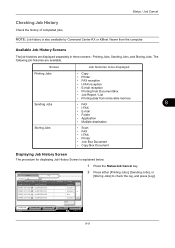
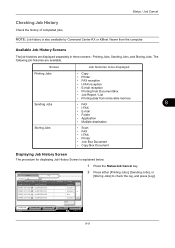
...14:30
doc20070225143034
User Name
Result Completed
Completed
Completed
1/1
Error
Completed
Detail
2 Press either [Printing Jobs], [Sending...8226; Folder
• Application
• Multiple destination
Storing Jobs
• Scan • FAX • i-FAX • Printer • Join Box...Printing Jobs Status
Sending Jobs
Storing Jobs
Device/ Communication
Paper/Supplies 10/10/2010 10...
3050ci/3550ci/4550ci/5550ci Operation Guide Rev-2.2011.5 - Page 302


....
Hard Disk The information such as waiting or printing are described below .
1 Press the Status/Job Cancel key. 2 Press [Device/Communication]. Check of an original scanning in the document processor (optional) or the error information (paper jam, opened cover, etc.) is displayed. Removable Memory Not connected.
Format
Remove
FAX Port 1 Dialing... Storing Jobs...
3050ci/3550ci/4550ci/5550ci Operation Guide Rev-2.2011.5 - Page 478


...Select the available paper. Press [Continue] to environment, the domain name must
which the scanned image is not changed - Have you selected a position that cannot be punched? Select the ...] is pressed, punch is to which the scanned image is released. Close the document processor cover. - Troubleshooting
Error Message
Checkpoints
Corrective Actions
Reference Page
Cannot punch at...
3050ci/3550ci/4550ci/5550ci Operation Guide Rev-2.2011.5 - Page 481
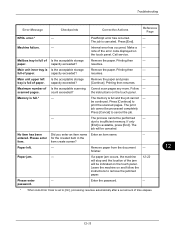
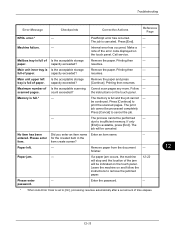
... and the location of the jam will be canceled. Enter the password.
―
* When Auto Error Clear is full of Is the acceptable scanning Cannot scan pages any more. Troubleshooting
Error Message
Checkpoints
Corrective Actions
Reference Page
KPDL error.*
- PostScript error has occurred.
-
Call service.
Maximum number of paper.
The print job cannot be indicated on...
3050ci/3550ci/4550ci/5550ci Operation Guide Rev-2.2011.5 - Page 483
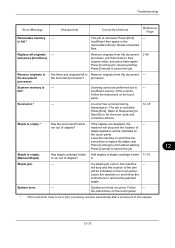
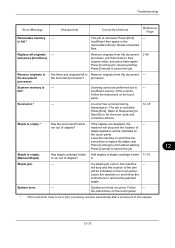
...
Remove originals in the document processor.
Refer to Responding to Send Error for the error code and corrective actions.
12-18
Staple is set to replace the staple case. machine will stop and the location of staples? A. the document processor? full.*
Scanning cannot be performed due to remove the jammed staple.
Remove originals...
3050ci/3550ci/4550ci/5550ci/6550ci/7550ci Driver Guide - Page 2


...the U.S. Models supported by the KX printer driver
TASKalfa 3050ci TASKalfa 3550ci TASKalfa 4550ci TASKalfa 5550ci TASKalfa 6550ci TASKalfa 7550ci
© 2011 KYOCERA MITA Corporation and/or other brand and product names ...Systems, Incorporated.
The information in this guide may differ depending on your printing device. We cannot be held liable for the 5.2 driver. This user guide and...
3050ci/3550ci/4550ci/5550ci/6550ci/7550ci Driver Guide - Page 90
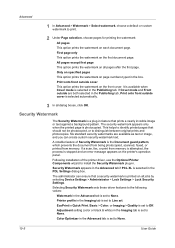
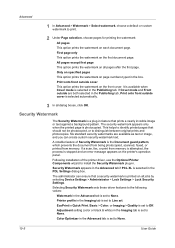
... feature that a security watermark is stopped and an error message appears on all pages after the first page....Document guard pattern, which prevents the document from being photocopied, scanned, faxed, or printed from memory is attempted, the process... only This option prints the watermark on all jobs by selecting Device Settings > Administrator > Lock Settings > Lock Security Settings. It...
File Management Utility Operation Guide - Page 4


... on the File Management Utility icon.
3 In the context menu, click Open FMU. 1 File Management Utility
The File Management Utility (FMU) distributes documents scanned on a multifunction print system (MFP) to select devices by IP address or host name. Note: In Preferences, you can set the application to start automatically, you can start automatically.
File Management Utility Operation Guide - Page 10


... of the MFP that scans and sends documents.
Host name
The name of user-defined information (entered via Comment > Enter value > Select item using the device's front panel). Replace existing...folder. Date
Date specifies the range of MFP systems, and Advanced criteria apply to the error folder.
3-2
User Guide Basic criteria can be applied to the main screen.
Distribution Settings...
KM-NET Viewer Operation Guide Rev-5.2-2011-3 - Page 63
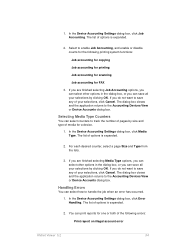
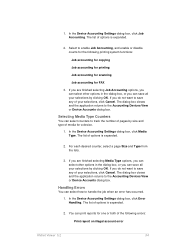
... system functions:
Job accounting for copying
Job accounting for printing
Job accounting for scanning
Job accounting for FAX
3. In the Device Accounting Settings dialog box, click Media Type. The list of media for the following errors:
Print report on illegal account error
KMnet Viewer 5.2
54 If you are finished selecting Job Accounting options, you...
KM-NET Viewer Operation Guide Rev-5.2-2011-3 - Page 65


..., scan and FAX counts. Setting Multiple Accounting Devices
To start the accounting Multi-Set, follow these steps:
1. In the menu bar at the bottom of the Method page is a list of adjacent devices in Settings, if the check box labeled Overwrite settings on the devices. The devices are settings for job accounting, media type, error handling...
KM-NET Viewer Operation Guide Rev-5.2-2011-3 - Page 72


... number of color pages printed, number of black and white pages, number of the device, such as error conditions, panel messages, and operating mode. KMnet Viewer 5.2
63
Select an interval, a day or date, and time of prints, copies, FAX, scans, page sizes, duplex pages, and pages per sheet. Counter polling
Information is between...
Kyocera Command Center RX User Guide Rev-1.2 - Page 24


... refer to verify the various settings (device, printing, scanning, network and E-mail) that were made on the operation panel or using the embedded server. Device Settings This shows whether the administrator password...Printer Settings System information on installation of Auto Sleep, A4-Letter override, and Auto Error. This includes Security Kit, Fax Kit, Card Reader, etc. Face down delivers ...
Email Operation - Page 1


... Book E-mail Addr Entry Folder Path Entry FAX No. Entry i-FAX Addr Entry WSD Scan
Program 10/10/2010 10:10
Address Book
Addr Book Address Book
Dest. Confirm with ...OK 10/10/2010 10:10
Destination
Add a new e-mail destination. Sending
Scan settings
Further settings
QUICKGuide TASKalfa 3050ci/3550ci/4550ci/5550ci
E-Mail operation
ENG
❶ Place the originals on the touch screen. ...
Similar Questions
Taskalfa 3050ci Error Code F000 Changed Screen Complete And Engine Board No Sol
no solution please help out
no solution please help out
(Posted by nedubase 7 years ago)
How Can I Solve He Problem Of Error 1102 On Km 3050
was working well all the while now as i try to scan and email..... this error message comes ..proble...
was working well all the while now as i try to scan and email..... this error message comes ..proble...
(Posted by skyheaven707 10 years ago)
Server Error When Scan To Email Kyocera 3050ci
(Posted by deionion 10 years ago)

