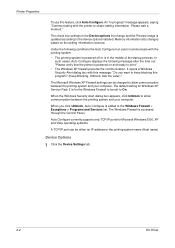Kyocera KM-3050 Support Question
Find answers below for this question about Kyocera KM-3050.Need a Kyocera KM-3050 manual? We have 25 online manuals for this item!
Question posted by skyheaven707 on February 10th, 2014
How Can I Solve He Problem Of Error 1102 On Km 3050
was working well all the while now as i try to scan and email..... this error message comes ..problem with communication and then error 1102
Current Answers
Answer #1: Posted by Odin on February 11th, 2014 5:55 PM
The login user name is
incorrect or the domain name has
not been entered. Enter login user
name, domain name and password
correctly.
incorrect or the domain name has
not been entered. Enter login user
name, domain name and password
correctly.
Hope this is useful. Please don't forget to click the Accept This Answer button if you do accept it. My aim is to provide reliable helpful answers, not just a lot of them. See https://www.helpowl.com/profile/Odin.
Related Kyocera KM-3050 Manual Pages
Similar Questions
Kyosera Km 3050 There Is A Lot Of Toner On The Back Of The Sheet
kyosera km 3050 there is a lot of toner on the back of the sheet. how to fix this problem
kyosera km 3050 there is a lot of toner on the back of the sheet. how to fix this problem
(Posted by tokmak43 5 months ago)
How To Fix On The Kyocera Km-3050 Error Code Cfb31?
How To FIX On The Kyocera Km-3050 ERROR CODE CFB31?
How To FIX On The Kyocera Km-3050 ERROR CODE CFB31?
(Posted by sankar8181 9 years ago)
Kyocera Km-c3232 Won't Scan And Send To Our Pc's Since Windows 7 Upgrade
Kyocera KM-C3232 won't scan and send to our PC's since Windows 7 upgrade. The pc's can still send in...
Kyocera KM-C3232 won't scan and send to our PC's since Windows 7 upgrade. The pc's can still send in...
(Posted by support401 12 years ago)
How To Check The Km-3035 Toner Level Before Add Toner Message Comes On
(Posted by jeanhowell 13 years ago)