Kyocera FS 1128 Support Question
Find answers below for this question about Kyocera FS 1128 - MFP.Need a Kyocera FS 1128 manual? We have 1 online manual for this item!
Question posted by support401 on February 16th, 2012
Kyocera Km-c3232 Won't Scan And Send To Our Pc's Since Windows 7 Upgrade
Kyocera KM-C3232 won't scan and send to our PC's since Windows 7 upgrade. The pc's can still send info to the copy/scanner/printer but not the other way around?
Current Answers
There are currently no answers that have been posted for this question.
Be the first to post an answer! Remember that you can earn up to 1,100 points for every answer you submit. The better the quality of your answer, the better chance it has to be accepted.
Be the first to post an answer! Remember that you can earn up to 1,100 points for every answer you submit. The better the quality of your answer, the better chance it has to be accepted.
Related Kyocera FS 1128 Manual Pages
FS-1028MFP/1128MFP Setup Guide Rev-1 - Page 2


...• Windows XP and Windows Vista are ...PC • Accessing COMMAND CENTER (Internal HTML web page) • Sharing Folder to use Scan... to use this machine. Installation of their respective companies. and/or other company and product names contained in the U.S.A. Introduction
About this Guide
This guide explains the following setting method necessary to SMB • Installing Printer...
FS-1028MFP/1128MFP Setup Guide Rev-1 - Page 7


.... SETUP GUIDE
7 IMPORTANT: Do not exceed the upper limit of the cassette. Preparations
Connecting Cables
1 Turn the power switch off (O).
2 Connect the machine to the PC or your network device.
Otherwise, it may cause paper jams.
6 Push the cassette securely all the...
FS-1028MFP/1128MFP Setup Guide Rev-1 - Page 8


... been replenished, Ready to copy will appear on (|). The machine begins to loop the cord three times through the ferrite core.
8
SETUP GUIDE Connecting Modular Cords (FS-1128MFP only)
1 Turn the power switch off (O).
2 Be sure to warm up. Preparations
Available Standard Interfaces:
Interface
Function
Necessary Cable
Network Interface
Printer/Scanner/ LAN (10Base-T or...
FS-1028MFP/1128MFP Setup Guide Rev-1 - Page 13
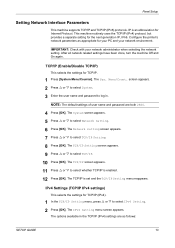
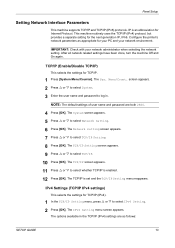
...machine routinely uses the TCP/IP (IPv4) protocol, but provides a separate setting for your PC and your network administrator when selecting the network setting. The TCP/IP Setting screen appears. ...Network Setting. 6 Press [OK].
The Sys. The IPv4 Setting menu screen appears. Configure the printer's network parameters as follows:
SETUP GUIDE
13 TCP/IP (Enable/Disable TCP/IP)
This selects ...
FS-1028MFP/1128MFP Setup Guide Rev-1 - Page 17


... password is used as the NetBEUI printer name and as admin00. Network Settings...of the items displayed on the left to view and set as the WSD device name. This name is highly recommended. Item Host Name
LAN Interface
1 ...refers to the internal HTML web page that are required for network printing and sending e-mail. The web page displays basic information about the machine and COMMAND ...
FS-1028MFP/1128MFP Setup Guide Rev-1 - Page 18


... Settings
The following environments:
• It must be completed. Scan to e-mail works within the following procedure explains the method for attaching scan data to a mail server. SMTP is four-byte (32-...due to register the IP address and the host name of each e-mail item. The scanner system network component offers e-mail function. Specifies the IPv6 prefix length of numbers (128 ...
FS-1028MFP/1128MFP Setup Guide Rev-1 - Page 20
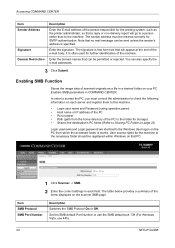
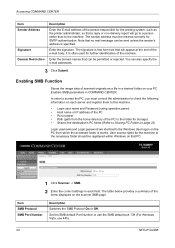
... correctly for further identification of scanned originals as the printer administrator, so that can also specify the e-mail addresses.
3 Click Submit. User access rights for the machine to access the PC, you must be sent unless the sender's address is often used for SMTP authentication. Note that PC.
1 Click Scanner -> SMB. 2 Enter the correct settings...
FS-1028MFP/1128MFP Setup Guide Rev-1 - Page 21
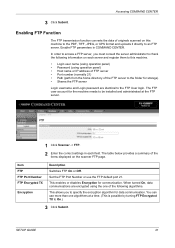
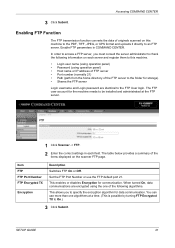
.... 2 Enter the correct settings in COMMAND CENTER. Set the FTP Port Number or use more than one of originals scanned on the scanner FTP page. Item FTP FTP Port Number FTP Encrypted TX
Encryption
Description
Switches FTP On or Off. You can use the FTP default port 21.
...
FS-1028MFP/1128MFP Setup Guide Rev-1 - Page 23


... folder. The following example explains how to SMB (PC) function, the machine must configure Windows Firewall exceptions.
Configuring Windows Firewall (for the Scan to receive data.
The next section explains how to send data to receive data in the destination computer. With exceptions, enable file and printer sharing and add a port you must be set up...
FS-1028MFP/1128MFP Setup Guide Rev-1 - Page 24
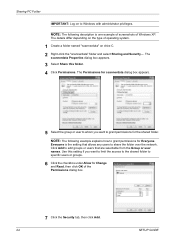
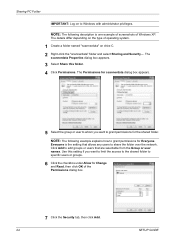
... description is the setting that are selectable from the Group or user names. NOTE: The following example explains how to Windows with administrator privileges.
The details differ depending on the type of Windows XP. Everyone is one example of screenshots of operating system.
1 Create a folder named "scannerdata" on to grant permissions for...
FS-1028MFP/1128MFP Setup Guide Rev-1 - Page 25
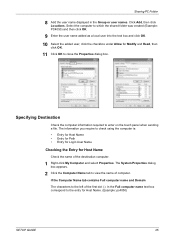
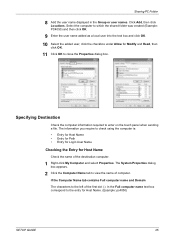
...and select Properties. Specifying Destination
Check the computer information required to enter on the touch panel when sending a file.
The System Properties dialog box appears.
2 Click the Computer Name tab to view the... and Read, then
click OK.
11 Click OK to close the Properties dialog box. Sharing PC Folder
8 Add the user name displayed in the Full computer name text box correspond to the...
FS-1028MFP/1128MFP Setup Guide Rev-1 - Page 26
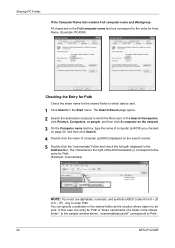
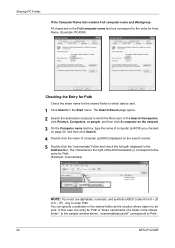
...shared folder to which the file is sent. Sharing PC Folder
If the Computer Name tab contains Full computer name... where data is sent.
1 Click Search in the Address Bar. In the Search Companion, click Printers, Computers, or people, and then click A computer on the network.
3 On the Computer name... Start menu. In the sample window above, "scannerdata\projectA" corresponds to enter Path.
FS-1028MFP/1128MFP Setup Guide Rev-1 - Page 27


SETUP GUIDE
27 Sharing PC Folder
Checking the Entry for PathName
You can use the following steps to check the domain name and user name that must be entered in Login User Name.
1 Open the Command Prompt window. From the Start menu, select All Programs, Accessories and then Command Prompt.
2 At the Command Prompt, enter "net config workstation" and then press Enter.
FS-1028MFP/1128MFP Setup Guide Rev-1 - Page 28
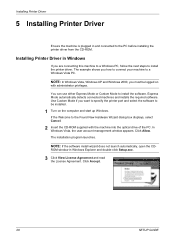
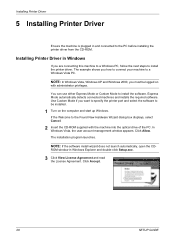
... the software install wizard does not launch automatically, open the CD- Installing Printer Driver in Windows
If you want to specify the printer port and select the software to the PC before installing the printer driver from the CD-ROM. Click Allow. ROM window in and connected to be logged on the computer and start up...
FS-1028MFP/1128MFP Setup Guide Rev-1 - Page 29
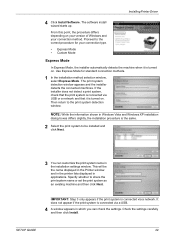
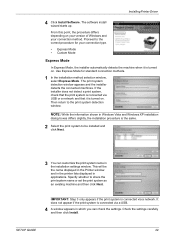
... system as an existing machine and then click Next. The print system detection window appears and the installer detects the connected machines. Then return to be the name displayed in the Printer window and in the printer lists displayed in Windows Vista and Windows XP installation
dialog boxes differs slightly, the installation procedure is connected via...
FS-1028MFP/1128MFP Setup Guide Rev-1 - Page 31


... print settings. Installing Printer Driver
6 The printer driver installation program starts up.
7 Choose Select Destination, Installation Type and then install the printer driver as directed by the instructions in to be installed. IMPORTANT: In the Authenticate screen, enter the name and password used to log in the installation software. 5 Double-click Kyocera OS X vx.x.
FS-1028MFP/1128MFP Setup Guide Rev-1 - Page 32


... connection and then enter the IP address and printer name.
11 Select the installed printer driver and click Add.
12 Select the options... available for the machine and click Continue.
13 The selected machine is added. Setting TWAIN Driver
Register this machine to the TWAIN Driver.
1 Select Start button of the Windows display, All Programs, Kyocera...
FS-1028MFP/1128MFP Setup Guide Rev-1 - Page 33
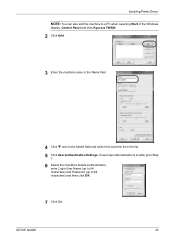
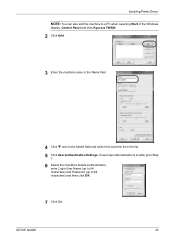
Installing Printer Driver
NOTE: You can also add the machine to a PC when selecting Start of the Windows
display, Control Panel and then Kyocera TWAIN.
2 Click Add.
3 Enter the machine name in the Name field.
4 Click T next to 64 characters) and then click OK.
7 Click OK. SETUP GUIDE
33 ...
FS-1028MFP/1128MFP Setup Guide Rev-1 - Page 34
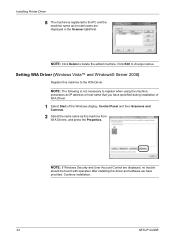
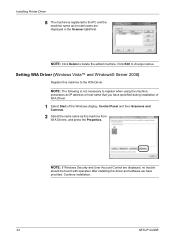
... and User Account Control are displayed in the Scanner List field. Click Edit to delete the added machine. Setting WIA Driver (Windows Vista™ and Windows® Server 2008)
Register this machine from WIA Drivers, and press the Properties.
NOTE: Click Delete to change names. Installing Printer Driver
8 The machine is not necessary to...
FS-1028MFP/1128MFP Setup Guide Rev-1 - Page 35


Installing Printer Driver
NOTE: When the machine's IP address is unknown, contact Administrator.
4 Select the checkbox beside Authentication, enter Login User Name (up to 64 characters) and Password (up to the PC. SETUP GUIDE
35 The machine is invalid, go to Step 5.
If user login administration is registered to 64 characters) and then...

