Kyocera TASKalfa 5500i Support Question
Find answers below for this question about Kyocera TASKalfa 5500i.Need a Kyocera TASKalfa 5500i manual? We have 15 online manuals for this item!
Question posted by darAHMADI on January 31st, 2014
How To Send A Copy Of Photo From Taskalfa 5500i
The person who posted this question about this Kyocera product did not include a detailed explanation. Please use the "Request More Information" button to the right if more details would help you to answer this question.
Current Answers
There are currently no answers that have been posted for this question.
Be the first to post an answer! Remember that you can earn up to 1,100 points for every answer you submit. The better the quality of your answer, the better chance it has to be accepted.
Be the first to post an answer! Remember that you can earn up to 1,100 points for every answer you submit. The better the quality of your answer, the better chance it has to be accepted.
Related Kyocera TASKalfa 5500i Manual Pages
PRESCRIBE Commands Technical Reference Manual - Rev. 4.7 - Page 232
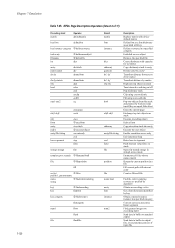
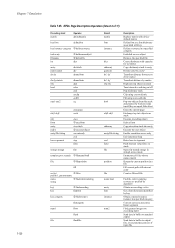
...the specified file
Create dictionary with capacity for int entries
Copy dictionary stack to array
Divide num1 by num2
Transform distance from user to device space
Transform distance by matrix
Duplicate top object on ...to piecewise linear segments
Find greatest integer not exceeding num1
Send data in buffer to standard output
Send data in buffer to output file, or read and discard rest of input file...
Fax System (V) Operation Guide - Page 49
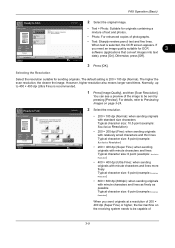
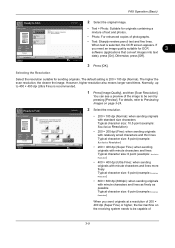
... press [Off].
10/10/2010 10:10
3 Press [OK].
FAX TX Resolution
Original Zoom Send
: A4 : 100% : A4
Preview
Status
Add Shortcut
Select fineness of photographs.
• ... the Resolution
Select the resolution suitable for originals containing a mixture of text and photos.
• Photo: For enhanced copies of scanning resolution. When text is 200 × 100 dpi (Normal). The...
Fax System (V) Operation Guide - Page 133
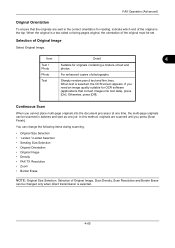
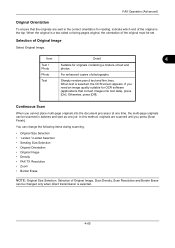
...following items during scanning.
• Original Size Selection • 1-sided / 2-sided Selection • Sending Size Selection • Original Orientation • Original Image • Density • FAX TX Resolution... can be set. When the original is selected.
4-65 Photo
For enhanced copies of text and photos. Continuous Scan
When you
need an image quality suitable for originals...
KM-NET Viewer Operation Guide Rev-5.2-2011-3 - Page 47


...
With Authentication Settings, an administrator can be selected at a time. TCP Send Data
This sends data directly to the interface of the selected device, such as duplex, print quality, paper input and output; Device System Settings
This sets the default settings of the selected device, such as IP address, e-mail settings, SNMP settings, FTP and...
KM-NET Viewer Operation Guide Rev-5.2-2011-3 - Page 57


...
48 Usage Restriction by FAX
Enables limiting the number of pages allowed for sending by Scan
Enables limiting the number of pages allowed for scanning. Usage Restriction...use this Device.
Device Accounts
To view the Device Accounts, select Accounting Devices View, right click on a device, and select View Accounts on a given device to zero. Restrictions can be specified for copying in ...
KM-NET Viewer Operation Guide Rev-5.2-2011-3 - Page 64
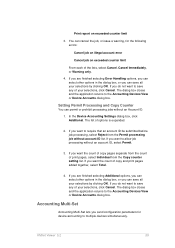
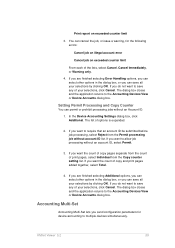
...Setting Permit Processing and Copy Counter
You can cancel the job, or issue a warning, for device accounting to multiple devices simultaneously. If you do not want the count of copy and print pages added...the Accounting Devices View or Device Accounts dialog box. Accounting Multi-Set
Accounting Multi-Set lets you can select other options in the dialog box, or you send configuration ...
KM-NET Viewer Operation Guide Rev-5.2-2011-3 - Page 66


... want to save your settings to a file, click Save to file. The settings are copied from the source device to the settings. Click Finish. If you have made . Browse or type a file ... Next.
4. You can click Edit settings to open a dialog box for saving to use. copied over the destination device settings. If you have made . Type a File path, or click Browse to locate and select...
KM-NET Viewer Operation Guide Rev-5.2-2011-3 - Page 74


... and FAX jobs including paper size, print and scan quality, and default media types. To select source device settings to copy, follow these settings depends upon the device. Creating Settings From a Device
You can be restarted. Device User List
Login user name, user name (and furigana, if applicable), password, e-mail address, account name, account ID...
Kyocera Command Center RX User Guide Rev-1.2 - Page 26


...the IP address is recommended that apply to the device, such as Device Defaults, Security, and basic Networking.
If you ...This name is connecting. User Login
This shows the number of pages copied, faxed, and other (scanned), respectively.
For more information, refer ... the settings that are required for network printing and sending E-mail. IPv6 Settings
6-4
User Guide
IPv4 Settings
...
Kyocera Command Center RX User Guide Rev-1.2 - Page 36
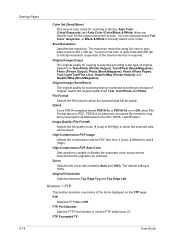
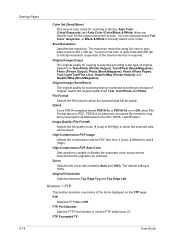
...compression rate for copying is 100%. Original Image (Copy)
The original quality for PDF files from Text+Photo (Printer Output), Text+Photo (Book/Magazine), Photo (Printer Output), Photo (Book/Magazine), Photo (Photo Paper), Text ... of original. FTP Encrypted TX
6-14
User Guide Settings Pages
Color Sel.(Send/Store)
This selects color mode for scanning/storing is required. You can manually...
Kyocera Command Center RX User Guide Rev-1.2 - Page 39


...Type, select the type of the device.
For models i-FAX is not ...sends scanned data in order to the destination, then click Delete. forwards E-mail to a shared folder, Login User Name, and the Login Password. • FTP - forwards FTP scan jobs to a folder, Login User Name, and the Login Password. Check the check box for iFAX must be specified. Settings Pages
Allow copying...
3500i/4500i/5500i Operation Guide Rev-1 2011.4 - Page 6
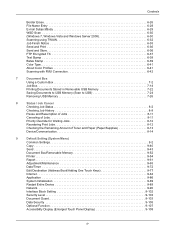
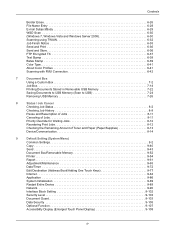
...
Priority Override for Waiting Jobs 8-12
Reordering Print Jobs 8-12
Checking the Remaining Amount of Toner and Paper (Paper/Supplies 8-13
Device/Communication 8-14
9
Default Setting (System Menu)
Common Settings 9-2
Copy 9-40
Send 9-43
Document Box/Removable Memory 9-52
Printer 9-54
Report 9-61
Adjustment/Maintenance 9-65
Date/Timer 9-72
Edit Destination (Address Book...
3500i/4500i/5500i Operation Guide Rev-1 2011.4 - Page 21


Copy (Auto) (page 9-66) Send/Box (Auto) (page 9-66)
Correcting Black Line (page 9-67)
xix
Date/Timer
Adjustment/ Maintenance
POP3 Security (User 1) (page 9-100)
POP3 Security (User 2) (page 9-100)
POP3 Security (User 3) (page 9-100)
IPSec (page 9-100)
LAN Interface (page 9-101)
Restart Network (page 9-101)
Restart Entire Device (page 9-89)
Interface Block Setting
USB...
3500i/4500i/5500i Operation Guide Rev-1 2011.4 - Page 29


... accessories installed with the original MFP for a period of one (1) year, or 300,000 copies/prints from state to state, or province to be defective within the warranty period, Kyocera's...unit, the transfer belt, and the fixing unit. Warranty (the United States)
3500i/4500i/5500i MULTIFUNCTIONAL PRODUCT LIMITED WARRANTY
Kyocera Mita America, Inc.
THIS WARRANTY SHALL NOT EXTEND TO, AND ...
3500i/4500i/5500i Operation Guide Rev-1 2011.4 - Page 40
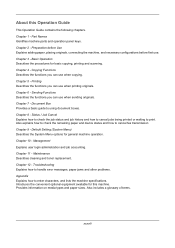
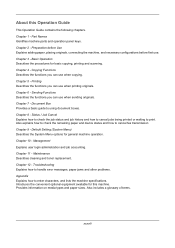
... the following chapters. Copying Functions Describes the functions you can use when printing originals. Sending Functions Describes the functions you can use when sending originals. Status / ... to check the remaining paper and device status and how to print. Default Setting (System Menu) Describes the System Menu options for basic copying, printing and scanning. Maintenance Describes ...
3500i/4500i/5500i Operation Guide Rev-1 2011.4 - Page 228


... suitable for black and white mode. Item Disable Enable
Detail
Prohibit the copying of original.
The table below to
start sending.
6-18
Text*
Only text, no photos.
* The for best results.
4 Select the original image. 5 Press [OK]. Original Image
Text+Photo Photo
Destination
Select original image type for OCR setting can be turned on. Original...
3500i/4500i/5500i Operation Guide Rev-1 2011.4 - Page 280
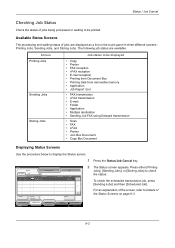
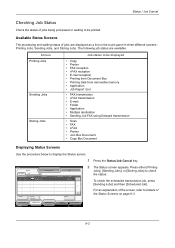
...Name
Status InProcess
1/1
Cancel
Printing Jobs Status
Priority Override
Sending Jobs
Storing Jobs
Detail
Device/ Communication
Paper/Supplies 10/10/2010 10:10
Press ... • Multiple destination • Sending Job FAX using Delayed transmission
• Scan • FAX • i-FAX • Printer • Join Box Document • Copy Box Document
Displaying Status Screens
Use ...
3500i/4500i/5500i Operation Guide Rev-1 2011.4 - Page 294


...
Hard Disk Overwriting... Printer Ready. Canceling FAX Communication
Cancel fax communication.
Line Off
FAX Printing Jobs Status
Log Sending Jobs
Storing Jobs
i-FAX
Device/ Communication
Check New FAX Paper/Supplies
10/10/2010 10:10
3
Press the Status/Job Cancel key. is a way to remove the USB memory.
1
Status
...
3500i/4500i/5500i Operation Guide Rev-1 2011.4 - Page 311


... Menu key.
2 Press [Common Settings], [ ], [Next] of Function Defaults and then [Change] of Org. Image (Send/Store). 3 Select [Text+Photo], [Photo], [Text] or [Text (for OCR)] for copying. Sharply renders pencil text and fine lines. Default Setting (System Menu)
Original Image (Copy) Select the default original document type for the default. 4 Press [OK].
9-17 For...
3500i/4500i/5500i/6500i/8000i Driver Guide - Page 2


...; is a trademark in this guide may differ depending on your printing device. User Interface screen captures shown in the United States and other countries, licensed exclusively through X/Open Company Limited. Models supported by the KX printer driver
TASKalfa 3500i TASKalfa 4500i TASKalfa 5500i TASKalfa 6500i TASKalfa 8000i
© 2011 KYOCERA MITA Corporation
and/or other brand and...
Similar Questions
I Need The Firmware For Kyocera Taskalfa 5500i Please Help
hi there i need the firmware for kyocera taskalfa 5500i the panel is blank nothing on the screen, th...
hi there i need the firmware for kyocera taskalfa 5500i the panel is blank nothing on the screen, th...
(Posted by hassan790 3 years ago)
Where Can I Find The Ip Address For Copy Machine Taskalfa 300ci
(Posted by adsaye 9 years ago)
Can You Scan To Thumb Drive With The Kyocera Taskalfa 5500i
Can you scan to thumb drive on the Kyocera TASKalfa 5500i
Can you scan to thumb drive on the Kyocera TASKalfa 5500i
(Posted by pedrojoey 10 years ago)

