Kyocera KM-2050 Support Question
Find answers below for this question about Kyocera KM-2050.Need a Kyocera KM-2050 manual? We have 21 online manuals for this item!
Question posted by MKUltka on February 22nd, 2014
Km-2050 Won't Scan To Pc
The person who posted this question about this Kyocera product did not include a detailed explanation. Please use the "Request More Information" button to the right if more details would help you to answer this question.
Current Answers
There are currently no answers that have been posted for this question.
Be the first to post an answer! Remember that you can earn up to 1,100 points for every answer you submit. The better the quality of your answer, the better chance it has to be accepted.
Be the first to post an answer! Remember that you can earn up to 1,100 points for every answer you submit. The better the quality of your answer, the better chance it has to be accepted.
Related Kyocera KM-2050 Manual Pages
KM-NET ADMIN Operation Guide for Ver 2.0 - Page 75


...names and passwords. These tasks are limited and must install KM Host Agent and configure print queues on to KMnet Admin... programmed into the KMnet Admin framework.
It integrates seamlessly into devices, Print Job Manager uses a more efficient method of Print ... port are provided for most printers and multifunction printers (MFPs). 5 Print Job Manager
Print Job Manager (PJM...
KM-NET ADMIN Operation Guide for Ver 2.0 - Page 98


... . vi
User Guide D
Database Assistant Kyocera software tool for customizing the scan system of the device icons in . Device Home Page A page that opens upon login if "Open the default console... unmanaged by a single icon. Referred to as the Command Center in KM Service Manager that gathers only counter information. Device Manager A console for the Job Release plug-in Map View. Totals...
KM-NET ADMIN Operation Guide for Ver 2.0 - Page 100


...).
viii
User Guide Job Release A plug-in a
cross-platform environment. K
KM Host Agent Software component that is also used to the Host Agent on a given...Printer Driver Intelligent Universal Printer driver that serves several functions. MFP Multifunction Printer (or Multifunction Peripheral) A single device that supports all Kyocera products by each Account ID. MIB (Management...
KM-NET Viewer Operation Guide Rev-5.2-2010.10 - Page 74


... firmware has the potential to keep track of a Web
browser. The manufacturer may upgrade firmware to not include
specific devices in Properties. Because a change device settings, such as page counts and scan counts on devices. advanced search A search feature that are displayed until you change in the database matching the selected criteria. authentication The...
KM-NET for Accounting Operation Guide Rev-1.4 - Page 3


... in the PC. It cannot be used with accounting functions is required to run on the printing system model.
KM-NET for Accounting.
KM-NET for details.
When using KM-NET for ... Adobe Reader are described using this document are registered trademarks of Microsoft Corporation. Precautions
KM-NET for Accounting can be configured will be held liable for Accounting, ensure that can...
KM-NET for Accounting Operation Guide Rev-1.4 - Page 5


... the account. Account management first requires account registration on an account basis.
What is KM-NET for Accounting
Kyocera Extended Driver
Administrator PC
Printers
MFP
Client PC
The main features of the company, or individual roles in the entire business.
1.
KM-NET for Accounting?
Speedy Access
Accounting information is then recorded on a printing system...
KM-NET for Accounting Operation Guide Rev-1.4 - Page 6


... for Accounting. Refer to Registering the
Printing System on
page 5. Step 5 Enable the accounting function of the client PC. Step 2 Starting KM-NET for Accounting. Step 6 Register account ID to each section in KM-NET for Accounting on page 8.
Refer to configure the accounting system. Basic Flow
Follow the steps below to Enabling...
KM-NET for Accounting Operation Guide Rev-1.4 - Page 10


... of the usage patterns below, depending on page 9.
8
KM-NET for Accounting If the entered account ID does not correspond... list. For details of
the printing system appears.
3 Select the Device Settings tab. 4 Click on the printing system. 2.6. Enabling the ...Right-click on the printing system.
This is convenient if the PC is similar to Prompt for each time you to enter the account...
KM-NET for Accounting Operation Guide Rev-1.4 - Page 12


... systems is automatically deleted. FAX (Receive)
The page count of scanned pages for Accounting Scan (Copy)
The count of the faxes received.
Tree
Inside the ...printing system view, the tree displays the printing systems registered in full color.
Total displays the total page count of FAX transmission.
10
KM...
KM-NET for Accounting Operation Guide Rev-1.4 - Page 13


... and not to account view when the Account tab is a multifunctional copier, function or media can add, rename and delete folders as Copy, Print, Scan, FAX (Send), FAX (Receive) and Media (if supported...All accounts is deleted automatically.
If you desire. Note If an account in All accounts. KM-NET for Accounting
11 Sub list
Displays the page counter by function. The displayed value with ...
KM-NET for Accounting Operation Guide Rev-1.4 - Page 14


...list displays each printing system.
Copy (Full color)
The count of the faxes received. Scan (Total)
The total scanned pages. When the connected printing system is a multifunctional copier, function or media can be selected from the combo box on the Tree.
FAX .... Main list
Displays the printing systems relating to the individual counter.
12
KM-NET for Accounting
KM-NET for Accounting Operation Guide Rev-1.4 - Page 16


...to the printing system supporting the corresponding functions.
14
KM-NET for each function, etc.
Allows you to ...Import X Printing Systems
Registers printing systems from one PC to import or export CSV and XML files. Specifies... based Job
Accounting
9
Enable Printer based Job
Accounting
10
Enable Scan based
accounting
11
Enable FAX based
accounting
Description
Specifies the IP ...
KM-NET for Accounting Operation Guide Rev-1.4 - Page 19


...
7
Copy (Full color)
8
Print (Full color)
9
FAX (Send)
10
FAX (Receive)
11
Scan (Total)
12
Scan (Copy)
13
Scan (Other)
14
Copy (Mono color)
15
FAX (Send time)
16
Last updated
Description The printing system ...the media type counter of the faxes received. This menu is shown below . KM-NET for administration purposes only. The asset number.
The total copied pages. The...
KM-NET for Accounting Operation Guide Rev-1.4 - Page 29
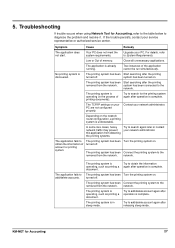
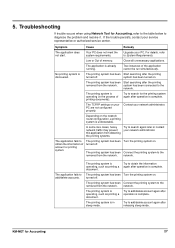
...5. Troubleshooting
If trouble occurs when using Network Tool for Accounting
27 If the trouble persists, contact your PC.
Symptom
Cause
Remedy
The application does not start.
Close all unnecessary applications.
Two instances of printing documents).... as printing a document. The printing system is complete. KM-NET for Accounting, refer to the table below to System Requirements.
KM-NET for Clients Operation Guide Rev-3.7 - Page 54


You can browse documents in the printing system's hard disk drive and download them to a computer.
50
KM-NET for storing scanned data or documents sent by FAX. You can also create or delete a document box.
10.1. Document Box ... Box window, the user can preview documents in document boxes or copy or move them to a PC. on the hard disk of the printing system used for Clients
KX Driver User Guide Version 5.90 - Page 2


...-C5016N FS-6020 FS-6026
FS-C8008N FS-C8026N FS-9100DN FS-9120DN FS-9500DN FS-9520DN KM-1530 KM-1650 KM-1815 KM-2030 KM-2050 KM-2530 KM-2550 KM-3035 KM-3530 KM-4030 KM-4035 KM-4530 KM-5035 KM-5530 KM-6330 KM-7530 KM-C830 KM-C850 KM-C2630
*Not supported in the U.S. TC Rev. 5.9
CS-1820 CS-2560 CS-3050 CS-3060 CS...
Kyocera Extended Driver 4.0 User Guide Rev-2.1 - Page 2


... this product, regardless of the information herein. C3225 KM- C5020N FS-
Models supported by the KX printer driver
Copier/ MFP
KM- 1650 KM- 1815 KM- 2050 KM- 2530 KM- 2550 KM- 3035 KM- 3530
KM- 4030 KM- 4035 KM- 4530 KM- 5035 KM- 5530 KM- 6030 KM- 6330 KM- 7530 KM- 8030
KM- C830 KM- C850D KM- C4008
CS- 1650 CS- 1815 CS- 2050 CS- 2550 CS- 6030 CS- 8030
Printers
FS...
Kyocera Extended Driver 4.0 User Guide Rev-2.1 - Page 104


...Scanned image
Fernville Inc. 2179 Valley Drive Carville, NY, 13079
Stored document
Dear Sirs,
+
Thank you order of our one -of any assistance in the Imaging tab; We
appreciate your business. or select Fast 1200 in text box.
5
6 Click OK, and then Print or OK (varies depending on KM-4530, KM-5530, KM-6230, KM... Open the document and from the Device Settings tab. Sincerely,
Phillip J. ...
Scan System (F) Operation Guide (Functions Edition) - Page 42


... the Set-Up Edition of , for the procedure on
the touch panel. In this case of scanners that the original data.
* "Uncompress scanning" setting is available by KM-1650/2050/3035/4035/5035/4530/5530/6330/7530/ C850/C850D/C2630/C2630D.
(In this case, when compressing the dots (especially the closely spaced dots...
Scan System (F) Operation Guide (Functions Edition) - Page 51
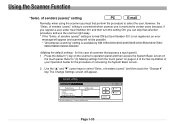
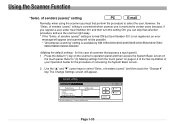
... System Basic screen. 2 . of scanners that selection procedure and use is available by KM-1650/2050/3035/4035/5035/4530/5530/6330/7530/
C850/C850D/C2630/C2630D. (In this setting ON... that possess a touch panel.) 1 . The Change Settings screen will not be possible. * "Uncompress scanning" setting is restricted to certain users because, if you register a user under User Number 001 and then...
Similar Questions
Nip For Kyocera Km 2050 Agj 3061914
PLEAS I WANT NUMBER NIP FOR KYOCERA KM 2050 NUMBER MACHINE AGJ 3061914
PLEAS I WANT NUMBER NIP FOR KYOCERA KM 2050 NUMBER MACHINE AGJ 3061914
(Posted by taoudreda 11 years ago)
Kyocera Km-c3232 Won't Scan And Send To Our Pc's Since Windows 7 Upgrade
Kyocera KM-C3232 won't scan and send to our PC's since Windows 7 upgrade. The pc's can still send in...
Kyocera KM-C3232 won't scan and send to our PC's since Windows 7 upgrade. The pc's can still send in...
(Posted by support401 12 years ago)

