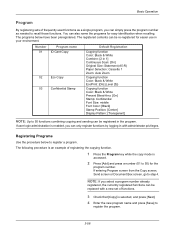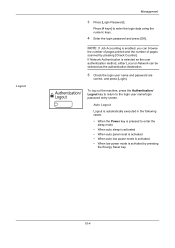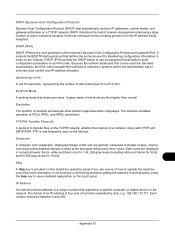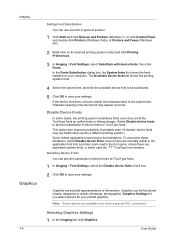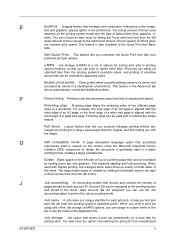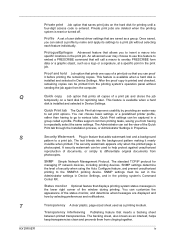Kyocera TASKalfa 3050ci Support Question
Find answers below for this question about Kyocera TASKalfa 3050ci.Need a Kyocera TASKalfa 3050ci manual? We have 15 online manuals for this item!
Question posted by korey on November 19th, 2015
How To Enable Full Bleed?
I am printing a psd and the printer always includes a white border around what I print. How can I print a full bleed?
Current Answers
Answer #1: Posted by waelsaidani1 on November 19th, 2015 7:52 PM
Printing with Full Bleed You can print to the edge of your paper. 1 In the Layout tab, under Full bleed, click the icons to select None, Corners, or Border. 2 Click OK to return to the Print dialog box. 3 Click OK to start printing. more information here http://hplipopensource.com/node/325
Related Kyocera TASKalfa 3050ci Manual Pages
Similar Questions
Can Kyocera Taskalfa 3500i Print In Colors?
(Posted by Anonymous-174070 1 year ago)
I Am Trying To Print A Full Bleed On My Kyocera Taskalfa 3050ci.
There is an option in my printer properties. File -> Print -> Print Settings -> Layout ->...
There is an option in my printer properties. File -> Print -> Print Settings -> Layout ->...
(Posted by korey 8 years ago)
Kyocera Taskalfa 3050ci, Error Messages, Printer Not Activated
Error messsage "printer not activated, error code 20"shows when I save a document as pdf.
Error messsage "printer not activated, error code 20"shows when I save a document as pdf.
(Posted by purchasing1014 9 years ago)