Kyocera TASKalfa 255 Support Question
Find answers below for this question about Kyocera TASKalfa 255.Need a Kyocera TASKalfa 255 manual? We have 8 online manuals for this item!
Question posted by sdbudjm on March 11th, 2014
How To Enable Ram Disk On Taskalfa 255
The person who posted this question about this Kyocera product did not include a detailed explanation. Please use the "Request More Information" button to the right if more details would help you to answer this question.
Current Answers
There are currently no answers that have been posted for this question.
Be the first to post an answer! Remember that you can earn up to 1,100 points for every answer you submit. The better the quality of your answer, the better chance it has to be accepted.
Be the first to post an answer! Remember that you can earn up to 1,100 points for every answer you submit. The better the quality of your answer, the better chance it has to be accepted.
Related Kyocera TASKalfa 255 Manual Pages
KM-NET Viewer Operation Guide Rev-5.2-2010.10 - Page 21


... shows the trays and cassettes that can view the properties of a printing device.
1 Select a device in the RAM disk.
Displaying Device Properties
You can be assigned by your selected device. Capabilities This area shows some of the key specifications of the system. 3 Device
The Device menu is used for different types of paper or media and output. Settings...
KM-NET Viewer Operation Guide Rev-5.2-2010.10 - Page 29
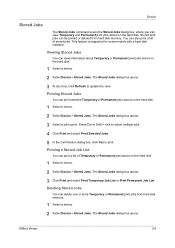
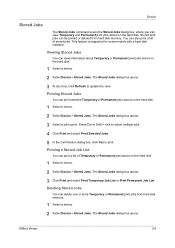
...Yes to update the view. Stored print jobs can be printed or deleted from hard disk memory.
1 Select a device.
2 Select Device > Stored Jobs. The Stored Jobs dialog box opens.
3 At any time, click...box, where you can view Temporary and Permanent print jobs stored on the hard disk.
1 Select a device.
2 Select Device > Stored Jobs. The Stored Jobs dialog box opens. Deleting Stored Jobs
You can...
KM-NET Viewer Operation Guide Rev-5.2-2010.10 - Page 30


... Delete Permanent Jobs.
Number Select an available box number. If authentication on the hard disk.
1 Select a device.
2 Select Device > Document Box to finish. Restrict usage (MB)
3-10
User Guide Press Ctrl or... list again, click the Clear Search icon. To delete all jobs stored in the device, select Delete All Jobs.
4 Click Yes in the Communication Settings for all document boxes...
KM-NET Viewer Operation Guide Rev-5.2-2010.10 - Page 33


A maximum of 255 virtual mailboxes can be created. Only one or more files, and move them by dragging from the device list. 2 Select Device > Virtual Mailbox. If... hard disk memory. This feature is not deleted. KMnet Viewer
3-13 Device
Moving Documents Between Document Boxes
You can view information about virtual mailboxes on the hard disk.
1 Select a device. 2 Select Device > Virtual...
Kyocera Command Center Operation Guide Rev 6.3 - Page 15


...enables the front panel message which prompts you to confirm the destination to normal mode, after WSD scan mode has been engaged. WSD Scan Timer
This determines the time of period before the machine reverts to forward the scan data. RAM Disk...system enters the low power mode, where it reduces the power consumption. RAM Disk Size
Specifies the size of day. File Name
You can specify the ...
255/305 Print Driver Guide - Page 3


... Access ...1-10 Changing the Default Driver Settings 1-11
Chapter 2
Device Settings
Accessing Device Settings ...2-1 Device Options ...2-2
Setting Device Options ...2-2 Auto Configure ...2-2
Enabling Auto Configuration ...2-2 Memory ...2-3
Setting the Memory ...2-3 RAM Disk ...2-3
Setting RAM Disk ...2-3 Administrator Settings ...2-4
User Login ...2-4 Job Accounting ...2-5 Show Quick Print...
255/305 Print Driver Guide - Page 19


...installed devices.
2 Click OK in as input devices and RAM disk size.
Auto Configure can set to match the optional devices installed on your printing system.
1 In Device Settings > Device options...devices or memory. In a client/server environment, this feature is connected over a network. Enabling Auto Configuration
The Auto Configure button can be used to detect all available device...
255/305 Print Driver Guide - Page 20


... box shows the correct number of printing system fonts, the driver must be set its size.
2 In Device Settings > Device options, select RAM disk.
2-3
User Guide
If optional memory is unavailable to a client logged in as a virtual hard disk, saving print requests into the printing system's memory.
1 At the printing system's operation panel, turn on...
255/305 Print Driver Guide - Page 21


...user will be registered at the printing system's operation panel. Device Settings
3 In the RAM disk text box, type or select the desired RAM disk size. In a client/server environment, this feature is ...and User login password when prompted, then click OK to print.
KX DRIVER
2-4 The maximum RAM disk size depends on the amount of megabytes (MB) available physically on the list, and does ...
255/305 Print Driver Guide - Page 28
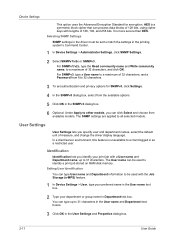
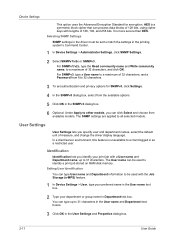
...RAM disk memory. It is unavailable to a client logged in as a restricted user. Selecting SNMP Settings
SNMP settings in the driver must be used with the Job Storage (e-MPS) feature.
1 In Device... available models. The User name can be set authentication and privacy options for encryption. Device Settings
This option uses the Advanced Encryption Standard for SNMPv3, click Settings.
4 In ...
255/305 Print Driver Guide - Page 53


There are limited to print multiple copies. RAM disk in Device Settings must be specified to Letter, A4, 16K, or B5 (JIS). Rotating Copies
You ... are two Separation methods: Rotate Copies and Offset Jobs. The selected paper size must contain multiple pages and be enabled.
The print job must be loaded into two paper sources, one horizontally and one print job can specify document ...
255/305 Print Driver Guide - Page 72
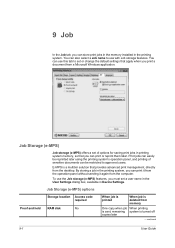
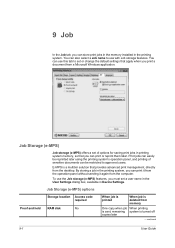
... the Job tab, you must set a user name in the User Settings dialog box, available in Device Settings. To use the Job storage (e-MPS) features, you can store print jobs in the memory ...later. E-MPS is sent;
Job Storage (e-MPS) options
Proof and hold
Storage location Access code required
RAM disk
No
When job is printed
When job is turned off copies later
- By storing a job in the...
255/305 Print Driver Guide - Page 73
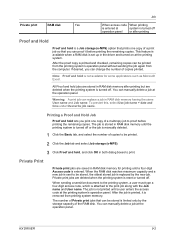
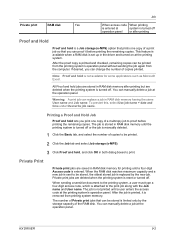
...the driver and turned on at the printing system. The number of the RAM disk. This feature is available when a RAM disk is not printed until a four-digit Access code is limited only by the...KX DRIVER
9-2
Private print jobs are deleted when the printing system is turned off .
When the RAM disk reaches maximum capacity and a new job is sent to be stored is entered. When sending a ...
255/305 Print Driver Guide - Page 74


...new job having the same User name and Job name. It helps you store a document temporarily in RAM disk memory until it with the same User name and Job name exists. This feature is sent. Overwrite ... job in the job list. Job
Job Name
9-3
Warning: A print job can replace a job in RAM disk memory having the same Job name. To prevent this , Overwrite job name can also ensure that a saved...
255/305 Print Driver Guide - Page 88
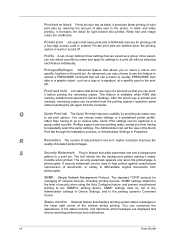
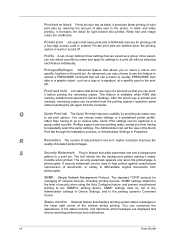
... of color print jobs by providing an easier way
to the SNMPv3 printing device. Proof and hold Job option that displays printing system status messages in the lower right corner of user defined driver settings that saves print jobs in RAM disk memory for printing until a four-digit access code is available when...
255/305 Operation Guide - Page 22


RAM Disk Setting (page 9-21)
Memory Balance (page 9-21)
Optional Function (page 11-5)
Date/Timer (page 9-21) Date/Timer (page 9-21)
Date Format (page 9-21)
Time Zone (...
255/305 Operation Guide - Page 148
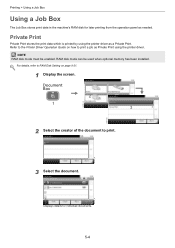
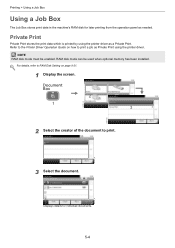
RAM disk mode can be enabled.
For details, refer to RAM Disk Setting on how to print.
3 Select the document.
Displays details for later ...
2 Select the creator of the document to print a job as Private Print using the printer driver as needed. NOTE RAM disk mode must be used when optional memory has been installed. Private Print
Private Print stores the print data which is printed by...
255/305 Operation Guide - Page 150
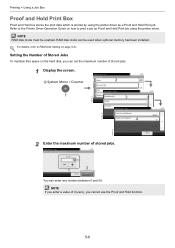
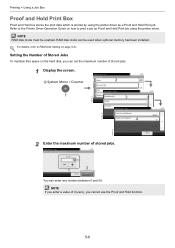
... can set the maximum number of stored jobs.
1 Display the screen.
2
1
3
GB0054_02
GB0290_00
4
GB0310_00
2 Enter the maximum number of 0 (zero), you can be enabled. NOTE RAM disk mode must be used when optional memory has been installed.
Refer to print a job as Proof and Hold Print job using the printer driver as a ...
255/305 Operation Guide - Page 234
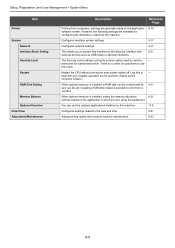
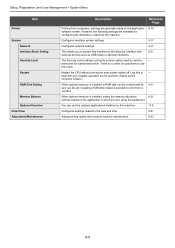
...and time.
9-21
Adjust printing quality and conduct machine maintenance.
9-23
9-4 Creating a RAM disk makes it possible to use the optional applications installed on this menu.
There is primarily...network settings.
9-17
This allows you are using the equipment. deal with external devices such as the computer restart.)
When optional memory is installed, select the memory ...
255/305 Operation Guide - Page 251


... time difference from the list. Choose the nearest listed location from GMT.
Value RAM Disk Setting: Off, On RAM Disk Size: Setting range varies with the Sleep Timer.
9-21 Value: Printer function,...be set with memory balance settings.
Value: Unblock, Block
USB Device
This locks and protects the USB interface connector (B1) (USB Device). Value: Off, On
The time allowed to 59)
Date...
Similar Questions
How To Setup Kyocera Taskalfa 255 To Scan On Windows 7
(Posted by emozpiles 10 years ago)
Taskalfa 255 How Do I Print A Booklet From 1-sided Sheets?
how do I print a booklet from 1-sided sheets into the feeder?
how do I print a booklet from 1-sided sheets into the feeder?
(Posted by stjohnlutheran 11 years ago)
Taskalfa 255 Error Message
I have the folowing message on the display of my taskalfa 255: "System error turn the main power s...
I have the folowing message on the display of my taskalfa 255: "System error turn the main power s...
(Posted by ktfort65 12 years ago)
Toner On A Kyocera Taskalfa 255
How do you change the toner on a Kyocera Taskalfa 255
How do you change the toner on a Kyocera Taskalfa 255
(Posted by fdottin 12 years ago)

