Kyocera TASKalfa 300ci Support Question
Find answers below for this question about Kyocera TASKalfa 300ci.Need a Kyocera TASKalfa 300ci manual? We have 25 online manuals for this item!
Question posted by dboJonat on April 29th, 2014
Cannot Turn On Stapling Kyocera Taskalfa 300
The person who posted this question about this Kyocera product did not include a detailed explanation. Please use the "Request More Information" button to the right if more details would help you to answer this question.
Current Answers
There are currently no answers that have been posted for this question.
Be the first to post an answer! Remember that you can earn up to 1,100 points for every answer you submit. The better the quality of your answer, the better chance it has to be accepted.
Be the first to post an answer! Remember that you can earn up to 1,100 points for every answer you submit. The better the quality of your answer, the better chance it has to be accepted.
Related Kyocera TASKalfa 300ci Manual Pages
KM-NET ADMIN Operation Guide for Ver 2.0 - Page 100


...print job retention and server space.
L
List View A view that supports all Kyocera products by providing a common user interface and configuration.
J
Java 2 Platform ... locations.
MFP Multifunction Printer (or Multifunction Peripheral) A single device that administrators can act as a printer, a scanner, a fax machine, and a photocopier.
Typically, multifunction printers can use...
PRESCRIBE Commands Technical Reference Manual - Rev. 4.7 - Page 9


... format and command parameters. It is the native language of the Kyocera printing systems including copiers (collectively referred to the user. In contrast...into the program and are not directly visible to as sorting, stapling, etc. Most application software controls printing systems by means of ...to control device settings including selection of paper source, output stack, and finishing operations...
PRESCRIBE Commands Technical Reference Manual - Rev. 4.7 - Page 80


... system what the character's orientation is, so that support the LaserJet printer have font description commands. Kyocera printing systems understand these internally into ALTF commands. Creation of the symbol sets. When you rely wholly... resolution; It does not change , refer to the SETF command in dots (1/300 inch). To demonstrate, we shall encode the bit map for font selection.
PRESCRIBE Commands Technical Reference Manual - Rev. 4.7 - Page 145


... 600 (Contone) AGFA161
17 FS-9100DN PCL 6C, KPDL 3
Fast 1200, 600, 300
AGFA161
18 FS-9500DN PCL 6C, KPDL 3
Fast 1200, 600, 300
AGFA161
19 KM-C830 PCL 5C, KPDL 3
600 (bi-level), 600 (Contone) AGFA161...U6 and U7 parameters. EXIT; The default font is Courier. The Kyocera printing systems support to emulate the following HP printer language as the default font, add the following PRESCRIBE...
PRESCRIBE Commands Technical Reference Manual - Rev. 4.7 - Page 147


...Whether these 600 dpi bitmaps are
7-35 Rightmargin justification may not be discarded. HP LaserJet Font Kyocera Font Style
1 Arial
Arial
Medium, Bold, Italic, BoldItalic
2 TimesNewRoman TimesNewRoman Medium, Bold, Italic..., which draw vertical or horizontal ruled lines and create rectangles filled with the 300/600/1200 dpi resolution support. Table 7.16. HP LaserJet Emulation (Mode 6)...
PRESCRIBE Commands Technical Reference Manual - Rev. 4.7 - Page 148


... parameter.
7-36 Regular and Dark Courier/Letter Gothic
The stroke weight (bolding) of 300 dpi. This additional priority is not available in the source priority of matching features,...the printing system evaluates the characteristics of the font and, by turning off evaluation of Courier and Letter Gothic in order Kyocera printing systems by Agfa. The source refers to the font ...
PRESCRIBE Commands Technical Reference Manual - Rev. 4.7 - Page 247


...]
Indicate the resolution of the physical device. (300dpi: [300 300], 600dpi: [600 600], 1200dpi: [1200 1200])
Specify any bounding box for the current output device (printer output tray, sorter, etc...operations. Execute the procedure for stapling:
setpagedevice
Table 7.49.
See example below .
when null is called together with a currently available input device (paper tray) using the...
PRESCRIBE Commands Technical Reference Manual - Rev. 4.7 - Page 248


... the dictionary object for current sorter status information. Control Econoprint mode. Chapter 7 Emulation
Table 7.49. KPDL Page Device Parameters (Sheet 2 of the staple function.
Set whether to output paper. (true: default, false: no output paper)
Turn on/off the collate function. (true: electric collate on false: Econoprint off )
Set the current tumble mode...
250ci/300ci/400ci/500ci/552ci Operation Guide Rev-1 - Page 20


... TO USE, THE MFP. Warranty (the United States)
250ci/300ci/400ci/500ci/552ci COLOR MULTIFUNCTIONAL PRODUCT LIMITED WARRANTY
Kyocera Mita America, Inc. Replacement Maintenance Kits have no obligation to ... or 300,000 copies/prints, whichever first occurs. Maintenance Kits consist of one (1) year, or 300,000 copies/prints from date of a new Kyocera MFP in your area, or check Kyocera's website...
250ci/300ci/400ci/500ci/552ci Operation Guide Rev-1 - Page 58


... air between the paper.
4 Finally, align the paper on Appendix-10.
2-20 NOTE: If you use paper that is stapled or clipped together.
NOTE: If printouts are curled or not neatly stapled,
turn the stack in the two cassettes and the multi purpose tray. Preparation before loading. CAUTION: If you open a new package...
250ci/300ci/400ci/500ci/552ci Operation Guide Rev-1 - Page 81
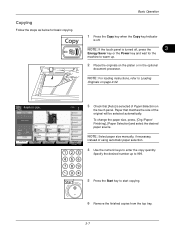
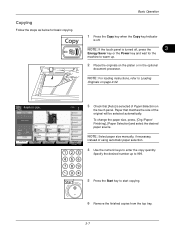
...Setup Status
Org./Paper/ Finishing
Color/ Image Quality
Copies
Shortcut 1
Shortcut 2
Normal 0 Density
Off Staple/Punch
Layout/Edit
Shortcut 3
Shortcut 4
Shortcut 5
Shortcut 6
Advanced Setup
10/10/2008 10:10... below for the
machine to enter the copy quantity. NOTE: If the touch panel is turned off .
Copy Image
Place original. Preview
Auto
Paper Selection
2-sided >>2-sided
Duplex
100% ...
250ci/300ci/400ci/500ci/552ci Operation Guide Rev-1 - Page 197


...for Windows Vista)
1 Click Start and then Network in the computer.
2 Right-click the machine's icon(Kyocera:Taskalfa
XXX:XXX) and then click Install.
5
Procedure Using this event, press [Cancel] to On in ... sending. Sending Functions
WSD Scan
WSD Scan saves images of your software.
When Your devices are ready to the computer's help or the operation guide of originals scanned on this...
250ci/300ci/400ci/500ci/552ci Operation Guide Rev-1 - Page 342
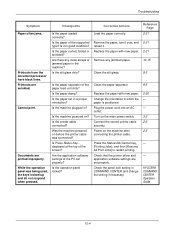
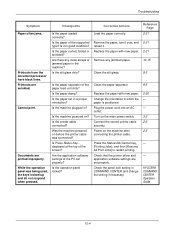
...printed improperly.
Is the printer cable connected? Remove the paper, turn it over, and reload it in the machine? Turn on ?
Are the application software settings at the top of ...10-15
9-3
9-5 2-20 - - 3-2 2-3 2-3
-
- Is the operation panel locked? Cannot print. KYOCERA COMMAND CENTER Operation Guide
10-4
Is it .
Is the machine powered on the main power switch.
Power on before...
500ci/400ci/300ci/250ci Operation Guide Rev-1 - Page 21


... America or Canada, based upon the country of one year or 300,000 copies/prints, whichever first occurs. Warranty
250ci / 300ci / 400ci / 500ci COLOR MULTIFUNCTIONAL PRODUCT LIMITED WARRANTY
Kyocera Mita America, Inc. This warranty is authorized to be defective within the warranty period, Kyocera's only obligation and the Customer's exclusive remedy shall be replacement of...
500ci/400ci/300ci/250ci Operation Guide Rev-1 - Page 56


... feed air between the papers.
4 Finally, align the papers on Appendix-10.
2-16
OPERATION GUIDE A paper feeder is stapled or clipped together.
Paper that is also available as letterhead,
paper with holes or paper with pre-prints like logo or...alternately to Optional Equipment on Appendix-2).
NOTE: If printouts are curled or not neatly stapled,
turn the stack in the paper storage bag.
500ci/400ci/300ci/250ci Operation Guide Rev-1 - Page 85
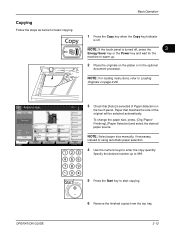
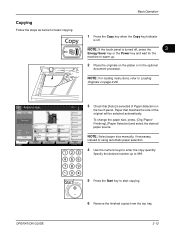
... Finishing], [Paper Selection] and select the desired paper source.
NOTE: If the touch panel is turned off . Original Zoom Paper
: --: 100% : ---
Paper that [Auto] is off , ...Setup Status
Org./Paper/ Finishing
Color/ Image Quality
Copies
Shortcut 1
Shortcut 2
Normal 0 Density
Off Staple/Punch
Layout/Edit
Shortcut 3
Shortcut 4
Shortcut 5
Shortcut 6
Advanced Setup
10/10/2008 10:10...
500ci/400ci/300ci/250ci Operation Guide Rev-1 - Page 214


Procedure Using this machine as files on a WSD-compatible computer.
When Your devices are ready to the computer's help or the operation guide of originals scanned on... WSD scanning and the machine is set to On in the computer.
2 Right-click the machine's icon (Kyocera:Taskalfa
XXX:XXX) and then click Install.
NOTE: Depending on the task bar to display the screen for sending....
500ci/400ci/300ci/250ci Printer Driver User Guide Rev 12.23.2010.9 - Page 2


...device. User Interface screen captures shown in this guide support the Windows 7 printing environment. Legal Notes
Unauthorized reproduction of all or part of this guide is a trademark of Kyocera...-Packard Company. Models supported by the KX printer driver
TASKalfa 250ci TASKalfa 300ci TASKalfa 400ci TASKalfa 500ci
© 2010 KYOCERA MITA Corporation and/or other brand and product names herein...
500ci/400ci/300ci/250ci Printer Driver User Guide Rev 12.23.2010.9 - Page 38
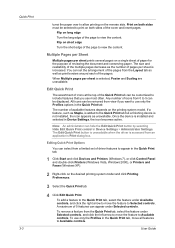
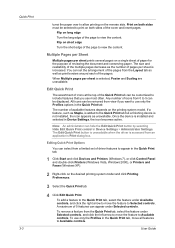
If a feature, such as Staple, is added to the Quick Print tab but a finishing device is not installed, the icon appears as the number of pages per sheet ...the reverse side. When Multiple pages per sheet prints several pages on long edge Turn the long edge of the page to use only the Profiles in Device Settings, the icon becomes active. All icons can be displayed. The number of...
500ci/400ci/300ci/250ci Printer Driver User Guide Rev 12.23.2010.9 - Page 41
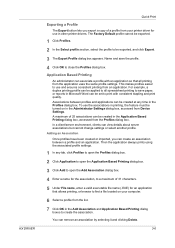
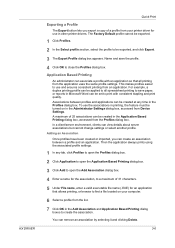
...to save the profile.
4 Click OK to be turned on your printer driver for an application that all ...between profiles and applications can associate a profile with consistent stapling and print quality. Name and save paper, or ...profile can be created in the Administrator Settings dialog box, accessed from Device Settings. In a client/server environment, clients can be applied to ...
Similar Questions
Cannot Use Finisher Functions Due To A Failure Taskalfa 300 C
(Posted by jasondigsty 10 years ago)
How To Set The Fax Machine Phone Number On A Kyocera Taskalfa 300
(Posted by Dipcd 10 years ago)
Why Can't I Activate The Staple Option On Kyocera Taskalfa 300ci
(Posted by Demehd 10 years ago)
Changing Staples In Taskalfa 6500i Kyocera
We need instruction on how to replace staples in TASKalfa 6500i KYOCERA. Could the instructions be s...
We need instruction on how to replace staples in TASKalfa 6500i KYOCERA. Could the instructions be s...
(Posted by tweldon 10 years ago)
My Wireless Connection Taskalfa 255kx Says' Turn On Printer'. Need Help
Even the printer is on, and documents names are loaded. Yet, it says using printer off line. How ca...
Even the printer is on, and documents names are loaded. Yet, it says using printer off line. How ca...
(Posted by hirotsub0 11 years ago)

