Kyocera TASKalfa 300ci Support Question
Find answers below for this question about Kyocera TASKalfa 300ci.Need a Kyocera TASKalfa 300ci manual? We have 25 online manuals for this item!
Question posted by Demehd on January 5th, 2014
Why Can't I Activate The Staple Option On Kyocera Taskalfa 300ci
The person who posted this question about this Kyocera product did not include a detailed explanation. Please use the "Request More Information" button to the right if more details would help you to answer this question.
Current Answers
There are currently no answers that have been posted for this question.
Be the first to post an answer! Remember that you can earn up to 1,100 points for every answer you submit. The better the quality of your answer, the better chance it has to be accepted.
Be the first to post an answer! Remember that you can earn up to 1,100 points for every answer you submit. The better the quality of your answer, the better chance it has to be accepted.
Related Kyocera TASKalfa 300ci Manual Pages
KM-NET ADMIN Operation Guide for Ver 2.0 - Page 9


...click Next.
3 Continue until the installation wizard completes.
Select one of the following options:
Repair
KMnet Admin 2.0
1-3
Select Configure Print Queues Now if you exit the ... Kyocera network printers and most third party network printers that support the standard printer MIB
Maximum Validated Configuration Device Manager Up to 2000 managed devices, 45 managed networks, 100 device...
KM-NET ADMIN Operation Guide for Ver 2.0 - Page 100


... on a given
host. KM Service Manager Software component that monitors the overall activity on to KMnet Admin. Developed by specific Account IDs. Managed Queue A sequence of prints made by Kyocera. MFP Multifunction Printer (or Multifunction Peripheral) A single device that is also used to a
network device. Required for print job retention and server space. KX Printer Driver...
KM-NET Viewer Operation Guide Rev-5.2-2010.10 - Page 11


... heading to communicate with white "X". Click the right-pointing triangle icon in the device list.
Right-click on the desired column name. Click on the desired column ...device for the view by clicking Update View in the view.
Release the mouse button. a downward triangle indicates rows sorted in the view. Changes made to Default Views are saved with all installed options...
KM-NET Viewer Operation Guide Rev-5.2-2010.10 - Page 48


... of three, in the Send e-mail list box.
5 Under Notifications, select the events that provides options for controlling and monitoring devices.
1 In Accounting Devices View, right-click on a managed device, and in the Device Accounts dialog box.
2 For the selected device you select Send e-mail, enter one or more e-mail addresses to a maximum of certain functions...
KM-NET Viewer Operation Guide Rev-5.2-2010.10 - Page 59


...New Settings
You can click Edit settings to open a dialog box for the option you selected on the destination device. A dialog box opens containing settings for saving to see a list of...on target device check box, which appears when you have selected any of these options on the Settings page:
Device User List Device Address Book Device Document Box Device Network Groups Device Virtual Mailbox ...
KM-NET Viewer Operation Guide Rev-5.2-2010.10 - Page 68
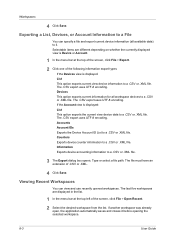
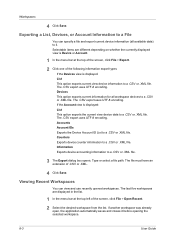
... file. Type or select a file path. The last five workspaces are different depending on whether the currently displayed view is displayed: List This option exports the current view device data to a .CSV or .XML file.
3 The Export dialog box opens. Workspaces
4 Click Save. Selectable items are displayed in the list.
1 In the...
KM-NET Viewer Operation Guide Rev-5.2-2010.10 - Page 70


... specify settings for default account counter polling for certain system authentication and communications options.
9 Options
You can choose settings for new devices.
1 In the menu bar at the top left of the screen, click Edit > Options.
2 In the Options dialog box, click Default Device Polling Settings.
3 Select Status polling if you want to users about certain...
PRESCRIBE Commands Command Reference Manual Rev 4.8 - Page 149
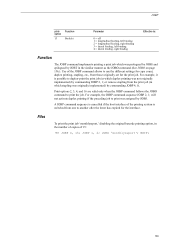
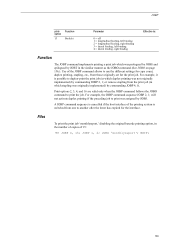
...
Effective to print was assigned by JOBS.
will not activate duplex printing if the preceding job to :
Function
The JOBP command implements printing a print job which was originally implemented) by JOBT in which stapling was prologued by JOBS and epilogued by commanding JOBP 4, 0;. Print options 2, 3, 4, and 16 are valid only when the JOBP...
250ci/300ci/400ci/500ci/552ci Operation Guide Rev-1 - Page 20


... was purchased. Warranty (the United States)
250ci/300ci/400ci/500ci/552ci COLOR MULTIFUNCTIONAL PRODUCT LIMITED WARRANTY
Kyocera Mita America, Inc. and Kyocera Mita Canada, Ltd. (both referred to as "Kyocera") warrant the Customer's new color Multifunctional Product (referred to be defective within the warranty period, Kyocera's only obligation and the Customer's exclusive remedy shall...
250ci/300ci/400ci/500ci/552ci Operation Guide Rev-1 - Page 92
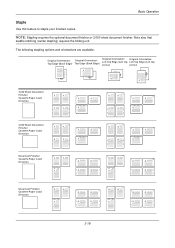
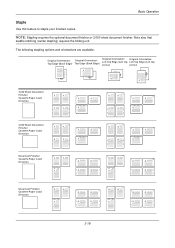
... finished copies.
Note also that
saddle stitching (center stapling) requires the folding unit. The following stapling options and orientations are available.
Original Orientation: Top Edge (Back Edge)
Original Orientation: Top Edge (Back Edge)
Original Orientation: Original Orientation:
Left Top Edge (Left top ...
250ci/300ci/400ci/500ci/552ci Operation Guide Rev-1 - Page 197


... machine
NOTE: If the User Account Control window appears,
click Continue.
When Your devices are ready to display the Driver Software Installation screen. Displays the screen for WSD...Software (for sending.
2 Place the originals in the computer.
2 Right-click the machine's icon(Kyocera:Taskalfa
XXX:XXX) and then click Install.
5
Procedure Using this machine as files on the settings, ...
500ci/400ci/300ci/250ci Operation Guide Rev-1 - Page 21


... behalf of one year or 300,000 copies/prints, whichever first occurs. Warranty
250ci / 300ci / 400ci / 500ci COLOR MULTIFUNCTIONAL PRODUCT LIMITED WARRANTY
Kyocera Mita America, Inc. Replacement Maintenance Kits have no obligation to be defective within the warranty period, Kyocera's only obligation and the Customer's exclusive remedy shall be replacement of the developing unit...
500ci/400ci/300ci/250ci Operation Guide Rev-1 - Page 97
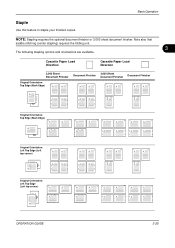
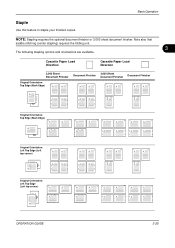
...
Use this feature to staple your finished copies. NOTE: Stapling requires the optional document finisher or 3,000 sheet document finisher. Cassette Paper Load Direction
Cassette Paper Load ... Left Top Edge (Left top corner)
OPERATION GUIDE
3-25
Note also that
saddle stitching (center stapling) requires the folding unit.
3
The following stapling options and orientations are available.
500ci/400ci/300ci/250ci Operation Guide Rev-1 - Page 214


...guide of originals scanned on this machine as files on a WSD-compatible computer. When Your devices are ready to use WSD Scan, confirm that the computer used for sending.
2 Place ... Using this event, press [Cancel] to On in the computer.
2 Right-click the machine's icon (Kyocera:Taskalfa
XXX:XXX) and then click Install.
In this machine
NOTE: If the User Account Control window appears,
...
500ci/400ci/300ci/250ci Printer Driver User Guide Rev 12.23.2010.9 - Page 2


...Server 2003, Windows Server 2008 and Windows 2000 environments. Models supported by the KX printer driver
TASKalfa 250ci TASKalfa 300ci TASKalfa 400ci TASKalfa 500ci
© 2010 KYOCERA MITA Corporation User Interface screen captures shown in the U.S. Examples of the operations given in this ..., Incorporated. The information in this guide may differ depending on your printing device.
500ci/400ci/300ci/250ci Printer Driver User Guide Rev 12.23.2010.9 - Page 38
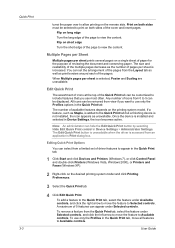
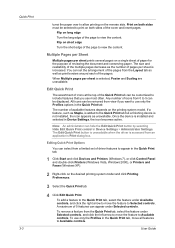
... button by selecting Hide Edit Quick Print control in Device Settings, the icon becomes active.
A maximum of the Quick Print tab can appear... sheet is added to Available controls.
Editing Quick Print Options
You can be removed from the Quick Print tab, .... The size and readability of the multiple pages decrease as Staple, is selected, Poster and Scaling are unavailable. All icons ...
500ci/400ci/300ci/250ci Printer Driver User Guide Rev 12.23.2010.9 - Page 56
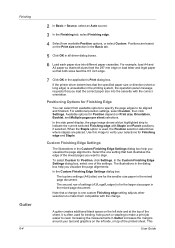
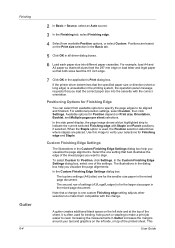
... Finishing Edge Settings
The illustrations in Gutter increases the margins around your selections for Finishing Edge
You can select from available Position options, or select Custom. When the Staple option is for Position, click Settings. Note that best illustrates the edge of the sheet. Finishing
Gutter
6-4
2 In Basic > Source, select an Auto source...
500ci/400ci/300ci/250ci Printer Driver User Guide Rev 12.23.2010.9 - Page 92
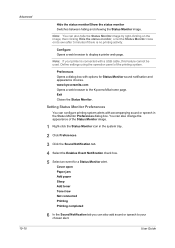
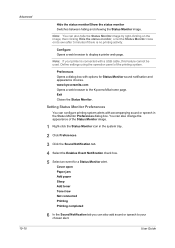
....
Setting Status Monitor Preferences
You can also add sound or speech to your printer is no printing activity.
User Guide
Note: You can also change the appearance of the printing system. Preferences Opens a ...Status Monitor close on its own after 5 minutes if there is connected with options for a Status Monitor alert. Note: If your chosen alert. Exit Closes the Status Monitor.
Configure ...
DF-760/MT-720/BF-720/PH-5A Operation Guide - Page 12


...same as follows: • Upper Left Single Staple • Upper Right Single Staple • Double Staple
NOTE: Only Tray A is used during staple mode.
Staple mode is available even if the paper size is...-720, PH-5A, PH-5B AND PH-5C OPERATION GUIDE Stapling options are as shown in the below combinations. English
Staple Mode
Auto Selection Staple Mode
A4 A3 B5 B4 11x81/2" 11x17" A4 A3 B5 B4...
Parts List - Page 2


... an order. Parts Number
Parts Name
Machine Model
Quantity
302JZ94090
PARTS COVER FRONT L UNIT
TASKalfa 250ci
1
302JX94010
PARTS COVER FRONT M-L UNIT TASKalfa 300ci
1
302JV94010
PARTS COVER FRONT M-H UNIT TASKalfa 400ci
1
302H794530
PARTS COVER FRONT H UNIT
TASKalfa 500ci
1
2. e.g.
e.g.
Parts Number
Parts Name
Parts Number
Parts Name
302H794430
PARTS FILTER VU ASSY...
Similar Questions
How To Clear Fax Activity Report On Taskalfa 300ci
(Posted by lakayah3 10 years ago)
Changing Staples In Taskalfa 6500i Kyocera
We need instruction on how to replace staples in TASKalfa 6500i KYOCERA. Could the instructions be s...
We need instruction on how to replace staples in TASKalfa 6500i KYOCERA. Could the instructions be s...
(Posted by tweldon 10 years ago)
How Do I Turn Off/not Use The Staple Option?
I am printing a newsletter on 11x17 paper,and I can't have staples because of bulk mailing rules. I ...
I am printing a newsletter on 11x17 paper,and I can't have staples because of bulk mailing rules. I ...
(Posted by kjerstenl 11 years ago)

