Kyocera TASKalfa 300ci Support Question
Find answers below for this question about Kyocera TASKalfa 300ci.Need a Kyocera TASKalfa 300ci manual? We have 25 online manuals for this item!
Question posted by lakayah3 on November 4th, 2013
How To Clear Fax Activity Report On Taskalfa 300ci
The person who posted this question about this Kyocera product did not include a detailed explanation. Please use the "Request More Information" button to the right if more details would help you to answer this question.
Current Answers
There are currently no answers that have been posted for this question.
Be the first to post an answer! Remember that you can earn up to 1,100 points for every answer you submit. The better the quality of your answer, the better chance it has to be accepted.
Be the first to post an answer! Remember that you can earn up to 1,100 points for every answer you submit. The better the quality of your answer, the better chance it has to be accepted.
Related Kyocera TASKalfa 300ci Manual Pages
KM-NET ADMIN Operation Guide for Ver 2.0 - Page 71


... the job is selected in the navigation area.
An account report can create reports of printing device and account activity.
1 Select the device or account group that device. Generating a Report
You can be saved in the report, click today's date, then click the date 29 days ago.
Reports
You can be created when All accounts or an account group...
250ci/300ci/400ci/500ci/552ci Operation Guide Rev-1 - Page 284


... ends in an error.
The table below to print a report.
1 Press the System Menu key. 2 Press [Report] and [Next] of Print Report. 3 Press [Print] for the report you want to the FAX result report.
1 Press the System Menu key. 2 Press [Report], [Next] of Result Report Setting, [Next] of Send Result Report and then [Change] of transmission result when a transmission...
250ci/300ci/400ci/500ci/552ci Operation Guide Rev-1 - Page 352
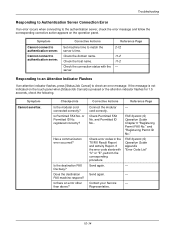
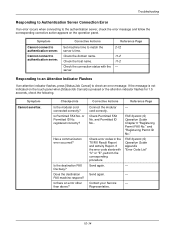
... Page 2-12
11-2 11-2 -
Is Permitted FAX No. Is the destination FAX line busy?
Check error codes in the TX/RX Result Report and Activity Report. Send again. Reference Page - and "Registering ...check the following.
If the message is not indicated on the operation panel. Does the destination FAX machine respond? Symptom
Cannot connect to match the server's time. Is there an error other ...
500ci/400ci/300ci/250ci Operation Guide Rev-1 - Page 396
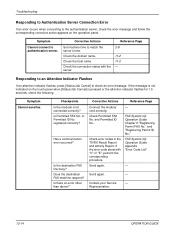
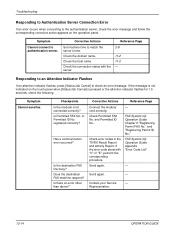
...? Corrective Actions
Connect the modular cord correctly.
Checkpoints Is the modular cord connected correctly?
Check error codes in the TX/RX Result Report and Activity Report. and "Registering Permit ID No."
Symptom Cannot send fax.
Send again.
Contact your Service
-
Is the destination FAX line busy? Representative.
10-14
OPERATION GUIDE Check the host name...
Fax System (Q) Operation Guide Rev-1 - Page 124
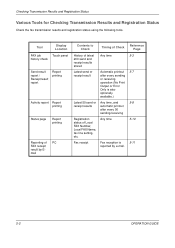
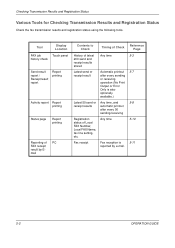
... 50
sending/receiving
Registration status of PC FAX receipt result by e-mail.
5-2
OPERATION GUIDE Tool
Display Location
FAX job
Touch panel
history check
Send result report / Receipt result report
Report printing
Activity report Report printing
Status page
Report printing
Reporting of Local FAX Number, Local FAX Name, fax line setting, etc.
Checking Transmission Results and...
Fax System (Q) Operation Guide Rev-1 - Page 130
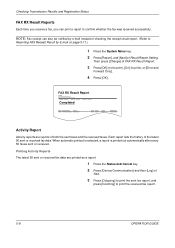
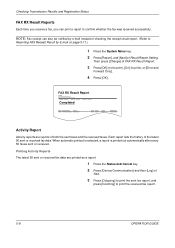
...FAX RX Result Report
Completed
Activity Report
Activity reports are printed as a report.
1 Press the Status/Job Cancel key. 2 Press [Device/Communication] and then [Log] of
FAX.
3 Press [Outgoing] to print the sent fax report, and
press [Incoming] to confirm whether the fax was received successfully. Printing Activity Reports The latest 50 sent or received fax data are reports of Result Report...
Fax System (Q) Operation Guide Rev-1 - Page 131


... confirmation screen appears,
press [Yes]. Then press [Change] of the job.
Checking Transmission Results and Registration Status
FAX Log
Outgoing
Incoming
4 Press [Print Report].
An activity report is printed.
5
FAX TX Report
FAX RX Report
Automatic Printout
An activity report is printed out automatically after every 50 faxes sent or received.
1 Press the System Menu key. 2 Press...
Fax System (Q) Operation Guide Rev-1 - Page 175


... machine sends a transmission confirmation to the recipient, you can use for destination machines, refer to Activity Report on
the performance of the receiving machine before sending the fax. For important faxes, you should contact the recipient to check whether the fax was successfully received.
• Due to the low level of A4. Full Mode
This...
Fax System (Q) Operation Guide Rev-1 - Page 192
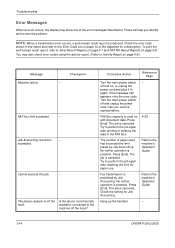
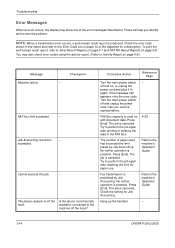
... again after resetting the limit for paper use. Fax transmission is possible. Hang up with document data. Troubleshooting
Error Messages
When an error occurs, the display may also check error codes using the activity report. (Refer to Activity Report on page 5-8.
To print the sent/receipt result report, refer to the machine off and unplug the...
Fax System (Q) Operation Guide Rev-1 - Page 201


...
Substitute Memory Reception 700 sheets or more (when using ITU-T A4 #1)
Image Memory Capacity
12 MB (standard) (for incoming faxed originals)
Report Output
Sent result report, FAX RX result report, Activity report, Status page
Option
Expansion Memory, Dual Port, Internet FAX Kit(A)
OPERATION GUIDE
Appendix-5
Specifications
NOTE: Specifications are subject to change without notice.
Fax System (Q) Operation Guide Rev-1 - Page 205


...Job Cancel Key
Printing Jobs Sending Jobs
Storing Jobs Device/ Communication
Program Key
Call Register Edit
Status Log Status Scheduled Job Log Status Log Cancel of Transmission (Disconnection of Communication)
Manual Reception
Check New FAX (i-FAX Reception)†
Log
Activity Report Print
Removable Memory
† Optional Internet FAX Kit(A) is required. OPERATION GUIDE
Appendix-9
Fax System (Q) Operation Guide Rev-1 - Page 219


...19 Send Restriction Setting 6-22 Transmission Start Speed 3-7 Troubleshooting 10-6 TX Start Speed 3-19
OPERATION GUIDE
Index-3
Search key 3-2
Report Activity Report 5-8 FAX Box List 4-36 FAX RX Result Reports 5-7 Send Result Reports 5-7 Status Page 5-10
Resolution 3-8 Rings 6-6
S
Safety Conventions i Selection of Forwarding Destination 4-17 Using Requirements for All Receptions 4-19 Program...
Fax System (S) C Operation Guide Rev-2 - Page 124


...
automatic printout
after every 50
sending/receiving
Registration status of Local FAX Number, Local FAX Name, fax line setting, etc.
Tool
Display Location
FAX job
Touch panel
history check
Send result report / Receipt result report
Report printing
Activity report Report printing
Status page
Report printing
Reporting of PC FAX receipt result by e-mail.
5-2
OPERATION GUIDE
Fax System (S) C Operation Guide Rev-2 - Page 130
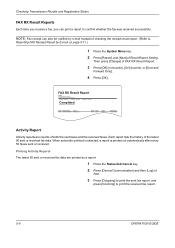
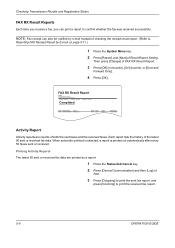
...sent or received fax data are reports of checking the receipt result report. (Refer to print), or [Error and
Forward Only].
4 Press [OK]. NOTE: Fax receipt can print a report to print the received fax report.
5-8
OPERATION GUIDE FAX RX Result Report
Completed
Activity Report
Activity reports are printed as a report.
1 Press the Status/Job Cancel key. 2 Press [Device/Communication] and then...
Fax System (S) C Operation Guide Rev-2 - Page 131


OPERATION GUIDE
5-9 An activity report is printed.
5
FAX TX Report
FAX RX Report
Automatic Printout
An activity report is printed out automatically after every 50 faxes sent or received.
1 Press the System Menu key. 2 Press [Report], and [Next] of Outgoing FAX Report or Incoming FAX Report.
3 Press [Off] (not to print) or [On] (to view detailed information of the job.
Checking ...
Fax System (S) C Operation Guide Rev-2 - Page 176


... machine sends a transmission confirmation to a transmission confirmation request from the sender.
Information on page 5-8. For more information on sent fax reports, refer to Activity Report on the resolutions, compression modes and paper sizes supported by recipients are included in response to recipients who selected full mode. Accessing COMMAND CENTER
1 Open ...
Fax System (S) C Operation Guide Rev-2 - Page 192
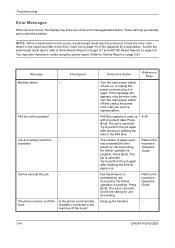
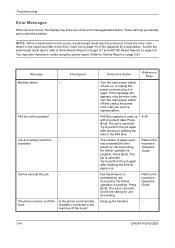
... occurs, the display may also check error codes using the activity report. (Refer to Activity Report on page 5-8.)
Message Machine failure.
The job is prohibited by Job Accounting. Refer to the machine's Operation Guide. You may show one of the Appendix for paper use. FAX box limit exceeded.
- Job Accounting restriction
- exceeded. Cannot execute this...
Fax System (S) C Operation Guide Rev-2 - Page 201


...Max. 500 destinations
Substitute Memory Reception 700 sheets or more (when using ITU-T A4 #1)
Image Memory Capacity
16 MB (standard) (for incoming faxed originals)
Report Output
Sent result report, FAX RX result report, Activity report, Status page
Option
Expansion Memory, Dual Port, Internet FAX Kit(A)
OPERATION GUIDE
Appendix-5 width: 11"/297 mm, Max. Item
Description
Type
Optional...
Fax System (S) C Operation Guide Rev-2 - Page 205


...Job Cancel Key
Printing Jobs Sending Jobs
Storing Jobs Device/ Communication
Program Key
Call Register Edit
Status Log Status Scheduled Job Log Status Log Cancel of Transmission (Disconnection of Communication)
Manual Reception
Check New FAX (i-FAX Reception)†
Log
Activity Report Print
Removable Memory
† Optional Internet FAX Kit(A) is required. OPERATION GUIDE
Appendix-9
Fax System (S) C Operation Guide Rev-2 - Page 219
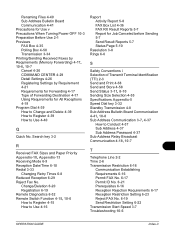
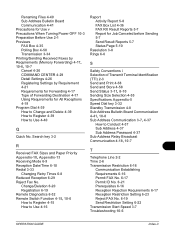
.... Change/Deletion 6-20 Registration 6-19 Remote Diagnostics 6-32 Remote Switch Function 4-15, 10-6 How to Register 4-15 How to Use 4-16
Report Activity Report 5-8 FAX Box List 4-36 FAX RX Result Reports 5-7 Report for All Receptions 4-19 Program Dial 4-39 How to Change and Delete 4-39 How to Register 4-39 How to Conduct 4-37 Sub Address 4-37...
Similar Questions
How To Set The Incoming Fax Destination On Taskalfa 300i To Network Computer
(Posted by viperjuani 9 years ago)
How To Clear Fax Activity Repoet On Task Alfa 300ci
(Posted by udayktawf 10 years ago)
Printing Fax Activity Report
How do I print a fax activity report. Thank You Jessica
How do I print a fax activity report. Thank You Jessica
(Posted by a1incometax 11 years ago)
Error C2700 In Kyocera Taskalfa 300ci
could some one Help in this case i Have One Kyocera TASKalfa 300ci printer which is showing error Me...
could some one Help in this case i Have One Kyocera TASKalfa 300ci printer which is showing error Me...
(Posted by vasantha 12 years ago)
Activity Report
How do I print off an activity report on KM2030 fax machine
How do I print off an activity report on KM2030 fax machine
(Posted by anne17278 12 years ago)

