Kyocera TASKalfa 6550ci Support Question
Find answers below for this question about Kyocera TASKalfa 6550ci.Need a Kyocera TASKalfa 6550ci manual? We have 15 online manuals for this item!
Question posted by kjerstenl on June 26th, 2012
How Do I Turn Off/not Use The Staple Option?
I am printing a newsletter on 11x17 paper,and I can't have staples because of bulk mailing rules. I am currently using the booklet finishing option, because any other printing/layout options the text is too small or the pages are upside down, or some other layout problem. So how do I turn off the staple option or where is the staple tray located so I can just remove the staples from the machine? Thanks
Current Answers
There are currently no answers that have been posted for this question.
Be the first to post an answer! Remember that you can earn up to 1,100 points for every answer you submit. The better the quality of your answer, the better chance it has to be accepted.
Be the first to post an answer! Remember that you can earn up to 1,100 points for every answer you submit. The better the quality of your answer, the better chance it has to be accepted.
Related Kyocera TASKalfa 6550ci Manual Pages
PRESCRIBE Commands Command Reference Manual Rev 4.8 - Page 246


... end of string E = Move cursor to front end of string L = Move cursor down one kind of quotation mark, use the other kind to position a line of next line
U-option:
Underline text
Function
The RTXT command prints the given string, ending at the cursor location, then moves the cursor as designated by the SULP command...
KM-NET for Direct Printing Operation Guide Rev-3.2 - Page 2


... printing system or multifunctional printer (hereinafter referred to change without notice. General Information
When using this utility, the items that can be held liable for any problems arising from the use ...Examples in this document are described in this guide is subject to as "printing system"). Novell and NetWare are registered trademarks or trademarks of their respective companies...
PRESCRIBE Commands Technical Reference Manual - Rev. 4.7 - Page 248


...code. 0: Do not staple 3: Staple when job is true. Control Econoprint mode.
Fold booklet pages. (DF-75 finisher) 0: Do not fold 3: Fold
Control the detailed parameters of job is checked when the device cannot satisfy the user-specified setpagedevice. This is printed. See CollateDetails Parameters on false: Econoprint off )
Set the current tumble mode using a boolean value. (true...
3050ci/3550ci/4550ci/5550ci/6550ci/7550ci Driver Guide - Page 20


... the current settings from Auto configure options:
Auto Configure Now
Click the button at any changes in as input devices. In a client/server environment, this when the driver is first installed and when Silent auto configuration is turned off.
Enabling Auto Configuration
The Auto Configure button can be used to detect all available device options when the printing...
3050ci/3550ci/4550ci/5550ci/6550ci/7550ci Driver Guide - Page 47


... dialog box accessed from Device Settings. For example, with black toner only. The printer driver automatically overrides the application's Collate setting and uses the printer driver setting. Printing in Color, Black & White, and EcoPrint
The options in succession, three times. EcoPrint does not increase print speed.
Full color This mode prints four-color text and graphics. EcoPrint...
3050ci/3550ci/4550ci/5550ci/6550ci/7550ci Driver Guide - Page 51
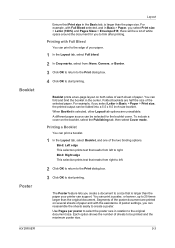
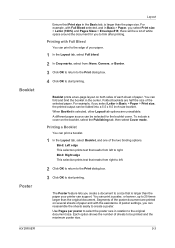
... This selection prints text that reads from left .
2 Click OK to return to the Print dialog box.
3 Click OK to trim after printing.
For example, with Full Bleed
You can fold and bind the booklet in the center. Booklet
Poster
KX DRIVER
Layout
Ensure that Print size in the Basic tab, is selected, other Layout tab options are unavailable. Use Pages...
3050ci/3550ci/4550ci/5550ci/6550ci/7550ci Driver Guide - Page 59


... device listing is selected in Device options in the Finishing tab. If set last, Finishing edge might change any other features in the Layout tab. Creating Punch Holes for count: All sheets to a maximum number and every number of pages so that supports punch is already selected, double-click the option to create stapled document sets. Stapling a Print Job
The Staple...
3050ci/3550ci/4550ci/5550ci/6550ci/7550ci Driver Guide - Page 64
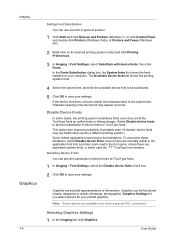
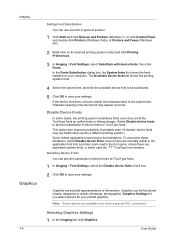
...Device Fonts You can prevent substitution of device fonts for TrueType fonts. Note: Some options are pictorial representations of information. If the device font does not have device font limitations.
The Available device fonts list shows the printing...
7-4
Setting Font Substitution You can use one font in place of another.
1 Click Start and click Devices and Printers (Windows 7), or click...
3050ci/3550ci/4550ci/5550ci/6550ci/7550ci Driver Guide - Page 66
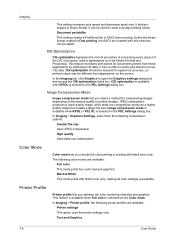
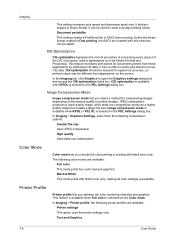
... optimization check box.
CIE optimization should be edited.
The following printer profiles are available:
Full color This mode prints four-color text and graphics. Black & White This mode prints with black toner only. Printer settings This option uses the printer settings only. JPEG compression produces a lower quality image, while delta row compression produces a higher quality...
3050ci/3550ci/4550ci/5550ci/6550ci/7550ci Driver Guide - Page 71


...contrast setting increases the grayscale spectrum, making light grays lighter and dark grays darker. Print text as black This option prints all of graphics.
1 In Imaging > Color mode, select Black & White.
...printing too gray, or too black and white. These settings are useful if graphic images are available for color or black and white printing. Text remains unaffected. the darkest is useful ...
3050ci/3550ci/4550ci/5550ci/6550ci/7550ci Driver Guide - Page 100
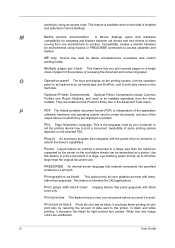
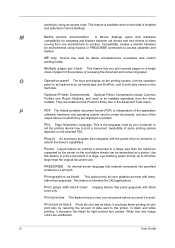
.... Poster Layout feature for light-colored text printed. Use this feature to print a document in An accessory program that embeds commands into specified locations in the Advanced Tools menu.
Print preview This feature lets you view your computer to tell the printing device how to print a document. White text and image colors are displayed or printed. printing by using macros or...
3050ci/3550ci/4550ci/5550ci/6550ci/7550ci Driver Guide - Page 101
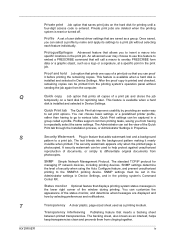
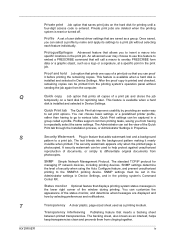
... Job option that prints one copy of security when using the Auto Configure feature, and prevent unauthorized printing to repeatedly select the same settings. The Administrator can be set print options.
The security watermark appears only when the printed page is reset or turned off.
The standard TCP/IP protocol for managing IP network devices, including printing devices. Prologue...
Fax System (V) Operation Guide - Page 198
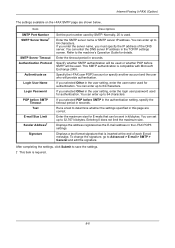
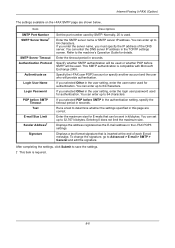
... Server Name†
SMTP Server Timeout Authentication Protocol
Authenticate as the E-mail address in the user setting, enter the user name used for authentication. If you selected Other in the i-FAX POP3 settings.
Entering 0 does not limit the maximum size. Displays a text format signature that can enter the DNS server IP address in...
KM-NET Viewer Operation Guide Rev-5.2-2011-3 - Page 23
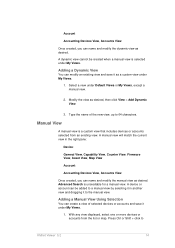
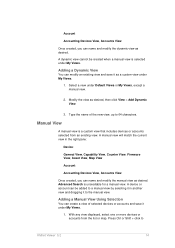
...custom view under My Views.
1. A manual view will match the current view in another view and dragging it to
KMnet Viewer 5.2
14 A device or account can be created when a manual view is unavailable for...a Manual View Using Selection
You can name and modify the dynamic view as desired. A dynamic view cannot be added to a manual view by selecting it in the right pane:
Device:
General View, ...
KM-NET Viewer Operation Guide Rev-5.2-2011-3 - Page 65


...
The following options may vary on the Settings page, depending upon the destination device:
Device Accounting Settings
These are organized by pressing the Shift key and clicking the first and last of adjacent devices in Settings, if the check box labeled Overwrite settings on target device at the top of device accounts with information about print, copy...
KM-NET Viewer Operation Guide Rev-5.2-2011-3 - Page 72


... state of day. The available range is gathered about the current level of faxes received, and so on. Counter polling
Information is gathered about the counters for the device.
Account counter polling
Information is between 1 and 10000 minutes. Account Polling Settings
Printing devices are interrogated at specific intervals to check for account counter information...
KM-NET Viewer Operation Guide Rev-5.2-2011-3 - Page 90


...and close the Options dialog box, click OK. In the Time text box, type... range is 60%.
9.
Editing Account Polling Options
You can specify settings for default account counter polling for new devices check box.
4. For the Account counter ...or use the up and down arrows to save your account polling settings. KMnet Viewer 5.2
81 The default value is 1440 minutes. 6. In the Options dialog...
KM-NET Viewer Operation Guide Rev-5.2-2011-3 - Page 91
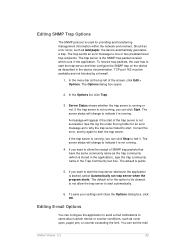
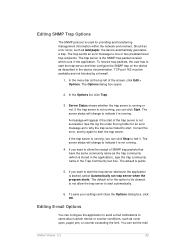
... the application to send e-mail notifications to allow the trap server to start automatically.
6. The Options dialog box opens.
2. If you want to users about certain device or counter conditions, such ... Community text box. If the trap server is running , you can click Stop to start the trap server and then configure the SNMP trap on the device as Add paper, the device automatically...
6550ci/7550ci Operation Guide Rev-1.2011.5 - Page 175


... can use the procedure below to a tray that can be selected when the optional document finisher is automatically changed to select an output destination such as the optional document finisher for your copies. When [Heavy 3] (164 g/m2 - ) or higher is set in Paper Weight and Mailbox (Option) is set for copies, refer to 7 in the optional document finisher Right...
6550ci/7550ci Operation Guide Rev-1.2011.5 - Page 183


... to Center-Folding Unit (Option) on Top
Original Orientation
Press [Book>>Booklet] to place the
originals in half, press [Staple/Fold] and then press [Fold Only].
Copying Functions
The procedure for using the platen, be folded or
Saddle Stitch stapled varies by paper weight.
After scanning all originals, press [Finish Scan] to produce a booklet
from an open book...
Similar Questions
Where Is The Inner Tray Located In Kyocera 3500i
(Posted by UsEmeral 9 years ago)
Where Is The Staple Tray On A Kyocera Taskalfa 6550ci
(Posted by wwjdspar 9 years ago)
Taskalfa 4550ci How To Feed Paper Multi Purpose Tray
(Posted by roywpata 10 years ago)
Taskalfa 6550ci Staples
Good Morning, One quick question for you. Where do we load the staples in this machine? We have been...
Good Morning, One quick question for you. Where do we load the staples in this machine? We have been...
(Posted by NSteffens 10 years ago)

