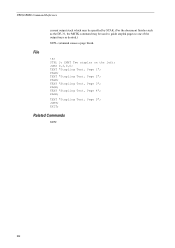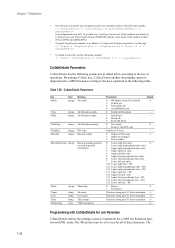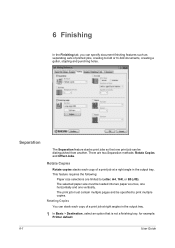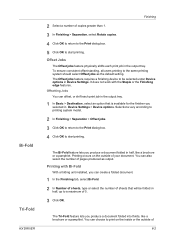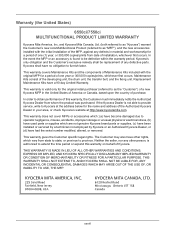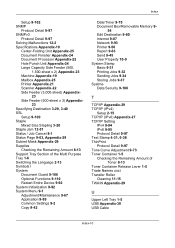Kyocera TASKalfa 6550ci Support Question
Find answers below for this question about Kyocera TASKalfa 6550ci.Need a Kyocera TASKalfa 6550ci manual? We have 15 online manuals for this item!
Question posted by wwjdspar on August 1st, 2014
Where Is The Staple Tray On A Kyocera Taskalfa 6550ci
The person who posted this question about this Kyocera product did not include a detailed explanation. Please use the "Request More Information" button to the right if more details would help you to answer this question.
Current Answers
Related Kyocera TASKalfa 6550ci Manual Pages
Similar Questions
Changing Staples In Taskalfa 6500i Kyocera
We need instruction on how to replace staples in TASKalfa 6500i KYOCERA. Could the instructions be s...
We need instruction on how to replace staples in TASKalfa 6500i KYOCERA. Could the instructions be s...
(Posted by tweldon 10 years ago)
Taskalfa 6550ci Staples
Good Morning, One quick question for you. Where do we load the staples in this machine? We have been...
Good Morning, One quick question for you. Where do we load the staples in this machine? We have been...
(Posted by NSteffens 10 years ago)
How Do I Turn Off/not Use The Staple Option?
I am printing a newsletter on 11x17 paper,and I can't have staples because of bulk mailing rules. I ...
I am printing a newsletter on 11x17 paper,and I can't have staples because of bulk mailing rules. I ...
(Posted by kjerstenl 11 years ago)