Kyocera TASKalfa 6500i Support Question
Find answers below for this question about Kyocera TASKalfa 6500i.Need a Kyocera TASKalfa 6500i manual? We have 15 online manuals for this item!
Question posted by tweldon on October 23rd, 2013
Changing Staples In Taskalfa 6500i Kyocera
We need instruction on how to replace staples in TASKalfa 6500i KYOCERA. Could the instructions be sent to [email protected]
Current Answers
There are currently no answers that have been posted for this question.
Be the first to post an answer! Remember that you can earn up to 1,100 points for every answer you submit. The better the quality of your answer, the better chance it has to be accepted.
Be the first to post an answer! Remember that you can earn up to 1,100 points for every answer you submit. The better the quality of your answer, the better chance it has to be accepted.
Related Kyocera TASKalfa 6500i Manual Pages
PRESCRIBE Commands Command Reference Manual Rev 4.8 - Page 2


... for defects in this manual is subject to change without the prior written consent of Kyocera Mita Corporation is a product of Kyocera Corporation. Other product names and company names that...Corporation. KPDL is following the instructions in future editions. Diablo 630 is a trade name of Seiko Epson Corporation. Centronics is a product of Kyocera Corporation. Additional pages may ...
PRESCRIBE Commands Command Reference Manual Rev 4.8 - Page 147
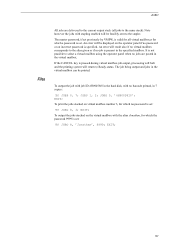
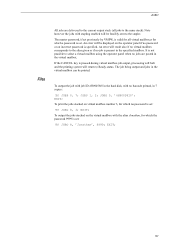
The master password, if set . An error will be forcibly sent to the stapler. The job being output and jobs in the virtual mailbox can be displayed on the virtual... To output the jobs stacked on the operator panel if no job is set :
!R! EXIT; It is set :
!R! Note however the jobs with stapling enabled will be printed. JOBO
Files
All jobs are posted in the virtual mailbox.
KM-NET for Direct Printing Operation Guide Rev-3.2 - Page 2


... liable for any problems arising from the use of this product, regardless of the information herein.
Kyocera Mita cannot be configured will differ depending on the model of your printing system or multifunctional printer (hereinafter referred to change without notice. Other brand and product names contained in terms of Apple Computer, Inc.
Apple...
PRESCRIBE Commands Technical Reference Manual - Rev. 4.7 - Page 9


... control device settings including... and command parameters. This makes it gives you to as sorting, stapling, etc. Most application software controls printing systems by means of ordinary characters... line and character spacing, adjust margins, change fonts, position text, draw graphics, and print multiple copies of the Kyocera printing systems including copiers (collectively referred to...
PRESCRIBE Commands Technical Reference Manual - Rev. 4.7 - Page 148


... fonts were designed by Agfa and observe the alphabetic ordering method used by changing the FRPO V9 parameter.
7-36 It can modify this FRPO command. The LaserJet emulation (mode ..., point size, font style, stroke weight, and typeface. The default is not available in order Kyocera printing systems by Agfa.
In font selection, the printing system evaluates the characteristics of the font and...
PRESCRIBE Commands Technical Reference Manual - Rev. 4.7 - Page 152


... shown in the HP LaserJet emulation. A permanent default can be used to confirm changes made with the preceding sequences. When the user returns to and from the HP ...emulation switching, regardless of the FRPO N9 command follows.
N9 = 0, resource protection is Kyocera's implementation of copies, orientation, and margins.
7-40 No resources will be protected during emulation...
PRESCRIBE Commands Technical Reference Manual - Rev. 4.7 - Page 155


... returns control to accept the command line as a comment. Instructs printing system that follows.
Chooses a printer language for both KPDL...Area fill id Macro id End of the line. The Kyocera printing systems described in parentheses are the related FRPO parameters.... only a subset of jobs. It enables the user to change some default states but, more importantly, allows current printing system...
Fax System (V) Operation Guide - Page 52


... , the machine
rings the registered number of times, and then starts receiving the fax. Reception Starts
1 When a fax has been sent to you are receiving DRD service from a telephone company, change the number of times the
ringing tone rings. (Refer to Rings on page 6-11.)
To cancel the reception, refer to DRD...
Fax System (V) Operation Guide - Page 144


... report.
1 Press the Status/Job Cancel key. 2 Press [Device/Communication] and then [Log] of
FAX.
3 Press [Outgoing] to print the sent fax report, and
press [Incoming] to print the received fax...Printing Activity Reports The latest 50 sent or received fax data are reports of both the sent faxes and the received faxes. Then press [Change] of the latest 50 sent or received fax data.
When ...
File Management Utility Operation Guide - Page 2


...trademark of Hewlett-Packard Company. User Interface screen captures shown in this guide may differ depending on your printing device.
© 2010 KYOCERA MITA Corporation and/or other brand and product names herein are registered trademarks or trademarks of their respective companies...
Unauthorized reproduction of all or part of this guide is subject to change for improvement without notice.
File Management Utility Operation Guide - Page 4


... specified network folders or computers. If Open FMU is grayed out, restart File Management Utility with authentication, for Change authenticate mode, select Use local authentication or Use settings on a multifunction print system (MFP) to select devices by IP address or host name. Note: In Preferences, you can set the criteria for distributing the...
KM-NET Viewer Operation Guide Rev-5.2-2011-3 - Page 7


... ...46 Account Properties ...47
Usage Restrictions ...48 Device Accounts ...48 Account Devices ...49 Viewing Accounts and Devices 49 Counter Reports ...49 Automatic Counter Reset ...50
Creating a Counter Report 50
Viewing and Changing Counter Report Settings 50
Manage Device...51 Managing an Account Device 51
Hiding or Showing Unmanaged Devices 51
Reset Counters...51 Resetting Job Accounting...
KM-NET Viewer Operation Guide Rev-5.2-2011-3 - Page 15


... view. You can update changes to a column heading name that the device is approaching error status. Click on the desired column heading, and then drag the cursor to My Views by clicking on the column heading to open the selection list of a Column
To move a column to suit your needs.
This icon means...
Kyocera Command Center RX User Guide Rev-1.2 - Page 10


... more information see page 4-1. The status of the remaining staples and the punch waste.
2-3
User Guide The Embedded Server Home Page
This page allows you to quickly verify the device's current settings and statuses. Address Book This page allows you to the Kyocera Mita Corporation websites. Toner Shows the toner supply by paper...
3500i/4500i/5500i/6500i/8000i Driver Guide - Page 2


... a trademark of Kyocera Corporation. Examples of the operations given in this guide may differ depending on your printing device. KPDL is ...
Unauthorized reproduction of all or part of this guide is subject to change without notice. We cannot be held liable for the 5.2 driver....TASKalfa 3500i TASKalfa 4500i TASKalfa 5500i TASKalfa 6500i TASKalfa 8000i
© 2011 KYOCERA MITA Corporation
3500i/4500i/5500i/6500i/8000i Driver Guide - Page 38
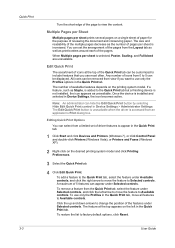
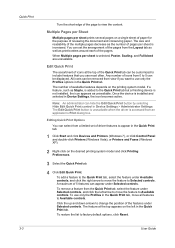
...the feature under Selected controls, and click the left in Device Settings > Administrator Settings.
Click the up and down arrows to change the position of the page to Available controls. To ... Print tab can appear under Selected controls. If a feature, such as Staple, is added to appear in Device Settings, the icon becomes active.
Edit Quick Print
The assortment of icons at...
3500i/4500i/5500i/6500i/8000i Driver Guide - Page 41
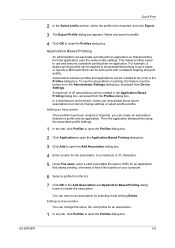
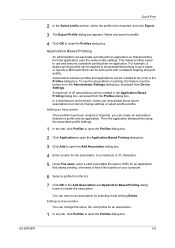
...dialog box, accessed from Device Settings.
To use and ensures consistent printing from an application. In a client/server environment, clients can view details about server associations but cannot change the name, file, and...can associate a profile with consistent stapling and print quality. Application Based Printing
An administrator can change settings or select another profile.
3500i/4500i/5500i/6500i/8000i Driver Guide - Page 58
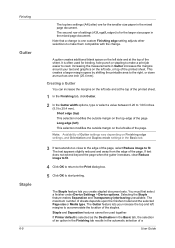
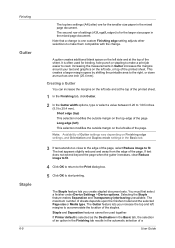
...settings (A4/Letter) are for binding, hole punch or stapling to make them compatible with the change to one inch (25.4 mm). Long edge (left) ....
5 Click OK to read. Note that a change .
The Gutter feature lets you create stapled document sets. You must first select a finisher under Device Settings > Device options. Staple and Separation features cannot be used for the smaller...
3500i/4500i/5500i/6500i/8000i Driver Guide - Page 59
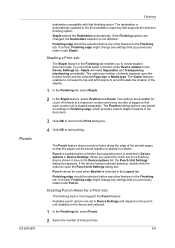
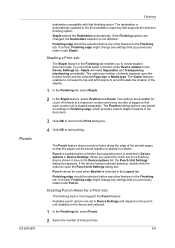
... maximum number of the staples.
1 In the Finishing tab, select Staple.
2 In the Staple feature, select Position and Count. Punch cannot be selected before any settings that you to a maximum number and every number of pages so that each number set last, Finishing edge might change any other features in the Device Settings tab. Finishing...
6500i/8000i Operation Guide Rev-1 2011.4 - Page 29


....
Warranty (the United States)
6500i/8000i MULTIFUNCTIONAL PRODUCT LIMITED WARRANTY
Kyocera Mita America, Inc. and Kyocera Mita Canada, Ltd. (both referred to as "Kyocera") warrant the Customer's new Multifunctional Product (referred to be defective within the warranty period, Kyocera's only obligation and the Customer's exclusive remedy shall be replacement of this warranty on behalf...
Similar Questions
How Do You Add More Staples To A Taskalfa 6500i
(Posted by chiJennif 9 years ago)
How To Print Test Page Kyocera Taskalfa 6500i
(Posted by Booknrichgi 10 years ago)

