Kyocera TASKalfa 6500i Support Question
Find answers below for this question about Kyocera TASKalfa 6500i.Need a Kyocera TASKalfa 6500i manual? We have 15 online manuals for this item!
Question posted by Booknrichgi on November 13th, 2013
How To Print Test Page Kyocera Taskalfa 6500i
The person who posted this question about this Kyocera product did not include a detailed explanation. Please use the "Request More Information" button to the right if more details would help you to answer this question.
Current Answers
There are currently no answers that have been posted for this question.
Be the first to post an answer! Remember that you can earn up to 1,100 points for every answer you submit. The better the quality of your answer, the better chance it has to be accepted.
Be the first to post an answer! Remember that you can earn up to 1,100 points for every answer you submit. The better the quality of your answer, the better chance it has to be accepted.
Related Kyocera TASKalfa 6500i Manual Pages
PRESCRIBE Commands Command Reference Manual Rev 4.8 - Page 262


... effect if the media has been write protected using KPDL or PJL.
Any write information page is not printed when the file is written to an external device such as the hard disk.
RWRF D,0, "MCR" , "TEST"; Parameters
medium:
0 = hard disk A = memory card
data-type:
"API" API program "FNT" Font data "MCR" Macro data...
KM-NET for Direct Printing Operation Guide Rev-3.2 - Page 2


... depending on the model of your printing system or multifunctional printer (hereinafter referred to change without notice. Microsoft, Windows and Windows NT are registered trademarks of Apple Computer, Inc. Apple, AppleTalk, Mac, Macintosh, Mac OS and TrueType are registered trademarks of Microsoft Corporation.
KPDL and KIR (Kyocera Image Refinement) are registered trademarks of...
PRESCRIBE Commands Technical Reference Manual - Rev. 4.7 - Page 9


...Kyocera printing systems including copiers (collectively referred to as printing systems hereafter). Chapter 1
Introduction to PRESCRIBE
PRESCRIBE is followed by an introduction to some basic concepts of PRESCRIBE, then a discussion of the command format and command parameters. Most application software controls printing... you the capability to control device settings including selection of the...
PRESCRIBE Commands Technical Reference Manual - Rev. 4.7 - Page 80


... character (the figure below . To demonstrate, we shall encode the bit map for all font selection needs. The relevant command is a non executable parameter. The Kyocera printing system internally assigns these internally into ALTF commands. Word-processing programs that support the LaserJet printer have font description commands...
PRESCRIBE Commands Technical Reference Manual - Rev. 4.7 - Page 233
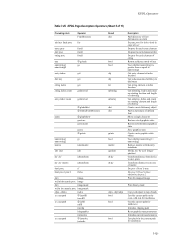
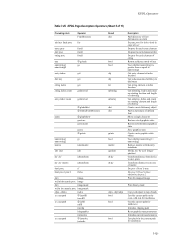
...for each element of any
Test whether num/string1 is greater than or equal to user space
Transform distance by int2; otherwise do proc2
Print bit-mapped image
Print binary mask
objn...obj0 objn...proc if bool is true
Do proc1 if bool is true; integer quotient
Transform distance from device to num/string2
Get array element at index location
Get value associated with identity transform
Divide ...
PRESCRIBE Commands Technical Reference Manual - Rev. 4.7 - Page 234
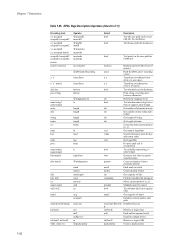
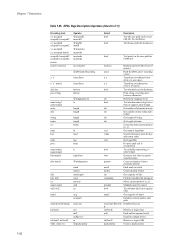
... of matrix1
array
Push the ISO Latin-1 encoding vector
x y
Transform coordinates from
device to user space
x y
Transform coordinates by
inverse of matrix
bool
Test whether key is in dictionary
Print string, executing proc between characters
int
Return the language level
bool
Test whether num/string1 is less
than or equal to num/string2
int...
PRESCRIBE Commands Technical Reference Manual - Rev. 4.7 - Page 237


...
Fill the current clipping path with the shading defined by shading dictionary
Print string on page
Print and reset current page
Find sin of number
Set random number seed
...Set line width
Replace current transform matrix with condition
Test if file is fully detailed in degrees)
Find square root of angle (in KPDL Page Device Parameters on stack
Make KPDL interpreter ready
Start ...
Fax System (V) Operation Guide - Page 231
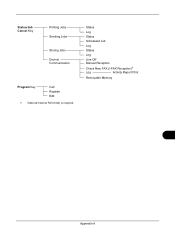
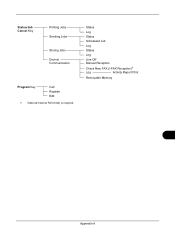
Status
Log
Status
Scheduled Job
Log
Status
Log
Line Off Manual Reception
Check New FAX (i-FAX Reception)†
Log
Activity Report Print
Removable Memory
Appendix-9 Status/Job Cancel Key
Printing Jobs Sending Jobs
Storing Jobs Device/ Communication
Program Key
Call Register Edit
† Optional Internet FAX Kit(A) is required.
File Management Utility Operation Guide - Page 2


... registered trademark of Microsoft Corporation in this guide may differ depending on your printing device.
© 2010 KYOCERA MITA Corporation TrueType is a registered trademark of Apple Computer, Inc. Adobe,... screen captures shown in this product, regardless of this guide is a trademark of Kyocera Corporation. KPDL is subject to change for any problems arising from the use of Adobe...
File Management Utility Operation Guide - Page 4


...Utility
The File Management Utility (FMU) distributes documents scanned on a multifunction print system (MFP) to select devices by IP address or host name. If Open FMU is enabled with... Open FMU. Advanced distribution criteria are available for use with the Add Device Wizard.
1 In the main screen, click Add device.
2 In the Add Device Wizard, enter the IP address or the Host name of the MFP to...
Kyocera Command Center RX User Guide Rev-1.2 - Page 34


... duplex mode from a USB flash device. Available for saving the printing costs. The APL.Filter is a function that converts the received print data to print in the other paper sources.
Settings...Color. Toner Save Level Selects Toner Save Level from 1(Low) [low saving, darker printing] to print. Filter
Switches the APL.Filter On or Off. Color Mode Sets Color Mode to control...
3500i/4500i/5500i/6500i/8000i Driver Guide - Page 2


... Corporation. Examples of the operations given in this guide may differ depending on your printing device. Models supported by the KX printer driver
TASKalfa 3500i TASKalfa 4500i TASKalfa 5500i TASKalfa 6500i TASKalfa 8000i
© 2011 KYOCERA MITA Corporation
TrueType® and Mac OS® are registered trademark of Apple Inc., Adobe®, Acrobat®, Adobe Reader®, Photoshop®...
3500i/4500i/5500i/6500i/8000i Driver Guide - Page 9


...available with a USB connection.)
6 On the Printer Settings page, you can be accessed easily. Print a test page This selection verifies a connection with details about IP Address, Host Name, Printer Model, ... Advanced tab. If the system still cannot find your printing system. (The Device Settings check box appears only in Device Settings. Make your model from the list and click Next...
3500i/4500i/5500i/6500i/8000i Driver Guide - Page 11


...is a software installation failure. If prompted, restart your device and click Next. Installation
7 The Installation Completed page appears displaying the following driver options. The Status Monitor button appears on your printing system, a message appears. Click Finish, and retry the installation. Print a test page This selection verifies a connection with a USB Connection...
3500i/4500i/5500i/6500i/8000i Driver Guide - Page 12
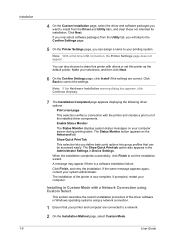
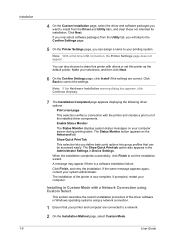
...The Status Monitor button appears on your computer screen during printing tasks. Click Finish, and retry the installation. The installation of the printer is a software installation failure.
Print a test page This selection verifies a connection with others or set...can also choose to share this printer with the printer and creates a print out of the driver software in Device Settings.
3500i/4500i/5500i/6500i/8000i Driver Guide - Page 20


... configuration.
Before selecting OK in Windows 7 or Windows Vista. Note: The default setting for Windows XP Service Pack 2 is for printing systems installed in Device Settings, check the settings to printing system model.
2-3
User Guide In a client/server environment, this when the driver is first installed and when Silent auto configuration is turned...
3500i/4500i/5500i/6500i/8000i Driver Guide - Page 64
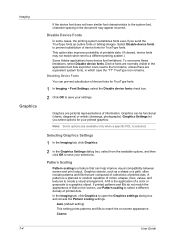
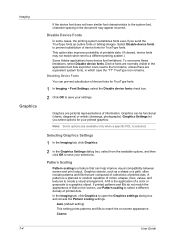
... grayscale to create a visual arrangement.
Graphics Settings let you send the TrueType fonts as outline fonts or bitmap images. A pattern is the application of printed dots. Device fonts are normally visible in the document may not match when sent to the system font, character spacing in the application font lists as a shape...
3500i/4500i/5500i/6500i/8000i Driver Guide - Page 85


... after the first page. All pages except first page
This option prints the watermark on the first document page.
Security Watermark
The Security Watermark is printed on the front cover.
The administrator can create custom security watermark text. Kyocera Image Refinement in Imaging > Print Quality > Custom > Custom Quality is set to 0) in Imaging > Grayscale...
3500i/4500i/5500i/6500i/8000i Driver Guide - Page 91
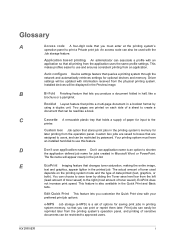
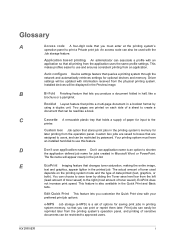
... the network and automatically retrieves settings for later printing from an application. This feature is a set of data printed (text, graphics, or
both).
C
Cassette A removable plastic tray that stores print jobs in the job list.
Installed devices will appear clearly in the printing system's memory for optional devices and memory. Custom box Job option that holds...
6500i/8000i Operation Guide Rev-1 2011.4 - Page 29


...prints, whichever first occurs. This warranty gives the Customer specific legal rights.
xxvii If the Kyocera Dealer is valid only for the original retail purchaser (referred to Kyocera...KYOCERA SPECIFICALLY DISCLAIMS ANY IMPLIED WARRANTY OR CONDITION OF MERCHANTABILITY OR FITNESS FOR A PARTICULAR PURPOSE. Warranty (the United States)
6500i/8000i MULTIFUNCTIONAL PRODUCT LIMITED WARRANTY
Kyocera...
Similar Questions
How To Setup Scan To Email On Kyocera Taskalfa 6500i
(Posted by iceplrwdaw 9 years ago)
How To Print Test Page From Kyocera Taskalfa 4550ci
(Posted by smime 9 years ago)
Changing Staples In Taskalfa 6500i Kyocera
We need instruction on how to replace staples in TASKalfa 6500i KYOCERA. Could the instructions be s...
We need instruction on how to replace staples in TASKalfa 6500i KYOCERA. Could the instructions be s...
(Posted by tweldon 10 years ago)
Disable Color Printing In Taskalfa 250ci
I have Keocera Taskalfa 250ci in my office and I want to disable color printing and copying faciliti...
I have Keocera Taskalfa 250ci in my office and I want to disable color printing and copying faciliti...
(Posted by azim 11 years ago)

