Kyocera TASKalfa 3050ci Support Question
Find answers below for this question about Kyocera TASKalfa 3050ci.Need a Kyocera TASKalfa 3050ci manual? We have 15 online manuals for this item!
Question posted by roywpata on January 4th, 2014
Taskalfa 4550ci How To Feed Paper Multi Purpose Tray
The person who posted this question about this Kyocera product did not include a detailed explanation. Please use the "Request More Information" button to the right if more details would help you to answer this question.
Current Answers
There are currently no answers that have been posted for this question.
Be the first to post an answer! Remember that you can earn up to 1,100 points for every answer you submit. The better the quality of your answer, the better chance it has to be accepted.
Be the first to post an answer! Remember that you can earn up to 1,100 points for every answer you submit. The better the quality of your answer, the better chance it has to be accepted.
Related Kyocera TASKalfa 3050ci Manual Pages
PRESCRIBE Commands Command Reference Manual Rev 4.8 - Page 223


... is assigned a cassette number in the order from the multi-purpose tray." PAGE; select Paper SouRCe
Format
PSRC mode; Parameter
mode:
0 = multi-purpose tray 1 = Cassette 1 2 = Cassette 2 3 = Cassette 3 4 = Cassette 4 5 = Cassette 5 6 = Cassette 6 99 = envelope feeder 100 = automatic
Function
The PSRC command selects whether to feed paper from the default cassette.";
Mode 100 of a new...
KM-NET for Direct Printing Operation Guide Rev-3.2 - Page 14


... Envelope, Cardstock, Coated, 2nd Side, Thick, High Quality and Custom 1 (to print all pages. Specifies the paper supply cassette. Note The setting may be changed. Detailed Settings
You can make select media type, media source and...Auto. The following media types are available: Auto, Multi Purpose Tray, Cassette1, Cassette2, Cassette3, Cassette4, Cassette5, Cassette6 and Envelope Feeder.
3050ci/3550ci/4550ci/5550ci Operation Guide Rev-2.2011.5 - Page 50
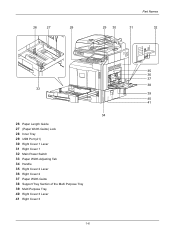
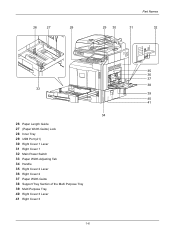
... 41
34
26 Paper Length Guide 27 (Paper Width Guide) Lock 28 Inner Tray 29 USB Port (A1) 30 Right Cover 1 Lever 31 Right Cover 1 32 Main Power Switch 33 Paper Width Adjusting Tab 34 Handle 35 Right Cover 2 Lever 36 Right Cover 2 37 Paper Width Guide 38 Support Tray Section of the Multi Purpose Tray 39 Multi Purpose Tray 40 Right...
3050ci/3550ci/4550ci/5550ci Operation Guide Rev-2.2011.5 - Page 77
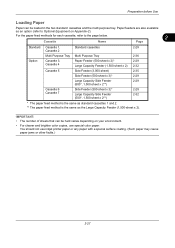
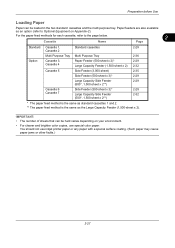
...; The number of sheets that can be held varies depending on Appendix-2).
For the paper feed methods for each cassette, refer to the page below.
2
Cassette
Name
Page
Standard Option
Cassette 1, Cassette 2
Multi Purpose Tray
Cassette 3, Cassette 4
Standard cassettes
Multi Purpose Tray Paper Feeder (500-sheet x 2)* Large Capacity Feeder (1,500-sheet x 2)
2-29
2-36 2-29 2-32
Cassette...
3050ci/3550ci/4550ci/5550ci Operation Guide Rev-2.2011.5 - Page 78


... bag. If the machine will not be a cause of problems. Seal any remaining paper after loading in the multi purpose tray or cassettes back in the paper storage bag. This may cause a jam. If the output paper scatters or stacks unevenly, turn the paper over in the cassette, or change the orientation (vertical/horizontal) of sheets to...
3050ci/3550ci/4550ci/5550ci Operation Guide Rev-2.2011.5 - Page 79


...multi purpose tray for paper that is heavier than 256 g/m2. • If you wish to use 330 × 210 mm to 356 × 220 mm paper, contact a service technician.
1 Pull the cassette out toward you until it stops.
If you are using a paper... or between 60 and 256 g/m2 (for the 45/45 ppm or 55/50 ppm).
NOTE: Paper sizes are supported: A3, B4, A4, A4-R, B5, B5-R, A5-R, Ledger, Legal, Oficio ...
3050ci/3550ci/4550ci/5550ci Operation Guide Rev-2.2011.5 - Page 82


... 3,000 sheets (1,500-sheet x 2) of cassette) for paper that is heavier than 256 g/m2 in the cassettes. Use the multi purpose tray for the paper size to 3,500 sheets (1,750-sheet x 2) of the paper you until it stops. Paper Size Guide (A)
3 Insert the Paper Size Guide (A) into the slot
(bottom of plain paper (80 g/m2) (or up and out.
3050ci/3550ci/4550ci/5550ci Operation Guide Rev-2.2011.5 - Page 86


... sheets • Long documents: 470.1 mm (18.51") to a maximum of the paper you print on page 2-42. The capacity of the multi purpose tray is fully appeared.
2-36 IMPORTANT: When using media types other than A4. Preparation before Use
Loading Paper in the Multi Purpose Tray
The multi purpose tray will hold up to 150sheets of A4 or smaller plain...
3050ci/3550ci/4550ci/5550ci Operation Guide Rev-2.2011.5 - Page 87
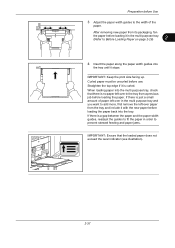
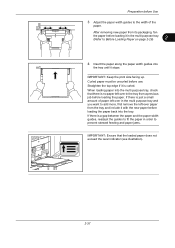
... print side facing up. Preparation before loading the paper. Curled paper must be uncurled before loading it in the multi-purpose tray. (Refer to prevent skewed feeding and paper jams.
IMPORTANT: Ensure that there is no paper left over in the tray from its packaging, fan
the paper before use.
After removing new paper from a previous job before Use
3 Adjust the...
3050ci/3550ci/4550ci/5550ci Operation Guide Rev-2.2011.5 - Page 88


...;7 1/2" 4 1/8"×9 1/2" 3 7/8"×8 7/8" 3 5/8"×6 1/2" 110×220 (mm) 229×324 (mm) 162×229 (mm) 162×114 (mm) 235×105 (mm)
1 Open the multi purpose tray.
2 Adjust the paper width guides to 10 envelopes may be loaded in the multi purpose tray. Preparation before Use
Loading Envelopes
Up to the width of the
envelope.
2-38
3050ci/3550ci/4550ci/5550ci Operation Guide Rev-2.2011.5 - Page 89
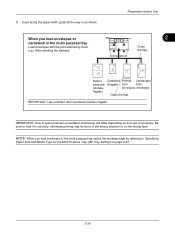
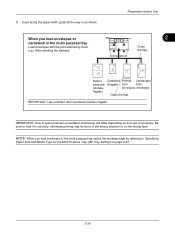
... or on the wrong face.
Preparation before Use
2
Close the flap.
When you load envelopes in as shown.
IMPORTANT: How to Specifying
Paper Size and Media Type for the Multi Purpose Tray (MP Tray Setting) on page 2-42.
2-39 Return postcard (Oufuku hagaki)
Cardstock Portrait Landscape
(Hagaki) form
form
envelopes envelopes
Open the flap. Be...
3050ci/3550ci/4550ci/5550ci Operation Guide Rev-2.2011.5 - Page 90
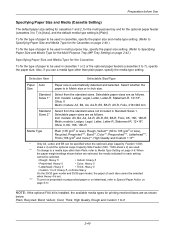
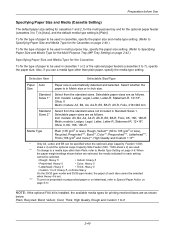
.... sheet x 2) and the optional Large Capacity Side Feeder (500, 1,500-sheet x 2) are used in multi purpose tray, specify the paper size setting. (Refer to Specifying Paper Size and Media Type for the Multi Purpose Tray (MP Tray Setting) on page 2-42.)
Specifying Paper Size and Media Type for the Cassettes
To fix the type of each also cannot be selected...
3050ci/3550ci/4550ci/5550ci Operation Guide Rev-2.2011.5 - Page 92
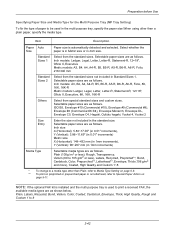
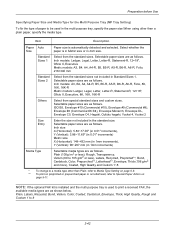
... 4, Youkei 2
Enter the size not included in Inch size. NOTE: If the optional FAX kit is installed and the multi purpose tray is used in the multi purpose tray, specify the paper size.When using other than a plain paper, specify the media type. Select from the standard sizes not included in 1mm increments)
Selectable media types are as...
3050ci/3550ci/4550ci/5550ci Operation Guide Rev-2.2011.5 - Page 180
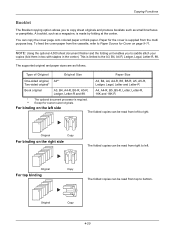
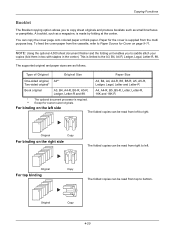
To feed the cover paper from the cassette, refer to Paper Source for the cover is made by folding at the center. The supported original and paper sizes are as a magazine, is supplied from ...from the multi purpose tray. Original
Copy
4-20 Copying Functions
Booklet
The Booklet copying option allows you to saddle stitch your
copies (fold them in two with staples in the center). Paper for ...
3050ci/3550ci/4550ci/5550ci Operation Guide Rev-2.2011.5 - Page 182


... cover pages using Cover mode copying is supplied from the multi purpose tray. Original Zoom Paper
: A4 : 100% : A4
Preview
Status
Add Shortcut
Off
Front Cover
Front and Back
Covers
Cancel
OK 10/10/2010 10:10
6 Press the Start key.
Paper for using an other paper source. The procedure for the cover is explained below...
3050ci/3550ci/4550ci/5550ci Operation Guide Rev-2.2011.5 - Page 217
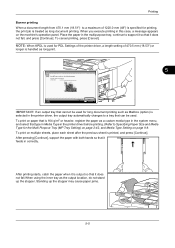
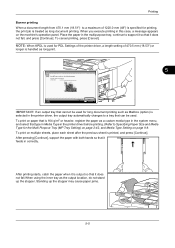
... printer driver, a length setting of 1220.0 mm (48") is specified for the Multi Purpose Tray (MP Tray Setting) on page 2-42, and Media Type Setting on the following paper. After printing starts, catch the paper when it does not fall .When using the inner tray as the output location, do not stand up the stopper may cause...
3050ci/3550ci/4550ci/5550ci Operation Guide Rev-2.2011.5 - Page 311


...**, Envelope, Thick (106 g/m2 and more), Coated, High Quality, Custom 1-8**
* Refer to Custom Paper Size on page 9-5 for selecting Custom 1- 4 for Custom Paper Size. ** Refer to Special Paper Action on page 9-8 for the multi purpose tray. To print on preprinted or prepunched paper or on letterhead, refer to Media Type Setting on page 9-11.
Press [# Keys] to...
3050ci/3550ci/4550ci/5550ci Operation Guide Rev-2.2011.5 - Page 545
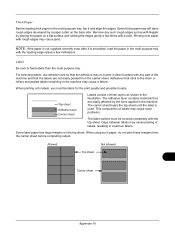
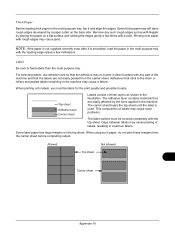
....
The adhesive layer contains materials that stick to feed labels from the carrier sheet before completing output. This composition of labels, resulting in a serious failure.
Some label paper has large margins on the back side.
When using such paper, do not peel these margins from the multi purpose tray.
For selecting labels, use extreme care so...
3050ci/3550ci/4550ci/5550ci Operation Guide Rev-2.2011.5 - Page 547
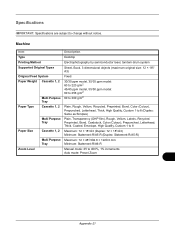
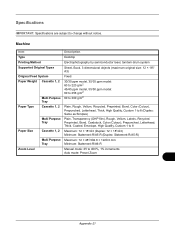
Machine
Item Type Printing Method Supported Original Types
Original Feed System Paper Weight Cassette 1, 2
Paper Type
Multi Purpose Tray
Cassette 1, 2
Paper Size
Multi Purpose Tray
Cassette 1, 2
Zoom Level
Multi Purpose Tray
Description
Desktop
Electrophotography by semiconductor laser, tandem drum system
Sheet, Book, 3-dimensional objects (maximum original size: 12 × 18"/ A3)
Fixed
...
3050ci/3550ci/4550ci/5550ci Operation Guide Rev-2.2011.5 - Page 570
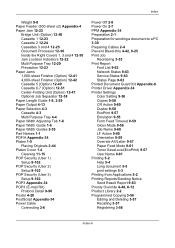
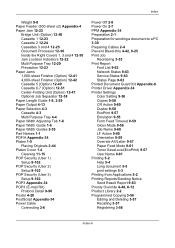
... 12-47 Optional Job Separator 12-38 Paper Length Guide 1-6, 2-29 Paper Output 4-13 Paper Selection 4-3 Cassette 4-3 Multi Purpose Tray 4-4 Paper Width Adjusting Tab 1-6 Paper Width Guide 1-6 Paper Width Guides 2-30 Part Names 1-1 PDF...9-57 Emulation 9-55 Form Feed Timeout 9-59 Gloss Mode 9-56 Job Name 9-60 LF Action 9-60 Orientation 9-59 Override A4/Letter 9-57 Paper Feed Mode 9-61 Toner SaveLevel(...
Similar Questions
The Multi Purpose Tray Is Broken. Where Can I Get A Replacement Tray And The Cos
(Posted by javece8 1 year ago)
Kyrocera Taskalfa 6500i How To Feed Through The Multipurpose Tray
(Posted by ialbobb 9 years ago)
What Installer Do You Need For Mac Taskalfa 4550ci
(Posted by dangeshre 10 years ago)

