Kyocera TASKalfa 300ci Support Question
Find answers below for this question about Kyocera TASKalfa 300ci.Need a Kyocera TASKalfa 300ci manual? We have 25 online manuals for this item!
Question posted by Dipcd on May 15th, 2014
How To Set The Fax Machine Phone Number On A Kyocera Taskalfa 300
The person who posted this question about this Kyocera product did not include a detailed explanation. Please use the "Request More Information" button to the right if more details would help you to answer this question.
Current Answers
There are currently no answers that have been posted for this question.
Be the first to post an answer! Remember that you can earn up to 1,100 points for every answer you submit. The better the quality of your answer, the better chance it has to be accepted.
Be the first to post an answer! Remember that you can earn up to 1,100 points for every answer you submit. The better the quality of your answer, the better chance it has to be accepted.
Related Kyocera TASKalfa 300ci Manual Pages
KM-NET ADMIN Operation Guide for Ver 2.0 - Page 100


... or IP address, configure and test the server connection, enable or disable reprint, or set limits for Job Release to collect information about the devices managed by each Account ID.
MFP Multifunction Printer (or Multifunction Peripheral) A single device that tracks the number of prints made by providing a common user interface and configuration. viii
User Guide Job...
Kyocera Command Center Operation Guide Rev 6.3 - Page 9


... COMMAND CENTER with a character set other than the language that ...gauge measurement will be illegible. If you attempt to verify the machine's operating status. This allows you to verify the following information...Firmware • Engine Firmware • Panel Firmware • FAX Firmware • Serial Number • Asset Number
Media Input
COMMAND CENTER
3-2 To update the display to ...
Kyocera Command Center Operation Guide Rev 6.3 - Page 28


... specifying conditions. Requirement Number Enter a number that identifies the condition set.
Types of the following items. Off
Disables the forwarding process. All received faxes are printed on page 3-25. For the setting procedure, refer to Settings for automatically forwarding documents received by FAX or i-FAX to other FAX machines, sending them as in a FAX box if they...
Kyocera Command Center Operation Guide Rev 6.3 - Page 30
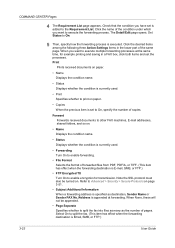
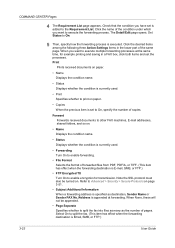
...forwarding. Click the desired items among the following three Action Settings items in a FAX box, click both items and set the processes.
COMMAND CENTER Pages
4 The Requirement List ...; Subject Additional Information When a forwarding address is specified as the number of pages. Forward Forwards received documents to other FAX machines, E-mail addresses, shared folders, and so on.
• ...
Kyocera Command Center Operation Guide Rev 6.3 - Page 32


... procedure is added to other i-FAX systems. Specify i-FAX Address, Connection Mode, and other FAX machines. You can add a new destination or an address registered in a shared folder accessible from Address Type. The available types are as a reference. FTP Saves faxes on an accessible FTP server. Specify Host Name, Port Number, Path to the shared folder...
Kyocera Command Center Operation Guide Rev 6.3 - Page 36
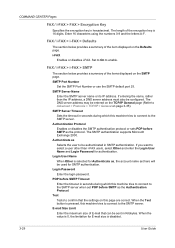
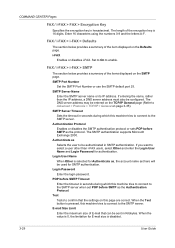
... on this machine tries to connect to confirm that can be configured. When the Test button is selected for E-mail size is 16 digits. Set to On to the SMTP server. FAX / i-FAX > i-FAX > SMTP
The section below provides a summary of the items displayed on the Defaults page. SMTP Port Number
Set the SMTP Port Number or use...
Kyocera Command Center Operation Guide Rev 6.3 - Page 48


...one of them. To use E-mail, this machine to connect this protocol must also be authenticated in the AppleTalk network.
SMTP Port Number
Set the SMTP Port Number or use the mail function, configure SMTP (... Advanced > Protocols > TCP/IP > General on page 3-43) and i-FAX User are set, you want to Advanced > E-mail > POP3 > User # on page 3-35). If NetBEUI is available ...
FS-C2126MFP Network Fax Driver Operation Guide Rev. 3 - Page 18


...(Letter) size machines.)
For fax transmission, select FAX. NOTE: Refer to Various Settings in the Transmit Settings Dialog Box
on page 2-15 for the application that you are using a cover page, refer to (3) Cover Page Settings on page 217.
9 For Internet fax transmission, refer to (6) Internet fax Setting on page 219 to enter the destination fax number or Internet fax address. Click...
FS-C2126MFP Network Fax Driver Operation Guide Rev. 3 - Page 26


... characters can be entered
(Entry is allowed for the characters 0 to 9 and spaces.)
5 FAX Number: A maximum of 20 characters can be entered (Entry is
allowed for the machine.)
2-14 For details, refer to receive the
transmission results report by e-mail. (The fax machine must be entered. Available characters: Symbols and }) Alphanumerics (0 - 9, A - Z and a - z)
NOTE: Entering the...
PRESCRIBE Commands Technical Reference Manual - Rev. 4.7 - Page 80


...defines one character, specifying its tracking of the fonts in dots (1/300 inch). LDFC font, code, height, width, y-offset, x-...commands at the top of the unit set of the symbol sets. The printing system translates these commands....number, character code, dimensions, orientation, and bit map. Kyocera printing systems understand these internally into ALTF commands.
The Kyocera ...
250ci/300ci/400ci/500ci/552ci Operation Guide Rev-1 - Page 104


...external address book, refer to KYOCERA COMMAND CENTER Operation Guide.
3 Press [OK] to send. Ready to register the selected destination in the check box. Entry
i-FAX Addr Entry
WSD Scan
Advanced ... Format
Color/ Image Quality
Destination
Address Book E-mail Addr Entry
Folder Path Entry
FAX No. You can set the machine up so that the address book screen appears when you press the Send key....
250ci/300ci/400ci/500ci/552ci Operation Guide Rev-1 - Page 197


... Vista)
1 Click Start and then Network in the computer.
2 Right-click the machine's icon(Kyocera:Taskalfa
XXX:XXX) and then click Install.
5
Procedure Using this event, press [Cancel]... settings, the address book
screen may appear.
NOTE: To use is completed.
1 Press the Send Key. When Your devices are ready to display the Driver Software Installation screen. In this machine
...
250ci/300ci/400ci/500ci/552ci Operation Guide Rev-1 - Page 224
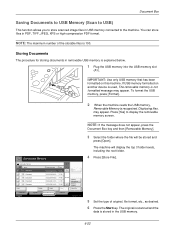
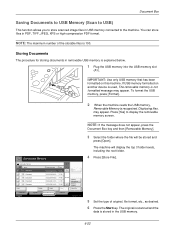
...on another device is ...Memory
Store File
Custom Box Status
Job Box
Removable Memory
FAX Box
08/08/2009 10:10
3 Select the folder ...Set the type of the storable files is stored in the USB memory.
6-22 The machine will be stored and
press [Open].
If USB memory formatted on this machine...key and then [Removable Memory].
NOTE: The maximum number of original, file format, etc., as desired....
250ci/300ci/400ci/500ci/552ci Operation Guide Rev-1 - Page 317
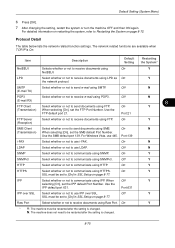
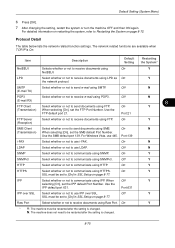
...set the FTP Port Number.
On
Y
HTTPS
Select whether or not to communicate using POP3. On
Y
SSL must be restarted after the setting is changed .
IPP
Select whether or not to communicate using SMB.
On
Y
* Y: The machine must be restarted after the setting... using SNMP. Off
Select whether or not to use i-FAX.
Port:631
IPP over SSL.
Select whether or not ...
500ci/400ci/300ci/250ci Operation Guide Rev-1 - Page 109


...ABC DEF GHI JKL MNO PQRS TUV WXYZ 0-9
E-mail
Folder
FAX
i-FAX
Search(Name) Search(No.) 1/2 Register/Edit Address Book Detail
Group...[Address
Book].
2 Press the checkbox to send. You can set the machine up so that the address book screen appears when you press the... use an address book on the external address book, refer to KYOCERA COMMAND CENTER Operation Guide.
3 Press [OK] to register the ...
500ci/400ci/300ci/250ci Operation Guide Rev-1 - Page 214


... Vista)
1 Click Start and then Network in the computer.
2 Right-click the machine's icon (Kyocera:Taskalfa
XXX:XXX) and then click Install. NOTE: To use is displayed on operating the...Place the originals in the network settings.
For information on the Driver Software Installation screen, the installation is completed.
1 Press the Send Key. When Your devices are ready to the computer's help...
Fax System (Q) Operation Guide Rev-1 - Page 40


NOTE: When you , the machine
rings the registered number of Communication) on page 6-14. After reception has started, the Receive indicator blinks.
FAX Operation (Basic)
FAX Automatic Reception
When using this machine as a FAX-dedicated machine that does not receive telephone calls, set the machine to page 4-13.)
Checking and Changing the Reception Method
1 Press the System Menu key....
Fax System (Q) Operation Guide Rev-1 - Page 50
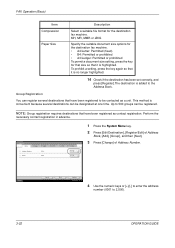
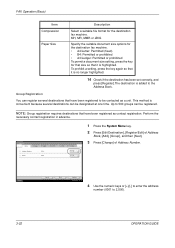
...], [Register/Edit] of Address
Book, [Add], [Group], and then [Next].
3 Press [Change] of Address Number.
Perform the
necessary contact registration in advance.
MH, MR, MMR or JBIG
Specify the suitable document size options for the destination fax machine. • A4/Letter: Permitted (fixed) • B4: Permitted or prohibited • A3/Ledger: Permitted or...
Fax System (Q) Operation Guide Rev-1 - Page 73


...broadcast transmission or a next transmission being scheduled, the machine will first send originals for interrupt send, press ...becomes possible.
NOTE: When the number of standby transmissions and delayed transmissions has already reached...FAX key.
2 Load the originals to be sent using Interrupt Send.
3 Press [Advanced Setup], and then [FAX Direct
Transmission].
4 Press [On].
5 Press [OK].
6 Set...
Fax System (S) C Operation Guide Rev-2 - Page 177
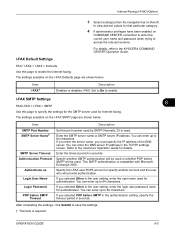
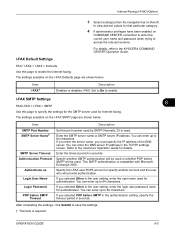
... characters. You can enter up to 64 characters.
After completing the settings, click Submit to save the settings. † This item is used for Internet faxing. i-FAX Default Settings
FAX / i-FAX > i-FAX > Defaults Use this page to specify the settings for the SMTP server used .
Item SMTP Port Number SMTP Server Name†
SMTP Server Timeout Authentication Protocol
Authenticate as...
Similar Questions
How To Set The Fax Machine Phone Number On A Kyocera Taskalfa
(Posted by legeshwees 10 years ago)
How Do I Set This Machine To Scan Documents?
My Printer/Copier Kyocera TASKalfa 300ci KX is not set up to scan documents. How do I set it up to d...
My Printer/Copier Kyocera TASKalfa 300ci KX is not set up to scan documents. How do I set it up to d...
(Posted by mhamon 11 years ago)
Phone Number
Hello,I am trying to remove the phone number from appearing on the other end when i send a fax so th...
Hello,I am trying to remove the phone number from appearing on the other end when i send a fax so th...
(Posted by rleon55499 12 years ago)

