Kyocera TASKalfa 3050ci Support Question
Find answers below for this question about Kyocera TASKalfa 3050ci.Need a Kyocera TASKalfa 3050ci manual? We have 15 online manuals for this item!
Current Answers
There are currently no answers that have been posted for this question.
Be the first to post an answer! Remember that you can earn up to 1,100 points for every answer you submit. The better the quality of your answer, the better chance it has to be accepted.
Be the first to post an answer! Remember that you can earn up to 1,100 points for every answer you submit. The better the quality of your answer, the better chance it has to be accepted.
Related Kyocera TASKalfa 3050ci Manual Pages
3050ci/3550ci/4550ci/5550ci Operation Guide Rev-2.2011.5 - Page 2


...8226; Command Center RX Operation Guide • Printer Driver User Guide
• Network FAX Driver Operation Guide • KM-NET for frequently-used operations. We recommend the ...Commands Technical Reference • PRESCRIBE Commands Command Reference Safety Guide (3050ci/3550ci/4550ci/5550ci) Describes the machine installation space, cautionary labels, and other information.
Refer to ...
3050ci/3550ci/4550ci/5550ci Operation Guide Rev-2.2011.5 - Page 28


...act was implemented on the right.
3050ci
3550ci
4550ci
5550ci
3. On this manual.
5. Food and Drug Administration (FDA). Safety of laser beam
This machine has been certified by the manufacturer to... standards established by the Center for Devices and Radiological Health (CDRH) of Health and Human Services) in the other section of this machine, the label is invisible. Maintenance
For...
3050ci/3550ci/4550ci/5550ci Operation Guide Rev-2.2011.5 - Page 395
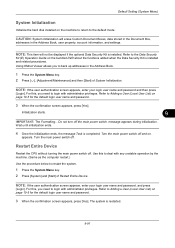
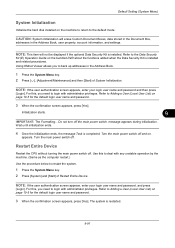
... and then press
[Login]. For this to deal with any unstable operation by the machine. (Same as the computer restart.)
Use the procedure below to Adding a User (...] and then [Start] of Restart Entire Device. Wait until initialization ends.
4 Once the initialization ends, the message Task is installed. Restart Entire Device
Restart the CPU without turning the main power switch off the main power...
3050ci/3550ci/4550ci/5550ci/6550ci/7550ci Driver Guide - Page 2


... device. UNIX® is a trademark of Hewlett-Packard Company. All other brand and product names herein are trademarks of Adobe Systems, Incorporated. Examples of the operations given in the U.S. Essentially the same operations are used for the 5.2 driver.
Models supported by the KX printer driver
TASKalfa 3050ci TASKalfa 3550ci TASKalfa 4550ci TASKalfa 5550ci TASKalfa 6550ci...
Fax System (V) Operation Guide - Page 9
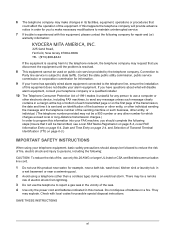
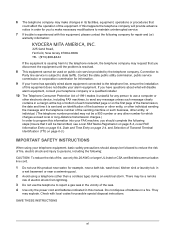
... for repair and (or)
warranty information:
If the equipment is subject to program this information into your FAX machine, you to make changes in its facilities, equipment, operations or procedures that it unlawful for any person ... line cord.
1 Do not use a computer or
other electronic device, including FAX machines, to send any other than a cordless type) during an electrical storm.
Fax System (V) Operation Guide - Page 19


For other parts, refer to the machine's Operation Guide. • Operation Panel...1-2 • Machine ...1-4
1-1 1 Part Names and Functions
This chapter explains the names of parts when the machine is used as a fax machine after installing the FAX kit.
Fax System (V) Operation Guide - Page 22


... this connector. For the parts required when functions other than FAX are used as a fax machine. IMPORTANT: You cannot receive a fax when the main power switch is turned off , press the Power key on the type of your machine.
1 Operation panel Perform the fax operation with the power turned off . This connector is Port 1.
5 LINE connector If you...
Fax System (V) Operation Guide - Page 34
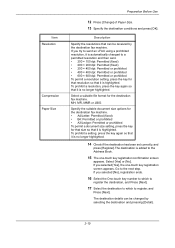
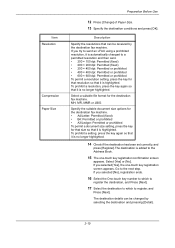
... step. MH, MR, MMR or JBIG
Specify the suitable document size options for the destination fax machine. • A4/Letter: Permitted (fixed) • B4: Permitted or prohibited •...A3/Ledger: Permitted or prohibited To permit a document size setting, press the key for the destination fax machine. If you selected [Yes], the one -touch key registration confirmation screen
appears. Go to a ...
Fax System (V) Operation Guide - Page 49
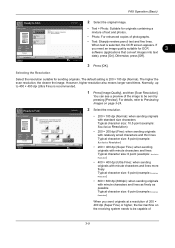
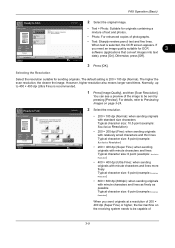
...
Status
Add Shortcut
Select fineness of 200 × 400 dpi (Super Fine) or higher, the fax machine on page 3-24.
The higher the scan resolution, the clearer the image. However, higher resolution ..., the OCR screen appears. If
you send originals at a resolution of scanning resolution. FAX Operation (Basic)
Original Image
Original Zoom Send
: A4 : 100% : A4
Preview
Status
Add Shortcut...
Fax System (V) Operation Guide - Page 86
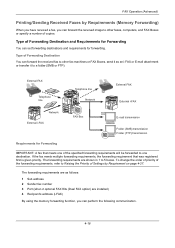
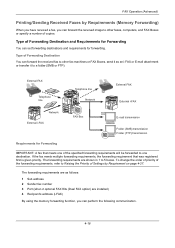
... Requirement on page 4-27. Type of Settings by Requirements (Memory Forwarding)
When you have received a fax, you can forward the received image to other fax machines or FAX Boxes, send it to a folder (SMB or FTP). To change the order of priority of the forwarding requirements, refer to one of the specified forwarding ...
Fax System (V) Operation Guide - Page 87
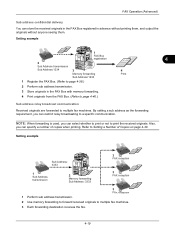
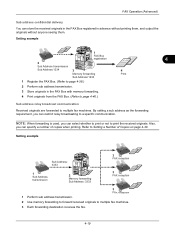
.... Also,
you can select whether to print or not to multiple fax machines.
3 Each forwarding destination receives the fax.
4-19
Setting example
Sub Address: 3333
3
FAX reception
1
Sub Address transmission
2
Memory forwarding Sub Address: 3333
3
FAX reception
3
FAX reception 1 Perform sub address transmission.
2 Use memory forwarding to forward received originals to print the...
Fax System (V) Operation Guide - Page 118
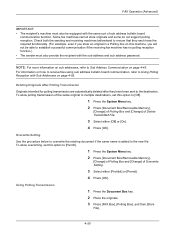
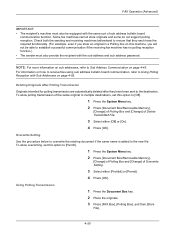
... to the destination.
To allow polling transmission of the same original to multiple destinations, set this machine, you store an original in a Polling box on sub addresses, refer to establish successful communication if the receiving fax machine has no polling reception function.)
• The sender must also be able to Sub Address Communication...
Fax System (V) Operation Guide - Page 167
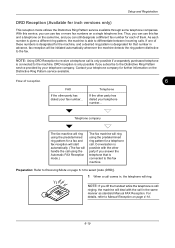
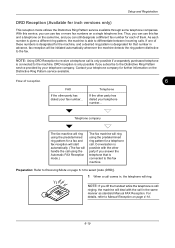
...Setup and Registration
DRD Reception (Available for further information on the Distinctive Ring Pattern service available. With this fax machine. Contact your telephone company. Telephone company
The fax machine will ring using the predetermined ring pattern for a fax and fax reception will start automatically. (The fax will handle the call using the predetermined ring pattern for the...
Fax System (V) Operation Guide - Page 194
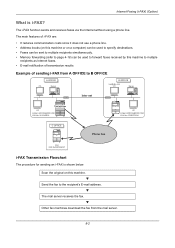
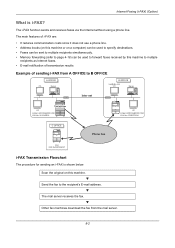
...
[email protected] PC
Server
Inter net
This machine
PC E-Mail: [email protected] FAX No: 0612345678
PC
E-Mail: [email protected] FAX No: 07556781234
C OFFICE
Phone line
FAX FAX No:0387654321
i-FAX Transmission Flowchart
The procedure for sending an i-FAX is i-FAX? T
The mail server receives the fax. T
Other fax machines download the fax from A OFFICE to multiple
recipients as Internet...
Fax System (V) Operation Guide - Page 195


... specify the network settings. Another fax machine sends a fax to this machine to the recipient, you must connect this machine's E-mail address. T
This machine prints the received fax. If you do not receive the error
message. T
The mail server receives the fax. Notes on the performance of the receiving machine. Urgent faxes should be faxed over a
8
direct telephone line.
•...
Fax System (V) Operation Guide - Page 208
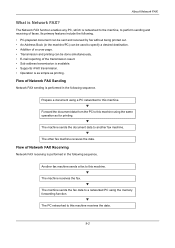
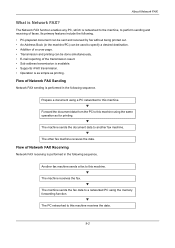
Its primary features include the following sequence. T The machine sends the document data to this machine. Another fax machine sends a fax to another fax machine.
Flow of Network FAX Sending
Network FAX sending is performed in the following . • PC-prepared document can be sent and received by fax without being printed out. • An Address Book (in the following sequence...
Kyocera Command Center RX User Guide Rev-1.2 - Page 41
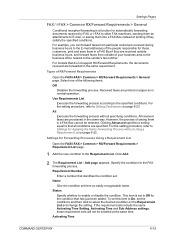
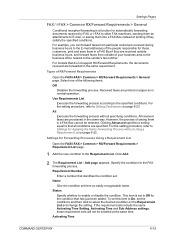
...to the business office nearest to Off for automatically forwarding documents received by FAX or i-FAX to other FAX machines, sending them in the same way.
Requirement Number
Enter a number ...List on page 6-23. Specify the condition for Forwarding Processes Using a Requirement List
Open the FAX/i-FAX > Common > RX/Forward Requirements > Requirement List page.
1 Add the new condition to ...
Kyocera Command Center RX User Guide Rev-1.2 - Page 43
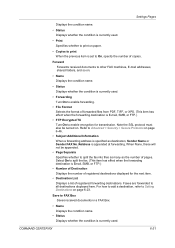
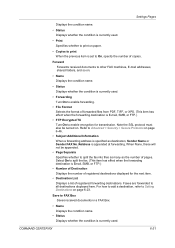
..../Address is appended at forwarding. Forward Forwards received documents to other FAX machines, E-mail addresses, shared folders, and so on.
• Name Displays the condition name.
• Status Displays whether the condition is currently used.
• Forwarding Turn On to enable forwarding.
• File Format Selects the format of copies. Save to Setting...
Email Operation - Page 1


...0005
No. Entry
i-FAX Addr Entry
WSD Scan
Program
10/10/2010 10:10
Destination
Color Selection
Select scanning color. Sending
Scan settings
Further settings
QUICKGuide TASKalfa 3050ci/3550ci/4550ci/5550ci
....com
[email protected]
ABC DEF GHI JKL MNO PQRS TUV WXYZ 0-9
E-mail
Folder
FAX
i-FAX
Search(Name) Search(No.) 1/2 Register/Edit Address Book Detail
Group
Status
Enter Destination.
...
Similar Questions
New Firmware For Kyocera Taskalfa 3050ci
Where I can find new firmware for Kyocera TASKalfa 3050ci?
Where I can find new firmware for Kyocera TASKalfa 3050ci?
(Posted by Adam1972 8 years ago)
How To Set The Fax Machine Phone Number On A Kyocera Taskalfa
(Posted by legeshwees 10 years ago)
Kyacera Taskalfa 3050ci How To Receive Faxes In Email
(Posted by Tinjb 10 years ago)
How Do I Add Addresses To Our Fax Machine, We Lost Our Manual.
(Posted by orthoberta 13 years ago)


