Kyocera KM-1820 Support Question
Find answers below for this question about Kyocera KM-1820.Need a Kyocera KM-1820 manual? We have 17 online manuals for this item!
Question posted by rleon55499 on June 20th, 2011
Phone Number
Hello,I am trying to remove the phone number from appearing on the other end when i send a fax so that I can send confidential faxes. How do i reset the machine to do this?
Current Answers
There are currently no answers that have been posted for this question.
Be the first to post an answer! Remember that you can earn up to 1,100 points for every answer you submit. The better the quality of your answer, the better chance it has to be accepted.
Be the first to post an answer! Remember that you can earn up to 1,100 points for every answer you submit. The better the quality of your answer, the better chance it has to be accepted.
Related Kyocera KM-1820 Manual Pages
KM-NET ADMIN Operation Guide for Ver 2.0 - Page 17


... the SNMP v1/v2c v3 tab to view and modify the device discovery schedules for the alias.
Note: Devices that do not belong to any registered network will appear in the Administration console is set to any registered network will appear in the All Devices\Networks\Orphans folder.
5 Whether or not the network or networks...
KM-NET ADMIN Operation Guide for Ver 2.0 - Page 41


... pages, select the acknowledgement check box, then click Next. Device Manager
System The device does not pass the power-on either a single device or a group. (The group must be selected in All Devices in the navigation area.) When the list of options appears, click Firmware Upgrade. Fax Faxing does not operate. Only 7-bit ASCII characters are three...
KM-NET ADMIN Operation Guide for Ver 2.0 - Page 44


.../IP > Logical Printers.
The TCP/IP Port Number appears for the retry interval
6 Click Next. Authorization occurs just before the upgrade on each device.
2 Click Next. For group upgrades, the Admin password must be set on each device under Device, Options, SNMP.
One of minutes for each device. Note: Banner Page must be compared with the...
KM-NET ADMIN Operation Guide for Ver 2.0 - Page 61


The Modify Diagram View dialog box opens. 3 Under Available Diagrams, select the items you can manage printing devices and accounts by group. The top position appears as the leftmost column.
8 To remove an item from available options:
KMnet Admin 2.0
4-4
For more efficient accounting management, you create a report based on that have similar properties.
1 In...
KM-NET Viewer Operation Guide Rev-5.2-2010.10 - Page 16


... are available for full or partial terms in the following columns or in the text box. This removes any text in the database that it does not appear in a custom view under My Views.
2 Select a device or account to another view, or perform another Advanced Search.
1 Select a default view. It finds all the...
KM-NET Viewer Operation Guide Rev-5.2-2010.10 - Page 22


... for each contact includes: Number Name (and furigana, if applicable) Cover page (recipient, company, department).
The information that might have been changed on a Network FAX. Alternatively, right-click on the device, and then in the context menu click Device Home Page. Displaying Device Home Page
Printing devices that is stored on the device, and then in the...
KM-NET Viewer Operation Guide Rev-5.2-2010.10 - Page 30


... on the device is not needed. To delete all Temporary jobs, select Delete > Delete Temporary Jobs. Note: If authentication is set , the login dialog box does not appear so a user... information about jobs stored in document boxes on the device. Owner If available, select a new owner from the list. Number Select an available box number. Click Delete > Delete Selected Jobs. Viewing and...
KM-NET Viewer Operation Guide Rev-5.2-2010.10 - Page 44


...Device, then right click on this Device, and then select Account Properties. Timestamp The date and time when the counters were last updated. Usage Restriction by Duplex/Combine Counters for number of pages transmitted, and the total transmission time. Reset Counters Resets...accounts on a given device to zero. Counters for FAX Transmission Counters for number of pages scanned for copying...
KM-NET Viewer Operation Guide Rev-5.2-2010.10 - Page 55


... for the printing device to respond to 5 retries. Clear SSL to 120 seconds. Select an interval, a day or date, and time of prints, copies, fax, scans, page sizes, duplex pages, and pages per sheet. Use the reset page in Communication Settings.
Communication Settings
these logical printer ports must match the port number entered in...
KM-NET Viewer Operation Guide Rev-5.2-2010.10 - Page 57


... send configuration parameters to , and click Next. The Multi-Set Wizard opens.
3 In the Device Group page, the application has filtered the selected devices by product group. Device Authentication... last of devices by right-clicking on one group to apply settings to multiple devices simultaneously. Device Network Settings Basic settings for print, copy, scan and FAX jobs including paper...
PRESCRIBE Commands Command Reference Manual Rev 4.8 - Page 346


...8226; Service information to print a page of the printing system's control panel. Font size and numbers appear alongside the font name. The default is switched off.
They revert to their default values when ...a new page. These fonts are two types of status pages: one intended for the end user, and one intended for the definitions of options stored in accordance with the language setting...
FS-C2126MFP Network Fax Driver Operation Guide Rev. 3 - Page 17
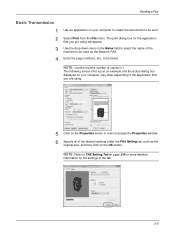
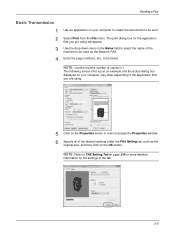
... are using will appear.
3 Use the drop-down menu in the Name field to select the name of the machine to be used as the
original size, and then click on the OK button.
Sending a Fax
Basic Transmission
1 Use an application on your computer may differ depending to the application that the number of copies...
KM-NET for Clients Operation Guide Rev-3.7 - Page 8


... Reference Number column on the following table explains the views and buttons on the main screen of messages appearing in this manual are referred to in the figure above are based on the premise that do not appear when the printing system is used over a network. Main Screen
3.1. Note
The explanations of KM-NET...
KM-NET for Clients Operation Guide Rev-3.7 - Page 26


... the sender of the fax or Internet fax. Specify the number of the FAX name is 32 characters. Specify the local FAX name. The maximum length of redials for FAX transmission from 0 to configure the basic settings for each port. Name Specify the local FAX name. FAX Basic Tab
Allows you to 14.
22
KM-NET for each port...
KM-NET for Clients Operation Guide Rev-3.7 - Page 42
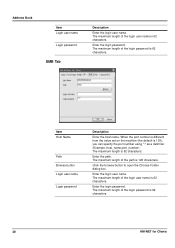
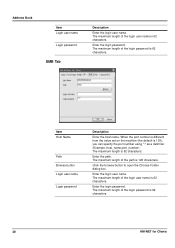
...The maximum length of the login password is 62 characters. When the port number is different from the value set on the machine (the default is 139), you can specify the port number using ":" as a delimiter. (Example: host_name:port_number) The maximum length ... characters.
The maximum length of the login user name is 62 characters.
38
KM-NET for Clients
Enter the login password.
1820 Operation Guide (Advanced Edition) - Page 94


...machine valid.
Click the Submit button.
Contact your dealer for the contact to be registered.
Item Operation Panel Language
Low Power Timer Sleep Timer
Description
You can specify a fax number
even if the FAX...Submit.
Item Restart entire device
Reset entire device to add, edit or delete Contacts or Groups. When clicking the Reset button, the machine returns to the factory ...
1820 Operation Guide (Basic Edition) Rev-1.1 - Page 9


...or representation not contained in FAR 52.227-19 (c)(2).
12 You acknowledge that multifunction devices come equipped with the following features as appropriate. International Energy Star Program standards ...page 4-8.
This product is equipped with a Low Power Mode where printer and fax functions remain in a waiting state but power consumption is subject to restrictions applicable...
Fax System (K) Operation Guide - Page 6
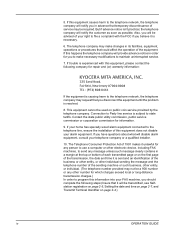
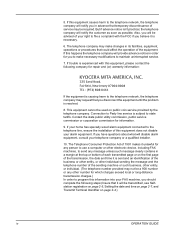
... steps:(Insure that temporary discontinuance of the sending machine or such business, other entity, or individual. (The telephone number provided may not be used on the first page of the transmission, the date and time it unlawful for any person to use a computer or other electronic device, including FAX machines, to the telephone network, the telephone...
Fax System (K) Operation Guide - Page 170


... number designated for more telephone numbers on a single telephone line. Fax
Other party dials the number designated for automatic fax reception whenever the FAX System detects that the fax machine can use two or more information. With this service, you can differentiate between incoming calls. You must connect a regular phone to select RX Setting. An external phone connected to the FAX...
Fax System (K) Operation Guide - Page 181


...registered number. (Default: 55)
If fax forwarding is on your phone to fax using encrypted communication
Have you using a dial-pulse telephone line?
Unable to fax from memory
Unable to send tone... Action
Reference Page
Unable to identify malfunction and perform the corrective action. Try sending once again when memory becomes available. Did you using the correct encryption key?...
Similar Questions
How To Connect Scanner From My Multifunction Printer Km-2050
(Posted by halBookem 10 years ago)
Toner Kyocera Km-1820 Kx Uses?
What type of toner does a KM-1820 KX uses and where can you purchase?
What type of toner does a KM-1820 KX uses and where can you purchase?
(Posted by jenniferagago 10 years ago)
How To Enter My (sender) Phone Number For Display On Faxed Messages?
Installer entered the "sending" phone# incorrectly. Recipients of FAXed docs trying to reply do not ...
Installer entered the "sending" phone# incorrectly. Recipients of FAXed docs trying to reply do not ...
(Posted by nlafitte 11 years ago)
Number Of Rings For Fax Pick Up
I would like to change the number of rings to receive a fax. The machine currently rings 6 - 8 times...
I would like to change the number of rings to receive a fax. The machine currently rings 6 - 8 times...
(Posted by bross 12 years ago)
How To Use Kyocera Km-1820 As Scanner
how do i turn my kyocera km-1820 into a scanner?
how do i turn my kyocera km-1820 into a scanner?
(Posted by Anonymous-28033 13 years ago)

