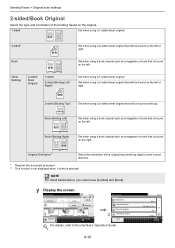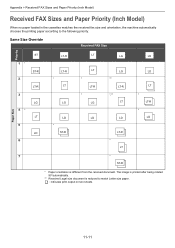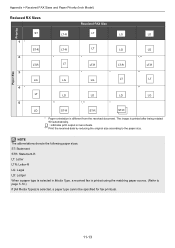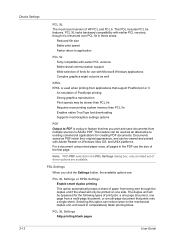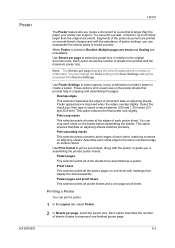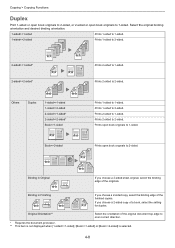Kyocera TASKalfa 255 Support Question
Find answers below for this question about Kyocera TASKalfa 255.Need a Kyocera TASKalfa 255 manual? We have 8 online manuals for this item!
Question posted by algo on June 10th, 2014
Task Alfa 255 How Do I Print A Booklet From 1 Sided Sheets
The person who posted this question about this Kyocera product did not include a detailed explanation. Please use the "Request More Information" button to the right if more details would help you to answer this question.
Current Answers
Related Kyocera TASKalfa 255 Manual Pages
Similar Questions
Task Alfa 180 Error A-3200
What does it mean?: Main Power off/on A-3200 on my Task Alfa 180.
What does it mean?: Main Power off/on A-3200 on my Task Alfa 180.
(Posted by zepol1477 8 years ago)
How To Setup Internet Printing Protocol (ipp) On A Kyocera 255
(Posted by morray 10 years ago)
How Do I Print A Configuration Page On Kyocera Taskalfa 255 Kx
(Posted by Godrona 10 years ago)
Task Alfa 5500i
How can I solve this problem? I've try to update a firmware for Task Alfa 5500i and then i got a err...
How can I solve this problem? I've try to update a firmware for Task Alfa 5500i and then i got a err...
(Posted by scorzy 11 years ago)
Taskalfa 255 How Do I Print A Booklet From 1-sided Sheets?
how do I print a booklet from 1-sided sheets into the feeder?
how do I print a booklet from 1-sided sheets into the feeder?
(Posted by stjohnlutheran 11 years ago)