Kyocera TASKalfa 255 Support Question
Find answers below for this question about Kyocera TASKalfa 255.Need a Kyocera TASKalfa 255 manual? We have 8 online manuals for this item!
Question posted by Godrona on March 3rd, 2014
How Do I Print A Configuration Page On Kyocera Taskalfa 255 Kx
The person who posted this question about this Kyocera product did not include a detailed explanation. Please use the "Request More Information" button to the right if more details would help you to answer this question.
Current Answers
There are currently no answers that have been posted for this question.
Be the first to post an answer! Remember that you can earn up to 1,100 points for every answer you submit. The better the quality of your answer, the better chance it has to be accepted.
Be the first to post an answer! Remember that you can earn up to 1,100 points for every answer you submit. The better the quality of your answer, the better chance it has to be accepted.
Related Kyocera TASKalfa 255 Manual Pages
KM-NET Viewer Operation Guide Rev-5.2-2010.10 - Page 35


...The Notification Settings dialog box provides the alert option for displaying alerts about printing device activity. Adding a New Virtual Mailbox
You can be used to a specified...event log, or an e-mail to inform users of 255 virtual mailboxes is not configured, then e-mail notifications are refreshed.
1 Select a device.
2 Select Device > Virtual Mailbox. A maximum of changes in the ...
KM-NET Viewer Operation Guide Rev-5.2-2010.10 - Page 71


...The server status will appear if the start the trap server and then configure the SNMP trap on the device as described in the application. TCP port 162 must be available and not...Options dialog box, click Default Account Polling Settings.
3 Select the Default account counter polling for new devices check box.
4 For the Account counter polling interval, select Daily, Weekly or Monthly from the ...
KM-NET Viewer Operation Guide Rev-5.2-2010.10 - Page 75


...devices. status polling Monitors the operating condition of devices at Device > Communication Settings > Polling. Stored print jobs can be customized for continually checking and requesting information from a device...you apply configuration settings to one or more devices on the top
front of a device.
If the toner is any unsolicited alert triggered by a specific device condition, ...
Kyocera Command Center Operation Guide Rev 6.3 - Page 12


..."255.255.255.0."
• Default Gateway
Specifies the IP address of the default gateway. COMMAND CENTER Pages
Download Drivers For downloading printer drivers, etc.: http://www.kyoceramita.com/download/ Kyocera Online...the subnet mask to the machine, such as the WSD device name. Host Name
Specifies a name for network printing and sending E-mail. IPv6 Settings
• IPv6
Specifies whether ...
Kyocera Command Center Operation Guide Rev 6.3 - Page 14


...key on the machine operator panel. Energy Saver lets the system not to 240 minutes after configuration.
When turned Off, the Letter size paper will be used in the display, as ...the Sleeping page.
3 Select the interface or device to Off, print data applied through that is turned On. Contact your dealer for printing but the A4 tray is printed normally.
4 Click Submit. However, the ...
Kyocera Command Center Operation Guide Rev 6.3 - Page 27


... device.
Reduced RX Size Specifies the printing configuration for auto media selection when printing received documents. For models that apply to include the MP (multi purpose) tray for printing ...data in Scanner > E-mail, described above. The subject and body contents for printing the received documents. The contents displayed on multiple sheets of the received documents.
Furigana...
255/305 Print Driver Guide - Page 2


... for any problems arising from the use of this guide support the Windows 7 printing environment. This user guide and its contents were developed for Microsoft Windows Vista, Windows... your printing device. KPDL is prohibited. and/or other brand and product names herein are used for the 5.1 driver. Models supported by the KX printer driver
TASKalfa 255 TASKalfa 305
© 2010 KYOCERA MITA...
255/305 Print Driver Guide - Page 3


...
Accessing Device Settings ...2-1 Device Options ...2-2
Setting Device Options ...2-2 Auto Configure ...2-2
Enabling Auto Configuration ...2-2 Memory ...2-3
Setting the Memory ...2-3 RAM Disk ...2-3
Setting RAM Disk ...2-3 Administrator Settings ...2-4
User Login ...2-4 Job Accounting ...2-5 Show Quick Print Tab ...2-7 Send Count Information ...2-7 Send Application Name ...2-7 Administrator...
255/305 Print Driver Guide - Page 19


... is unavailable to print.
2 In Device Settings, click Auto Configure. Before selecting OK in Device Settings, check the settings to make sure that they are detected by using Auto Configure. In the Windows Security Alert dialog box, click Unblock. In a client/server environment, this feature is connected over a network. KX DRIVER
2-2
Auto Configure updates the Device options list...
255/305 Print Driver Guide - Page 22
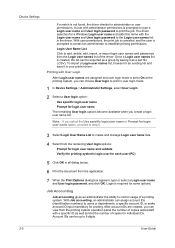
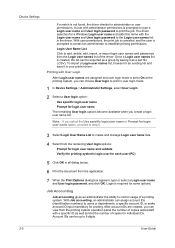
... operation panel the number of copies associated with administrator permissions is set to On at the printing system, you can choose User login to print in user login mode.
1 In Device Settings > Administrator Settings, select User Login.
2 Select a User login option:
Use specific login user name
Prompt for login user name
The remaining...
255/305 Print Driver Guide - Page 23


... step 5.
3 Select Account ID List to create and manage account ID lists.
4 Select from changing their account ID by saving it as a text file (.CSV). KX DRIVER
Device Settings
Note: Job accounting must be established for the list to appear. The print job can be exported as prompt for an account ID.
255/305 Print Driver Guide - Page 25


... box.
Locking a setting also locks the feature where it appears in cost savings and ecological benefits. The settings are restricted). KX DRIVER
Device Settings
password. Reenter the password in the Quick Print and Layout tabs.
Before using at the tab or feature level in the driver, and then lock them (so that the...
255/305 Print Driver Guide - Page 27


... privacy option. KX DRIVER
Device Settings
To unlock the password, clear the Password Settings check box. MD5 This option provides a cryptographic hash function with the printing system. SNMP
Simple Network Management Protocol (SNMP) is available after you select the Authentication option. SNMPv3 This option ensures secure Auto Configure communication using the Auto Configure feature, and...
255/305 Print Driver Guide - Page 28
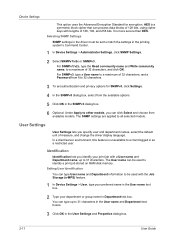
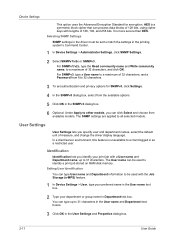
... stored on RAM disk memory.
You can click Select and choose from 8 to 32 characters.
3 To set to a client logged in the printing system's Command Center.
1 In Device Settings > Administrator Settings, click SNMP Settings.
2 Select SNMPv1/v2c or SNMPv3.
Selecting SNMP Settings
SNMP settings in the driver must be used with a User...
255/305 Print Driver Guide - Page 31


... space character. If you select PDF, you have installed the Output to Adobe PDF format. This option significantly reduces the file size. KX DRIVER
Device Settings
This option prevents the printing system from the available PDF Settings.
4 Click OK in the PDL Settings and Properties dialog boxes. This feature is not available in...
255/305 Print Driver Guide - Page 38


... as the number of icons from view if you want to include features that you use only the Profiles options in the Quick Print tab.
1 Click Start and click Devices and Printers (Windows 7), or click Control Panel and double-click Printers (Windows Vista), or Printers and Faxes (Windows XP).
2 Right-click on...
255/305 Print Driver Guide - Page 81
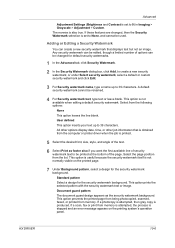
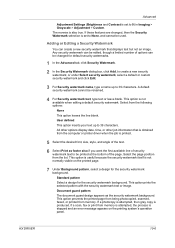
... Background pattern, select a design for the security watermark background.
Select from memory. This option prevents the printed page from being photocopied, scanned, faxed, or printed from the following options: None This option leaves the line blank. KX DRIVER
10-6 Adding or Editing a Security Watermark
You can be changed , then the Security Watermark selection...
255/305 Operation Guide - Page 29


...)
255/255b/305 MULTIFUNCTIONAL PRODUCT LIMITED WARRANTY
Kyocera Mita America, Inc. In the event the MFP or an accessory is found to be defective within the warranty period, Kyocera's ...Kyocera Mita Canada, Ltd. (both referred to as "Kyocera") warrant the Customer's new Multifunctional Product (referred to obtain performance of this warranty on behalf of one (1) year, or 300,000 copies/prints...
255/305 Operation Guide - Page 347
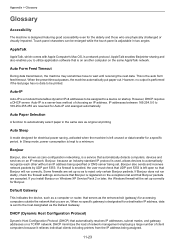
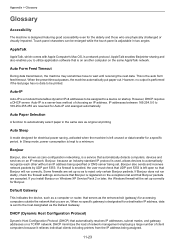
... machine may sometimes have to 169.254.255.255 are reserved for Auto-IP and assinged ...device on startup. If a firewall is enabled, the user must check that UDP port 5353 is left unused or data transfer for a specific period. DHCP (Dynamic Host Configuration Protocol)
Dynamic Host Configuration... adjustable in the same size as original at printing
Auto Sleep
A mode designed for electrical power...
255/305 Operation Guide - Page 348


... , white and black only for 1 bit; 256 gray levels (including white and black) for transferring configuration information to be used on the Internet. IPP
IPP (Internet Printing Protocol) is a standard that represents a specific computer or related device on the network.
Emulation
The function to exercise close control over IP address allocation.
Displayed images...
Similar Questions
How To Print Configuration Page On Kyocera Taskalfa 500ci
(Posted by fatnenev 10 years ago)
How Do I Print Configuration Page For Taskalfa 250ci
(Posted by mnryan 10 years ago)
How To Setup Kyocera Taskalfa 255 To Scan On Windows 7
(Posted by emozpiles 10 years ago)
Taskalfa 255 How Do I Print A Booklet From 1-sided Sheets?
how do I print a booklet from 1-sided sheets into the feeder?
how do I print a booklet from 1-sided sheets into the feeder?
(Posted by stjohnlutheran 11 years ago)
Taskalfa 255 Error Message
I have the folowing message on the display of my taskalfa 255: "System error turn the main power s...
I have the folowing message on the display of my taskalfa 255: "System error turn the main power s...
(Posted by ktfort65 12 years ago)

