Kyocera TASKalfa 250ci Support Question
Find answers below for this question about Kyocera TASKalfa 250ci.Need a Kyocera TASKalfa 250ci manual? We have 24 online manuals for this item!
Question posted by mnryan on December 25th, 2013
How Do I Print Configuration Page For Taskalfa 250ci
The person who posted this question about this Kyocera product did not include a detailed explanation. Please use the "Request More Information" button to the right if more details would help you to answer this question.
Current Answers
There are currently no answers that have been posted for this question.
Be the first to post an answer! Remember that you can earn up to 1,100 points for every answer you submit. The better the quality of your answer, the better chance it has to be accepted.
Be the first to post an answer! Remember that you can earn up to 1,100 points for every answer you submit. The better the quality of your answer, the better chance it has to be accepted.
Related Kyocera TASKalfa 250ci Manual Pages
KM-NET ADMIN Operation Guide for Ver 2.0 - Page 8


... Up to 500 Other: Detailed Accounting Manager reports System Requirements: CPU: 2.0 GHz, Available Memory: 1.4 GB Large to Enterprise Devices: Up to 2000 Consoles: Administration, Device Manager, Print Job Manager, Accounting Manager Device Accounts: Up to stop responding.
The following examples provide rough estimates for minimum system requirements for various environments. Insufficient CPU...
KM-NET ADMIN Operation Guide for Ver 2.0 - Page 23


... containing sets of properties presented as sets of a feature toolbar. Guest users can add, modify, and delete List View tabs. To display printing devices in a list or printing devices on an office map, sending configuration parameters to List View or import a system default tab. Global Characteristics
The following choices:
Add Tab Add a tab of multiple...
KM-NET ADMIN Operation Guide for Ver 2.0 - Page 37


.... Multi-Set can be initiated from the navigation area, you start Multi-Set from the Device Manager. Multi-Set does not support all unmanaged printing devices.
The wizard differs slightly depending on which button you send configuration parameters to configure. Select settings
A heading and a corresponding list are not being managed by KMnet Admin.
List View...
KM-NET ADMIN Operation Guide for Ver 2.0 - Page 62


... volume for total, color, function, and page sizes
5 Click OK. Deleting a Group
You can copy a group under a different name. Removing a group does not remove the printing devices or accounts from available options:
Properties: Name, code, lock status, and balance
Counter Properties: Counter options for total, color, function, and page sizes
Balance Properties...
KM-NET ADMIN Operation Guide for Ver 2.0 - Page 75


... and users the ability to control print queues and print jobs. It integrates seamlessly into devices, Print Job Manager uses a more efficient method of Print Job Manager, you enter a user... accounting functions for most printers and multifunction printers (MFPs). Since account codes are limited and must install KM Host Agent and configure print queues on to its information resources....
KM-NET ADMIN Operation Guide for Ver 2.0 - Page 97


... prepare usage reports. Active Directory An implementation of Alert Sets. The subscriber is notified when one of Device Manager from data altered in network printing devices that uses a particular device. It prevents access to an entire organization.
Alert Configuration A section of the included alerts is used between an application program and the operating system (or...
KM-NET ADMIN Operation Guide for Ver 2.0 - Page 100


... Multifunction Peripheral) A single device that monitors the overall activity on a print server, including user information and print jobs.
Job Release A plug-in provides access to KMnet Admin. There are no device filters associated with a valid user name and password (i.e. MIB (Management Information Base) A database that can use to change the server name or IP address, configure...
KM-NET Viewer Operation Guide Rev-5.2-2010.10 - Page 36


... following selections appear:
Set Multiple Devices This sends configuration parameters to the interface of three.
5 Under Notifications, select the events that will be selected at the top of the selected device, such as duplex, print quality, paper input and output; Device Network Settings This sets the network settings of the selected device, such as IP address...
KM-NET Viewer Operation Guide Rev-5.2-2010.10 - Page 38


... box. Type a valid e-mail address in the Name 1 text box. In the printer driver for a printing system.
1 In any Device view, select a printing system.
2 Click Device > Advanced > Authentication Settings. Enabling Simple Login You can be cleared.
1 Select a device in the device list. The maximum is required, enter a login and password.
3 Select the Simple login check box...
KM-NET Viewer Operation Guide Rev-5.2-2010.10 - Page 57


... may require the printing system to be restarted. The devices are organized by product group. Note: If local authentication is on, an administrator must be correct in Communication Settings for the source and destination devices must type a Login user name and password in the device list. Alternatively you send configuration parameters to multiple devices simultaneously. All...
Kyocera Command Center Operation Guide Rev 6.3 - Page 27


... name. TTI Position Selects the position of the device. When Reduction Override is selected, the document will be printed on the Transmit page. FAX / i-FAX Page... adds phonetic scripts to be printed on the top of the items displayed on the menu. Reduced RX Size Specifies the printing configuration for auto media selection when printing received documents.
COMMAND CENTER
3-...
KM-NET for Accounting Operation Guide Rev-1.4 - Page 13


..., or media type. If Maximum output/input displays '-', it is a multifunctional copier, function or media can add, rename and delete folders as Copy, Print, Scan, FAX (Send), FAX (Receive) and Media (if supported).... is not deleted. The accounts displayed are links to accounts in this counter is not configured with '[ ]' in Maximum output/input means that the value is displayed. List style
...
KM-NET for Accounting Operation Guide Rev-1.4 - Page 14


...Print, Scan, FAX (Send), FAX (Receive) and Media (if supported).
Print (Total)
The total printed pages. Print (Full color)
The count of printed pages in mono color. When the connected printing system is a multifunctional... count of Copy (Total) pages and Print (Total) pages.
If Maximum output/input displays '0', this counter is not configurable. Scan (Other)
The count of scanned...
KPRINT Installation Instructions - Page 3


... on a printer at another location by specifying an Internet URL.
1 In the KPrint Add Port Wizard, select Print using IPP.
Click Next.
1
2 Read the information about Email Printing Configuration, and then click Next.
3 Email servers often reject email that does not include a sender email address.
Click Next.
1
2 Select Connects using a local area network...
250ci/300ci/400ci/500ci/552ci Operation Guide Rev-1 - Page 20


... state to state, or province to as "Kyocera") warrant the Customer's new color Multifunctional Product (referred to furnish labor.
In the event the MFP or an accessory is ... or 300,000 copies/prints from date of one year or 300,000 copies/prints, whichever first occurs. Warranty (the United States)
250ci/300ci/400ci/500ci/552ci COLOR MULTIFUNCTIONAL PRODUCT LIMITED WARRANTY
Kyocera ...
500ci/400ci/300ci/250ci Operation Guide Rev-1 - Page 2


... them as necessary. We recommend the use of TASKalfa 250ci/300ci/400ci/500ci.
Included Guides
The following guides ...print and scan operations, and troubleshooting.
This Operation Guide is intended to as necessary, so that you can always use the machine in this machine.
In this Operation Guide before you start using sample images. Please read this Operation Guide, TASKalfa 250ci...
500ci/400ci/300ci/250ci Printer Driver User Guide Rev 12.23.2010.9 - Page 2


...trademark of Kyocera Corporation. All other countries.
User Interface screen captures shown in this guide may differ depending on your printing device. Models supported by the KX printer driver
TASKalfa 250ci TASKalfa 300ci TASKalfa 400ci TASKalfa 500ci
© 2010 KYOCERA MITA Corporation and/or other brand and product names herein are trademarks of their respective companies...
500ci/400ci/300ci/250ci Printer Driver User Guide Rev 12.23.2010.9 - Page 20
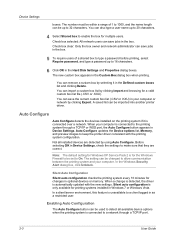
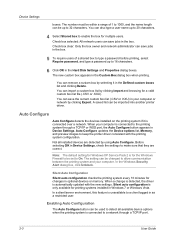
... is connected to enable the box for changes in the Custom Box dialog box when printing. Auto Configure
Auto Configure detects the devices installed on the printing system if it in Windows 7 or Windows Vista. Not all available device options when the printing system is connected over a network. The setting can import a custom box list by using...
500ci/400ci/300ci/250ci Printer Driver User Guide Rev 12.23.2010.9 - Page 38
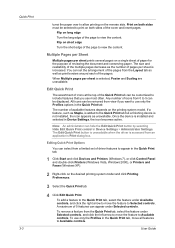
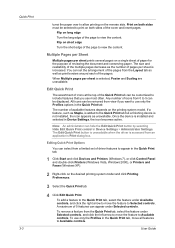
...the content. You can set of driver features to appear in the Quick Print tab.
1 Click Start and click Devices and Printers (Windows 7), or click Control Panel and double-click Printers (... you want to Available controls. Once the device is increased.
User Guide Quick Print 3-3
turns the paper over to allow printing on the printing system model.
To remove a feature from view...
500ci/400ci/300ci/250ci Printer Driver User Guide Rev 12.23.2010.9 - Page 79
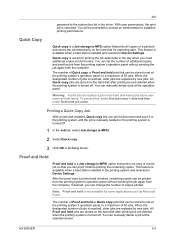
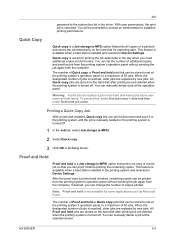
... of jobs is a Job storage (e-MPS) option that you can change the number of a print job so that prints one copy of copies printed.
With user permissions, the print job is printed and checked, remaining copies can proof it in Device Settings. You can set at short notice. After the proof copy is canceled. This feature...
Similar Questions
How To Change Magenta When Printing On Taskalfa 250ci
(Posted by k4ma 10 years ago)
How To Print Configuration Page On Kyocera Taskalfa 500ci
(Posted by fatnenev 10 years ago)
Disable Color Printing In Taskalfa 250ci
I have Keocera Taskalfa 250ci in my office and I want to disable color printing and copying faciliti...
I have Keocera Taskalfa 250ci in my office and I want to disable color printing and copying faciliti...
(Posted by azim 11 years ago)

