Kyocera TASKalfa 420i Support Question
Find answers below for this question about Kyocera TASKalfa 420i.Need a Kyocera TASKalfa 420i manual? We have 16 online manuals for this item!
Question posted by sssimdock on January 20th, 2014
How To Configure Taskalfa 420i Scan To Email
The person who posted this question about this Kyocera product did not include a detailed explanation. Please use the "Request More Information" button to the right if more details would help you to answer this question.
Current Answers
There are currently no answers that have been posted for this question.
Be the first to post an answer! Remember that you can earn up to 1,100 points for every answer you submit. The better the quality of your answer, the better chance it has to be accepted.
Be the first to post an answer! Remember that you can earn up to 1,100 points for every answer you submit. The better the quality of your answer, the better chance it has to be accepted.
Related Kyocera TASKalfa 420i Manual Pages
KM-NET ADMIN Operation Guide for Ver 2.0 - Page 18


...5 Click Test Email to system administrators and subscribers.
This information must be sent to identify what devices are sent out, the address entered in Sender address will receive a test email.
6 Click Submit...the Test Email dialog box, enter the recipient's e-mail address, and click OK. The recipient will appear in progress on the network. Discovery is a process for scanning a ...
KM-NET ADMIN Operation Guide for Ver 2.0 - Page 75


...configure print queues on page 6-6
Opening Print Job Manager
KMnet Admin requires that you must be installed later. Since account codes are placeholders for initial access to desktop and workgroup devices. It integrates seamlessly into devices...Hosts on page 5-12 Configuring Queues on the print server. We strongly recommend for most printers and multifunction printers (MFPs). These tasks...
KM-NET ADMIN Operation Guide for Ver 2.0 - Page 97


... be organized either by device or by the network administrator. Alert Configuration A section of Device Manager from data altered in network printing devices that defines how the two... four custom alert sets, configure Special Alerts, and select the properties included in all printing activity. Administration Console that lets you monitor printing, copying, scanning, and faxing counters in...
KM-NET ADMIN Operation Guide for Ver 2.0 - Page 98


..., faxes, and scans have been processed by the print server.
Device Group A group of device information collected and maintained by selecting another console in Map View. Device Icon Setup A dialog used to log on the device it is applied to select which print queues are tracked in Map View.
Device Manager Report A user-configured e-mail report comprised...
KM-NET ADMIN Operation Guide for Ver 2.0 - Page 100


...Service Manager is regularly polled and updated.
not a Subscribers Only account).
Typically, multifunction printers can log on a print server, including user information and print jobs....products by providing a common user interface and configuration.
Managed Device A device that can use to the print queue on to configure Job Release. KX Printer Driver Intelligent Universal ...
KM-NET ADMIN Operation Guide for Ver 2.0 - Page 103


... concept to manage the printing, copying, scanning, and
faxing as well as memory or hard disk, with the central administration. U
Unmanaged Device A device that is not polled or updated unless ...
integrated all print activity for handling a device you no Delete function, this is not controlled by -step through an installation and configuration process. Wizard Sequence of MFPs and
printers...
KM-NET Viewer Operation Guide Rev-5.2-2010.10 - Page 36


...devices in installing the most current firmware on a device and select Advanced. The following selections appear:
Set Multiple Devices This sends configuration parameters to select devices.
2 In the menu at a time. Device Default Settings This sets the default settings of the selected device... scan, and FAX settings. Device System Settings This sets the default settings of the selected device,...
KM-NET Viewer Operation Guide Rev-5.2-2010.10 - Page 57


...Devices.
Device Authentication Settings
KMnet Viewer
6-1 The devices are organized by right-clicking on one group to apply settings to be correct in Communication Settings for print, copy, scan and FAX jobs including paper size, print and scan...security and network configurations. 6 Multi-Set
Multi-Set lets you can open the wizard by product group. Device Default Settings ...
KM-NET Viewer Operation Guide Rev-5.2-2010.10 - Page 71


..., the user has to start the trap server and then configure the SNMP trap on the device as Add paper, the device automatically generates a trap. The Options dialog box opens.
2...Options dialog box, click Default Account Polling Settings.
3 Select the Default account counter polling for new devices check box.
4 For the Account counter polling interval, select Daily, Weekly or Monthly from the list...
KM-NET Viewer Operation Guide Rev-5.2-2010.10 - Page 74


... the search.
Because a change in an unauthorized manner. Counters
can be set by the user to
damage a device, you change device settings, such as page counts and scan counts on the device.
The search results are queried and statistics accumulated. device user list (device users) A list of login information and passwords of users that shows detailed...
KM-NET Viewer Operation Guide Rev-5.2-2010.10 - Page 75


... hard disk. Stored print jobs can be exported. Under Notification Settings, you apply configuration settings to one or more devices on the top
front of black toner for Black &
White devices. P
polling A process for continually checking and requesting information from a device and report them back to the application.
You can also print a list of...
Kyocera Command Center Operation Guide Rev 6.3 - Page 18


... HTTP, HTTPS, FTP (Transmission), FTP (Reception), SMB, SNMP, SMTP, POP3, LPD, LDAP, WSD Scan, WSD Print, ThinPrint, Enhanced WSD, Enhanced WSD over SSL
3-11
User Guide In addition, an explanation ...password is set as the Administrator.
Basic > Security > Device Security > Network Security
This allows you to the machine and networking configuration.
When it is set to 32 (30 with the...
Kyocera Command Center Operation Guide Rev 6.3 - Page 27


...whether to other party. COMMAND CENTER Pages
Scanner > i-FAX
This sends scanned data in Scanner > E-mail, described above. Local FAX Name
Specifies ...FAX is selected, the document will be printed on multiple sheets of the device. FAX / i-FAX > Common > Transmit
The table below provides a ... printing configuration for printing the received documents. When Reduction Override is larger than ...
KM-NET for Accounting Operation Guide Rev-1.4 - Page 13


...the media size is displayed. If Maximum output/input displays '-', it is a multifunctional copier, function or media can add, rename and delete folders as total, ...page counter, such as Copy, Print, Scan, FAX (Send), FAX (Receive) and Media (if supported). Tree
Inside the account view, the tree displays accounts managed in this counter is not configured with '[ ]' in Maximum output/input ...
KM-NET for Accounting Operation Guide Rev-1.4 - Page 14


...color.
If Maximum output/input displays '-', it is not configured with '[ ]' in Maximum output/input means that the value is a multifunctional copier, function or media can be selected from the combo...the totals for Accounting
FAX (Receive)
The page count of the faxes sent. Scan (Total)
The total scanned pages.
When the connected printing system is applied to all the counters in ...
KPRINT Installation Instructions - Page 3


... .
6
7 Confirm the settings, and then click Finish.
7
The port addition is complete, and the KPrint Add Port wizard closes.
8
Add an Email Port
KPrint can be configured to a remote printer's email address. Click Next.
4 Type the Printing system URL.
4
ipp://(your printer's IP address)/printers/lp1
If your printer is one of the...
420i/520i Operation Guide - Page 20


...to furnish labor.
This warranty gives the Customer specific legal rights. Warranty
TASKalfa 420i / 520i MULTIFUNCTIONAL PRODUCT LIMITED WARRANTY
Kyocera Mita America, Inc. and Kyocera Mita Canada, Ltd. (both ...referred to as "Kyocera") warrant the Customer's new Multifunctional Product (referred to extend the time period or expand this warranty, the Customer ...
420i/520i Operation Guide - Page 30


...Also explains how to check the remaining paper and device status and how to enter characters, and lists the...adding paper, placing originals, connecting the machine, and necessary configurations before first use when copying. Copying Functions Describes the ...Operation Describes the procedures for basic copying, printing and scanning.
Sending Functions Describes the functions you can use ...
420i/520i Printer Driver User Guide Rev-10.5 - Page 2


...guide support the Windows XP printing environment. Models supported by the KX printer driver
TASKalfa 420i TASKalfa 520i
Copyright © 2009 KYOCERA MITA Corporation All rights reserved. All other ... any problems arising from the use of this guide may differ depending on your printing device. Regarding Trademarks
Microsoft Windows is a trademark of Hewlett-Packard Company. PCL is a ...
420i/520i Printer Driver User Guide Rev-10.5 - Page 17
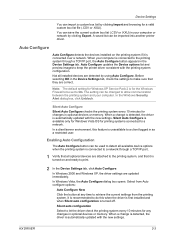
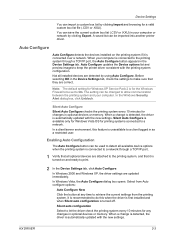
... system if it is for the Windows Firewall to print.
2 In the Device Settings tab, click Auto Configure. In the Windows Security Alert dialog box, click Unblock. In Windows 2000...change is detected, the driver is automatically updated with the new settings. Auto Configure
Auto Configure detects the devices installed on and ready to be imported into another printer driver.
It is ...
Similar Questions
How To Overcome The Welcome Screen Kyocera Taskalfa 420i Photocopy Machine
how to overcome the welcome screen kyocera taskalfa 420i photocopy machine
how to overcome the welcome screen kyocera taskalfa 420i photocopy machine
(Posted by ardymedia7 4 years ago)

