Kyocera TASKalfa 5500i Support Question
Find answers below for this question about Kyocera TASKalfa 5500i.Need a Kyocera TASKalfa 5500i manual? We have 15 online manuals for this item!
Question posted by scorzy on September 20th, 2012
Task Alfa 5500i
How can I solve this problem? I've try to update a firmware for Task Alfa 5500i and then i got a error which the Attention light goes on.
Current Answers
There are currently no answers that have been posted for this question.
Be the first to post an answer! Remember that you can earn up to 1,100 points for every answer you submit. The better the quality of your answer, the better chance it has to be accepted.
Be the first to post an answer! Remember that you can earn up to 1,100 points for every answer you submit. The better the quality of your answer, the better chance it has to be accepted.
Related Kyocera TASKalfa 5500i Manual Pages
File Management Utility Operation Guide - Page 4


... to start automatically. 1 File Management Utility
The File Management Utility (FMU) distributes documents scanned on a multifunction print system (MFP) to the list.
3 Enter another IP address or Host name if necessary.
4 Click Next.
5 If the device is enabled with authentication, for Change authenticate mode, select Use local authentication or Use settings on...
KM-NET Viewer Operation Guide Rev-5.2-2011-3 - Page 4


... Creating and Exporting a Folder Report 15
Updating a View...16 Duplicating a View ...16 Renaming a View...16 Deleting a View...17 Resizing the View Areas...17 Refresh ...17
Refresh Device ...17 Refresh All ...17 3 Device ...18 Device Properties ...18 Basic device settings ...18 Device alert...18 Media input ...18 Capabilities ...18 Counters ...18 Firmware versions ...18 Memory...19 Asset...19...
KM-NET Viewer Operation Guide Rev-5.2-2011-3 - Page 10
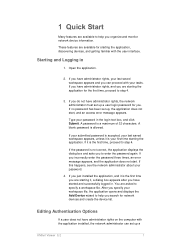
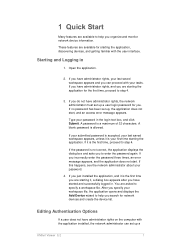
... happens, see the network administrator about your tasks. You are asked to help you are starting the application for network devices and create the device list. 1 Quick Start
Many features are available... you incorrectly enter the password three times, an error message appears, and the application does not start , and an access error message appears. These features are available for you ...
KM-NET Viewer Operation Guide Rev-5.2-2011-3 - Page 15


...Gray clock icon. Customizing the Device List
The application provides the ability to appear. Changes made to communicate with a task.
A column that is to ... the application is approaching error status.
Select a new column for the view by clicking Update View in the device list.
Release the mouse button.
Sorting Rows in the Device List
You can update changes to open the...
KM-NET Viewer Operation Guide Rev-5.2-2011-3 - Page 16
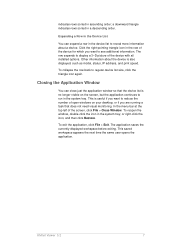
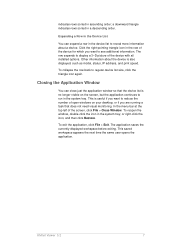
... display a 3-D picture of the screen, click File > Close Window. This is useful if you want to reduce the number of the device for which you are running a task that the device list is also displayed, such as model, status, IP address, and print speed. In the menu bar at the top left of...
KM-NET Viewer Operation Guide Rev-5.2-2011-3 - Page 79


... the upgrade has completed for the appropriate firmware in Firmware View. Upgrade error indicators
Any device
The result of the following methods:
Check the log file.
Select Device Home Page from the context menu. System
The device does not pass the power-on the device operation panel.
System/FAX
The device operation panel displays the new version number...
KM-NET Viewer Operation Guide Rev-5.2-2011-3 - Page 80
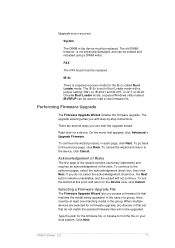
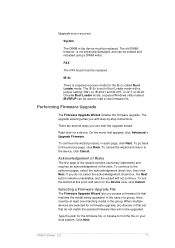
... the case of the risks. Type the path for the firmware file, or browse to the Device view, click Cancel. Click Next.
Upgrade error recovery
System
The DIMM in the device must be replaced. The upgrade wizard guides you do not match the selected firmware files will not continue. To cancel the wizard and return...
KM-NET Viewer Operation Guide Rev-5.2-2011-3 - Page 81
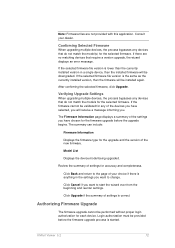
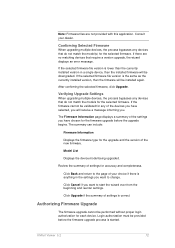
... do not match the model(s) for the selected firmware.
Verifying Upgrade Settings
When upgrading multiple devices, the process bypasses any devices that require a version upgrade, the wizard displays an error message. Click Upgrade if the summary of the devices you have chosen for the firmware upgrade before the firmware upgrade process is correct.
Login authorization must be...
KM-NET Viewer Operation Guide Rev-5.2-2011-3 - Page 82


... process begins on the printing system.
Note: Aborting an active upgrade session does not stop upgrades that device failed, the reason for each device. Therefore, aborting an upgrade may take several minutes until downloading to try again later. Saving the Firmware Upgrade Export File
All firmware upgrade information is completed. The firmware versions
KMnet Viewer 5.2
73
3500i/4500i/5500i Operation Guide Rev-1 2011.4 - Page 2
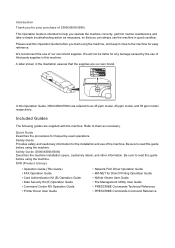
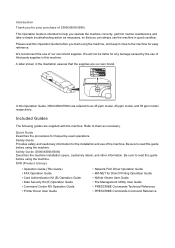
... • PRESCRIBE Commands Command Reference
Safety Guide (3500i/4500i/5500i) Describes the machine installation space, cautionary labels, and other information.
A label shown in this Operation...Provides safety and cautionary information for any damage caused by the use of 3500i/4500i/5500i.
Refer to help you can always use of third party supplies in the illustration assures...
3500i/4500i/5500i Operation Guide Rev-1 2011.4 - Page 27


... manufacturer to Class 1 level under the radiation performance standards established by the Center for Devices and Radiological Health (CDRH) of the service personnel, follow the maintenance instructions in .... The CDRH Act
A laser-product-related act was implemented on the right.
3500i
4500i
5500i
3. This act prohibits the sale of Health and Human Services) in 1968. On this ...
3500i/4500i/5500i Operation Guide Rev-1 2011.4 - Page 29


Warranty (the United States)
3500i/4500i/5500i MULTIFUNCTIONAL PRODUCT LIMITED WARRANTY
Kyocera Mita America, Inc. This warranty covers Maintenance Kits and the components of Maintenance Kits included with ... gives the Customer specific legal rights. and Kyocera Mita Canada, Ltd. (both referred to as "Kyocera") warrant the Customer's new Multifunctional Product (referred to furnish labor.
3500i/4500i/5500i Operation Guide Rev-1 2011.4 - Page 240


...Hardware window appears, click Cancel.
3 During the installation, double-click the icon shown
on the task bar to display the screen for Windows 7)
1 Click Start and then Network in the network ...(Windows 7, Windows Vista and Windows Server 2008)
WSD Scan saves images of your software. When Your devices are ready to On in the computer.
2 Right-click the machine's icon (Kyocera: XXX:XXX)...
3500i/4500i/5500i Operation Guide Rev-1 2011.4 - Page 383


... initialization ends.
4 Once the initialization ends, the message Task is installed and related procedures.
Restart Entire Device
Restart the CPU without turning the main power switch off ... the System Menu key. 2 Press [ ], [Adjustment/Maintenance] and then [Start] of Restart Entire Device. NOTE: If the user authentication screen appears, enter your login user name and password, and press
[...
3500i/4500i/5500i Operation Guide Rev-1 2011.4 - Page 399


...
• Data registered in the machine will automatically resume when the power is shown below.
Category
Data erased
Devices/jobs Fax*
• Job settings set by initialization is turned on the amount of machine changed by service ... Setting (System Menu)
Data Security
Settings related to complete this task, disconnect the modular cable, network cable, and any other cables.
3500i/4500i/5500i Quick Guide - Page 1


Sending
Scan settings
Further settings
QUICKGuide 3500i/4500i/5500i
E-Mail operation
ENG
❶ Place the originals on the touch screen. Enter the name you want to send the e-mail to several destinations, go back ...
3500i/4500i/5500i/6500i/8000i Driver Guide - Page 2


...its contents were developed for any problems arising from the use of this guide may differ depending on your printing device.
Examples of the operations given ...the Windows 7 printing environment. Models supported by the KX printer driver
TASKalfa 3500i TASKalfa 4500i TASKalfa 5500i TASKalfa 6500i TASKalfa 8000i
© 2011 KYOCERA MITA Corporation Legal Notes
Unauthorized reproduction of ...
3500i/4500i/5500i/6500i/8000i Driver Guide - Page 9


...does not find your printing system, contact your computer screen during printing tasks. Click Refresh to correct the settings.
8 The Installation Completed page ...available with details about IP Address, Host Name, Printer Model, Contact, Location, and Serial Number. Device Settings Select the Device Settings check box to open a dialog box with a USB connection.)
5 Click Information if you ...
3500i/4500i/5500i/6500i/8000i Driver Guide - Page 11


... Update site if a certified driver is available and the system is connected properly. Click Refresh to the web. The Status Monitor button appears on your printing system. (The Device ...installed options for your computer screen during printing tasks. Installing in Device Settings. If Discover does not find your printing system, contact your device and click Next. The Show Quick Print ...
3500i/4500i/5500i/6500i/8000i Driver Guide - Page 12
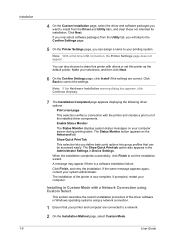
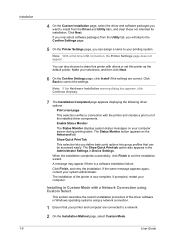
...you define basic print options into group profiles that your computer screen during printing tasks. The Show Quick Print tab option also appears in the Administrator Settings in Custom... Mode with the printer and creates a print out of the installed driver components. Installing in Device Settings.
You can assign a name to a network.
2 On the Installation Method page, select ...
Similar Questions
I Need The Firmware For Kyocera Taskalfa 5500i Please Help
hi there i need the firmware for kyocera taskalfa 5500i the panel is blank nothing on the screen, th...
hi there i need the firmware for kyocera taskalfa 5500i the panel is blank nothing on the screen, th...
(Posted by hassan790 3 years ago)
Out Of Staples.
We have the Kyocera Task alfa 5500i in our school. It says we are out of staples and does not staple...
We have the Kyocera Task alfa 5500i in our school. It says we are out of staples and does not staple...
(Posted by mwilkerson 10 years ago)
I Have A Kyocera Task Alfa 5500i Which Has A C2201 Error Message? Can You Help?
(Posted by bprieto 10 years ago)
How To Update Firmware Over Network On Taskalfa 3500i
(Posted by azertpilot5 10 years ago)
Task-alpha 650C CE40 error means that there is a cosice release?
Task-alpha 650C CE40 error means that there is a cosice release?
Task-alpha 650C CE40 error means that there is a cosice release?
(Posted by cristiancaviglioni 10 years ago)

