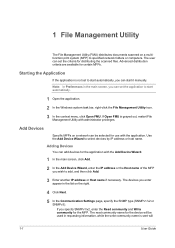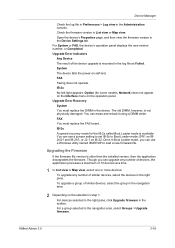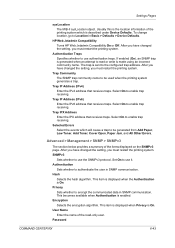Kyocera TASKalfa 2550ci Support Question
Find answers below for this question about Kyocera TASKalfa 2550ci.Need a Kyocera TASKalfa 2550ci manual? We have 10 online manuals for this item!
Question posted by zepol1477 on August 5th, 2015
Task Alfa 180 Error A-3200
What does it mean?: Main Power off/on A-3200 on my Task Alfa 180.
Requests for more information
Request from sstrans07 on October 17th, 2019 1:30 PM
Kyocera ta 180 error mainpiwer on/off a3200
Kyocera ta 180 error mainpiwer on/off a3200
Request from welcomesrilanka2014 on October 8th, 2023 5:24 AM
scanner lamp on. But not moving. A3200 error
scanner lamp on. But not moving. A3200 error
Current Answers
Answer #1: Posted by TommyKervz on August 5th, 2015 8:17 AM
See possible solution here: http://www.fixya.com/support/t1853890-error_3200_no_light_from_scanner_lamp
Related Kyocera TASKalfa 2550ci Manual Pages
Similar Questions
Taskalfa 2550ci Error 1101 When Scanning And Sending To Assigned Email Address
Dear Support Am getting an error when scaning a document using TASKalfa 2550ci. The error is 1101 wh...
Dear Support Am getting an error when scaning a document using TASKalfa 2550ci. The error is 1101 wh...
(Posted by hertwell 8 years ago)
Task Alfa 180 Displayed E Symbol
shake the toner container problem
shake the toner container problem
(Posted by nksharma472 9 years ago)
1101 Error. What Is This And How Do We Fix It?
(Posted by coloradobesthomes 10 years ago)
Finisher Error
My TASKALFA 2550ci after 10 printing jobs, has shown an error for the finisher, what could be the pr...
My TASKALFA 2550ci after 10 printing jobs, has shown an error for the finisher, what could be the pr...
(Posted by stefanogaggiotti 11 years ago)
Error C2700 In Kyocera Taskalfa 300ci
could some one Help in this case i Have One Kyocera TASKalfa 300ci printer which is showing error Me...
could some one Help in this case i Have One Kyocera TASKalfa 300ci printer which is showing error Me...
(Posted by vasantha 12 years ago)