Kyocera TASKalfa 250ci Support Question
Find answers below for this question about Kyocera TASKalfa 250ci.Need a Kyocera TASKalfa 250ci manual? We have 24 online manuals for this item!
Question posted by moodya on February 7th, 2014
Scan Wireless From Laptop?
How do i set up my printer or laptop to scan wireless from my printer to my laptop?
Requests for more information
Request from BusterDoogen on February 7th, 2014 3:26 PM
laptop make & model will be helpful!
laptop make & model will be helpful!
Current Answers
There are currently no answers that have been posted for this question.
Be the first to post an answer! Remember that you can earn up to 1,100 points for every answer you submit. The better the quality of your answer, the better chance it has to be accepted.
Be the first to post an answer! Remember that you can earn up to 1,100 points for every answer you submit. The better the quality of your answer, the better chance it has to be accepted.
Related Kyocera TASKalfa 250ci Manual Pages
KM-NET ADMIN Operation Guide for Ver 2.0 - Page 30


... group in the Add Dynamic Group dialog box lets you want to edit.
3-8
User Guide Setting device filters in the navigation area. Various operators are entering a string value or a numeric value...group:
1 In the navigation area, select the group you include only those devices that match a particular set of these options depends on whether you are available to these entries. Inheritance...
KM-NET ADMIN Operation Guide for Ver 2.0 - Page 37


... configure.
The wizard differs slightly depending on which button you send configuration parameters to multiple devices at once.
Multi-Set can configure a device's settings for :
A device group. One or more devices from the login page. Multi-Set can configure the settings for Kyocera devices appearing in the Supported Model list in the Release Notes available from List View or...
KM-NET ADMIN Operation Guide for Ver 2.0 - Page 39


... Address, Model/Group Name, Parameter to run by selecting Schedule to set The Log File can also view the SNMP Write Community authorization details by the wizard.
7 Confirm... Upgrade Wizard. The upgrade is not supported for installing the most current printer or engine firmware on the selected devices, Authorization failure will be registered in the text box. Before you select...
KM-NET ADMIN Operation Guide for Ver 2.0 - Page 51


... name for requesting information.
Follow the instructions in the Supplies tab. Retries Type the number of printing devices. The Properties dialog box displays detailed information about the selected network device. Connect to configure the device's trap settings.
Timeout Type the time the server should use both methods. Click each link to open a separate window...
KM-NET ADMIN Operation Guide for Ver 2.0 - Page 53


...for maintenance, for Kyocera printers. This feature is supported only for unresponsive devices, or disconnected devices. Not all devices.
Alert Details
Alert Details allows you .
Device Manager
4 Select items.... When custom properties are supported on the number of pages printed. Setting Custom Properties
You can remove a custom property from Available Properties by using...
KM-NET ADMIN Operation Guide for Ver 2.0 - Page 64


... Device
You can change accounting settings in the printing device are reset accordingly.
The Edit Device Accounting
Settings dialog box opens.
5 Turn the accounting feature on by printing device model.
1 Select All devices or a device group in the navigation area. 2 If necessary, select List View. 3 Select a printing device in Device Settings.
4-7
User Guide Counters in the printing device...
KM-NET ADMIN Operation Guide for Ver 2.0 - Page 65


... step. You can poll the devices of devices, such as to prevent anonymous printing, or to change accounting settings for multiple devices. Click Next .
2 Select the devices to make changes to change settings on multiple devices.
1 Click the Multi-Set button on Multiple Devices
Follow the instructions in a group. Set Polling Schedule
You can set by clicking Refresh. Other groups...
KM-NET Viewer Operation Guide Rev-5.2-2010.10 - Page 5


... Communication Retries ...5-2 Secure Protocol Settings ...5-2 Login Settings ...5-2 Account Polling Settings ...5-2 Device Polling Settings ...5-3
Chapter 6
Multi-Set
Setting Multiple Devices ...6-1 Selecting Settings in Multi-Set ...6-1
Creating Settings From a Device 6-2 Creating Settings From a File 6-2 Creating New Settings ...6-3 Overwriting Settings ...6-3
Chapter 7
Firmware Upgrade...
KM-NET Viewer Operation Guide Rev-5.2-2010.10 - Page 8


...CSV or .TXT).
An entry can select the discovery process to run automatically according to a set schedule. Device Discovery
Discovery is a process that checks networks for the first time, or when a new workspace... them to the Selected network segments list.
Custom Lets you select settings to find devices in the Add Device Wizard. By IP address range Type valid starting and ending IPv4 ...
KM-NET Viewer Operation Guide Rev-5.2-2010.10 - Page 22


... local authentication) Accounting administrator code Login options are prompted to display information about the device's current status and settings. Alternatively, right-click on the device while this web page. Displaying Device Home Page
Printing devices that might have been changed on the device, and then in the context menus click Properties.
3 Click Refresh to access selected...
KM-NET Viewer Operation Guide Rev-5.2-2010.10 - Page 26


... users who are on the device. If an administrator password is set for the device. Device Users
Device users who are administrators on the device are able to use a device are authorized to use the various functions of the authentication setting on the device, the user has to log in Communication Settings for the device, then only an administrator can change...
KM-NET Viewer Operation Guide Rev-5.2-2010.10 - Page 36


... This wizard guides you select Send e-mail, enter one device may be selected at a time. plus copy, scan, and FAX settings. Settings vary by model. Settings vary by model. Advanced Menu
In the Device menu, click Advanced. Authentication Settings This sets the authentication settings of one or more than one device may be selected at a time. You can also right...
KM-NET Viewer Operation Guide Rev-5.2-2010.10 - Page 37


... bar at the top of the dialog box, or you can configure some MFP devices to save your settings and close the dialog box.If you select Use local authentication, the device uses the Device User List to save your settings and close the dialog box. KMnet Viewer
3-17 If you select Use network authentication...
KM-NET Viewer Operation Guide Rev-5.2-2010.10 - Page 47


..., opening of changes in the device list, then selecting Notifications Settings from the account list for the selected devices.
1 In Accounting Devices View, select a managed device. The Notification Settings dialog box provides the alert option for displaying alerts about printing device activity. To set as managed in Accounting Devices View. KMnet Viewer
4-5
For example...
KM-NET Viewer Operation Guide Rev-5.2-2010.10 - Page 51


..., and then click Next.
4 The Confirmation page shows a list of device accounts with information about print, copy, scan and FAX counts. If the process completes successfully, the properties or settings are saved to a file with an extension of settings to copy to the destination device. Click Save, and then click Close. You have the option...
KM-NET Viewer Operation Guide Rev-5.2-2010.10 - Page 55


...'s information is gathered about the counters for the device. Communication Settings
these logical printer ports must match the port number entered in the Command Center Basic tab. A restart may be set if at specific intervals to take effect. Communication Timeout
Enter the number of prints, copies, fax, scans, page sizes, duplex pages, and pages per...
KM-NET Viewer Operation Guide Rev-5.2-2010.10 - Page 57


... must be correct in the list.
2 On the menu bar at the top of devices by product group. Device Network Settings Basic settings for print, copy, scan and FAX jobs including paper size, print and scan quality, and default media types. Device Authentication Settings
KMnet Viewer
6-1
The following options may require the printing system to be restarted.
The...
KM-NET Viewer Operation Guide Rev-5.2-2010.10 - Page 58


... list, click Export to open a dialog box to make changes to the destination devices. Creating Settings From a File
You can copy settings from the source device.
1 On the Method page, click Create from File. Device Network Groups Creation of these steps: On the Settings page, select the category of .CSV. Click Close. Click Save, and then...
Kyocera Command Center Operation Guide Rev 6.3 - Page 8


... as Device Defaults, Security, and Basic Networking. Document Box Page on page 3-17 This page includes settings that apply to verify this machine's operating status and current settings. The...scanning function of the machine, such as Default Scan Resolution and Original Placement. You can jump to the FAX function of each page. Printer Page on page 3-35 This page includes advanced settings...
500ci/400ci/300ci/250ci Printer Driver User Guide Rev 12.23.2010.9 - Page 66
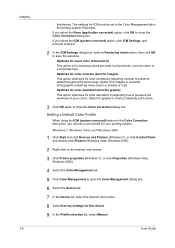
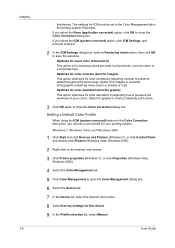
... of color.
Select for color saturation by adjusting contrast to open the Color Management dialog box.
6 Select the Device tab.
7 In the Device list, select the desired color printer.
8 Select Use my settings for images or scanned photographs containing many colors or shades of pure colors. Windows 7, Windows Vista, and Windows 2000
1 Click Start and...
Similar Questions
How Do I Wirelessly Connect My Taskalfa 250 Ci Printer
(Posted by exxsb 9 years ago)
Can't Scan From Kyocera Taskalfa 3050ci Kx Printer To Computer
(Posted by wjohnFar 10 years ago)
How To Set Up A Taskalfa 250ci Kx Printer From This
(Posted by sjtonyv 10 years ago)
How To Install Kyocera Taskalfa 3050ci Kx Printer On Mac
(Posted by mabasset 10 years ago)

