Kyocera TASKalfa 250ci Support Question
Find answers below for this question about Kyocera TASKalfa 250ci.Need a Kyocera TASKalfa 250ci manual? We have 24 online manuals for this item!
Question posted by mory on February 14th, 2014
How Do I Scan From A Kyocera Taskalfa To A Desktop
The person who posted this question about this Kyocera product did not include a detailed explanation. Please use the "Request More Information" button to the right if more details would help you to answer this question.
Current Answers
There are currently no answers that have been posted for this question.
Be the first to post an answer! Remember that you can earn up to 1,100 points for every answer you submit. The better the quality of your answer, the better chance it has to be accepted.
Be the first to post an answer! Remember that you can earn up to 1,100 points for every answer you submit. The better the quality of your answer, the better chance it has to be accepted.
Related Kyocera TASKalfa 250ci Manual Pages
KM-NET ADMIN Operation Guide for Ver 2.0 - Page 9


... 2.0
1-3 The Host Agent must be installed on the print server.
Supported Printers Kyocera network printers and most third party network printers that support the standard printer MIB
Maximum Validated Configuration Device Manager Up to 2000 managed devices, 45 managed networks, 100 device groups, and 10 simultaneous client connections Accounting Manager Up to 2000 managed...
KM-NET ADMIN Operation Guide for Ver 2.0 - Page 18


... server name and port number.
3 Setting for the end of network printers to identify what devices are sent out, the address entered in Sender address will receive a test email.
6 Click...alerts and information to work.
Administration
Start/Stop Discovery
The Discovery button is a process for scanning a network for IP addresses of Under Authentication, enter the User name and Password, if ...
KM-NET ADMIN Operation Guide for Ver 2.0 - Page 36


... according to open .
Ready The device is ready to select all displayed printing devices. The device paper is being upgraded.
3-14
User Guide The device is open the printing device's Home Page (older Kyocera models), Command Center (newer Kyocera models), or the home page of the navigation buttons. Device Manager
Refresh
Printing device information, such as counters and toner...
KM-NET ADMIN Operation Guide for Ver 2.0 - Page 37


... icon appears in this group or Only the following model types, select the check boxes from the Device Manager. Click Hide Unmanaged Devices to display all unmanaged printing devices. Multi-Set can configure the settings for Kyocera devices appearing in the Supported Model list in the Release Notes available from List View or Map View...
KM-NET ADMIN Operation Guide for Ver 2.0 - Page 58


... open other consoles from the Accounting Manager console:
Monitor all counters in your network printing devices. You can be monitored by printing device or by account for devices that let you monitor all printing device counters. Display print, copy, scan, and fax data in your choice of the toolbar. The Accounting Manager console tracks and...
KM-NET ADMIN Operation Guide for Ver 2.0 - Page 75


... Job Manager is an optional console for KMnet Admin that gives both administrators and users the ability to desktop and workgroup devices. These tasks are provided for initial access to its information resources. For proper functioning of tracking usage by... that extends to control print queues and print jobs. We strongly recommend for most printers and multifunction printers (MFPs).
KM-NET ADMIN Operation Guide for Ver 2.0 - Page 98


... types, and color printing. Default Console The console that keeps track of how many copies, prints, faxes, and scans have been processed by selecting another console in older Kyocera models.
Device Link A connection between devices in Print Job Manager and My Print Jobs. Not the username used to as the Command Center in the...
KM-NET ADMIN Operation Guide for Ver 2.0 - Page 100


... Multifunction Peripheral) A single device that organizes devices and related data into tables. which devices must be controlled using KMnet Admin. The Host Agent must be added by providing a common user interface and configuration. It redirects the TCP/IP port and helps manage print queues.
viii
User Guide
Managed Queue A sequence of copies made by Kyocera...
Kyocera Command Center Operation Guide Rev 6.3 - Page 11


... to verify the settings made on the Scanner page. Counters > Scanned Pages
Provide information of the number of registered users. User Login
This shows the number of pages... > Security > IEEE802.1x on page 3-51;
For more information and downloads. Device/Printer > APL.Filter
This allows you to the Kyocera Mita Corporation web sites. COMMAND CENTER Pages
to verify the settings made on the ...
250ci/300ci/400ci/500ci/552ci Operation Guide Rev-1 - Page 20


... INABILITY TO USE, THE MFP. Neither the seller, nor any defective parts. Warranty (the United States)
250ci/300ci/400ci/500ci/552ci COLOR MULTIFUNCTIONAL PRODUCT LIMITED WARRANTY
Kyocera Mita America, Inc. If the Kyocera Dealer is authorized to as "Kyocera") warrant the Customer's new color Multifunctional Product (referred to obtain performance of installation, whichever first occurs.
250ci/300ci/400ci/500ci/552ci Operation Guide Rev-1 - Page 41


...
KYOCERA COMMAND CENTER
Network settings, Scanner default settings, User and destination registration
MFP Printing
Network
Send E-mail
Sends the image data of scanned originals to the desired recipient as a file attached to the illustration below. TWAIN Scanning
WIA Scanning TWAIN and WIA are standardized interface for communication between software applications and image acquisition devices...
250ci/300ci/400ci/500ci/552ci Operation Guide Rev-1 - Page 104


...the Send key. For details, refer to Setting the Default Send Screen on the external address book, refer to KYOCERA COMMAND CENTER Operation Guide.
3 Press [OK] to register the selected destination in which the destinations are indicated ...and press [Delete].
3-30 Place original. Entry
i-FAX Addr Entry
WSD Scan
Advanced Setup
08/08/2009 10:10
Address Book
Addr Book
Address Book
Dest.
250ci/300ci/400ci/500ci/552ci Operation Guide Rev-1 - Page 197


...computer, refer to use WSD Scan, confirm that the computer used for sending. When Your devices are ready to the computer's help or the operation guide of originals scanned on this event, press [Cancel...Depending on the task bar to On in the computer.
2 Right-click the machine's icon(Kyocera:Taskalfa
XXX:XXX) and then click Install.
5
Procedure Using this machine
NOTE: If the User ...
250ci/300ci/400ci/500ci/552ci Operation Guide Rev-1 - Page 201
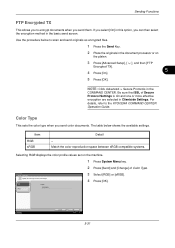
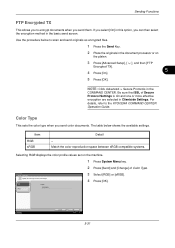
...sure that SSL of Color Type. Send - Color Type Specify the color type to the KYOCERA COMMAND CENTER Operation Guide.
Match the color reproduction space between sRGB compatible systems.
Selecting RGB displays...and then [FTP
Encrypted TX].
5
4 Press [On].
5 Press [OK].
The table below to scan and send originals as encrypted files.
1 Press the Send Key.
2 Place the originals in the ...
500ci/400ci/300ci/250ci Operation Guide Rev-1 - Page 2


...read this Operation Guide before you can always use the machine in this Operation Guide, TASKalfa 250ci/300ci/400ci/500ci are referred to color image quality are supplied with the machine. ..., basic copy, print and scan operations, and troubleshooting. Operation Guide (This Guide) Describes how to the machine for any damage caused by the use of TASKalfa 250ci/300ci/400ci/500ci. Refer to...
500ci/400ci/300ci/250ci Operation Guide Rev-1 - Page 21


... Customer may also have no obligation to province. Warranty
250ci / 300ci / 400ci / 500ci COLOR MULTIFUNCTIONAL PRODUCT LIMITED WARRANTY
Kyocera Mita America, Inc. Kyocera shall have other person, is not able to provide service, write to as "Kyocera") warrant the Customer's new color Multifunctional Product (referred to Kyocera at the address below for the name and address of...
500ci/400ci/300ci/250ci Operation Guide Rev-1 - Page 42
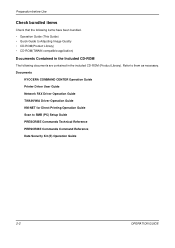
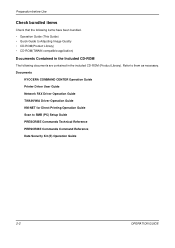
... PRESCRIBE Commands Command Reference Data Security Kit (E) Operation Guide
2-2
OPERATION GUIDE Documents
KYOCERA COMMAND CENTER Operation Guide Printer Driver User Guide Network FAX Driver Operation Guide TWAIN/WIA Driver Operation Guide KM-NET for Direct Printing Operation Guide Scan to them as necessary. Preparation before Use
Check bundled items
Check that the...
500ci/400ci/300ci/250ci Operation Guide Rev-1 - Page 214


... Your devices are ready to On in the document processor or on a WSD-compatible computer. Installing Driver Software (for WSD scanning and the machine is set to use WSD Scan, confirm that the computer used for Windows Vista)
1 Click Start and then Network in the computer.
2 Right-click the machine's icon (Kyocera:Taskalfa
XXX:XXX...
500ci/400ci/300ci/250ci Operation Guide Rev-1 - Page 219
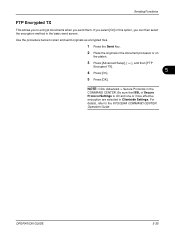
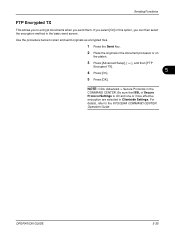
Use the procedure below to the KYOCERA COMMAND CENTER Operation Guide. For details, refer to scan and send originals as encrypted files.
1 Press the Send Key. 2 Place the originals in the
COMMAND CENTER. Sending Functions
FTP Encrypted TX
This allows you ...
500ci/400ci/300ci/250ci Printer Driver User Guide Rev 12.23.2010.9 - Page 2


... trademarks or trademarks of this guide may differ depending on your printing device. The information in this guide is a trademark of the operations given in this guide support the Windows 7 printing environment. Examples of Kyocera Corporation. Models supported by the KX printer driver
TASKalfa 250ci TASKalfa 300ci TASKalfa 400ci TASKalfa 500ci
© 2010 KYOCERA MITA Corporation
Similar Questions
How To Set Up Scan To E-mail On A Kyocera Taskalfa 250ci
(Posted by sfmark 10 years ago)
How To Setup Scanning On A Kyocera Taskalfa 250ci Kx
(Posted by roBre 10 years ago)
How To Send A Scan To A Computer On A Network Taskalfa 250ci
(Posted by bonBalam 10 years ago)
How Do You Set Up Scanner From Kyocera Km-4035 To Scan To Desktop
(Posted by crpawl 10 years ago)

