Kyocera TASKalfa 181 Support Question
Find answers below for this question about Kyocera TASKalfa 181.Need a Kyocera TASKalfa 181 manual? We have 17 online manuals for this item!
Question posted by skimiti on February 26th, 2013
Problem With Connection
how doi connect to the internet
Current Answers
There are currently no answers that have been posted for this question.
Be the first to post an answer! Remember that you can earn up to 1,100 points for every answer you submit. The better the quality of your answer, the better chance it has to be accepted.
Be the first to post an answer! Remember that you can earn up to 1,100 points for every answer you submit. The better the quality of your answer, the better chance it has to be accepted.
Related Kyocera TASKalfa 181 Manual Pages
KM-NET ADMIN Operation Guide for Ver 2.0 - Page 9


...printer MIB
Maximum Validated Configuration Device Manager Up to 2000 managed devices, 45 managed networks, 100 device groups, and 10 simultaneous client connections Accounting Manager Up to 2000 managed accounts, and 10 simultaneous client connections Print Job Manager Up to... for managing and unmanaging print queues. Installation
Supported Browsers Microsoft Internet Explorer 6 (with SP1) or 7.
KM-NET ADMIN Operation Guide for Ver 2.0 - Page 18


....
2-8
User Guide Adding port 25 or netadmin.exe to the exception list in your SMTP server connection requires authentication.
4 Under E-mail setup, enter the sender's e-mail address.
5 Click Test Email... enter the User name and Password, if your antivirus software may be sent to identify what devices are sent out, the address entered in Sender address will receive a test email.
6 Click...
KM-NET ADMIN Operation Guide for Ver 2.0 - Page 23


... View tab. Set Rows per Page Set the number of devices, displaying printing devices and properties in a list, use of a feature toolbar.
3 Device Manager
List View
Device Manager lets you access local print system settings and monitor the status of multiple printing driver systems connected locally or through the use List View.
You change the...
KM-NET ADMIN Operation Guide for Ver 2.0 - Page 36


... support changing Polling and SNMP Communications settings for selecting status filter settings are Critical, Warning, or Not Connected. This page lets you view only the devices in the device. Upgrading The device firmware is open the printing device's Home Page (older Kyocera models), Command Center (newer Kyocera models), or the home page of the navigation...
KM-NET ADMIN Operation Guide for Ver 2.0 - Page 48


... The total capacity of each paper source. The options are unavailable. Error Stapler is not connected. sysLocation Type the device's office location. This option is not available when the device is empty. Level The amount of paper currently loaded in the MP Tray, standard paper feeders, and optional paper feeders: Size/Type The...
KM-NET ADMIN Operation Guide for Ver 2.0 - Page 50


... for hole punching. This feature is the process of the dialog box. The printing device image displays some errors. Advice Follow the steps to open the polling options. Manage this device Select the check box to fix the problem. Polling is not available for full color or monochrome printing. Troubleshooting When an error...
KM-NET ADMIN Operation Guide for Ver 2.0 - Page 51


... Community name for changing configurations. The Properties dialog box displays detailed information about the selected network device. Connect to set up Traps to configure the device's trap settings. Retries Type the number of KMnet Admin Status polling. Note: Default polling settings are unsolicited notifications sent from 2 to 5 times. The administrator can ...
KM-NET ADMIN Operation Guide for Ver 2.0 - Page 53


... using the Shift or Ctrl keys to select multiple items.
3 Click the right arrow to add the items to the Selected Properties list. The printing device must be connected to move properties in the Selected Properties list. Not all properties are based on all...
KM-NET ADMIN Operation Guide for Ver 2.0 - Page 99


...Internet Protocol Address.
The manufacturer may upgrade firmware to correct incompatibility with a device.
Because a change in firmware has the potential to
damage a device, you how a device is in a child group inherits the subscriptions and device... by a
particular device per user-defined device filters. Device Status A property that tells you must be connected to a network....
KM-NET ADMIN Operation Guide for Ver 2.0 - Page 100


... and test the server connection, enable or disable reprint, or set limits for print job retention and server space.
M
MAC (Media Access Control) Address The hardware address assigned to configure Job Release. There are no device filters associated with a valid user name and password (i.e. MFP Multifunction Printer (or Multifunction Peripheral) A single device that is also...
KM-NET for Accounting Operation Guide Rev-1.4 - Page 3


... names contained in this guide is connected to run on the printing system model.
Contact your service provider for Accounting
1 KM-NET for details. Regarding Trademarks
KYOCERA and KYOCERA MITA are already using KM-NET for Accounting, ensure that the Kyocera printing system compatible with any problems arising from the use KM...
KM-NET for Accounting Operation Guide Rev-1.4 - Page 29
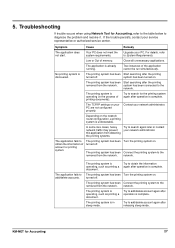
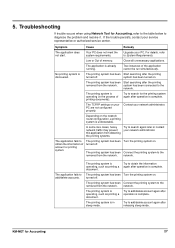
..., refer to the removed from detecting the printing systems.
Try to diagnose the problem and resolve it.
No printing system is complete. The printing system has been Start...
The printing system has been Turn the printing system on . The printing system has been Connect the printing system to System Requirements. Try to obtain the information of memory.
Symptom
Cause...
181/221 Operation Guide Rev-2 - Page 2
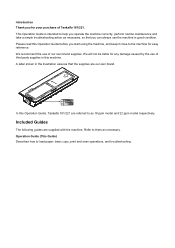
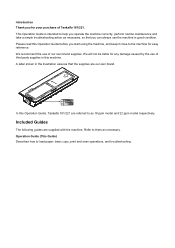
... 22 ppm model respectively. We recommend the use of third party supplies in this Operation Guide, Taskalfa 181/221 are supplied with the machine. We will not be liable for any damage caused by the use of Taskalfa 181/221. Refer to load paper, basic copy, print and scan operations, and troubleshooting. In this...
181/221 Operation Guide Rev-2 - Page 15
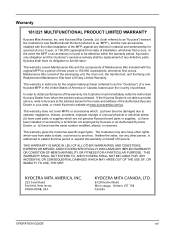
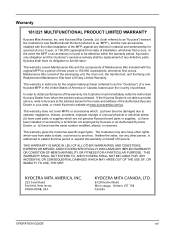
..., Ltd. (both referred to as "Kyocera") warrant the Customer's new Multifunctional Product (referred to as the "Customer") of a new Kyocera MFP in...shall be replacement of Kyocera. Neither the seller, nor any defective parts. OPERATION GUIDE
xiii Warranty
181/221 MULTIFUNCTIONAL PRODUCT LIMITED WARRANTY
Kyocera Mita America, Inc. This warranty covers Maintenance Kits and the components of ...
181/221 Operation Guide Rev-2 - Page 22
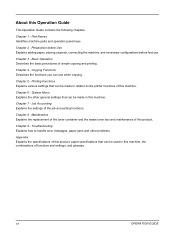
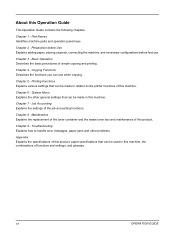
...that can be made in relation to handle error messages, paper jams and other problems.
Appendix Explains the specifications of this Operation Guide
This Operation Guide contains the following ...Chapter 9 - About this product. Preparation before Use Explains adding paper, placing originals, connecting the machine, and necessary configurations before first use when copying. Chapter 3 - Chapter...
181/221 Print Driver User Guide - Page 2


... may differ depending on your printing device. We cannot be held liable for...problems arising from the use of this guide is a trademark of Hewlett-Packard Company. User Interface screen captures shown in the U.S.
Essentially the same operations are registered trademarks or trademarks of their respective companies. Models supported by the KX printer driver
TASKalfa 181 TASKalfa...
Fax System (R) Operation Guide - Page 92


...I am not able to be influenced. Is your telephone service set correctly?
Problem
Check point
Procedure
The detected document size is correct. Consult with the receiving party... place of a registered Subaddress
(or Subaddress Confidential Box)?
Is the modular cord connected correctly?
Is the machine installed in memory.
information.
I am not able to...
Fax System (R) Operation Guide - Page 213
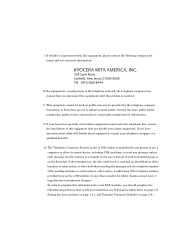
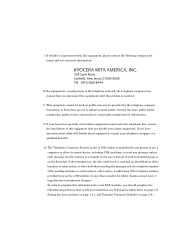
Connection to Party line service is subject to the telephone network, the telephone company may not be a 900 number or any other electronic device, including FAX machines, to ...this equipment, please contact the following steps:(Insure that you disconnect the equipment until the problem is causing harm to state tariffs. Contact the state public utility commission, public service ...
Scan System (F) B Operation Guide (Functions Edition) - Page 90


... the TWAIN Source main dialog box. Included Scanner Utilities
Registration method
1 Click the Scan.
Setup button on available memory, scanning of the following problems may not be preventing scanner connection. Try again after confirming the scanner operation panel.
• The machine is shown.
2 Click the Edit button. The Scanner Setup dialog box...
Scan System (F) B Operation Guide (Functions Edition) - Page 97
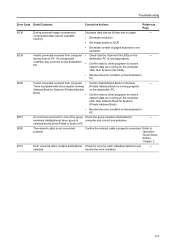
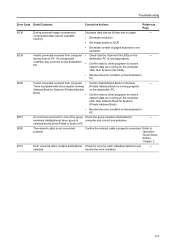
... Book for Scanner
-
An unexpected
destination PC is
computer and correct any problems.
selected during Scan to receive
network data are running on the computer
other...each individual selection and
-
E080
The network cable is properly connected.
Confirm the network cable is not connected properly. E039
Invalid command received from computer. • Confirm...
Similar Questions
How To Fix Paper Jam Problem Kyocera Taskalfa 4501i From Tray 1
(Posted by 15111967g 11 months ago)
Can You Scan To A Network Share With A Kyocera Taskalfa 181
Can you scan to a network share with a Kyocera Taskalfa 181
Can you scan to a network share with a Kyocera Taskalfa 181
(Posted by dnormandin 10 years ago)
The Printing System Is Not Connected To Your Pc Kyocera Taskalfa 181
the printing system is not connected to your pc kyocera taskalfa 181
the printing system is not connected to your pc kyocera taskalfa 181
(Posted by kevinmbugua4 11 years ago)
Kyocera Taskalfa 181 Support Quotation Required
Kyocera TASKalfa 181 (With Printer/Scanner/Photocopier) Please arrange to send the quotation for be...
Kyocera TASKalfa 181 (With Printer/Scanner/Photocopier) Please arrange to send the quotation for be...
(Posted by kcbelwal 11 years ago)
How To Setup Kyocera Taskalfa 180
I have a problem operating my kyocera taskalfa 180.it only display call C3100....
I have a problem operating my kyocera taskalfa 180.it only display call C3100....
(Posted by limmimi25 12 years ago)

