Kyocera TASKalfa 180 Support Question
Find answers below for this question about Kyocera TASKalfa 180.Need a Kyocera TASKalfa 180 manual? We have 11 online manuals for this item!
Question posted by ndukulilly on July 1st, 2011
My Copier Has Paper Jam Too Often
The person who posted this question about this Kyocera product did not include a detailed explanation. Please use the "Request More Information" button to the right if more details would help you to answer this question.
Current Answers
There are currently no answers that have been posted for this question.
Be the first to post an answer! Remember that you can earn up to 1,100 points for every answer you submit. The better the quality of your answer, the better chance it has to be accepted.
Be the first to post an answer! Remember that you can earn up to 1,100 points for every answer you submit. The better the quality of your answer, the better chance it has to be accepted.
Related Kyocera TASKalfa 180 Manual Pages
KM-NET ADMIN Operation Guide for Ver 2.0 - Page 36


... support Polling and SNMP Communications settings for all devices. Any Alerts Displays all devices that lets you view only the devices in Needs Attention mode. The device cover is a paper jam in the device. Open Device Home Page
Click Open Device Home Page to use. Critical There is open the printing device's Home Page (older Kyocera models), Command Center (newer...
KM-NET ADMIN Operation Guide for Ver 2.0 - Page 102


... same community strings that are authorized to receive alerts and reports by a specific device condition, such as a paper jam.
T
Tab A set of security and prevent unauthorized printing to the SNMPv3 printing device. Report A scheduled communication that reflects a particular set of properties for a device group. Role The set of responsibilities and permitted actions assigned to a KMnet...
KM-NET Viewer Operation Guide Rev-5.2-2010.10 - Page 35


... All with one virtual mailbox selected, all virtual mailboxes are unavailable. If it is not configured, then e-mail notifications are refreshed.
1 Select a device.
2 Select Device > Virtual Mailbox. For example, a paper jam can be available and not blocked by a firewall or virus scanner. The Notification Settings dialog box provides the alert option for two virtual...
KM-NET Viewer Operation Guide Rev-5.2-2010.10 - Page 72


... the Options dialog box, click Authentication.
9-3
User Guide You can configure the application to send e-mail notifications to users about certain device or counter conditions, such as cover open, paper jam, or counter exceeding the limit. In the User Name text box, type the user name needed to log in to the SMTP...
KM-NET Viewer Operation Guide Rev-5.2-2010.10 - Page 75


... print jobs stored on the hard disk. polling interval Amount of black toner for each device.
If the toner is offline or device has a paper jam. Settings can be imported into the printer driver.
The toner level column in the device list shows the relative
amount of stored jobs. The exported list can be a touch...
Kyocera Command Center Operation Guide Rev 6.3 - Page 50


... or more items from 1 minute to set . Advanced > E-mail > POP3 > General
To use the E-mail function, you to 10000 minutes. COMMAND CENTER Pages
• Add Paper • Low Toner • Add Toner • Cover Open • Paper Jam • All Other Errors
Event Report Interval Enter the E-mail interval.
Kyocera Command Center Operation Guide Rev 6.3 - Page 52
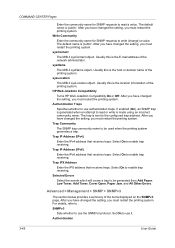
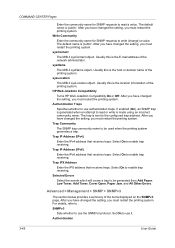
... the printing system. After you have changed the setting, you must restart the printing system. Select On to be generated from Add Paper, Low Toner, Add Toner, Cover Open, Paper Jam, and All Other Errors. SNMPv3
Sets whether to . sysContact
The MIB-II sysContact object.
Usually this is 'public'. For details, refer to...
PRESCRIBE Commands Technical Reference Manual - Rev. 4.7 - Page 105


...Serial interface parity H4
0: None
0
1: Odd
2: Even
3: Ignore
Serial interface protocol H5
0: Combination of copies to 5 (Dark)
3
Service status page D5
0: Not printed
1
1: Printed
Paper jam retry timing D6
0: End of 7)
Environment
Parameter Value
Factory setting
Downloadable PCL font B0 compression
0: Off 1: On
0 (countries excluding Asia) or 1 (Asia)
Message language
B7...
PRESCRIBE Commands Technical Reference Manual - Rev. 4.7 - Page 218


... status • Cover open • Paper empty • Paper jam • Buffer full
The following format:...
XLL, YLL, XUR, YUR, TERM
LL: lower left and upper right corner coordinates are received via the RS-232C interface.
A complete list of the current plottable area. and y-coordinates of two diagonally opposite corners of device...
PRESCRIBE Commands Technical Reference Manual - Rev. 4.7 - Page 219
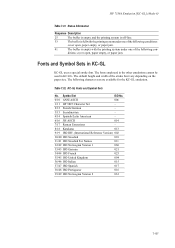
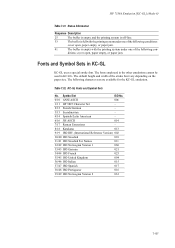
...Fonts and Symbol Sets
No.
The following con-
Table 7.32. ditions: cover open , paper empty, or paper jam.
41
The buffer is empty with the printing system under one of the following character ... in KC-GL. The default height and width of the following conditions:
cover open , paper empty, or paper jam. Symbol Set
ISO No.
0/10 ANSI ASCII
006
1/11 HP 9825 Character Set
-...
PRESCRIBE Commands Technical Reference Manual - Rev. 4.7 - Page 247


... mode when calling the setpagedevice operator. This parameter is specified here, #copies in the finisher for the current output device (printer output tray, sorter, etc.).
Set whether to perform recovery when a paper jam occurs. (Read only) [true]
Indicate the resolution of 3)
Preceding Stack Parameter BeginPage
Duplex EndPage
ExitJamRecovery HWResolution ImagingBBox InputAttributes...
180/220 Operation Guide Rev-2 - Page 6
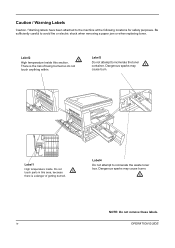
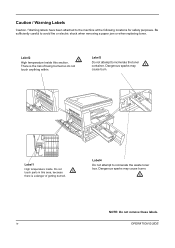
...
High temperature inside this area, because there is the risk of getting burned. Label4
Do not attempt to avoid fire or electric shock when removing a paper jam or when replacing toner.
iv
OPERATION GUIDE Be sufficiently careful to incinerate the waste toner box. There is a danger of being burned so do not...
180/220 Operation Guide Rev-2 - Page 20
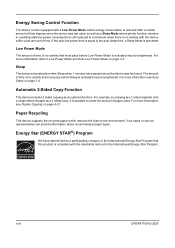
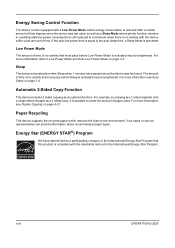
...
The amount of time of time. For more information see Duplex Copying on page 3-3. Paper Recycling
This device supports the recycled paper which reduces the load on page 3-4. Energy Star (ENERGY STAR®) Program
We have passed since the device was last used. If the auto low power time is equal to lower the...
180/220 Operation Guide Rev-2 - Page 21
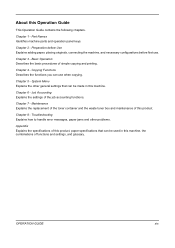
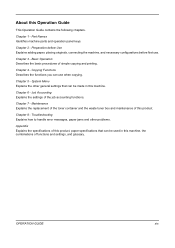
Job Accounting Explains the settings of simple copying and printing. Troubleshooting Explains how to handle error messages, paper jams and other general settings that can use . About this machine. Preparation before Use Explains adding paper, placing originals, connecting the machine, and necessary configurations before first use when copying.
Copying Functions Describes the ...
180/220 Operation Guide Rev-2 - Page 36
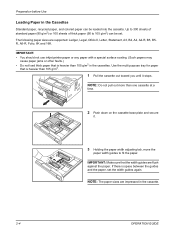
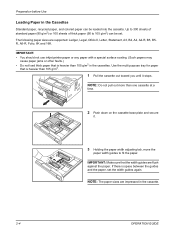
...
it stops. Up to 300 sheets of standard paper (80 g/m2) or 100 sheets of thick paper (90 to fit the paper. The following paper sizes are flush against the paper. IMPORTANT: • You should not use inkjet printer paper or any paper with a special surface coating. (Such papers may
cause paper jams or other faults.) • Do not load...
180/220 Operation Guide Rev-2 - Page 37
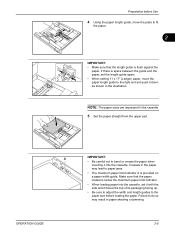
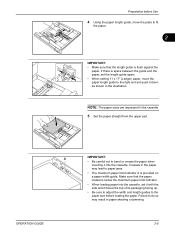
...; When setting 11 x 17" (Ledger) paper, move the plate to do so may lead to the right end and push it into the cassette. A
IMPORTANT:
• Be careful not to the paper size before Use
4 Using the paper length guide, move the paper length guide to paper jams.
• The maximum paper limit indicator A is provided on...
180/220 Operation Guide Rev-2 - Page 123


8 Troubleshooting
This chapter explains how to solve problems with the machine. • Solving Malfunctions 8-2 • Responding to Error Messages 8-5 • Clearing Paper Jams 8-9
OPERATION GUIDE
8-1
180/220 Operation Guide Rev-2 - Page 128
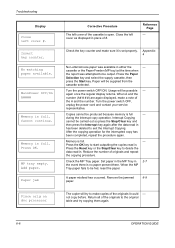
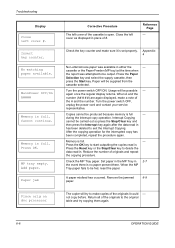
...full.
Set paper in the MP Tray in place of #. Paper jam
Place orig... on doc processor
Corrective Procedure
The left cover #. Turn the power switch OFF/ON. Reduce the number of the A and the number. not copy before.
again once the regular display returns. Memory is open. Press the OK key to start outputting the copies read in either the
-
The copier...
180/220 Operation Guide Rev-2 - Page 131
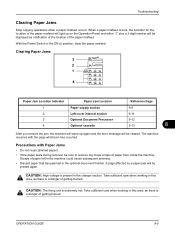
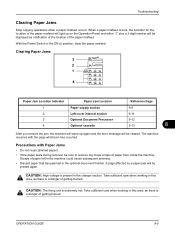
... tears during removal, be cleared.
Take sufficient care when working in this
area, as notification of the location of getting burned.
Clearing Paper Jams 3 2 1
4
Paper Jam Location Indicator 1 2 3 4
Paper Jam Location Paper supply section Left cover internal section Optional Document Processor Optional cassette
Reference Page
9-9
9-11
9-12
9-13
8
After you remove the...
Operation Guide - Page 80
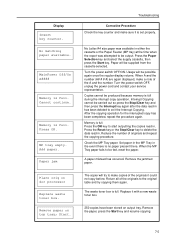
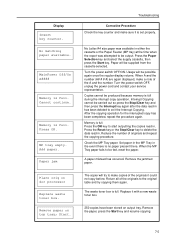
... the procedure again. Press the OK key to start outputting the copies read in .
Remove the jammed paper.
Press OK. MP tray empty.
Press the Reset key or the Stop/Clear key to delete the...toner box. Reduce the number of the A and the number. The copier will be produced because memory is no paper present there.
Set paper in the MP Tray in the event there is full during the ...
Similar Questions
How To Fix Paper Jam Problem Kyocera Taskalfa 4501i From Tray 1
(Posted by 15111967g 11 months ago)
Fax Paper Jam
every time i receive a fax i get a paper jam. why is the that?
every time i receive a fax i get a paper jam. why is the that?
(Posted by timh96428 7 years ago)
How Can I Solve Paper Jam 10 ? No Paper Are Seen In Drum Unit.
model : kyocera taskalfa 180 troble : paper jam 10 findings : no piece of paper are found in drum un...
model : kyocera taskalfa 180 troble : paper jam 10 findings : no piece of paper are found in drum un...
(Posted by budhasamdhi 9 years ago)

