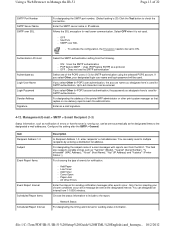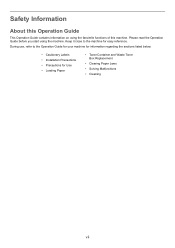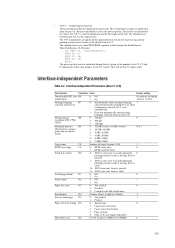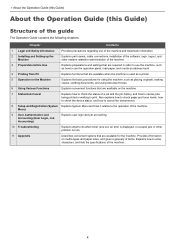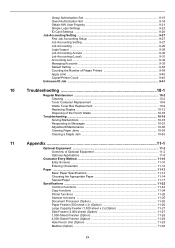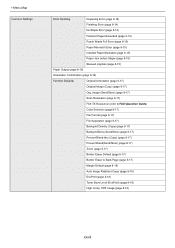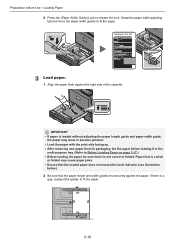Kyocera TASKalfa 4501i Support Question
Find answers below for this question about Kyocera TASKalfa 4501i.Need a Kyocera TASKalfa 4501i manual? We have 18 online manuals for this item!
Question posted by timh96428 on November 9th, 2016
Fax Paper Jam
every time i receive a fax i get a paper jam. why is the that?
Current Answers
Answer #1: Posted by Odin on November 9th, 2016 9:33 AM
It's probably because you have a paper jam. Paper jams are often elusive. See the tips at http://www.computerhope.com/issues/ch000980.htm.
Hope this is useful. Please don't forget to click the Accept This Answer button if you do accept it. My aim is to provide reliable helpful answers, not just a lot of them. See https://www.helpowl.com/profile/Odin.
Related Kyocera TASKalfa 4501i Manual Pages
Similar Questions
Kyocera 4501i Waste Toner Box Eroor Is Bloping Again N Again I Cant Operate Gadg
(Posted by waqaskhan0567 1 year ago)
Kyocera 4501i Error Check Waste Toner Box
Error 'check waste toner box '
Error 'check waste toner box '
(Posted by Hallalcomputers 7 years ago)
On Kyocera 4501i, How Do You Get Email Address On Tabs
When entering a new email address, how do you get the email on the tab instead of just in address bo...
When entering a new email address, how do you get the email on the tab instead of just in address bo...
(Posted by connoldf 9 years ago)
How Do I Set Up The Taskalfa 6550ci To Receive A Fax Conformation
(Posted by ellensanma 10 years ago)
How Do I Program The Taskalfa 250ci To Receive Faxes On Top Tray?
(Posted by Almob 10 years ago)