Kyocera TASKalfa 4501i Support Question
Find answers below for this question about Kyocera TASKalfa 4501i.Need a Kyocera TASKalfa 4501i manual? We have 18 online manuals for this item!
Question posted by connoldf on July 22nd, 2014
On Kyocera 4501i, How Do You Get Email Address On Tabs
When entering a new email address, how do you get the email on the tab instead of just in address book?
Current Answers
There are currently no answers that have been posted for this question.
Be the first to post an answer! Remember that you can earn up to 1,100 points for every answer you submit. The better the quality of your answer, the better chance it has to be accepted.
Be the first to post an answer! Remember that you can earn up to 1,100 points for every answer you submit. The better the quality of your answer, the better chance it has to be accepted.
Related Kyocera TASKalfa 4501i Manual Pages
TASKalfa MFP Network Fax Driver Operation Guide Rev.2011.1 - Page 18
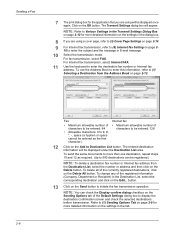
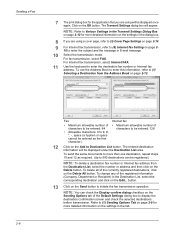
... to (6) Internet fax Setting on page 2-
16 to initiate the fax transmission operation. To use the Address Book to enter this information, refer to 500 destinations can check the Display confirm dialog checkbox on the
Sending Options tab of the currently registered destinations, click on the Delete All button. To send the same documents...
TASKalfa MFP Network Fax Driver Operation Guide Rev.2011.1 - Page 32


... Number: A maximum of 128 characters can be entered.
Internet FAX Address: A maximum of 64 characters can be entered.
3-2 When selecting the destination from an Address Book, refer to (1) Selecting a Destination from the Address Book on page 2-12, select the destination, and go to Step 5.
2 In the Address Setting tab, enter the destination fax number and click on the OK button...
IB-51 WEB Browser Management Guide - Page 16


...20English/card_homepa... 10/2/2012 This is the MIB-II sysName object, which typically contains the email address of security employed by the LDAP server. Management/E-mail > SNMP > Trap
If you .... Selects the type of encryption according to the LDAP server.
Item LDAP Settings Shared Address Book
LDAP LDAP Encryption
LDAP Server Name LDAP Port Number
Search Timeout Login User Name Login...
IB-51 WEB Browser Management Guide - Page 17
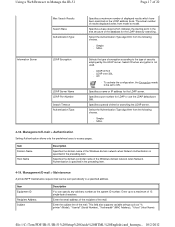
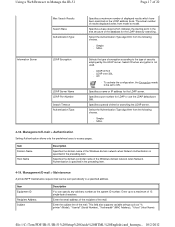
... which have been searched on the LDAP address book. Select the Authentication Type algorithm from the following choices.
- To activate the configuration, the Encryption needs to be sent periodically to a specified address.
Management/E-mail > Authentication
Setting Authentication allows only the predefined users to ON. Enter the email address of the recipient of the Windows domain...
Fax System (W) Operation Guide Rev-2.2013.1 - Page 42


...basic FAX screen is explained. ABCD
Pause
Space
[email protected]
001/001
Backspace
Destination
Address Book FAX No. NOTE To send an Internet FAX (i-FAX), refer to you without ...Internet Browser
Status/ Job Cancel
Status
Device Accessibility Information Screen
Language
System Menu
Help
Program Message Board
02/02/2013 10:10
Enter Destination.
Memory Transmission (When originals ...
Fax System (W) Operation Guide Rev-2.2013.1 - Page 71


... 02/02/2013 10:10
Detail Job No.: 000081
Type
Destination
12345678907
User01
Status Sending Waiting
Address Book
FAX No.
FAX
User Name:
User1
Job Name:
doc2008101005151 Start Time
10:10
Result/Destination:...Time 12:00
1/1
Cancel
Start Now
Detail
Printing Jobs Status
Sending Jobs
Storing Jobs
Device/ Communicate
Paper/ Supplies
Close 02/02/2013 10:10
3 Select the job you...
Fax System (W) Operation Guide Rev-2.2013.1 - Page 208


...SMTP]) from Address Book] and select the destination.
7 Click [Send].
Transmission will appear in the [Address Setting] tab. Click [OK]. You can specify settings such as a transmission time or a sub-address in the ... destination. 1 Use the keyboard to use the Address Book, click [Select from "Transmission Mode", and enter the fax number or address of the other machine.
If you are using...
Kyocera Command Center RX User Guide Rev-2013.02 - Page 9


.../Forward Rules, and Operation Panel are included. Download http://www.kyoceradocumentsolutions.com/download/
About KYOCERA Document Solutions For more information, see Network Settings on page 51. For more information, see Address Book on page 21. For more information, see Device Settings on page 17. Under Function Settings, Common/Job Defaults, Copy, Printer, E-mail, Scan...
Kyocera NET ADMIN Operation Guide for Ver 3.1 - Page 12


... and not blocked by the application.
1 Ensure that KYOCERA Net Admin is installed and started on the computer must have an IP address in the connected network.
LDA uses the computer's IP address to a network computer. or locallyconnected. The computer must be connected to the device model. TCP port numbers 9000 and 9072 on...
Kyocera Net Viewer Operation Guide Rev 5.3 2013.06 - Page 15
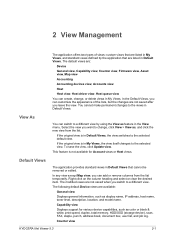
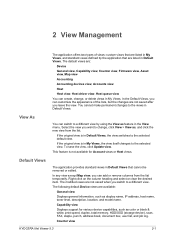
...saved when you can create, change , click View > View as, and click the new view from the list temporarily.
View As
You can customize the appearance of views: ..., HDD/SSD (storage device), scan, FAX, staple, punch, address book, document box, user list, and job log.
Default Views
The application provides standard views in My Views. Counter view
KYOCERA Net Viewer 5.3
2-1 Right...
Kyocera Net Viewer Operation Guide Rev 5.3 2013.06 - Page 25
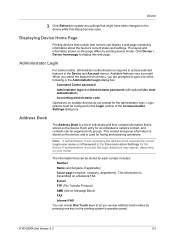
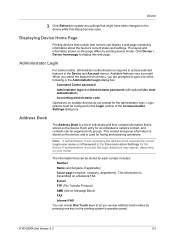
... of the Communication Settings dialog box. Login options must be organized into groups.
KYOCERA Net Viewer 5.3
3-2 When you select the feature from a menu, you access address book entries by model. This contact and group information is stored on multiple devices do not prompt for an individual is required to access selected features in the...
Kyocera Net Viewer Operation Guide Rev 5.3 2013.06 - Page 27


... groups by selecting it from the address book when they are no longer needed.
1 In any Device view, select a device.
2 In the Device menu, click Address book.
3 In the Address Book dialog box, click Show One Touch keys, and then click Add One Touch key.
4 In the Add One Touch Key dialog box, select settings:
Key name
KYOCERA Net Viewer 5.3
3-4
Kyocera Net Viewer Operation Guide Rev 5.3 2013.06 - Page 29
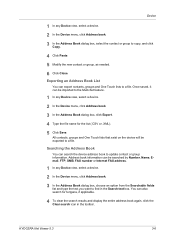
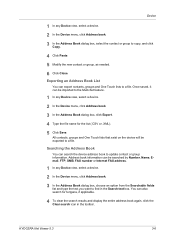
...
Address book information can search the device address book to a file. KYOCERA Net Viewer 5.3
3-6 Device
1 In any Device view, select a device.
2 In the Device menu, click Address book.
3 In the Address Book dialog box, choose an option from the Searchable fields list and type the text you want to find in the toolbar. Searching the Address Book
You can be searched by Number, Name, Email...
Kyocera Net Viewer Operation Guide Rev 5.3 2013.06 - Page 73
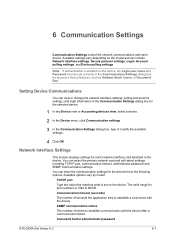
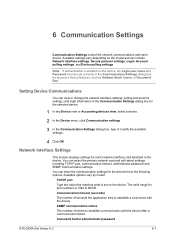
...and can enter the communication settings for the selected device.
1 In any Device view or Accounting devices view, select a device.
2 In the Device menu, ...device features, such as Address Book, Users, or Document Box. Communication timeout (seconds) The number of retries to establish communication with the device. Command Center administrator password
KYOCERA Net Viewer 5.3
6-1 Setting Device...
Kyocera Net Viewer Operation Guide Rev 5.3 2013.06 - Page 77


... Box Users' custom and FAX boxes. KYOCERA Net Viewer 5.3
7-2
Some functions may require the device or the network to the settings, if needed. Creating Settings From a Device
You can see a list of your settings.
Device Virtual Mailbox Virtual mailboxes, including ID, name, and maximum VMB size are included. Device Address Book Number, name, furigana (if applicable), e-mail...
Setup Tool Operation Guide Rev-1 - Page 13


Select the target device and click [OK]. * Kyocera models with equivalent functions are listed. The folder name where the opened file is located is displayed in the same folder.
2-7 3. Example: In Device Address Book, the same edit screen is missing, a warning message dialog appears. Example: When opening the XXX_AD1_S1 file, the XXX_AD2_S1 file is not located...
Setup Tool Operation Guide Rev-1 - Page 42
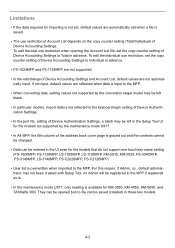
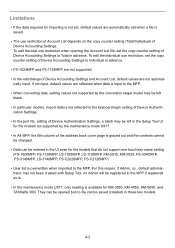
...of Device Authentication Settings.
• In the port No. They can be entered in the UI even for KM-3050, KM-4050, KM-5050, and TASKalfa ...Device Accounting Settings and Account List, default values are reflected when data is input to the MFP.
• When converting data, setting values not supported by the maintenance mode U917.
• In A4 MFP, the title column of the address book...
3501i/4501i/5501i Operation Guide Rev-1 2013.6 - Page 50


...TO USE, THE MFP. KYOCERA shall have a 90 day Limited Warranty.
KYOCERA Document Solutions Canada, Ltd.
225 Sand Road, Fairfield, New Jersey 07004-0008, USA
6120 Kestrel Rd., Mississauga, ON L5T 1S8, Canada
1-8 Legal and Safety Information > Notice
Warranty (the United States and Canada)
3501i / 4501i / 5501i MULTIFUNCTIONAL PRODUCT LIMITED WARRANTY
KYOCERA Document Solutions America, Inc...
3501i/4501i/5501i Operation Guide Rev-1 2013.6 - Page 102


... want to back up the Address Book, and select [Advanced] - [Set multiple devices].
1
2
2 Click [Next]. 3 Select [Device Address Book] and click [Next].
1 2
2-42 For details on the model name from our other products
By using the KYOCERA Net Viewer on the included DVD.
Migrating the Address Book
The Address Book registered on the machine can smoothly migrate address books when the machine is...
3501i/4501i/5501i Operation Guide Rev-1 2013.6 - Page 104


...products 8 After saving the file, always click [Cancel] to the machine's Address Book.
Writing Address Book Data to the Machine
1 Launch the KYOCERA Net Viewer. 2 Load the Address Book data.
1 Right-click on the model name to which you want to transfer the Address Book, and select [Advanced] - [Set multiple devices].
1
2
2 Click [Next]. 3 Select [Device Address Book] and click [Next].
1 2
2-44
Similar Questions
Kyocera 4501i Waste Toner Box Eroor Is Bloping Again N Again I Cant Operate Gadg
(Posted by waqaskhan0567 1 year ago)
Kyocera 4501i Error Check Waste Toner Box
Error 'check waste toner box '
Error 'check waste toner box '
(Posted by Hallalcomputers 7 years ago)
Address Book Administration From The Web Console
How do I edit or add a user to the address book via the web console?
How do I edit or add a user to the address book via the web console?
(Posted by larryrohloff 12 years ago)
Address Book
We have this model in our office.We were just wondering how to add and change email addresses to the...
We have this model in our office.We were just wondering how to add and change email addresses to the...
(Posted by amstmartins 13 years ago)
How Do I Print The Contacts In The Address Book?
I can't find a place where I can print the contacts I have entered in my address book.
I can't find a place where I can print the contacts I have entered in my address book.
(Posted by kelleyspanos 13 years ago)

