Kyocera TASKalfa 180 Support Question
Find answers below for this question about Kyocera TASKalfa 180.Need a Kyocera TASKalfa 180 manual? We have 11 online manuals for this item!
Question posted by avrapaul66 on June 20th, 2011
Paper Jam Bypass Tray
The person who posted this question about this Kyocera product did not include a detailed explanation. Please use the "Request More Information" button to the right if more details would help you to answer this question.
Current Answers
There are currently no answers that have been posted for this question.
Be the first to post an answer! Remember that you can earn up to 1,100 points for every answer you submit. The better the quality of your answer, the better chance it has to be accepted.
Be the first to post an answer! Remember that you can earn up to 1,100 points for every answer you submit. The better the quality of your answer, the better chance it has to be accepted.
Related Kyocera TASKalfa 180 Manual Pages
KM-NET ADMIN Operation Guide for Ver 2.0 - Page 36


This page lets you can set a filter that lets you view only the devices in a group that are automatically updated according to use. Critical There is a paper jam in Needs Attention mode. The device is ready to the polling schedule. Device Manager
Refresh
Printing device information, such as counters and toner levels, are Critical, Warning, or Not...
KM-NET ADMIN Operation Guide for Ver 2.0 - Page 102


..., configure, or remove components. Special Alert An alert triggered either by an unresponsive device or by e-mail.
x
User Guide Service Status A control in that acts as a paper jam.
T
Tab A set of polling that gathers only status information from the printing device, usually when an error occurs.
Status Filter A function of responsibilities and permitted actions...
KM-NET Viewer Operation Guide Rev-5.2-2010.10 - Page 35


... by a firewall or virus scanner. Also, the e-mail sending feature must be configured.
Device
5 Click OK in the Advanced dialog box.
6 Click Close in the status of the printing device. For example, a paper jam can be used to trigger a notification. Setting a Device Notification
You can set to inform users of changes in the Virtual Mailbox...
KM-NET Viewer Operation Guide Rev-5.2-2010.10 - Page 72


... the Options dialog box, click OK. A message appears to indicate whether the application was able to successfully connect to users about certain device or counter conditions, such as cover open, paper jam, or counter exceeding the limit. You can set the mail server, authentication, and sender for a user without administrator rights, the application...
KM-NET Viewer Operation Guide Rev-5.2-2010.10 - Page 75


... memory,
and a job list can be
set at set the
method of a device. status polling Monitors the operating condition of devices at Device > Communication Settings > Polling. An event is offline or device has a paper jam. M
Multi-Set Lets you apply configuration settings to one or more devices on the hard disk.
The toner level column in the...
PRESCRIBE Commands Technical Reference Manual - Rev. 4.7 - Page 218


... open • Paper empty • Paper jam • Buffer ...full
The following format:
XLL, YLL, XUR, YUR, TERM
LL: lower left and upper right corner coordinates are ignored. A complete list of the current plottable area. Chapter 7 Emulation
OW [Output Window]
This instruction returns the x- Four ASCII-coded integers indicating the lower left UR: upper right
Device...
PRESCRIBE Commands Technical Reference Manual - Rev. 4.7 - Page 247


... value whether to perform recovery when a paper jam occurs. (Read only) [true]
Indicate the resolution of the physical device. (300dpi: [300 300], 600dpi: [600 600], 1200dpi: [1200 1200])
Specify any bounding box for the entire page. (default: null)
Indicate the dictionary associated with a currently available input device (paper tray) using the number assigned to KPDL Printable...
180/220 Operation Guide Rev-2 - Page 36
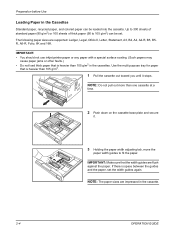
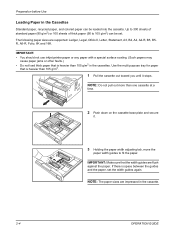
... paper, recycled paper, and colored paper can be loaded into the cassette. Use the multi purpose tray for paper
that is heavier than one cassette at a
time.
2 Push down on the cassette base plate and secure
it stops. IMPORTANT: • You should not use inkjet printer paper or any paper with a special surface coating. (Such papers may
cause paper jams...
180/220 Operation Guide Rev-2 - Page 128
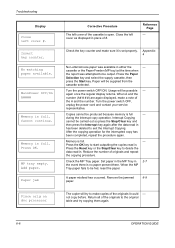
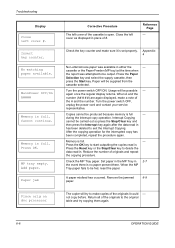
... of originals and repeat
the copying procedure. A paper misfeed has occurred.
Interrupt Copying
cannot be fed, reset the paper. not copy before. Paper jam
Place orig on doc processor
Corrective Procedure
The left cover #. Turn the power switch OFF/ON.
Remove the jammed
8-9
paper.
Reference Page
- Check the MP Tray paper. Insert key counter.
Memory is full. Appendix4...
180/220 Operation Guide Rev-2 - Page 132
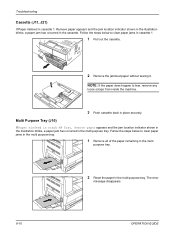
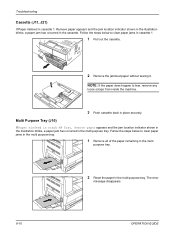
... the jammed paper without tearing it. Follow the steps below to clear paper jams in the multi purpose tray.
1 Remove all of the paper remaining in the multi
purpose tray.
2 Reset the paper in the multi purpose tray. The error
message disappears.
8-10
OPERATION GUIDE NOTE: If the paper does happen to clear paper jams in cassette 1. Multi Purpose Tray (J10)
If Paper misfeed...
180/220 Operation Guide Rev-2 - Page 145
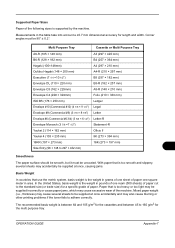
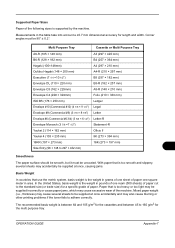
... be smooth, but it must be supplied incorrectly or cause paper jams, which may be 90° ± 0.2°. With paper that is supported by the machine. Paper that is too smooth and slippery, several sheets to be uncoated. Multi Purpose Tray
Cassette or Multi Purpose Tray
A6-R (105 × 148 mm)
A3 (297 × 420...
180/220 Operation Guide Rev-2 - Page 146


...the paper so that has been stored, keep the paper a sufficient distance away from wooden or concrete floors. • Before using paper that paper may be thin include frequent problems with paper jams or...When paper passes through the fixing unit, it appears wavy. Use whiter paper for at once. To maintain the right level of the paper tray. High relative humidity causes paper to ...
180/220 Operation Guide Rev-2 - Page 148
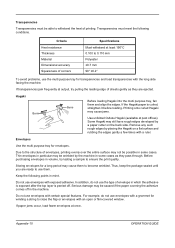
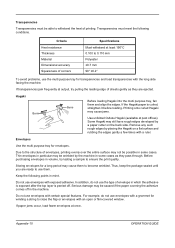
...have rough edges developed by the machine in some cases as they pass through. If paper jams occur, load fewer envelopes at post offices).
Do not use envelopes with a ruler...Transparencies must meet the following points in the machine. Envelopes
Use the multi purpose tray for transparencies and load transparencies with exposed adhesive. Appendix-10
OPERATION GUIDE Criteria Heat...
180/220 Operation Guide Rev-2 - Page 149
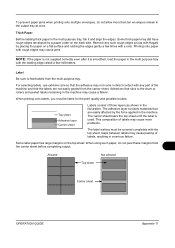
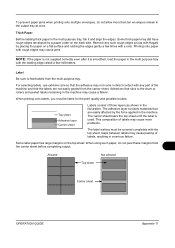
... sheet
Adhesive layer Carrier sheet
Labels consist of labels, resulting in the multi purpose tray, fan it is used. To prevent paper jams when printing onto multiple envelopes, do not peel these margins from the carrier sheet. Some thick paper may cause more than ten envelopes remain in the illustration.
The adhesive layer contains...
180/220 Operation Guide Rev-2 - Page 158
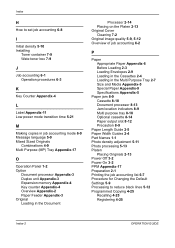
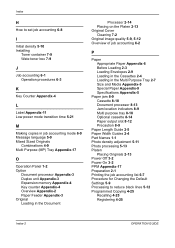
... Loading in the Cassettes 2-4 Loading in the Multi Purpose Tray 2-7 Size and Media Appendix-5 Special Paper Appendix-9 Specifications Appendix-5
Paper jam 8-9 Cassette 8-10 Document processor 8-13 Jam location indicators 8-9 Multi purpose tray 8-10 Optional cassette 8-14 Paper output slot 8-12 Precaution 8-9
Paper Length Guide 2-5 Paper Width Guides 2-4 Part Names 1-1 Photo density adjustment 5-11...
Operation Guide - Page 28
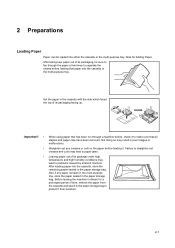
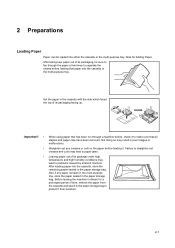
... poor images or malfunctions.
• Straighten out any paper remains in the multi-purpose tray, store the paper sealed in disuse for Adding Paper After taking new paper out of time, remove the paper from moisture.
2-1 Failure to straighten out creases and curls may lead to paper jams.
• Leaving paper out of its packaging, be loaded into either...
Operation Guide - Page 33


... faced the top of its packaging facing down .
2-6 in the paper may not be printed facing down . The paper may lead to be fed depending on the paper quality. • When loading paper into the multi-purpose tray, set it is flush with the side to paper jams. • Make sure that are no creases, etc. Preparations...
Operation Guide - Page 77


... from the
cassette, turn it in
2-4
multi-purpose tray match the registered the multi-purpose tray matches the
size?
Set the image quality mode to Photo...cover. condition of the paper, finished copies
may curl tightly, resulting in the
Load the paper properly.
2-1
cassette? machine?
Is the paper loaded properly in a paper
jam.
Wrinkling occurs in
2-1...
Operation Guide - Page 80
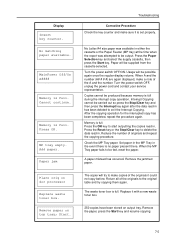
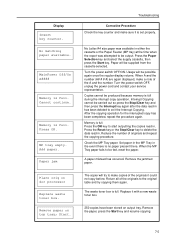
... regular display returns. When A and the number (A# # # #) are again displayed, make sure it with a new waste toner box.
250 copies have been stored on top tray;
Set paper in the MP Tray in the event there is set properly. Check the MP Tray paper.
Paper jam
Place orig on doc processor
Replace waste toner box.
Operation Guide - Page 102


Index
Paper jam ...7-7 Jam location indicators ...7-7 Precaution ...7-7
Paper jam in the document processor 7-12 Paper jam in the left cover ...7-10 Paper jam in the multi-bypass tray 7-10 Paper jam in the paper output slot 7-11 Paper jam inside cassette 1 ...7-8 Paper jam inside cassettes 2 to 4 7-9 Paper length adjusting tab 1-1, 2-3 Paper width adjusting tab 1-1, 2-2 Photo ...3-2 Platen ...
Similar Questions
Fax Paper Jam
every time i receive a fax i get a paper jam. why is the that?
every time i receive a fax i get a paper jam. why is the that?
(Posted by timh96428 7 years ago)
How Can I Solve Paper Jam 10 ? No Paper Are Seen In Drum Unit.
model : kyocera taskalfa 180 troble : paper jam 10 findings : no piece of paper are found in drum un...
model : kyocera taskalfa 180 troble : paper jam 10 findings : no piece of paper are found in drum un...
(Posted by budhasamdhi 9 years ago)
How To Use The Bypass Tray Kyocera Taskalfa 3500i
(Posted by caAminu 9 years ago)
How Do I Access A Paper Jam Behind Tray 1 A4 To Remove The Sheet
(Posted by Anonymous-88459 11 years ago)

