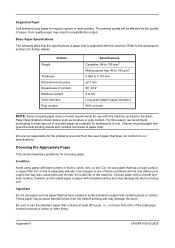Kyocera TASKalfa 180 Support Question
Find answers below for this question about Kyocera TASKalfa 180.Need a Kyocera TASKalfa 180 manual? We have 11 online manuals for this item!
Question posted by fayazflorist on January 7th, 2012
How To Connect A Printer..
Dear Sir,
we are using kyocera TASKalfa 180 machine for photocopying and have features of Printer also. Sir, can you tell us that how to connect this machine to computer system as we didn't find a place for cable & there is no interface excpet Power cable. Please advise us.
Waiting of your quick response
Current Answers
Related Kyocera TASKalfa 180 Manual Pages
Similar Questions
Error Code A 4200
my kyocera 180 machine is showing A 4200 error code
my kyocera 180 machine is showing A 4200 error code
(Posted by isayed10 7 years ago)
Error C - 6 In Kyocera Taskalfa 180
Sir,It is showing Error C - 6 in Kyocera TASKalfa 180 machine, what to do
Sir,It is showing Error C - 6 in Kyocera TASKalfa 180 machine, what to do
(Posted by aedsetnv 8 years ago)
What Is Kyocera Taskalfa 420i Machine Login Username And Password
(Posted by tsutsfu 9 years ago)
How To Change Ip Address On Kyocera Taskalfa 250ci Machine
(Posted by axmwel 10 years ago)