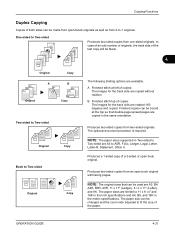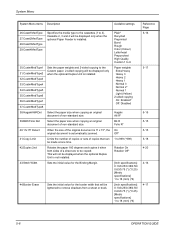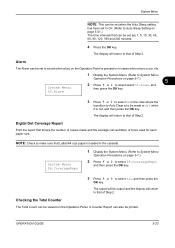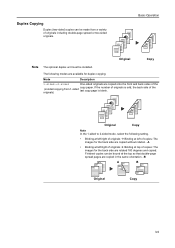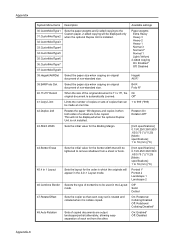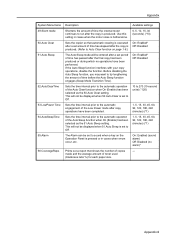Kyocera TASKalfa 180 Support Question
Find answers below for this question about Kyocera TASKalfa 180.Need a Kyocera TASKalfa 180 manual? We have 11 online manuals for this item!
Question posted by Anonymous-142900 on September 5th, 2014
Mismatching The Paper.
The person who posted this question about this Kyocera product did not include a detailed explanation. Please use the "Request More Information" button to the right if more details would help you to answer this question.
Current Answers
Related Kyocera TASKalfa 180 Manual Pages
Similar Questions
Error C - 6 In Kyocera Taskalfa 180
Sir,It is showing Error C - 6 in Kyocera TASKalfa 180 machine, what to do
Sir,It is showing Error C - 6 in Kyocera TASKalfa 180 machine, what to do
(Posted by aedsetnv 8 years ago)
Paper Jamed In Kyocera 180
Paper jamed when I copu more then one paper. 1st one comes out but second one become jamed and deliv...
Paper jamed when I copu more then one paper. 1st one comes out but second one become jamed and deliv...
(Posted by nectarprinting 10 years ago)
How To Print Ledger Size Onto Ledger Paper On A Taskalfa 250ci
I am trying to print from ledger-size paper onto ledger-size card stock (11x17) from the MP tray. It...
I am trying to print from ledger-size paper onto ledger-size card stock (11x17) from the MP tray. It...
(Posted by cwilson4902 10 years ago)
Kyocera Taskalfa 180 Photocopy
how to program password on taskalfa 180 photocopy machine?
how to program password on taskalfa 180 photocopy machine?
(Posted by samuelamagiti 10 years ago)
How To Setup Kyocera Taskalfa 180
I have a problem operating my kyocera taskalfa 180.it only display call C3100....
I have a problem operating my kyocera taskalfa 180.it only display call C3100....
(Posted by limmimi25 12 years ago)