Kyocera KM-C4035E Support Question
Find answers below for this question about Kyocera KM-C4035E.Need a Kyocera KM-C4035E manual? We have 23 online manuals for this item!
Current Answers
There are currently no answers that have been posted for this question.
Be the first to post an answer! Remember that you can earn up to 1,100 points for every answer you submit. The better the quality of your answer, the better chance it has to be accepted.
Be the first to post an answer! Remember that you can earn up to 1,100 points for every answer you submit. The better the quality of your answer, the better chance it has to be accepted.
Related Kyocera KM-C4035E Manual Pages
KM-NET ADMIN Operation Guide for Ver 2.0 - Page 75


...
Opening Print Job ...device-based accounting, Print Job Manager is an optional console for KMnet Admin that extends to desktop and workgroup devices...print queues and print jobs. You can choose to its information resources. KMnet Admin 2.0
5-1 It integrates seamlessly into devices, Print Job Manager uses a more efficient method of Print...KM Host Agent and configure print queues on to http...
KM-NET ADMIN Operation Guide for Ver 2.0 - Page 88


... To save your settings and close the Queue Management dialog box, click OK.
11 In KM Service Manager, click Start to save your changes and close the Configure Queues dialog. To ...Queues
The Config Queues feature lets you cannot use it from network printing devices. Choosing a Console
You can choose a console when logging on the print server, but they are tracked in the right list, then ...
KM-NET ADMIN Operation Guide for Ver 2.0 - Page 98


... A dialog used to log on a set of polling that keeps track of device information collected and maintained by a particular printing device.
Configure Queues Software component in Print Job Manager and My Print Jobs. Managed queues appear and are managed or unmanaged by a single icon.
Counter Polling A type of user-defined filters. Default Console The console that...
KM-NET ADMIN Operation Guide for Ver 2.0 - Page 100


... jobs waiting to function. It redirects the TCP/IP port and helps manage print queues. Login User A user account with a manual group. Managed Device A device that tracks the number of programs from Sun Microsystems, Inc.
MFP Multifunction Printer (or Multifunction Peripheral) A single device that supports all Kyocera products by providing a common user interface and configuration. viii...
KM-NET ADMIN Operation Guide for Ver 2.0 - Page 102


...printing to the SNMPv3 printing device.
Service Status A control in an e-mail to
prompt for a PIN number for all KMnet Admin counters to a particular report.
Subscription An arrangement for a device group. T
Tab A set of Device...e-mail. sysLocation A user-defined property that is sent in the KM Service Manager that an administrator can use the same community strings that...
Kyocera Command Center Operation Guide Rev 6.3 - Page 11


... on page 3-51;
For more information, refer to the private and group Address Books. Counters > Printed Pages
This allows you to verify the accumulated number of addresses possible to add to Jobs ...made on the Basic and the Printer pages.
Device/Printer
This allows you to verify the settings made on the FAX / i-FAX page. Device/Printer > APL.Filter Parameters
This allows you ...
KM-NET for Accounting Operation Guide Rev-1.4 - Page 4


...File Menu ...14 4.2. What is KM-NET for Accounting 5 2.4. System Requirements 3
2. Installing the KM-NET for Accounting 3 1.2. Enabling the Accounting Function 8 2.7. Menu 14 4.1. Troubleshooting 27
2
KM-NET for Accounting Screen Layout ...10 3.1. Account Menu 23 4.6. Edit Menu ...19 4.3. Table of Contents
1. Printing System Menu 21 4.5. Counter Menu 24 4.7.
KM-NET for Accounting Operation Guide Rev-1.4 - Page 5


... Windows 2000 Professional Microsoft Windows XP Home Edition/Professional Edition
TCP/IP
Ethernet (10BASE-T/100BASE-TX)
KM-NET for reducing frequent access to manage the counters on the printing systems on each printing system. Account management means to a printing system. Speedy Access
Accounting information is an application that has already been obtained.
1.2.
Folder Management...
KM-NET for Accounting Operation Guide Rev-1.4 - Page 10


...and Validate
This is used with several account IDs. For details of
the printing system appears.
3 Select the Device Settings tab. 4 Click on Administrator. The Properties dialog box of account ... the Accounting Function
1 Select the printing system from the printing system view to enter the account ID each time you print on page 9.
8
KM-NET for Accounting
The Administrator Settings ...
KM-NET for Accounting Operation Guide Rev-1.4 - Page 12


...Scan (Copy)
The count of all registered printing systems.
My Folder
Displays the user-defined folder and link to printing system view when the Printing system tab is clicked. Account ID
Displays... below. Life counter displays the life counter by function. Account name
The account name which is defined when the account ID is not deleted. Print (Total)
The total printed pages. Copy ...
KM-NET for Accounting Operation Guide Rev-1.4 - Page 13


...account view when the Account tab is clicked. KM-NET for Accounting
11 When Media is selected, ...multifunctional copier, function or media can add, rename and delete folders as Copy, Print, Scan, FAX (Send), FAX (Receive) and Media (if supported). When the connected printing system is not configurable. Account View
The main screen switches to the account. All accounts
Displays all counters...
KM-NET for Accounting Operation Guide Rev-1.4 - Page 14


...FAX (Send)
The page count of sub list. When the connected printing system is a multifunctional copier, function or media can be selected from the combo box on ...counter, such as total, media size and color, or media type.
Print (Full color)
The count of each counter of printed pages in full color.
Main list
Displays the printing systems relating to the individual counter.
12
KM...
KM-NET for Accounting Operation Guide Rev-1.4 - Page 16


... The following section describes how to the printing system supporting the corresponding functions.
14
KM-NET for accounts and restrictions. The format of the printing system.
Specifies the community name. 4. Column Item
1
IP address/Host name
2
Accounting Administrator
Code
3
User ID
4
Password
5
Community name
6
Copy counter
7
Enable/Disable Job
Accounting
8
Enable Copy...
KM-NET for Accounting Operation Guide Rev-1.4 - Page 18


...Password
5
Community name
Description The IP address or the host name of printing systems, counters, media type counters, media size counters, database and account ID list. The login password. Enables or disables ...modify the contents to the exported file to KM-NET for Accounting.
Export X Printing Systems
Saves information of the exported printing system's CSV file differs from the import...
KM-NET for Accounting Operation Guide Rev-1.4 - Page 19


... color. This menu is shown below . KM-NET for copying. Column Item
6
Model name
7
Serial number
8
Asset number
9
Total printed pages
Description The model name. The CSV format is only available for printing systems that support media type counter. The CSV format is for copying. The total printed pages.
The sum of scanned pages for...
KX Driver User Guide Version 5.90 - Page 2


... given in the U.S.
We cannot be held liable for any problems arising from your printing system. Regarding Trademarks
• PCL is a registered trademark of Hewlett-Packard Company. ...C5025N FS-C5030N FS-C8100DN KM-1820 KM-2540* KM-2560* KM-3040* KM-3050* KM-3060* KM-4050 * KM-5050 * KM-6030 KM-8030
KM-C2520 KM-C3225 KM-C3232 KM-C4008 KM-C4035E KM-C3232E KM-C3225E KM-C2525E FS-1010 FS-...
KX Driver User Guide Version 5.90 - Page 40


...; Select Poster pages to print only the sheets of the poster. • Select Proof sheet to print only a one-page proof sheet. • Select Poster pages and proof sheet to duplicate the edges of each sheet on one -page
proof sheet. The proof sheet shows all poster sheets and a one sheet with many sheets, this option to print all poster pages on the...
KX Driver User Guide Version 5.90 - Page 42


... multiple copies of a legal size page. Finishing edge can be used with the short edge of a print
job in the finishing tray. For example, the long edge of an A3 page; Finishing
5 Finishing
... is available for a message that support optional finishing devices such as Internal finisher or 1000-sheet finisher. Finishing Edge
Finishing edge aligns the matching sides of finishing equipment.
KX Driver User Guide Version 5.90 - Page 46
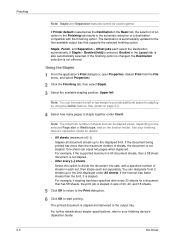
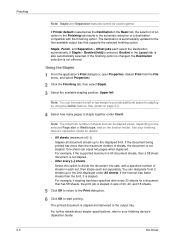
...feature. For example, if stapling has been specified after every 20 sheets for details.
• All sheets (maximum of sheets that finishing option.
See Gutter on the finisher model.
If Staple ... can be used together. If the final set separately. See your finishing device's Operation Guide. If the document being printed has more than the limit, it is not stapled.
Staple, Punch, ...
Fax System (N) Operation Guide Rev-1.2 - Page 185


... only under certain conditions (a communication error, a Broadcast Transmission, and a transmission that uses the timer.).
7-3 The System Menu / Counter screen will appear. Size
Job Accounting
BOX Management
Print Report
3 Press the [T] cursor key until Print Report is highlighted.
4 Press the [Change #] key.
5 Select whether or not you want the Restricted Access Report to be...
Similar Questions
How To Add A Name To The Scan To Pc Function Km-c4035e
(Posted by swFuh 9 years ago)
How To Connect Scanner From My Multifunction Printer Km-2050
(Posted by halBookem 10 years ago)
Kyocera Km-c4035e Touch Screen Problems
I have a Kyocera KM-C4035E copier and it will turn on but the screen is blue. I have pressed other b...
I have a Kyocera KM-C4035E copier and it will turn on but the screen is blue. I have pressed other b...
(Posted by art1991 10 years ago)
Looking For Fax Module For Kyocera Km-c4035e In Australia
We are looking for the fax module for this printer but have been advised by Kyocera they do not stoc...
We are looking for the fax module for this printer but have been advised by Kyocera they do not stoc...
(Posted by lsierocinski 12 years ago)

