Kyocera KM-6030 Support Question
Find answers below for this question about Kyocera KM-6030.Need a Kyocera KM-6030 manual? We have 30 online manuals for this item!
Question posted by wlatomwdr on October 16th, 2014
How To Scan Color Km-6030
The person who posted this question about this Kyocera product did not include a detailed explanation. Please use the "Request More Information" button to the right if more details would help you to answer this question.
Current Answers
There are currently no answers that have been posted for this question.
Be the first to post an answer! Remember that you can earn up to 1,100 points for every answer you submit. The better the quality of your answer, the better chance it has to be accepted.
Be the first to post an answer! Remember that you can earn up to 1,100 points for every answer you submit. The better the quality of your answer, the better chance it has to be accepted.
Related Kyocera KM-6030 Manual Pages
KM-NET ADMIN Operation Guide for Ver 2.0 - Page 58


...Accounting Manager console. You can change the number by account for devices that support accounting management. Restrict printing, copying, scanning, and faxing access to users vary, depending on the role ...devices or accounts that let you monitor all counters, as well as current device information such as for color printing or page size. By default, the right pane displays 20 devices...
KM-NET ADMIN Operation Guide for Ver 2.0 - Page 98


... shows detailed device information. Device Manager A console for each console. C
Clone Accounts An Accounting Manager feature that lets you add new consoles and enable or disable existing consoles. Managed queues appear and are also available for page sizes, media types, and color printing.
D
Database Assistant Kyocera software tool for customizing the scan system of...
KM-NET for Accounting Operation Guide Rev-1.4 - Page 12


....
Scan (Copy)
The count of scanned pages for Accounting
Life counter displays the life counter by function.
Copy (Full color)
The count of the faxes received. Scan (Total)
The total scanned pages...transmission.
10
KM-NET for copying. FAX (Send)
The page count of copied pages in this application.
All printing systems
Displays all account IDs.
Copy (Mono color) The ...
KM-NET for Accounting Operation Guide Rev-1.4 - Page 13


... displays '-', it is a multifunctional copier, function or media can add, rename and delete folders as total, media size, color, or media type. Graph...
Displays maximum output/input of the page counter, such as Copy, Print, Scan, FAX (Send), FAX (Receive) and Media (if supported).
If you desire... each counter. KM-NET for Accounting
11 Tree
Inside the account view, the tree displays...
KM-NET for Accounting Operation Guide Rev-1.4 - Page 14


.... Displays the value of printed pages in the account, not to the individual counter.
12
KM-NET for Accounting
When Media is a multifunctional copier, function or media can be selected from the combo box on the Tree. Scan (Total)
The total scanned pages.
Copy (Full color)
The count of the media size is not configurable.
KM-NET for Accounting Operation Guide Rev-1.4 - Page 17
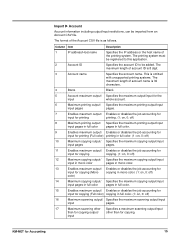
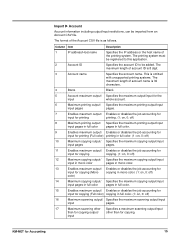
...) copying in full color. (1: on, 0: off)
16
Maximum scanning output/ Specifies the maximum scanning output/input
input
pages.
17
Maximum scanning other Specifies a maximum scanning output/input
than for copying output/
other than for Accounting
15
Import X Account
Account information including output/input restrictions, can be added. input
KM-NET for copying. The maximum length...
KM-NET for Accounting Operation Guide Rev-1.4 - Page 19


... for copying. The count of the faxes received. The count of printed pages in mono color. KM-NET for printing systems that support media type counter.
The count of copied pages in full color. The total time of scanned pages for administration purposes only. This menu is for copying. The total printed pages. Column...
KM-NET for Clients Operation Guide Rev-3.7 - Page 25
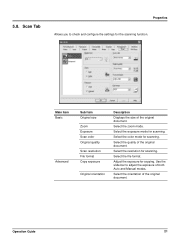
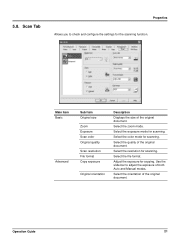
...
Properties Allows you to adjust the exposure of the original document. Main Item Basic
Advanced
Sub Item Original size
Zoom Exposure Scan color Original quality
Scan resolution File format Copy exposure
Original orientation
Description
Displays the size of both Auto and Manual modes. Operation Guide
21 Select the exposure mode for ...
KM-NET for Clients Operation Guide Rev-3.7 - Page 32
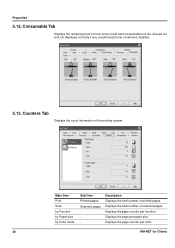
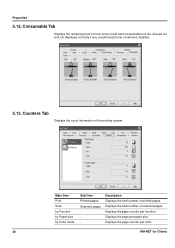
... and each consumable unit life. Displays the page counter per paper size. Displays the page per color.
28
KM-NET for Clients Main Item Print Scan by Function by Paper size by Color mode
Sub Item Printed pages Scanned pages - Displays the page counter per function.
Grayed out and not displayed correctly if any unauthorized...
KX Driver User Guide Version 5.90 - Page 2


...-4000DN FS-6950DN FS-9130DN FS-9530DN FS-C5015N FS-C5020N FS-C5025N FS-C5030N FS-C8100DN KM-1820 KM-2540* KM-2560* KM-3040* KM-3050* KM-3060* KM-4050 * KM-5050 * KM-6030 KM-8030
KM-C2520 KM-C3225 KM-C3232 KM-C4008 KM-C4035E KM-C3232E KM-C3225E KM-C2525E FS-1010 FS-1018MFP FS-1020D FS-1050 FS-1100* FS-1300D* FS-1800 FS-1800...
KX Driver Operation Guide Rev. 1.3.1 - Page 2


... information herein. Models supported by the KX printer driver
Copier/MFP Printers
KM- 1510 KM- 1530 KM- 1810 KM- 1815 KM- 1820 / FS- 1118MFP KM- 2030 KM- 2530 KM- 2550 KM- 3035 KM- 3530 KM- 4030 KM- 4035
KM- 4230 KM- 4530 KM- 5035 KM- 5230 KM- 5530 KM- 6030 KM- 6230 KM- 6330 KM- 7530 KM- 8030 FS- 1118MFP KM- C8008N FS- and/or other countries. • TrueType is a registered trademark...
KX Driver Operation Guide Rev. 1.3.1 - Page 84
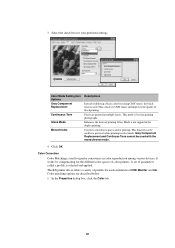
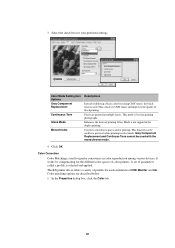
... simulation of printing.
The KX printer driver offers a variety of profiles for greater consistency in color reproduction among various devices. Color Mode Setting Item Options Gray Component Replacement
Continuous Tone
Gloss Mode
Monochrome
Descriptions
Instead of deriving a black color by compensating for a preview before printing in multiple layers.
It works by mixing CMY...
KX Driver Operation Guide Rev. 1.3.1 - Page 85


... CMYK inks. SWOP Press: Simulation based on page 82.
ICM is matched for that device. images, text, and graphs. ICM Settings
You can select an appropriate color reproduction method that the PDL be set for your preferred settings.
Color matching is set to the next section, ICM Settings. This option requires that agrees...
Kyocera Extended Driver 4.0 User Guide Rev-2.1 - Page 2


... trademark or trademark of Adobe Systems Incorporated in the U.S. Models supported by the KX printer driver
Copier/ MFP
KM- 1650 KM- 1815 KM- 2050 KM- 2530 KM- 2550 KM- 3035 KM- 3530
KM- 4030 KM- 4035 KM- 4530 KM- 5035 KM- 5530 KM- 6030 KM- 6330 KM- 7530 KM- 8030
KM- C8008N FS- C8026N
The explanatory screens shown in this guide is prohibited. C5020N FS- Legal Notes
Unauthorized...
Kyocera Extended Driver 4.0 User Guide Rev-2.1 - Page 68
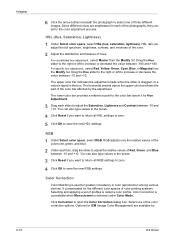
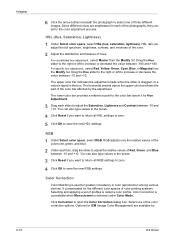
... photograph to select one of Red, Green, and Blue
between -10 and
+10. It compensates for ICM (Image Color Management) are emphasized in color reproduction among various devices. Options for the different color spaces of color printing systems. Selecting and applying a set of three different images. Drag the Hue slider to the right or left...
Kyocera Extended Driver 4.0 User Guide Rev-2.1 - Page 69
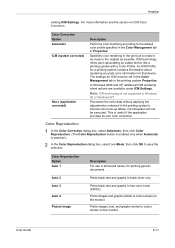
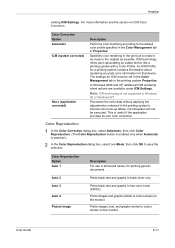
...: ICM technology is not supported in the printing system's internal color look-up tables.
ICM technology relies upon associating an output device like a printing system with a Color Profile. Prints images and graphs similar to the default color profile specified in the Color Management tab in four-color toner (CMYK).
In Windows 2000 and XP, additional ICM...
Kyocera Extended Driver 3.x User Guide Rev-1.4 - Page 80


... to Page Description Language (PDL) Settings on page 24. An ICM Profile for greater consistency in color reproduction among various devices. ICM is only performed by compensating for your preferred settings. Reproduces the colors in simulation with a Color Profile.
Color matching options are described below.
1. For details, refer to match the original as much as...
Scan System Operation Guide (Functions Edition) Rev-9 - Page 105
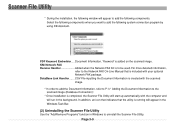
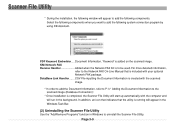
... Programs" function in the background. In addition, an icon that indicates that is to add the following components. KM-Network FAX Receive Handler Added when the Network FAX Kit is included with the scanned image. * In order to add the Document Information, refer to P iv " Adding the Document Information to add the...
Scan System Operation Guide (Functions Edition) Rev-9 - Page 115
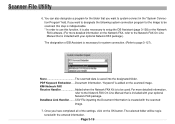
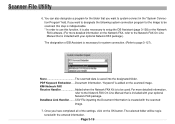
... system connection program for the Image to be scanned, this step is indispensable. * In order ...scanned data is added on the OK button. Document Information, "Keyword" is saved into the designated folder. If you want to page 3-127). You can also designate a program for system connection. (Refer to system connect in the "System Connection Program" field.
Scanner File Utility
6. KM...
Scan System Operation Guide (Functions Edition) Rev-9 - Page 209


... status of the scanner.
None: Only one side of the original will be scanned. 2 Sided: Both sides the original will be scanned. 2 Sided (Rotate):Both sides the original will be scanned, but the image on the back side will be scanned: color, Gray, ACS and Black & White.
5 Original Type (Only available with photos.
8 2-sided Lets...
Similar Questions
Jam62 Km-6030
kyocera km-6030 problems when we want to copy a duplex A3.jam62 error.can you help me?Thank you.
kyocera km-6030 problems when we want to copy a duplex A3.jam62 error.can you help me?Thank you.
(Posted by Anonymous-128689 10 years ago)
Optimizing Performance Error In Km-6030
Dear, there is a problem facing in km-6030, during copies it shows OPTIMIZING PERFORMANCE on screen...
Dear, there is a problem facing in km-6030, during copies it shows OPTIMIZING PERFORMANCE on screen...
(Posted by cutevisper 12 years ago)
How To Scan On Km-c2230
I Want A Simple Way Like The Printer To Pc
how to scan on km-c2230 iI want a simple way like printer to pc
how to scan on km-c2230 iI want a simple way like printer to pc
(Posted by Anonymous-31918 12 years ago)

