Kyocera KM-6030 Support Question
Find answers below for this question about Kyocera KM-6030.Need a Kyocera KM-6030 manual? We have 30 online manuals for this item!
Question posted by akbarwahid98 on June 2nd, 2018
Optimizing Performance.do Not Turn Power Off Asthis May Cause A Delay
Optimizing performance.Do not turn power off asthis may cause a delay
Current Answers
There are currently no answers that have been posted for this question.
Be the first to post an answer! Remember that you can earn up to 1,100 points for every answer you submit. The better the quality of your answer, the better chance it has to be accepted.
Be the first to post an answer! Remember that you can earn up to 1,100 points for every answer you submit. The better the quality of your answer, the better chance it has to be accepted.
Related Kyocera KM-6030 Manual Pages
KM-NET Viewer Operation Guide Rev-5.2-2010.10 - Page 61


... page in advance. Before performing a firmware upgrade, TCP ports 800-810 must be performed only on the type of upgrade. Warning: If a device is displayed on devices. The Firmware Upgrade Risks ...device.
The master firmware file must be taken. For a list of the upgrade is turned off or loses power at a critical point during an upgrade
Any Device
Do not turn off the device...
KM-NET Viewer Operation Guide Rev-5.2-2010.10 - Page 64


... be upgraded after the upgrade are currently processing, for each device. Beginning Firmware Upgrade
If there is completed.
Warning: If a device is turned off or loses power at a critical point during the upgrade, the device could become inoperable and require a service visit to the current device or devices is anything in Communication Settings.
The firmware versions before...
PRESCRIBE Commands Command Reference Manual Rev 4.8 - Page 124
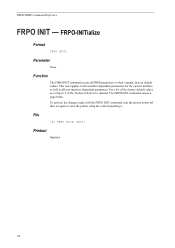
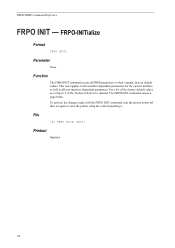
... factory default values, see Chapter 6 of the Technical Reference manual. The FRPO INIT command causes a page break. Printout
Omitted
114
FRPO-INITialize
Format
FRPO INIT;
To activate the changes made with the FRPO INIT command, turn the printer power off then on again or reset the printer using the control panel keys. PRESCRIBE...
Kyocera Command Center Operation Guide Rev 6.3 - Page 62
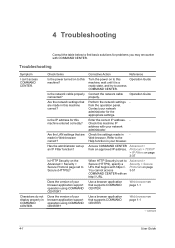
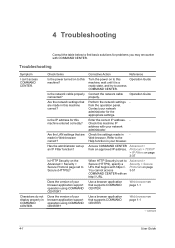
...the network settings that are made in this machine entered correctly?
Corrective Action
Reference
Turn the power on page 1-1
- Operation Guide
Connect the network cable properly. Contact your ... basic solutions for problems you may encounter with your network administrator.
Operation Guide
Perform the network settings from an approved IP address. Refer to access COMMAND CENTER....
KX Driver User Guide Version 5.90 - Page 65
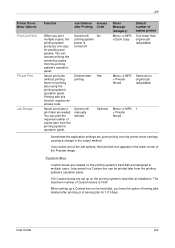
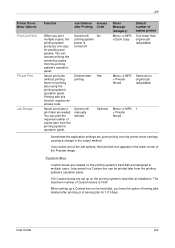
... box can print the required number of Custom boxes is turned off
Deleted after printing
Saved until manually deleted
No Yes ...Custom boxes are given priority over the printer driver settings, causing a change in the output method. User Guide
8-2
Job...printing system's hard disk at installation.
Saved until printing system power is 1000. Printing with this function requires an access code...
IB-40 User Guide - Page 1


...turn off the MFP main unit, disconnect the power plug from this product, and then unplug the power cable from the power outlet and contact your point of a hazard that may not cause harmful interference, and (2) this device...under the following conditions to avoid potential damage to the following measures: - KM-NET VIEWER - LAN network port Ethernet address
Ethernet address of the LAN ...
KX Driver Operation Guide Rev. 1.3.1 - Page 113


...office forms to print later as needed. Job Deletion after Printing Saved until printer power is turned off Saved until printer power is used for printing later using the quick copy feature, a document can reprint ... settings are given priority over the printer driver settings, causing a change in the lower corner of the 3-D image.
Quick Copy
After using the printer operator panel.
Kyocera Extended Driver 4.0 User Guide Rev-2.1 - Page 81
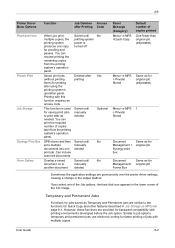
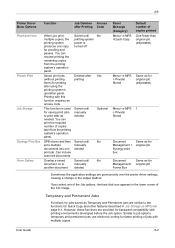
... Storage (e-MPS) on to another document
Saved until printing system power is used for proofing and pauses. Saves print jobs (without ...and Permanent jobs are given priority over the printer driver settings, causing a change in the lower corner of the Job options, ... the printing system's operation panel. This function is turned off
Deleted after Printing Code
Proof and Hold
Private Print Job ...
Kyocera Extended Driver 3.x User Guide Rev-1.4 - Page 112


...1 Private/Stored
• Sometimes the application settings are given priority over the printer driver settings, causing a change in the lower corner of copies later from the printer operator panel. Menu> e-MPS >... a job, you Saved until
No
copies, the printer
printer power is
produces one of functions as for turned off
proofing and pauses. Job Settings
The Job Settings option is...
6030/8030 Operation Guide (Basic Edition) Rev-4 - Page 15


...dirt become attached to the power plug, clean the plug... with humidity or dust and dirt. Other precautions Adverse environmental conditions may cause the copier to avoid the danger of the copier.
xiii Installation Precautions
...in place to the copier. Such locations may affect the safe operation and performance of fire.
Avoid locations with direct exposure to avoid the danger of the ...
6030/8030 Operation Guide (Basic Edition) Rev-4 - Page 17
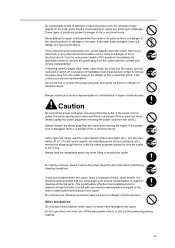
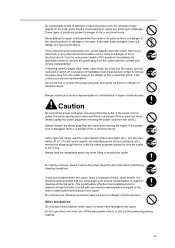
...cause any other type of damage. If anything harmful (paper clips, water, other trouble. Next, be used for an extended period of time (vacations, etc.), remove the power plug from the outlet when performing... designated parts only when lifting or moving the copier. Turn the main power switch off the main power switch, or pull out the power plug during the time the copier is a danger of...
6030/8030 Operation Guide (Basic Edition) Rev-4 - Page 18


... parts, such as contact with your mouth out with soap and water. Do not attempt to perform any remaining tenderness, contact a physician. • If toner does happen to get toner in...other than those specified herein may cause your eyes, flush them thoroughly with Federal, State and Local rules and regulations. They could be sure to turn off the power before attempting to move the ...
6030/8030 Operation Guide (Basic Edition) Rev-4 - Page 22
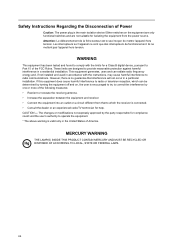
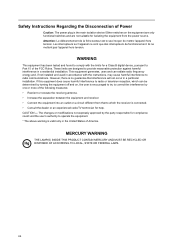
... the equipment into an outlet on a circuit different from the power source. Les interrupteurs sur l'appareil ne sont que des interrupteurs...
This equipment generates, uses and can be determined by turning the equipment off and on, the user is connected.... instructions, may cause harmful interference to operate the equipment. * The above warning is the main isolation device! Safety Instructions ...
6030/8030 Operation Guide (Basic Edition) Rev-4 - Page 59


... not be used for an extended period of time (vacations, etc.), remove the power plug from the output tray. Turning off the main power switch before turning off ({). This can result in injury.
6 Remove the finished copies from the outlet...purposes. NOTE: You can adjust the angle of time (overnight, etc.), turn the main power switch off may cause damage to the equipped hard disk.
3-3
6030/8030 Operation Guide (Basic Edition) Rev-4 - Page 90


...Actions
Reference Page
The operation panel does not respond when the copier is turned on the touch panel? Plug the power cord into an AC outlet.
-
Advanced Operation Guide, Chapter 3
Is... guidelines for auto exposure. If the problem persists, contact your copier, check the checkpoints and perform procedures indicated on the platen, page 2-18 place them face-down and align them face-up...
6030/8030 Operation Guide (Basic Edition) Rev-4 - Page 95


...staples.
opening and closing the front cover? followed by a number), turn off the
copier ({ position), unplug the power
cord, and contact your Service Representative
-
Out of Finisher. Operation Guide...
Reference Page
Now restoring stored data in the document
- Performing hard disk maintenance.
- Contact your Service
Representative or Authorized Service
Center.
6-7
Wait until...
6030/8030 Operation Guide (Basic Edition) Rev-4 - Page 96


...(Paper cassette is out of order.
Now cleaning. Optimizing performance.
- Corrective Actions
The cassette in use the other paper cassette.)
Side Paper Deck is
- problem and is
-
temporarily unavailable. A system error has occurred.
Select a paper cassette.)
System error. HDD error.
Do not turn power off and on . Contact your Service Representative
or Authorized...
DF-650/MT-1/BF-1/PH-4A Operation Guide (Multi-Language) - Page 8


...turn OFF (O) the copier's main power switch, remove the copier's power plug from
children. This type of situation presents a danger of personal injury or damage to their nose and mouth causing suffocation.
PRECAUTIONS FOR USE
Cautions when using this product
WARNING: DO NOT place metallic objects or containers with this product or its performance... it unnecessarily or cause any water fall ...
DF-650/MT-1/BF-1/PH-4A Operation Guide (Multi-Language) - Page 9


.... English
WARNING: If anything harmful (paper clips, water, other fluids, etc.) falls into
this product, turn OFF (O) the copier's main
power switch and remove the copier's power plug from its outlet when performing cleaning operations on this product or cause other problems. It is a danger of internal parts. CAUTION: If dust accumulates within this product...
PF-660 Multi- Language Operation Guide - Page 8


... service representative. CAUTION
For safety purposes, ALWAYS turn OFF (O) the machine's main power switch and remove the machine's power plug from its outlet when performing cleaning operations on this product or cause other fluids, etc.) falls into this product, turn OFF (O) the machine's main power switch, remove the machine's power plug from its outlet and contact your service...
Similar Questions
Ihave A5052ci And It Not Making A Toner Sypply Automatically Although The Tone
(Posted by elsayedtaha68 2 months ago)
My Machine Is Apering A Eror Of Optimizng Perfomance
(Posted by noorafghan1984 9 years ago)
How To Connect Scanner From My Multifunction Printer Km-2050
(Posted by halBookem 10 years ago)
My
Kyocera Mita Km 6030 Is Writing On The Screen, Optimizing Performance After
(Posted by naseerkanz 10 years ago)
Optimizing Performance Error In Km-6030
Dear, there is a problem facing in km-6030, during copies it shows OPTIMIZING PERFORMANCE on screen...
Dear, there is a problem facing in km-6030, during copies it shows OPTIMIZING PERFORMANCE on screen...
(Posted by cutevisper 12 years ago)

