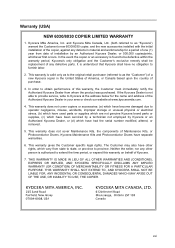Kyocera KM-6030 Support Question
Find answers below for this question about Kyocera KM-6030.Need a Kyocera KM-6030 manual? We have 30 online manuals for this item!
Question posted by khandigital414 on April 11th, 2023
Kycera 6030 Adminstrator Number
The person who posted this question about this Kyocera product did not include a detailed explanation. Please use the "Request More Information" button to the right if more details would help you to answer this question.
Current Answers
Answer #1: Posted by HelpHero on April 11th, 2023 2:47 AM
According to https://www.copytechnet.com/forums/kyocera-mita-copystar/42699-admin-code-km-6030-a.html The Administrator code is 6000 or 6482
Service mode 10871087
I hope this is helpful? PLEASE "ACCEPT" and mark it "HELPFUL" to complement my little effort. Hope to bring you more detailed answers.
Helphero
Related Kyocera KM-6030 Manual Pages
Similar Questions
How To Connect Scanner From My Multifunction Printer Km-2050
(Posted by halBookem 10 years ago)
Jam62 Km-6030
kyocera km-6030 problems when we want to copy a duplex A3.jam62 error.can you help me?Thank you.
kyocera km-6030 problems when we want to copy a duplex A3.jam62 error.can you help me?Thank you.
(Posted by Anonymous-128689 10 years ago)
Kyocera Km 6030
The touch screen functions are not responding, does it have a lock function that disables the touch ...
The touch screen functions are not responding, does it have a lock function that disables the touch ...
(Posted by docsondemand247 11 years ago)
Optimizing Performance Error In Km-6030
Dear, there is a problem facing in km-6030, during copies it shows OPTIMIZING PERFORMANCE on screen...
Dear, there is a problem facing in km-6030, during copies it shows OPTIMIZING PERFORMANCE on screen...
(Posted by cutevisper 12 years ago)