Kyocera KM-5050 Support Question
Find answers below for this question about Kyocera KM-5050.Need a Kyocera KM-5050 manual? We have 25 online manuals for this item!
Question posted by 77Spud on February 10th, 2014
Kyocera Km-5050 How To Enter Passwords
The person who posted this question about this Kyocera product did not include a detailed explanation. Please use the "Request More Information" button to the right if more details would help you to answer this question.
Current Answers
There are currently no answers that have been posted for this question.
Be the first to post an answer! Remember that you can earn up to 1,100 points for every answer you submit. The better the quality of your answer, the better chance it has to be accepted.
Be the first to post an answer! Remember that you can earn up to 1,100 points for every answer you submit. The better the quality of your answer, the better chance it has to be accepted.
Related Kyocera KM-5050 Manual Pages
KM-NET ADMIN Operation Guide for Ver 2.0 - Page 44


... log file. For group upgrades, the Admin password must match the port number entered in the Firmware Upgrade wizard.
3 Type or select from each device. Specify the Write Community to Off, and ... Write Community in the text box. Authorization occurs just before the upgrade on each device.
1 Type the Admin password in the text box.
2 Click Next. Only 7-bit ASCII characters are recorded in...
KM-NET ADMIN Operation Guide for Ver 2.0 - Page 75


... must install KM Host Agent and configure print queues on the print server. In contrast to device-based accounting, Print Job Manager is an optional console for most printers and multifunction printers (MFPs). It integrates seamlessly into devices, Print Job Manager uses a more efficient method of Print Job Manager, you enter a user name and password combination...
KM-NET ADMIN Operation Guide for Ver 2.0 - Page 100


...Agent on to collect information about the devices managed by Kyocera. J
Java 2 Platform or collection of copies made by specific Account IDs.
KM Service Manager Software component that lets you limit the number of programs from Sun Microsystems, Inc. MFP Multifunction Printer (or Multifunction Peripheral) A single device that supports all Kyocera products by drag and drop. The...
KM-NET Viewer Operation Guide Rev-5.2-2010.10 - Page 57


... Multi-Set
You can also select groups of the Multi-Set wizard. Device Authentication Settings
KMnet Viewer
6-1 All settings and passwords for the source and destination devices must type a Login user name and password in Communication Settings for TCP/IP, security and network configurations. Note: If local authentication is on, an administrator must be...
KM-NET for Direct Printing Operation Guide Rev-3.2 - Page 6


...for Direct Printing
Installation
2.2.
Installation and Startup
2.1. Startup
Install KM-NET for Direct Printing in your computer. The Kyocera Extended Driver is completed, you can start the KM-NET for Direct Printing by proceeding from the start menu > All Programs > Kyocera > KM-NET for Direct Printing.
2
KM-NET for installation. The installation program starts up automatically...
KM-NET for Direct Printing Operation Guide Rev-3.2 - Page 15


... system. The following staple positions are available: Main Punch Unit and Sub Punch Unit. Enter the password required to select a High Quality. The default setting is ignored. The default setting is... Makes copies hole punched.
The password should be 32 characters maximum. Note The setting is enabled only when the PDF file to print is Auto.
KM-NET for booklet format. This...
KM-NET for Accounting Operation Guide Rev-1.4 - Page 7


... > Kyocera > KM-NET for Accounting
1 Double-click Setup.exe. Select the checkbox for Use Windows Domain authentication to login to KM-NET for Accounting Startup Wizard starts.
Follow these steps to install KM-NET for Accounting
5 Registering the passwords
When KM-NET for Accounting is launched for the first time, the KM-NET for Accounting without entering the...
KM-NET for Accounting Operation Guide Rev-1.4 - Page 8


...Cancel. If the checkbox is launched, the authentication screen for the administrator password appears. Login
When KM-NET for Accounting is unchecked, the Configure Media Type cannot be specified...KM-NET for Obtain media size information to display the paper size in the media size counter. To register these printing systems, you must enter the accounting administrator code or the user ID/ password...
KM-NET for Accounting Operation Guide Rev-1.4 - Page 10


...system appears.
3 Select the Device Settings tab. 4 Click on the printing system. Use Specific Account ID
This will be canceled. Prompt for each time you to enter the account ID each function to... enable the accounting function. 6 Select one of account ID list, refer to Kyocera Extended Driver.
1 Open the Printers ...
KM-NET for Clients Operation Guide Rev-3.7 - Page 7


... system into the optical drive of the computer. Insert the CD-ROM that the KX driver is completed, start the KM-NET for Clients by proceeding from the start menu > All Programs > Kyocera > KM-NET for Clients on the computer. Startup
When the installation is installed on your computer. Installation and Startup
2.
Operation...
KX Driver User Guide Version 5.90 - Page 2


...-4000DN FS-6950DN FS-9130DN FS-9530DN FS-C5015N FS-C5020N FS-C5025N FS-C5030N FS-C8100DN KM-1820 KM-2540* KM-2560* KM-3040* KM-3050* KM-3060* KM-4050 * KM-5050 * KM-6030 KM-8030
KM-C2520 KM-C3225 KM-C3232 KM-C4008 KM-C4035E KM-C3232E KM-C3225E KM-C2525E FS-1010 FS-1018MFP FS-1020D FS-1050 FS-1100* FS-1300D* FS-1800 FS-1800...
KX Driver User Guide Version 5.90 - Page 24
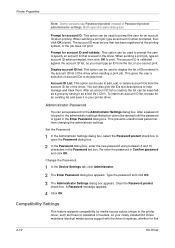
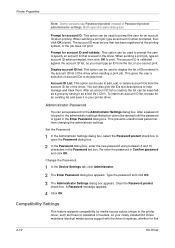
... it replaces, whether for an account ID when printing. Re-enter the password in your newly installed KX Driver maintains identical media source support with the driver it in Confirm password
and click OK.
2
Change the Password
1 In the Device Settings tab, click Administrator.
1
2 The Enter Password dialog box appears. Prompt for account ID and validate: This...
iTag Specification/Setup/Operation Guide Ver. 8.0 - Page 87


... is now saved on the next page.
To enter additional fields you can export the list from the device and enter the remainder in the following fields. Version 8.0 Page 86 Copyright © 2005~2007 Kyocera Mita America, Inc All Rights Reserved. That Scan to the Update Device Prompt". Display Name, PC Address, SFU Save # and...
Scan System Operation Guide (Functions Edition) Rev-9 - Page 120


On the scanner's operation panel, select the destination computer that password. * If no password has been registered, this step is not necessary. * If the entered password does not match the registered one, an error will occur and you want to receive the data. * If the Scanner File Utility is running , refer ...
3050/4050/5050 Operation Guide Rev-3 (Advanced) - Page 235


Printable reports are as follows. Status Page
KM-5050
Firmware Version
Font List Check the font samples installed in the machine. ADVANCED OPERATION GUIDE
6-59 Status Page
Check the information including current settings, available ...
3050/4050/5050 Operation Guide Rev-3 (Advanced) - Page 236


System Menu
Network Status Page Check the information including network interface firmware version, network address and protocol. Network Status Page
KM-5050
Firmware Version
6-60
ADVANCED OPERATION GUIDE
3050/4050/5050 Operation Guide Rev-3 (Advanced) - Page 261


...Box, addresses in the Address Book. Using KM-Net for Clients allows you need to ... account information, and settings. The default login user name and password are both "5050".
4 Press [Yes].
Adjustment/Maintenance Copy Density Adjustment: Change
... FAX Backup Kit (optional) allows you sure? Enter your login user name and password and then press [Login]. Yes
No
Execute Execute...
3050/4050/5050 Operation Guide Rev-3 (Advanced) - Page 269
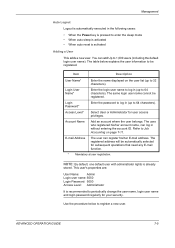
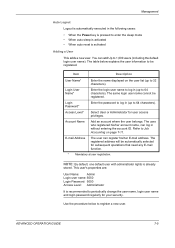
... subsequent operations that need any E-mail function.
* Mandatory at user registration. This user's properties are:
User Name:
Admin
Login user name: 5050
Login Password: 5050
Access Level: Administrator
It is recommended to be registered. Enter the login user name to log in (up to 64 characters).
E-mail Address
The user can add Up to...
3050/4050/5050 Operation Guide Rev-3 (Advanced) - Page 286


..., [Next] of Default Setting, [Change] of Count by Paper Size, [Change] of copiers and printers is selected for Managing the Copy/Print Count
ACCOUNT.REPORT
KM-5050
Firmware Version
7-22
ADVANCED OPERATION GUIDE
Off A3
On
A5
B5
Ledger
Letter
Status
6 Press [Media Type] to count. A4 B4 Folio Legal Statement
All...
3050/4050/5050 Operation Guide Rev-3 (Basic) - Page 22


...and Safety Information
Warranty
NEW 3050/4050/5050 MULTIFUNCTIONAL PRODUCT LIMITED WARRANTY
1. If the Kyocera Dealer is valid only for the original retail purchaser (referred to Kyocera at www.kyoceramita.com./us.
4....installation of any defects in your area, or check Kyocera's Website at the address below for models KM-4050 and KM-5050 - This warranty does not cover Maintenance Kits or ...
Similar Questions
What Is The Kyocera Km-5050 Default Network Username And Password
(Posted by janetyobud 9 years ago)
What Is The Use Name & Password For Kyocera Mita Km-5050
(Posted by Jmcoch 10 years ago)
Kyocera Km-5050
how to change user access codes for a kyocera km-5050 copier
how to change user access codes for a kyocera km-5050 copier
(Posted by rhwkns 11 years ago)

