Kyocera KM-5050 Support Question
Find answers below for this question about Kyocera KM-5050.Need a Kyocera KM-5050 manual? We have 25 online manuals for this item!
Question posted by nosird on June 7th, 2014
Km-5050 How To Reset Password
The person who posted this question about this Kyocera product did not include a detailed explanation. Please use the "Request More Information" button to the right if more details would help you to answer this question.
Current Answers
There are currently no answers that have been posted for this question.
Be the first to post an answer! Remember that you can earn up to 1,100 points for every answer you submit. The better the quality of your answer, the better chance it has to be accepted.
Be the first to post an answer! Remember that you can earn up to 1,100 points for every answer you submit. The better the quality of your answer, the better chance it has to be accepted.
Related Kyocera KM-5050 Manual Pages
KM-NET ADMIN Operation Guide for Ver 2.0 - Page 18


...in progress on any of network printers to identify what devices are sent out, the address entered in the e-mail ...mail address, and click OK.
Authentication
Specifies the User name and Password, if SMTP authentication is independent from the discovery enabled or disabled...6 Click Submit to save the e-mail settings, or click Reset to an SMTP server. This function is required. This information ...
KM-NET ADMIN Operation Guide for Ver 2.0 - Page 75


... accounting system that extends to desktop and workgroup devices.
The following default user names and passwords are placeholders for KMnet Admin that gives both administrators and users the ability to http://hostname:port/kmnetadmin, where hostname and port are provided for most printers and multifunction printers (MFPs). Open a web browser, and navigate to...
KM-NET ADMIN Operation Guide for Ver 2.0 - Page 100


...multifunction printers can be added by drag and drop.
viii
User Guide K
KM Host Agent Software component that administrators can log on a given
host.
L
List View A view that supports all Kyocera products by providing a common user interface and configuration. These users can use to configure Job Release.
Managed Device A device... user name and password (i.e.
It redirects ...
KM-NET ADMIN Operation Guide for Ver 2.0 - Page 102


...KM Service Manager that acts as a password.
Role The set of security and prevent unauthorized printing to the SNMPv3 printing device.
Special Alert An alert triggered either by an unresponsive device...Protocol. There are not changed. Status Filter A function of Device Manager that reflects a particular set of polling that resets all print jobs sent to a printing system, or directs ...
KM-NET Viewer Operation Guide Rev-5.2-2010.10 - Page 57


... configurations. Setting Multiple Devices
To start the Multi-Set Wizard follow these steps:
1 In the device list, select the devices that define default behavior for print, copy, scan and FAX jobs including paper size, print and scan quality, and default media types.
All settings and passwords for the source and destination devices must type a Login...
KM-NET Viewer Operation Guide Rev-5.2-2010.10 - Page 67


... version of the application. A workspace is identified with a user name and password, but personal information is .KV3. You can select a view and save... a View to New Workspace. The file extension of a workspace imported from KM-NET for Accounting is .KVX. To make it . To copy a workspace...device data and UI information created in a workspace exported from another user's workspace.
KM-NET for Clients Operation Guide Rev-3.7 - Page 34


... value.
Specifies the Asset number for locking the operation panel. Enter the password for the printing system. Specifies the Nickname and Description for auto panel reset. The maximum length of a login user name and password, enter them and click OK.
30
KM-NET for a specified time, it will time out and release the current...
KX Driver User Guide Version 5.90 - Page 2


...-4000DN FS-6950DN FS-9130DN FS-9530DN FS-C5015N FS-C5020N FS-C5025N FS-C5030N FS-C8100DN KM-1820 KM-2540* KM-2560* KM-3040* KM-3050* KM-3060* KM-4050 * KM-5050 * KM-6030 KM-8030
KM-C2520 KM-C3225 KM-C3232 KM-C4008 KM-C4035E KM-C3232E KM-C3225E KM-C2525E FS-1010 FS-1018MFP FS-1020D FS-1050 FS-1100* FS-1300D* FS-1800 FS-1800...
KX Driver User Guide Version 5.90 - Page 97


... the Access code. This is reset or powered off. Use this feature to embed a PRESCRIBE command that distributes print jobs to output trays when an
optional device such as a logo or a...than the original document size.
Private print Job feature that uses black toner only.
K
KM-NET Software that smoothes the edges of printers and copiers. Kyocera image refinement Imaging feature that...
3050/4050/5050 Operation Guide Rev-3 (Advanced) - Page 235


... Notice
Printing Reports
Print reports to check the machine settings and status.
Default settings for printing the result reports can also be configured.
Status Page
KM-5050
Firmware Version
Font List Check the font samples installed in the machine. ADVANCED OPERATION GUIDE
6-59 Status Page
Check the information including current settings, available...
3050/4050/5050 Operation Guide Rev-3 (Advanced) - Page 236


System Menu
Network Status Page Check the information including network interface firmware version, network address and protocol.
Network Status Page
KM-5050
Firmware Version
6-60
ADVANCED OPERATION GUIDE
3050/4050/5050 Operation Guide Rev-3 (Advanced) - Page 261


The default login user name and password are both "5050".
4 Press [Yes].
Refer to backup addresses in with administrator privileges. Are you to the default mode. This process may take some time.
Turn the main power switch off and on. Using KM-Net for Clients allows you need to Top
Close 10/5/200 6 10...
3050/4050/5050 Operation Guide Rev-3 (Advanced) - Page 269
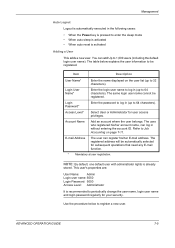
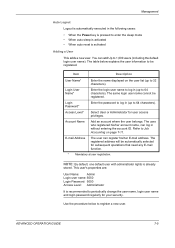
...function.
* Mandatory at user registration.
Item
Description
User Name*
Login User Name*
Login Password*
Enter the name displayed on page 7-11.
Enter the login user name to log ... activated • When auto reset is activated
Adding a User
This adds a new user. This user's properties are:
User Name:
Admin
Login user name: 5050
Login Password: 5050
Access Level: Administrator
It is...
3050/4050/5050 Operation Guide Rev-3 (Advanced) - Page 275


... in business organizations.
• Manageability of up to 999,999
copies. • Resetting the print counter for each account. Management
Job Accounting
Job accounting Manages the copy/print... an ID to each account or for all accounts
combined.
The default login user name and password are both "5050".
4 Press [Next] of Job Accounting Setting, and then [Change] of an identical account...
3050/4050/5050 Operation Guide Rev-3 (Advanced) - Page 282
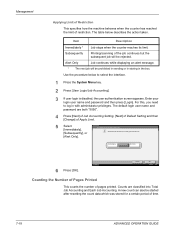
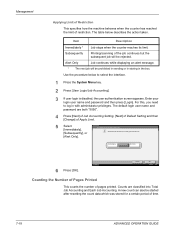
.../Job Accounting - Enter your login user name and password and then press [Login].
Management
Applying Limit of ... counter has reached the limit of pages printed.
Counts are both "5050".
4 Press [Next] of Job Accounting Setting, [Next] of...of the job continues but the subsequent job will be started after resetting the count data which was stored for a certain period of ...
3050/4050/5050 Operation Guide Rev-3 (Advanced) - Page 283


... user name and password and then press [Login]. ADVANCED OPERATION GUIDE
7-19
Total Job Accounting/Resetting the Counter
This counts the number of pages for all accounts and resets the counts for ...as well as
2 sided)**
the total pages are displayed. Management
Types of the counts are both "5050".
4 Press [Next] of Job Accounting Setting and then [Next] of Total Job Accounting. FAX ...
3050/4050/5050 Operation Guide Rev-3 (Advanced) - Page 284


...
This counts the number of Each Job Accounting.
5 Select the account to confirm the reset. The default login user name and password are both "5050".
4 Press [Next] of Job Accounting Setting and [Check] of pages for each account and resets the counts by Function):
Check
Scan Pages:
Check
Print Pages(1 or 2 sided): User01
Check...
3050/4050/5050 Operation Guide Rev-3 (Advanced) - Page 285
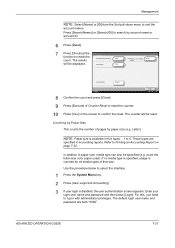
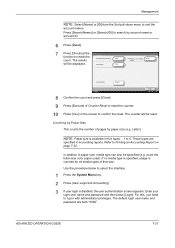
... counter will be displayed. These types are both "5050". If no media type is specified, usage is counted for all media types of Counter Reset to reset the counter.
10 Press [Yes] on page 7-...the
account names. The default login user name and password are
specified in five types, - 1 to check the count.
In addition to confirm the reset. count the letter-size color paper used).
The ...
3050/4050/5050 Operation Guide Rev-3 (Advanced) - Page 286


..., [Next] of Default Setting, [Change] of Count by Paper Size, [Change] of copiers and printers is selected for Managing the Copy/Print Count
ACCOUNT.REPORT
KM-5050
Firmware Version
7-22
ADVANCED OPERATION GUIDE
Printing an Accounting Report
Total pages counted at all relevant accounts can be printed as an accounting report.
Off...
3050/4050/5050 Operation Guide Rev-3 (Basic) - Page 22


... service, write to furnish labor.
2.
Legal and Safety Information
Warranty
NEW 3050/4050/5050 MULTIFUNCTIONAL PRODUCT LIMITED WARRANTY
1. one year from state to state, or province to obtain performance...was purchased. In the event the MFP or an accessory is valid only for models KM-4050 and KM-5050 - This warranty does not cover MFP's or accessories which: (a) have become damaged ...
Similar Questions
Kyocera Km-5050
how to change user access codes for a kyocera km-5050 copier
how to change user access codes for a kyocera km-5050 copier
(Posted by rhwkns 11 years ago)
How Do I Reset Password For Kyocera 2530. I Am Trying To Set Up Scanner To My Pc
(Posted by david74157 12 years ago)

