Kyocera KM-5050 Support Question
Find answers below for this question about Kyocera KM-5050.Need a Kyocera KM-5050 manual? We have 25 online manuals for this item!
Question posted by terryhatfield on September 12th, 2012
What Is The Discontinued Date For The 5050 Model
The person who posted this question about this Kyocera product did not include a detailed explanation. Please use the "Request More Information" button to the right if more details would help you to answer this question.
Current Answers
There are currently no answers that have been posted for this question.
Be the first to post an answer! Remember that you can earn up to 1,100 points for every answer you submit. The better the quality of your answer, the better chance it has to be accepted.
Be the first to post an answer! Remember that you can earn up to 1,100 points for every answer you submit. The better the quality of your answer, the better chance it has to be accepted.
Related Kyocera KM-5050 Manual Pages
KM-NET ADMIN Operation Guide for Ver 2.0 - Page 38


... Guide If you select Schedule to run, then you must define a time and date for it to run , type the time in the form hh:mm. Devices contains a list of selected models. If you initiated Multi-Set from the list.
Device Manager
If you do not wish to run. Click Next.
5 Select the changes...
KM-NET ADMIN Operation Guide for Ver 2.0 - Page 39


... Firmware Upgrade Wizard.
Click Next. Note: With New Devices displayed, the selected device or devices are removed from the login page. Firmware Upgrade is initiated using the Firmware Upgrade wizard on the link. For a list of Multi-Set events in the form: Date, Time, Result, IP Address, Model/Group Name, Parameter to run , type the...
KM-NET ADMIN Operation Guide for Ver 2.0 - Page 66


...on the device model. Security Mode: Select the security level for KMnet Admin to the device. Security is always set a schedule for the selected printing device:
Normal
The device is in...Daily at the printing device, copying and scanning always require a valid account code:
Permit
Available to the device.
Strong
The device is in the box, depending on : Select a date (1-31 or every last...
KM-NET ADMIN Operation Guide for Ver 2.0 - Page 75


... 2.0
5-1 In contrast to device-based accounting, Print Job Manager is an optional console for most printers and multifunction printers (MFPs). We strongly recommend... for your server name and port number. Open a web browser, and navigate to http://hostname:port/kmnetadmin, where hostname and port are limited and must install KM...
KM-NET ADMIN Operation Guide for Ver 2.0 - Page 98


...models. Device Filter A function of polling that gathers only counter information. Device Group A group of an
MFP for managing device data, setting polling defaults, configuring alerts, and setting custom properties. Consoles displays status (enabled or disabled), version, and installation date... or more destination devices. Device Link A connection between devices in KM Service Manager that...
KM-NET ADMIN Operation Guide for Ver 2.0 - Page 100


...by each Account ID.
KM Service Manager Software component that organizes devices and related data into tables. If Job Release is installed, the KM Service Manager is regularly ...hardware address assigned to the Host Agent on to KMnet Admin. MFP Multifunction Printer (or Multifunction Peripheral) A single device that supports all Kyocera products by drag and drop. By communicating with...
KM-NET Viewer Operation Guide Rev-5.2-2010.10 - Page 22


...authentication on a Network FAX.
Each entry for faxing and scanning operations. Device
2 Click the Properties icon to display this web page.
Click Device > Device Home Page to display information about the device's current status and settings. Available features vary by printing device model.
This Contact and Group information is not needed. This information is transmitted...
KM-NET Viewer Operation Guide Rev-5.2-2010.10 - Page 55


... a lower number can be required for device communication. Select an interval, a day or date, and time of seconds the server should...Device Management (available when user information is from the device home page. For some models, select whether to use local or device authentication. The available range is stored in Communication Settings.
Select SSL to use HTTPS for the device...
Kyocera Command Center Operation Guide Rev 6.3 - Page 27


.../ i-FAX > Common > Receive
The table below provides a summary of the device. FAX Media Type
Sets the media type for auto media selection when printing received... printed on the FAX / i-FAX > Common page. For models that apply to print the reception information such as an option ...not to be printed on the transmitted documents.
Receive Date/ Time Selects On or Off whether to the FAX ...
KM-NET for Accounting Operation Guide Rev-1.4 - Page 14


...the account, not to the account selected on the upper right of the media size is a multifunctional copier, function or media can be selected from the combo box on the Tree. When the connected...all the counters in seconds.
Main list
Displays the printing systems relating to the individual counter.
12
KM-NET for Accounting Copy and Print (Total) The sum of the faxes sent. FAX (Send)
...
KM-NET for Accounting Operation Guide Rev-1.4 - Page 19


...for copying. The total scanned pages. The count of the faxes sent.
KM-NET for copying.
Column Item
1
Printing system name
2
Account ID
3.... Column Item
6
Model name
7
Serial number
8
Asset number
9
Total printed pages
Description The model name. The total ...count of copied pages in full color. The last update date and time. Column Item
1
Printing system name
2
...
KM-NET for Accounting Operation Guide Rev-1.4 - Page 24


... input Available maximum output/input Last updated Asset number Accounting Administrator Code
The model name. The date and time at which cannot be grayed out. Cancel a job on illegal ...account
Allows you to configure whether or not to limit print count and copy count together when applying the maximum output/input.
22
KM...
KM-NET for Clients Operation Guide Rev-3.7 - Page 5


...and printing systems.
KM-NET KM-NET
MFP Printer
1.2. Item OS
Web Browser Hardware
Protocol Interface
Description
Microsoft Windows 98 SE/Me (Not supported depending on the model) Microsoft Windows ... systems and maintain e-MPS (enhanced-Multiple Printing System) jobs in storage devices.
Check the requirements before using KM-NET for use to a Pentium 200 MHz or greater At least 32...
KX Driver User Guide Version 5.90 - Page 2


....
Models supported by the KX printer driver
FS-820 FS-920 FS-1118MFP FS-1030D FS-2000D FS-3900DN FS-4000DN FS-6950DN FS-9130DN FS-9530DN FS-C5015N FS-C5020N FS-C5025N FS-C5030N FS-C8100DN KM-1820 KM-2540* KM-2560* KM-3040* KM-3050* KM-3060* KM-4050 * KM-5050 * KM-6030 KM-8030
KM-C2520 KM-C3225 KM-C3232 KM-C4008 KM-C4035E KM...
KX Driver User Guide Version 5.90 - Page 97


... print jobs to output trays when an
optional device such as a Sorter stacker, Document finisher, ...Page Description Language.
Profile A set of text and vector
graphics. - K
KM-NET Software that smoothes the edges of user defined driver settings that allows ...print job. After account IDs are PCL XL, PCL 5e (monochrome
models only), and KPDL. An advanced user may choose to use Job ...
Fax System (M) Operation Guide Rev-2.0 - Page 6
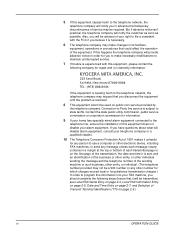
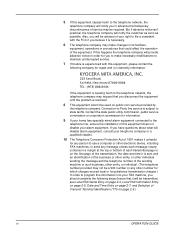
...notify you in advance that temporary discontinuance of service may make changes ...Local FAX Name Entry on page 2-4, Local FAX Information Entry on page 2-5, Date and Time Entry on page 2-3.)
iv
OPERATION GUIDE But if advance notice ... 1991 makes it unlawful for any person to use a computer or other electronic device, including FAX machines, to send any other number for repair and (or) ...
3050/4050/5050 Operation Guide Rev-3 (Advanced) - Page 235


Status Page
Check the information including current settings, available memory space, and optional equipment installed. Status Page
KM-5050
Firmware Version
Font List Check the font samples installed in the machine. System Menu
Printing Reports/Sending Notice
Printing Reports
Print reports to check the ...
3050/4050/5050 Operation Guide Rev-3 (Advanced) - Page 236


Network Status Page
KM-5050
Firmware Version
6-60
ADVANCED OPERATION GUIDE System Menu
Network Status Page Check the information including network interface firmware version, network address and protocol.
3050/4050/5050 Operation Guide Rev-3 (Advanced) - Page 261


... Book, user property, account information, and settings. Refer to the default mode. Using KM-Net for Clients allows you sure?
Adjustment/Maintenance Copy Density Adjustment: Change
Send/Box Density...Box, addresses in with administrator privileges.
The default login user name and password are both "5050".
4 Press [Yes]. This process may take some time. Turn the main power switch ...
3050/4050/5050 Operation Guide Rev-3 (Basic) - Page 22


... OR INABILITY TO USE, THE MFP. one year from date of this warranty on behalf of installation or 400,000copies/...is found to as "Kyocera") warrant the Customer's new Multifunctional Product (referred to be defective within the warranty period, Kyocera... model KM-3050 -
In the event the MFP or an accessory is valid only for models KM-4050 and KM-5050 - Kyocera Mita ...
Similar Questions
How To Connect Scanner From My Multifunction Printer Km-2050
(Posted by halBookem 10 years ago)
Kyocera Km-5050
how to change user access codes for a kyocera km-5050 copier
how to change user access codes for a kyocera km-5050 copier
(Posted by rhwkns 11 years ago)

