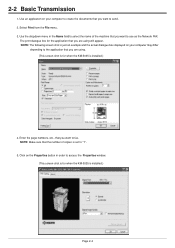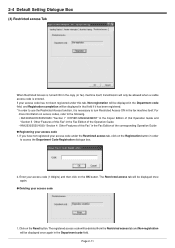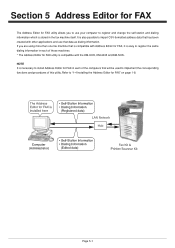Kyocera KM-5035 Support Question
Find answers below for this question about Kyocera KM-5035.Need a Kyocera KM-5035 manual? We have 29 online manuals for this item!
Question posted by Deltastationary on March 29th, 2018
Machine Problem
Sir It showing please wait and red light is on more than 8 hours so please tell me the solution
Current Answers
Answer #1: Posted by Odin on March 30th, 2018 10:59 AM
Unplug/replug the document feeder. If the problem persists, consider the other suggestions at http://www.copytechnet.com/forums/kyocera-mita-copystar/36559-km5035-wont-go-past-please-wait-screen.html.
Hope this is useful. Please don't forget to click the Accept This Answer button if you do accept it. My aim is to provide reliable helpful answers, not just a lot of them. See https://www.helpowl.com/profile/Odin.
Related Kyocera KM-5035 Manual Pages
Similar Questions
Please Wait And Red Light Is On In Kyocera
SIROur machine kYocera km 5035 is showing please wait and printer red light is on more than one hour...
SIROur machine kYocera km 5035 is showing please wait and printer red light is on more than one hour...
(Posted by Deltastationary 6 years ago)
Trying To Scan To Windows 8 Machines From A Kyocera Km-5050
All computers are Windows 8 pro and in a workgroup not a domain. All computers have on the C: drive...
All computers are Windows 8 pro and in a workgroup not a domain. All computers have on the C: drive...
(Posted by jasminescent 10 years ago)
Kyocera Km-5035 Network System
Network board(SCANNER AND COPY FROM PC BY NETWORK)for KM-5035, my two copy machines do not have a sy...
Network board(SCANNER AND COPY FROM PC BY NETWORK)for KM-5035, my two copy machines do not have a sy...
(Posted by infinitisupport 11 years ago)
How Do I Change The Settings On A Kyocer Km-5035 So That I Can Scan A Document W
How do i change the settings on a kyocera km-5035 so that i can scan a color document into my comput...
How do i change the settings on a kyocera km-5035 so that i can scan a color document into my comput...
(Posted by cookt22 11 years ago)