Kyocera KM-5035 Support Question
Find answers below for this question about Kyocera KM-5035.Need a Kyocera KM-5035 manual? We have 29 online manuals for this item!
Question posted by maria22 on May 24th, 2011
Help!!
My printer is stating that it is offline how do i get it online?
Current Answers
There are currently no answers that have been posted for this question.
Be the first to post an answer! Remember that you can earn up to 1,100 points for every answer you submit. The better the quality of your answer, the better chance it has to be accepted.
Be the first to post an answer! Remember that you can earn up to 1,100 points for every answer you submit. The better the quality of your answer, the better chance it has to be accepted.
Related Kyocera KM-5035 Manual Pages
KM-NET ADMIN Operation Guide for Ver 2.0 - Page 75


... resources. KMnet Admin 2.0
5-1 In contrast to device-based accounting, Print Job Manager is an optional ...KM Host Agent and configure print queues on to change assigned default passwords.
1 To open the Print Job Manager console, first log on the print server. The console provides real-time job monitoring, control and accounting functions for most printers and multifunction printers...
KM-NET ADMIN Operation Guide for Ver 2.0 - Page 97


... four custom alert sets, configure Special Alerts, and select the properties included in all alert sets. Administration Console that is organized based on the printer. Alert An immediate device notification, such as load paper. Alert Subscription A subscription made up of the message data and data origin. Authentication The process of ensuring integrity...
KM-NET ADMIN Operation Guide for Ver 2.0 - Page 100


...The hardware address assigned to configure Job Release.
Typically, multifunction printers can be running programs written in to collect information about the devices managed by KMnet Admin. MIB (Management Information Base) ... function.
It redirects the TCP/IP port and helps manage print queues. If Job Release is installed, the KM Service Manager is regularly polled and updated.
not ...
KM-NET for Accounting Operation Guide Rev-1.4 - Page 10


...account ID each time you print on the printer icon and click Properties. Configuring the Kyocera Extended Driver...Accounting For details of
the printing system appears.
3 Select the Device Settings tab. 4 Click on your environment. Enabling the Accounting ... system view to Account ID List Configuration on page 9.
8
KM-NET for each time you to enable the accounting function. 6...
KM-NET for Clients Operation Guide Rev-3.7 - Page 5


KM-NET ...and configure the printing systems and maintain e-MPS (enhanced-Multiple Printing System) jobs in storage devices. Monitoring the status of playing WAV files (optional)
TCP/IP IPX/SPX
Ethernet (10BASE-T/...1. Note
When the printing system is KM-NET for installation. System Requirements
KM-NET for Clients. Check the requirements before using KM-NET for Clients operates in real-time...
KM-NET for Clients Operation Guide Rev-3.7 - Page 56


Preview
Help
Help
Previous page Displays the preview of the next page.
Zoom In Enlarges the preview image in the .... Displays the documents in the list in thumbnail form. Displays the documents in the list in report form. Displays the Help window.
52
KM-NET for Clients Displays the preview pane.
Zoom Out Reduces the preview image in steps. Next page Displays the preview of...
KX Driver User Guide Version 5.90 - Page 2


...-C5016N FS-6020 FS-6026
FS-C8008N FS-C8026N FS-9100DN FS-9120DN FS-9500DN FS-9520DN KM-1530 KM-1650 KM-1815 KM-2030 KM-2050 KM-2530 KM-2550 KM-3035 KM-3530 KM-4030 KM-4035 KM-4530 KM-5035 KM-5530 KM-6330 KM-7530 KM-C830 KM-C850 KM-C2630
*Not supported in the U.S.
The explanatory screens shown in the U.S. Regarding Trademarks
• PCL is...
KX Driver User Guide Version 5.90 - Page 97


... language used for printing a document in a larger size than the original document size. - K
KM-NET Software that uses black toner only. Monochrome Imaging mode that provides network-wide management of text... secure print jobs to output trays when an
optional device such as a logo or a signature, at the operation panel by the printer so the cumulative sheets can be printed or deleted ...
KX Driver User Guide Version 5.90 - Page 100


... 2-6 MP tray 3-5 Multiple pages per sheet 4-3
Index - 2
N
network cable 1-1 Non-Collating 3-10
O
Offset 5-7 - 5-8
Optimization 6-5 Optional devices, installing 2-1 Optional Printer Components
installing 1-5
P
Page Description Language (PDL) Settings 2-5 Page Insert 7-4 Page Size 3-2 Paper Cassettes 3-4 Paper Size matching 3-3 parallel cable 1-1 Pattern Scaling 6-5 PCL 2-5 PCL 5e 2-5
settings...
iTag Specification/Setup/Operation Guide Ver. 8.0 - Page 22


... Kyocera MFP's: 3035/4035/5035/3050/4050/5050/6030/8030, C2630/C4008/C4035E/C3232E/C3225E/C2525E/C3232/C3225/C2520 to allow additional document capture and processing choices. To help accommodate a significantly smaller image file. This component allows you to any local or network directory. Use the Send To Printer component to route images...
iTag Specification/Setup/Operation Guide Ver. 8.0 - Page 84


... follows:
10. Click the KYOcapture Tab along the bottom Right Panel and Enable KYOcapture, Enter the IP Address of this example we will configure the KM-5035 (LAB-KM5035).
9. Click Update Device The MFP is now configured to work with iTag.
Highlight the Desired...
KX Driver Operation Guide Rev. 1.3.1 - Page 2


...are for improvement without notice. Models supported by the KX printer driver
Copier/MFP Printers
KM- 1510 KM- 1530 KM- 1810 KM- 1815 KM- 1820 / FS- 1118MFP KM- 2030 KM- 2530 KM- 2550 KM- 3035 KM- 3530 KM- 4030 KM- 4035
KM- 4230 KM- 4530 KM- 5035 KM- 5230 KM- 5530 KM- 6030 KM- 6230 KM- 6330 KM- 7530 KM- 8030 FS- 1118MFP KM- C8008N FS- Revision 1.3 The information in this guide is subject...
Kyocera Extended Driver 4.0 User Guide Rev-2.1 - Page 2


...- C8026N
The explanatory screens shown in this guide is prohibited.
Models supported by the KX printer driver
Copier/ MFP
KM- 1650 KM- 1815 KM- 2050 KM- 2530 KM- 2550 KM- 3035 KM- 3530
KM- 4030 KM- 4035 KM- 4530 KM- 5035 KM- 5530 KM- 6030 KM- 6330 KM- 7530 KM- 8030
KM- C850 KM- C3225 KM- C5016N FS- C5030N FS- and/or other
countries. • TrueType is a registered trademark of Apple...
Kyocera Extended Driver 3.x User Guide Rev-1.4 - Page 2


...Models supported by the KX printer driver
Copier/MFP Printers
KM- 1510 KM- 1530 KM- 1810 KM- 1815 KM- 1820 / FS- 1118MFP KM- 2030 KM- 2530
KM- 2550 KM- 3035 KM- 3530 KM- 4030 KM- 4035 KM- 4230 KM- 5035 KM- 5230
FS- 600 FS...All rights reserved. Examples of the operations given in the U.S. C830D KM- C850D KM- C2630 KM- We cannot be held liable for improvement without notice. and/or other...
Kyocera Extended Driver 3.x User Guide Rev-1.4 - Page 10


... action on page 7. The following procedures should be performed for your device.
3. It will have a line that states the type of four types listed:
1. If there is using. ...the defaults on installation, C:\Program Files\Kyocera\KMSL\9xDrviers is shown in the figure below. USB Printer Device Interface 0
An example is the correct location.
4 All four types follow the same steps....
Kyocera Extended Driver 3.x User Guide Rev-1.4 - Page 32


... Password ・ User Login (FS-1118MFP / KM-1820 only)
Job Accounting
Job Accounting settings are specified by department. button on FS-6020 and later printer models. This function is available on the Device Settings tab. On the Device Settings tab, click Administrator....
26 The accounting system can help manage or restrict the printing volume by...
Network Fax Online Manual (Revision) - Page 3


... directly from which you install it is recommended that has been created with the KM-3035, KM-4035 and KM-5035. The Address Editor for FAX
This utility is a Scanner Kit. ii Scanner...). Included Utilities
The following utilities are contained on the computer from your computer to the Printer/Scanner Kit* in this machine, which converts them to the appropriate format, transfers them to...
Network Fax Online Manual (Revision) - Page 11


...Panel, Printer and other Hardware and then Printers and
Faxes in that order from the successive menus in order to access the Printers and Faxes dialogue box. (This screen-shot is for when the KM-5035 is...dropdown menu. If you want to display its contents. (This screen-shot is for when the KM-5035 is being carried out in Windows XP. The Printing Preferences dialogue box will appear. * To ...
Network Fax Online Manual (Revision) - Page 24


... network fax and select Printing Preferences from the successive menus in order to access the Printers and Faxes dialogue box. Be sure to check the time setting in the fax machine...fax documents, refer to the following:
• KM-3035/4035/5035/C850: "Section 9 Network FAX Settings (Option)" in the Fax Edition of that Operation Guide • KM-2530/3530/4030: "Section 8 Network FAX Settings ...
Printing System (U) Operation Guide (Functions Edition) - Page 1
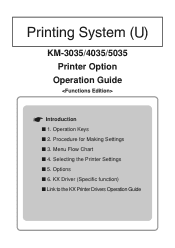
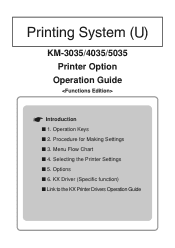
Selecting the Printer Settings I Link to the KX Printer Drivers Operation Guide KX Driver (Specific function) I 5. Menu Flow Chart I 1. U
KM-3035/4035/5035 Printer Option
Operation Guide
Introduction I 4. Operation Keys I 3. Procedure for Making Settings I 2. Options I 6.
Similar Questions
Inserting Password On Kyocera Km 2050 Printer
would like to have only authorised person using the printer
would like to have only authorised person using the printer
(Posted by kangahiphilis 1 year ago)
Wireless Printing
how do I print through my wireless connection. I have a KM 5035 printer and a windows XP desktop whi...
how do I print through my wireless connection. I have a KM 5035 printer and a windows XP desktop whi...
(Posted by pjlesq 11 years ago)
How To Connect The Kyocera Km 5035 Printer In Lan
i have kyocera 5035 copier & printer but i cannot connect to my pc in lan connection so can i ge...
i have kyocera 5035 copier & printer but i cannot connect to my pc in lan connection so can i ge...
(Posted by coolmoremeghraj 12 years ago)

