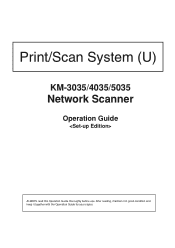Kyocera KM-5035 Support Question
Find answers below for this question about Kyocera KM-5035.Need a Kyocera KM-5035 manual? We have 29 online manuals for this item!
Question posted by elliCSR on October 30th, 2013
How To Configure Scanner In Km-5035
The person who posted this question about this Kyocera product did not include a detailed explanation. Please use the "Request More Information" button to the right if more details would help you to answer this question.
Current Answers
There are currently no answers that have been posted for this question.
Be the first to post an answer! Remember that you can earn up to 1,100 points for every answer you submit. The better the quality of your answer, the better chance it has to be accepted.
Be the first to post an answer! Remember that you can earn up to 1,100 points for every answer you submit. The better the quality of your answer, the better chance it has to be accepted.
Related Kyocera KM-5035 Manual Pages
KM-NET ADMIN Operation Guide for Ver 2.0 - Page 37


... start Multi-Set from List View or Map View, then click the Multi-Set button in the toolbar.
Click Hide Unmanaged Devices to configure either All model types in the toolbar.
One or more devices from the navigation area, you select Only the following model types. Multi-Set can choose to hide all...
KM-NET ADMIN Operation Guide for Ver 2.0 - Page 38


...and Ctrl to configure the selected devices. Use 24 hour time. Configuring a Device Group
You can configure one or more selected devices.
1 Select the device or devices you want to configure all the devices in the selected...for it to run by leaving Run now selected, or designate a time for the device configuration to run.
If you select Schedule to run , then you select Schedule to change...
KM-NET ADMIN Operation Guide for Ver 2.0 - Page 50


... Troubleshooting tab displays the error and helps you manage a printing device by setting the polling schedule and configuring SNMP traps.
For multiple errors, click the up and down arrow to open the polling options. Manage this device Select the check box to display each error. Advice Follow the steps to trace the error...
KM-NET ADMIN Operation Guide for Ver 2.0 - Page 75


... by domain user. These tasks are limited and must install KM Host Agent and configure print queues on to device-based accounting, Print Job Manager is an optional console for ...set user names and passwords. We strongly recommend for most printers and multifunction printers (MFPs). It integrates seamlessly into devices, Print Job Manager uses a more efficient method of Print Job Manager...
KM-NET ADMIN Operation Guide for Ver 2.0 - Page 100


...KM Service Manager Software component that is also used to a
network device.
Managed Device A device that administrators can be controlled using KMnet Admin. There are no device...KM Service Manager is regularly polled and updated.
MFP Multifunction Printer (or Multifunction Peripheral) A single device... devices must be added by providing a common user interface and configuration....
KX Driver User Guide Version 5.90 - Page 13


... over a network. User Guide
2-1 For each optional device installed in the Device Settings tab, check the settings to the Device Settings tab. Auto Configure
Auto Configure detects the installed device options on the printing system if it updates the Device options list in the list. Auto Configure keeps the printer driver's Device Settings consistent with the actual printing system...
iTag Specification/Setup/Operation Guide Ver. 8.0 - Page 76
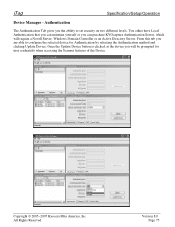
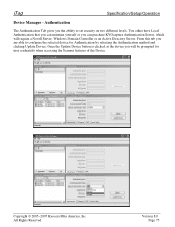
... 8.0 Page 75 Authentication
The Authentication Tab gives you can maintain yourself or you the ability to configure the selected device for user credentials when accessing the Scanner features of the Device. Once the Update Device button is clicked, at the device you are able to set security on two different levels. Copyright © 2005~2007 Kyocera...
iTag Specification/Setup/Operation Guide Ver. 8.0 - Page 84


... and the Port Number 37169 as follows:
10.
Click Update Device The MFP is now configured to work with iTag. Click the KYOcapture Tab along the bottom Right Panel and Enable KYOcapture, Enter the IP Address of this example we will configure the KM-5035 (LAB-KM5035).
9. Copyright © 2005~2007 Kyocera Mita America, Inc...
iTag Specification/Setup/Operation Guide Ver. 8.0 - Page 85
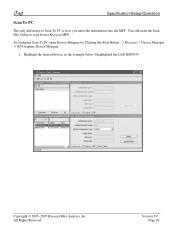
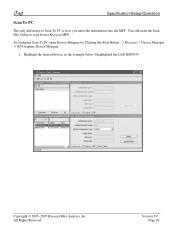
... the example below I highlighted the LAB-KM5035.
Version 8.0 Page 84 To configure Scan To PC open Device Manager by Clicking the Start Button - > Kyocera -> Device Manager -> KYOcapture Device Manager.
1. Copyright © 2005~2007 Kyocera Mita America, Inc All Rights Reserved.
You still need the Scan File Utility to Scan To PC is how ...
iTag Specification/Setup/Operation Guide Ver. 8.0 - Page 91
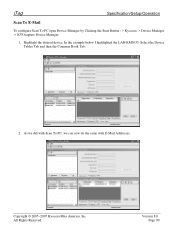
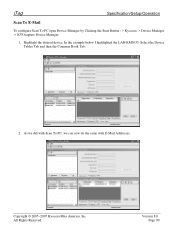
... 8.0 Page 90 In the example below I highlighted the LAB-KM5035. iTag
Specification/Setup/Operation
Scan To E-Mail
To configure Scan To PC open Device Manager by Clicking the Start Button - > Kyocera -> Device Manager -> KYOcapture Device Manager.
1. As we did with Scan To PC, we can now do the same with E-Mail Addresses. Copyright ©...
iTag Specification/Setup/Operation Guide Ver. 8.0 - Page 93


... Export
As with the PC List we can do the same for E-Mail Addresses.
Select the Device Tables Tab and then the Common Book Tab.
2. To configure Scan To PC open Device Manager by Clicking the Start Button - > Kyocera -> Device Manager -> KYOcapture Device Manager.
1.
Copyright © 2005~2007 Kyocera Mita America, Inc All Rights Reserved.
Kyocera Extended Driver 4.0 User Guide Rev-2.1 - Page 25
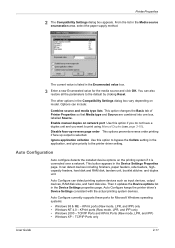
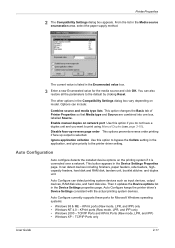
... in the Enumerated value box.
3 Enter a new Enumerated value for Microsoft Windows operating systems:
• Windows 98 & ME - Auto Configure keeps the printer driver's Device Settings consistent with the actual printing system devices. You can include:
4
Combine source and media type lists This option changes the Basic tab of Printer Properties so that...
Kyocera Extended Driver 3.x User Guide Rev-1.4 - Page 2


... • Microsoft Windows is subject to change for the Windows XP printing environment.
C2630 KM- C2630 KM- C2630D
DP- 2800 DP- 2800+ DP- 3600 Ci1100 FS- We cannot be held ...by the KX printer driver
Copier/MFP Printers
KM- 1510 KM- 1530 KM- 1810 KM- 1815 KM- 1820 / FS- 1118MFP KM- 2030 KM- 2530
KM- 2550 KM- 3035 KM- 3530 KM- 4030 KM- 4035 KM- 4230 KM- 5035 KM- 5230
FS- 600 FS- 680 FS- ...
IB-2x Quick Configuration Guide Rev 2.2 - Page 15


... other devices that the IB-22 has made a successful connection.
16
IB-22 Automatic Configuration
The IB-22 will interoperate with security equivalent to provide wireless data with other vendor printers or copiers. If any of which are applicable to your network, refer to the same channel when in a wireless network.
KM-NET...
Network Fax Online Manual (Revision) - Page 3


... functions, it is the address book that has been created with the KM-3035, KM-4035 and KM-5035. Address Book for FAX allows you want to be used by the Fax Kit in this machine and, once the Printer/Scanner Kit* is a Scanner Kit. You can be sent to and saved in a folder that will...
Network Fax Online Manual (Revision) - Page 11


.... Click on Start in order to display its contents. (This screen-shot is for when the KM-5035 is installed.)
Page 1-2 1-1 Installing the Network FAX Driver
G Registering the Machine's IP address
Once... to access the Printers and Faxes dialogue box. (This screen-shot is for when the KM-5035 is installed.)
2. from the successive menus in Windows XP. Click on the name of machine...
Network Fax Online Manual (Revision) - Page 39


.../4035/5035/C850: "Section 9 Network FAX Settings (Option)" in the Fax Edition of that Operation Guide
• KM-2530/3530/4030: "Section 8 Network FAX Settings (Option)" in the Fax Edition of a fax can select to "1-3 Installing the
Scanner File Utility" on page 1-6 for more information on the network that has the Scanner File Utility...
Network Fax Online Manual (Revision) - Page 44


... settings, click on the Further Settings button and proceed to the following .
• KM-3035/4035/5035/C850: "Section 9 Network FAX Settings (Option)" in which was registered under the Network...with the scanner function. You can also browse for the folder location by clicking on it and enter a password.
4 Comment field
Enter in this field any comments that Operation Guide • KM-2530/...
Network Fax Online Manual (Revision) - Page 108


... Report ..... G Network FAX Reception Received Faxes Fax data files delivered to designated computer (where Scanner File Utility is installed) in designated format (PDF or Multi-page TIFF) Broadcast Transmission Up to... print-out at the fax machine in the case of models other than the KM-3035/ 4035/5035/C850.) Cover Page Format settings available in designated format (PDF or Multi-page ...
Similar Questions
Kyocera Km-5035 How Do I Register A Pc Destination
Kyocera KM-5035 Scanner, how do I register a PC destination to accept scanned documents?
Kyocera KM-5035 Scanner, how do I register a PC destination to accept scanned documents?
(Posted by eichthaler 10 years ago)
Kyocera Km-5035 Network System
Network board(SCANNER AND COPY FROM PC BY NETWORK)for KM-5035, my two copy machines do not have a sy...
Network board(SCANNER AND COPY FROM PC BY NETWORK)for KM-5035, my two copy machines do not have a sy...
(Posted by infinitisupport 11 years ago)